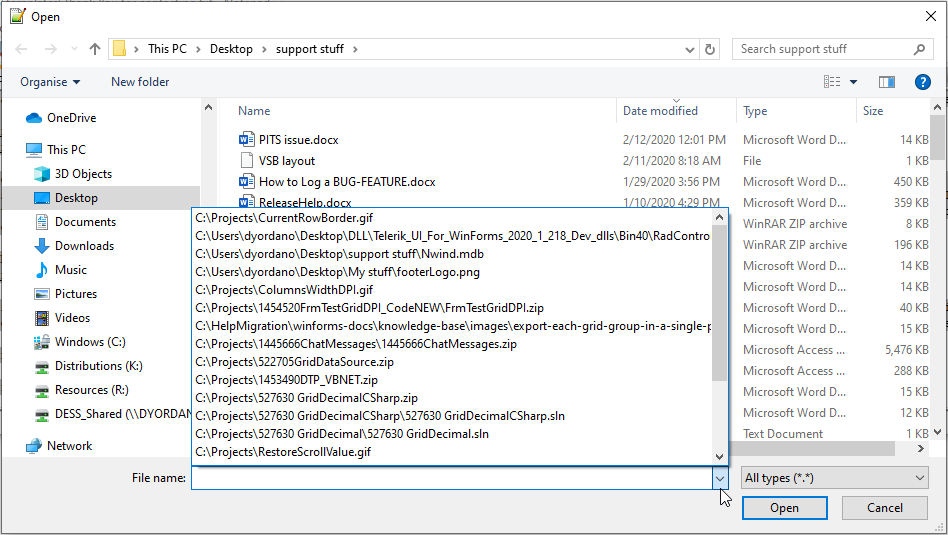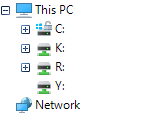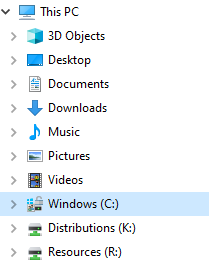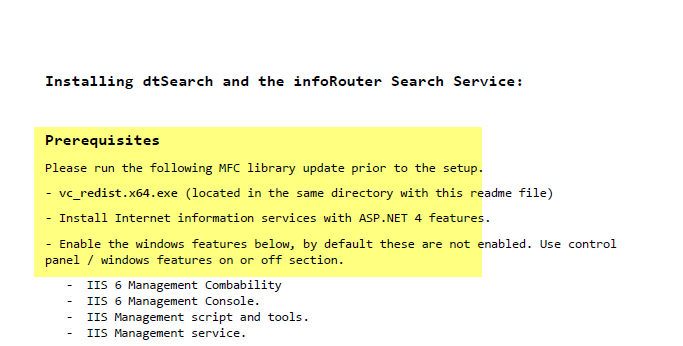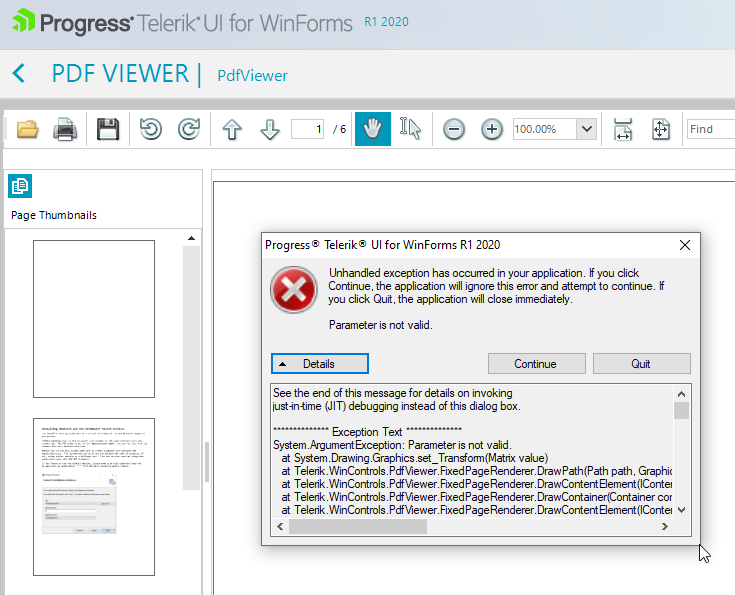Currently, RadFileDialogs uses a RadAutoCompleteBox for specifying the folder/file name. It would be nice to have a drop down with recent files:
Populate a RadGridView with data, move the form to a monitor with greater than 100% DPI scaling. Save the layout and then load it again. You will notice that the columns' width is increased each time.
Workaround:
Sub New()RadControl.EnableDpiScaling = False
InitializeComponent()
End Sub
Default:
Desired:
Workaround: handle the ExplorerControl.MainNavigationTreeView.NodeFormatting event and replace the node's text with the FileBrowserTreeNode.Label:
Sub New()InitializeComponent()
AddHandler Me.RadOpenFileDialog1.OpenFileDialogForm.ExplorerControl.MainNavigationTreeView.NodeFormatting, AddressOf MainNavigationTreeView_NodeFormatting
Me.RadOpenFileDialog1.ShowDialog()
End Sub
Private Sub MainNavigationTreeView_NodeFormatting(sender As Object, e As Telerik.WinControls.UI.TreeNodeFormattingEventArgs)
If e.Node.Text = "K:" Then
Dim f As FileBrowserTreeNode = TryCast(e.Node, FileBrowserTreeNode)
If f IsNot Nothing Then
e.Node.Text = f.DataItem.Label
End If
End If
End Sub
Here is a part of the highlighted document:
a:hover {
color: #3ca9f6
}
public RadForm1()
{
RadMapElement.VisualElementFactory = new MyMapVisualElementFactory();
InitializeComponent();
}
public class MyMapVisualElementFactory : MapVisualElementFactory
{
public override MapCluster CreateCluster()
{
System.Diagnostics.Debug.WriteLine("FIRE!");
return new MapCluster();
}
}
Please refer to the attached sample project and follow the steps illustrated in the provided gif file.
Workaround:
public RadForm1()
{
InitializeComponent();
this.radPageView1.SelectedPageChanged += radPageView1_SelectedPageChanged;
}
private void radPageView1_SelectedPageChanged(object sender, EventArgs e)
{
if (this.radPageView1.SelectedPage != this.radPageViewPage1)
{
SelectionMiniToolBar selectionMiniToolBar = this.radRichTextEditor1.RichTextBoxElement.SelectionMiniToolBar as SelectionMiniToolBar;
if (selectionMiniToolBar != null)
{
selectionMiniToolBar.Hide();
}
}
}
hi...
A Callout Control is in your roadmap for winforms please ?
thx in advance...
regards,
Apply the Office2010Silver theme to your application since it has a good border indication for the focus in RadSpinEditor.
Please run the attached project and click in the RadSpinEditor that is not in the RadPopupContainer. You will notice that when you move the mouse away that the border is highlighted in yellow showing that the control has complete focus. Now, click in the RadSpinEditor that is in the RadPopupContainer and move your mouse away. You will notice that the border is not highlighted in yellow indicating that it does not have focus. You can also see that it does not fire the GotFocus event. If you click closer to the border out of the "TextBox" area, the control border will stay yellow showing complete focus and fire off the GotFocus event. However, in this case, the caret is not displayed.
Workaround: handle the GotFocus/LostFocus events for the SpinElement.TextBoxItem and apply the desired border for indicating the focus.Workaround: avoid using styles with braces in their name.
Similar to RadMulticolumnComboBox but it should allow multiple items to be checked. Please refer to RadDropDownList and RadCheckedDropDownList.
https://docs.telerik.com/devtools/winforms/controls/multicolumncombobox/how-to/multiple-selection
Please refer to the attached if file. You will notice that the converter wizard will skip the designer file if the form's file end with "Settings".
Workaround: change the file name to skip ending with "Settings"
I have tried this code. It removes the item from list if we enter a letter first, then key down. But if we select an item then just press key down same item will be shown in the list.