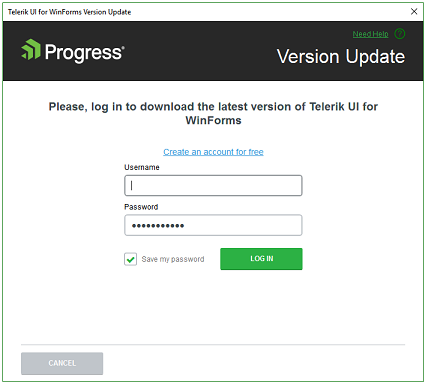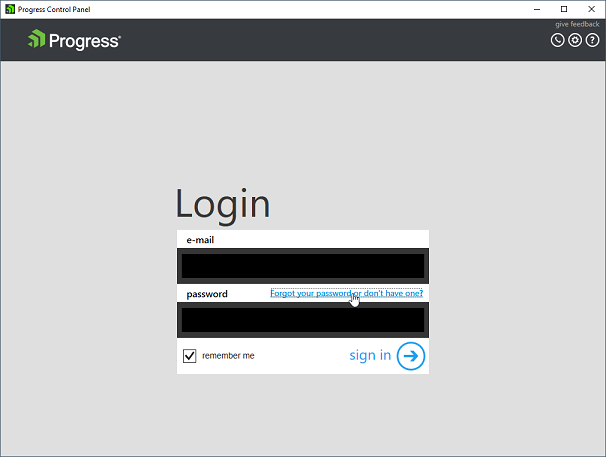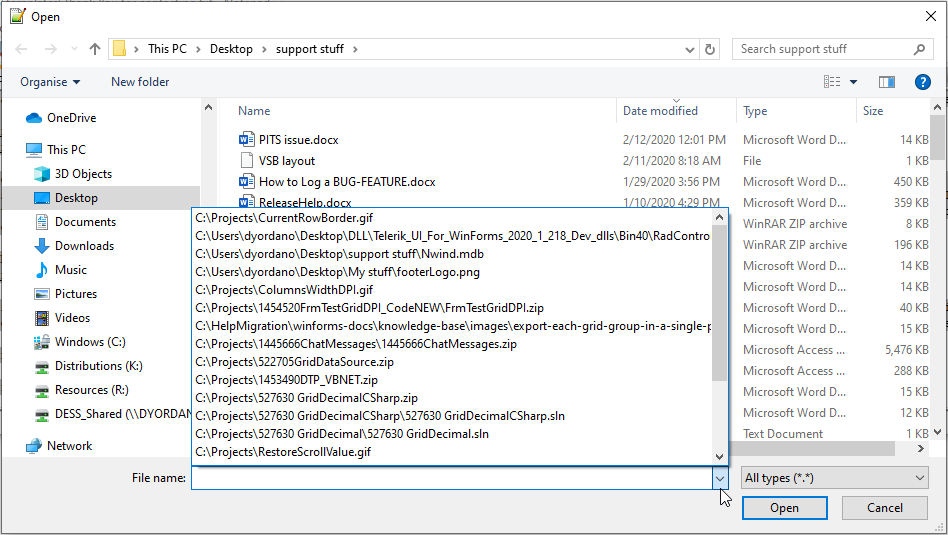2. Select Target Framework .NET Core 3.1, 5.0 or 6.0
3. Convert to Telerik Controls via the WinForms Extensions menu
You will see that you cannot select version .NET Core 3.1, 5.0 or 6.0 from the drop-down.
If you attempt to convert the project by selecting version 2.0 or 4.0 the Visual Studio will crash.
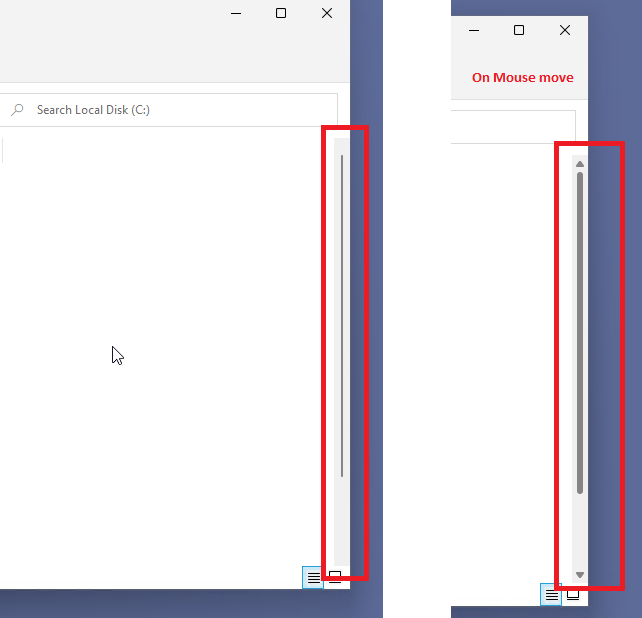
- Control Structure Pane - For example, RadForm has a RadTitleBarElement, which contains no styles, because they are inherited from the RadTitleBar control. Here we can add a note, which says from which control the styles are inherited:
- Design / Preview Pane - Click on an element from the Design view and select it into the control element tree.
- Elements Pane - Add an option to expand all sub-nodes in the Control Structure tree. Save the setting for the filter chosen by the user.
- Find repository usages: Add an option to expand all sub-nodes.
- Repositories - Sort applied repositories on top or in another list. Currently, we can see all the applied only when we click "Show only applied repositories".
- Repositories - Add an option to filter the repositories by type(font, fill, border, image, and so on). Currently, we can filter them only by name.
The Control Panel offers a way to reset your password by navigating you to https://www.telerik.com/registration-login/forgotten-password?utm_source=tcp
It would be good to offer default localization providers for some languages like German, Spanish, French, etc.
It is possible to use the following site that Microsoft provides for this purpose: https://www.microsoft.com/en-us/language
Submitted on customer behalf:
https://photos.app.goo.gl/ZsxVkRkXdQz7KcDf6
The problem, as described in the video, is that the thumb does not 'snap' to the point touched and then follow the touch as it is dragged. It is therefore difficult at times to actually 'grab' hold of the thumb unless you touch the screen in exactly the right point.
Changing the 'SnapToTicks' property purely makes the movement smoother once it is grabbed.
When the RadMap.ShowSearchBar property is set to true and the BingRestMapProvider is used, it would be nice to have autocomplete suggestion while the user is typing:
https://docs.microsoft.com/en-us/bingmaps/rest-services/autosuggest
Please refer to the provided sample gif file. You will notice that when you are dragging within the same RadGridView control, there is a horizontal line indicating the drop position. The image is controlled by the RadGridView.TableElement.RowDragHint property which specifies the horizontal line illustrating the drop position.
This horizontal line is missing when you drop over another target grid control.
Currently, RadFileDialogs uses a RadAutoCompleteBox for specifying the folder/file name. It would be nice to have a drop down with recent files: