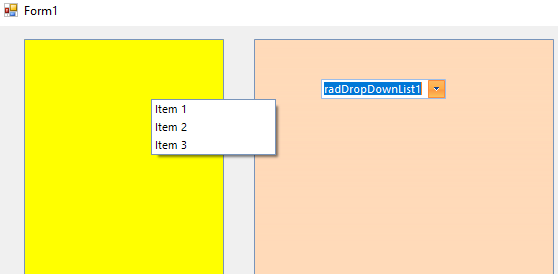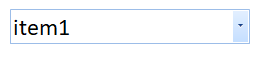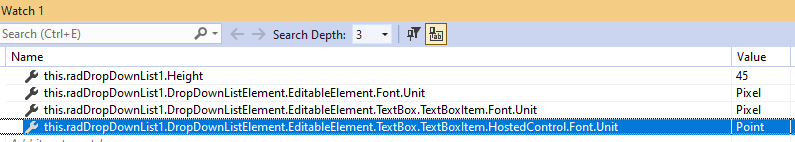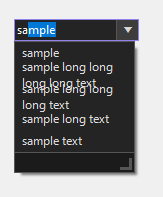Hi,
When using a RadDropDownList component and the RadVirtualKeyboard component I have a problem. The AutoCompleteMode.Suggest works fine the first time I click on RadVirtualKeyboard but for the other clics the suggested items don't appears on the screen.
Regards
Gilles
My scenario is that I have two Panels which changes Size on mouseleave/ mouseEnter events. One panel has a dropdownlist control. When popup is opened and Panel1 changes size upon Mouseenter event, the popup does not change its location. I've tried changing the popup Left property but doesn't fix the issue. Please see attached sample application.
Workaround:
private void RadPanel1_MouseLeave(object sender, EventArgs e)
{
this.radDropDownList1.DropDownAnimationEnabled = false;
this.radDropDownList1.DropDownListElement.ClosePopup();
radPanel1.Size = new Size(30, 400);
radPanel2.Left = radPanel1.Right + 30;
this.radDropDownList1.DropDownListElement.ShowPopup();
}
private void RadPanel1_MouseEnter(object sender, EventArgs e)
{
this.radDropDownList1.DropDownAnimationEnabled = false;
this.radDropDownList1.DropDownListElement.ClosePopup();
radPanel1.Size = new Size(200, 400);
radPanel2.Left = radPanel1.Right + 30;
this.radDropDownList1.DropDownListElement.ShowPopup();
}
There is still an issue related to the drop down auto complete described in this bug report.
After downloading the Release R2 2020 SP1, we can now enter more than 1 character. However, if the user keys the space bar the text in the edit area of the drop down is deleted. Additionally, if the first 2 characters are the same (for example AA), the second character is never added to the text. The issue can be re-produced using the same steps as the linked post. I have also attached a screenshot.
Let me know if you need any additional info.
Seth
One cannot set the SvgImage of the RadListDataItems.
Additionally, when ShowImageInEditorArea is true the SvgImage must be displayed in the editor area.
Using this font is OK:
Font("Calibri", 24, FontStyle.Regular, GraphicsUnit.Pixel)
But using this font is not OK, the Unit is not respected:
Font("Calibri", 24, FontStyle.Italic | FontStyle.Bold, GraphicsUnit.Pixel)
The control also is increased in height.
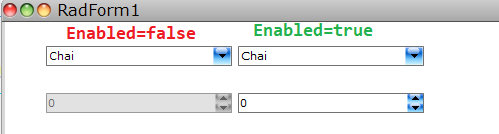
StackOverflowException is thrown when setting SelectedValue in the SelectedIndexChanged event.
To workaround this we can unsubscribe from the event before setting the SelectedValue property and then subscribe again. Another approach is to change the SelectedIndex property in the SelectedIndexChanged or SelectedValue in the SelectedValueChanged event.
Setting the DataSource in the SelectedIndexChanged event will trigger the event again. Thus leading to StackOverflowException.
A possible workaround will be to unsubscribe from the event when changing the DataSource property or raise a flag which can be checked in the event handler.
Auto-complete items overlap in the VisualStudio2022 theme: