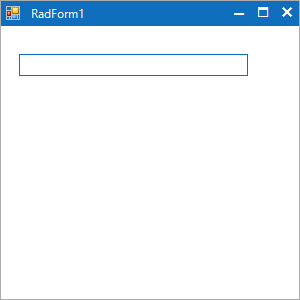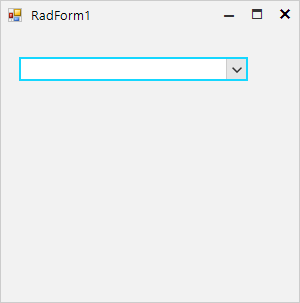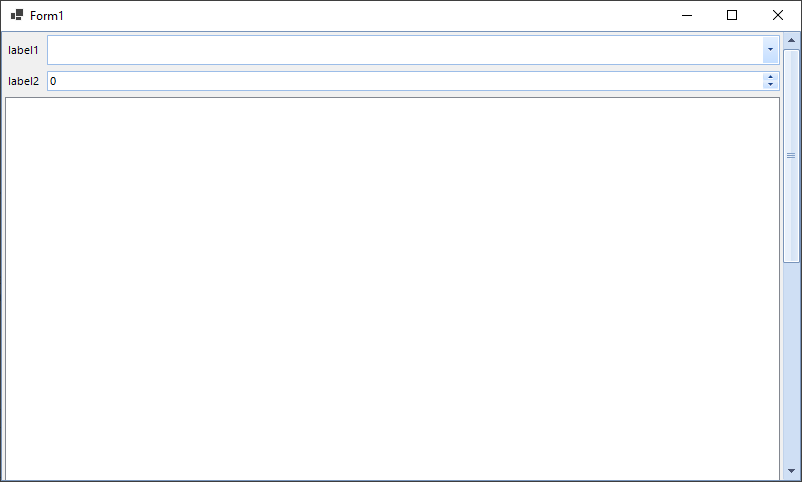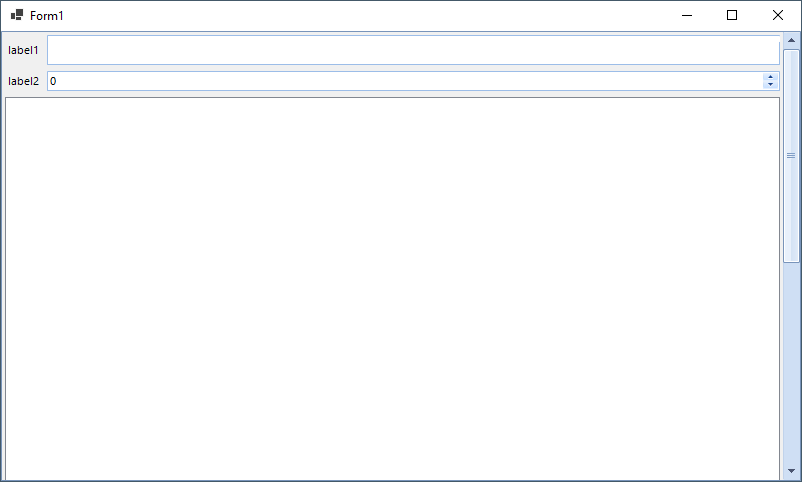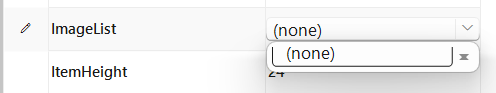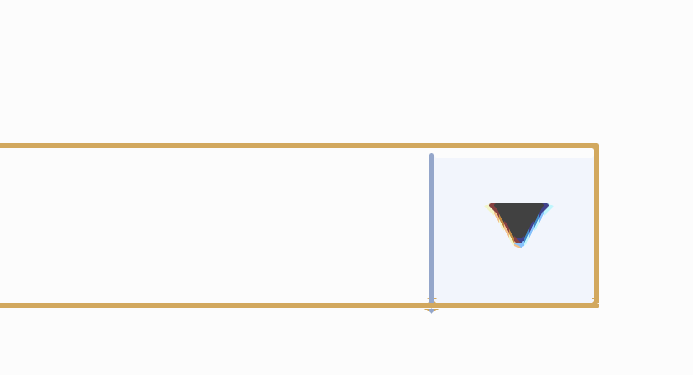NullText property should not be ignored when DropDownStyle property is DropDownList. One shouldn't have to utilize the Text property or create a dummy object to simulate this behavior as discussed here: https://www.telerik.com/forums/nulltext-property-doesn-t-work-in-raddropdown?actionMode=replyPost&postId=0a021bbb-f40a-4263-a1af-c87b33c17467 Please add!!! I struggle with this whenever I'm using data bound drop downs.
Please refer to the attached sample project.
Use the following code snippet and refer to the attached gif file:
private RadDropDownList Drop { get; set; }
public RadForm1()
{
InitializeComponent();
}
protected override void OnLoad(EventArgs e)
{
base.OnLoad(e);
this.Drop = new RadDropDownList();
this.Drop.AutoSize = true;
this.Drop.DropDownStyle = Telerik.WinControls.RadDropDownStyle.DropDownList; //So users can't write.
this.Drop.Font = new Font("Segoe UI", 11.25f, FontStyle.Regular, GraphicsUnit.Point);
RadListDataItem item = new RadListDataItem();
item.Value = string.Empty;
item.Text = string.Empty;
this.Drop.Items.Add(item);
RadListDataItem item2 = new RadListDataItem();
item2.Value = "Hello";
item2.Text = "Hello";
this.Drop.Items.Add(item2);
this.Controls.Add(this.Drop);
this.Drop.SizeChanged += Drop_SizeChanged;
}
private void Drop_SizeChanged(object sender, EventArgs e)
{
this.Text = this.Drop.Size.ToString();
}
}
RadDropDownList gets focused when the DpiScaleChanged is triggered.
Run the attached sample project. When the form is moved from monitor A (100% DPI) to monitor B (150% DPI), every RadDropDownList gets the focus which leads to scrolling the container back to the top.
Use the following code snippet and click the button to delete the first item from the BindingList:
BindingList<DoctorTest> list = new BindingList<DoctorTest>();
public RadForm1()
{
InitializeComponent();
for (int i = 0; i < 5; i++)
{
list.Add(new DoctorTest(i,"Item"+i));
}
this.radDropDownList1.DisplayMember = "Name";
this.radDropDownList1.ValueMember = "Id";
this.radDropDownList1.DataSource = list;
this.radDropDownList1.SelectedIndex = 4;
this.radDropDownList1.SelectedValueChanged+=radDropDownList1_SelectedValueChanged;
}
private void radDropDownList1_SelectedValueChanged(object sender, EventArgs e)
{
RadMessageBox.Show(this.radDropDownList1.SelectedValue +" ---");
}
public class DoctorTest
{
public int Id { get; set; }
public string Name { get; set; }
public DoctorTest(int id, string name)
{
this.Id = id;
this.Name = name;
}
}
private void radButton1_Click(object sender, EventArgs e)
{
list.RemoveAt(0);
}
FIX. RadDropDownList - the control looks different than the rest of the editors when disabled and using DropDownList style
To reproduce the problem, we need 2 Monitors with different scaling.
Let's say that Monitor 1 has 150% Scaling and Monitor 2 has 100% (Monitor 2 is the main monitor). When starting the program and click on radbutton1, then an empty form (Toolbox) is shown. Move the Toolbox form to the other monitor and then open the RadDropDownList. The problem is that the drop-down is shown not under the control.
Please refer to the attached project.
I created a simple project just with a dropdownlist. The data source of the dropdownlist is a reader from SQL. First time, when I type something in the text area of the dropdownlist, the autocomplete works perfectly: if a type "235", it brings me at the first job starting with '235' and I can select the job. After, when I click back in the text area to type something else (for example: "236"), I can just type '2'. It won't let me type anything else and the autocomplete is not working. The autocomplete mode is Suggest.
This is a new problem with telerik 2020.2.512.40. Just previously, I had the trial version (2020.1.218.40) and it was working without problem. I didn't change anything in the small project. In fact, I took this project and put Telerik.Wincontrols.UI version 2020.1.218.40 anf it was working properly. I put back the version 2020.2.512.40 of the control and the problem reappeared.
First time (works fine):
Seconf time: not able to type more than 1 character
Please run the attached sample project and you will notice that the arrow button is missing. If you comment applying the Office2019Light theme the arrow is shown.
Fluent theme:
Workaround:
Me.RadDropDownList1.DropDownListElement.ArrowButtonMinWidth = 20
Run the attached project and open the drop down. When the mouse wheel is used, the items in the drop down are expected to scroll.
Expected: items are scrolled.
Actual: nothing happens
Note: It works in .NET 4.8, but not in .NET 6
It worked in R2 2022 SP1.
Run the attached project and minimize the form. Then, restore to its normal state:
Initial state:
After minimizing the form and restoring to its normal state, the arrow for RadDropDownList seems clipped:
1. PropertyGridTextBoxEditor becomes smaller height.
2. DropDownListEditorElement also has a small height and popup appear with a vertical scrollbar.
Add option to enter new value that is independent from the data source or items.
The currently applied theme is VisualStudio2022Light. The button its move down due to the scaling mechanism.
I am using Visual Studio 2019, version 16.3.1 and when using the DropDownList and running it in the VS debugger, the DropDownList get populated properly, but when you click the down arrow for the first time, the list drops down and you can scroll with the mouse wheel, but it will not allow you to select anything with the mouse.
If you click the down arrow to close the list, and click it again to reopen the list, it works properly - selecting the item chosen.
I have tried numerous property setting in attempt to narrow down if any of the properties set are causing it, but have been unsuccessful.
I have created several test projects with only 1 form and only the dropdownlist on the form and this happens reliably in every project I have tested within Visual Studio.
If I build the executable and run it directly, the DropDownList works properly as expected.
The DropDownList version is listed as 2019.3.917.40 in Visual Studio 2019 16.3.1.
I opened the project in JetBrains Rider on the same machine and everything works fine.