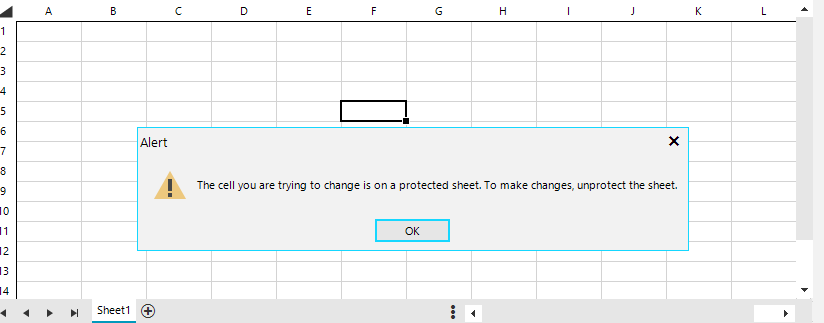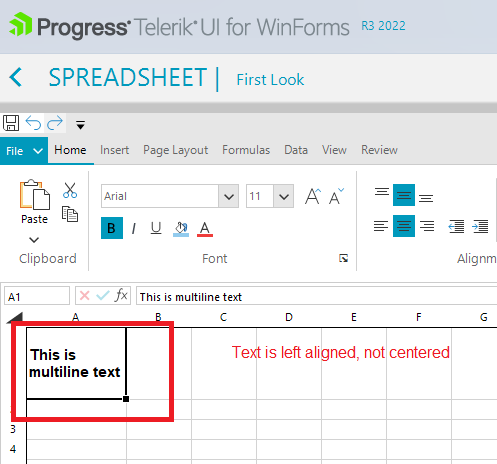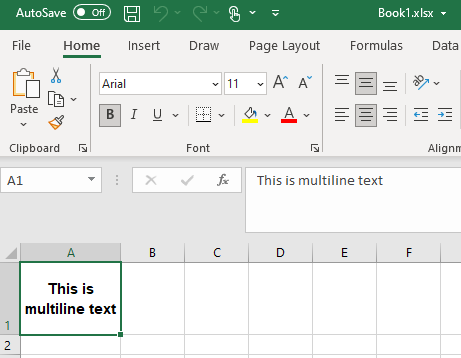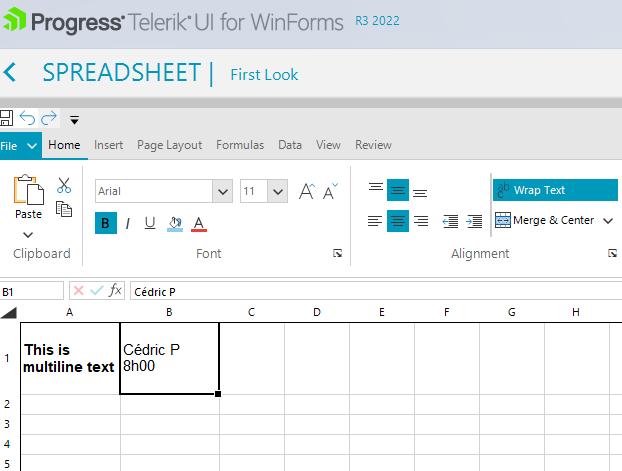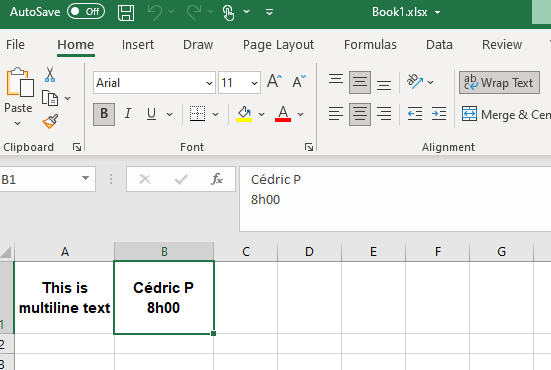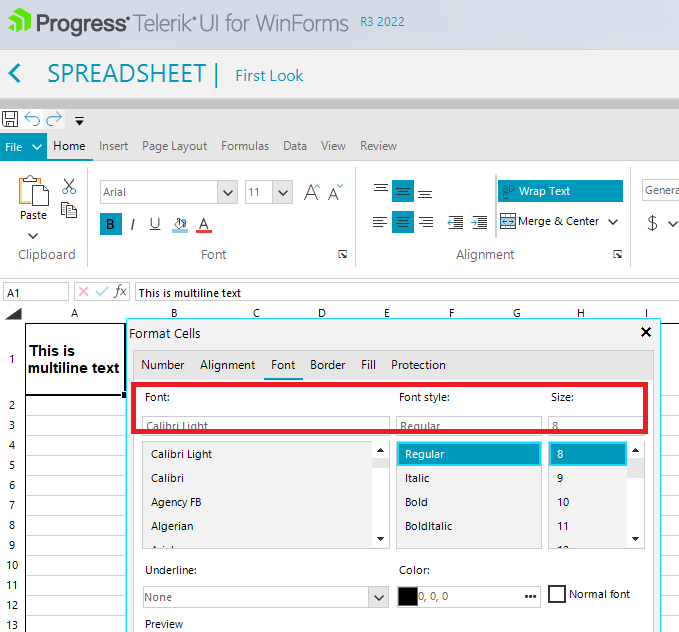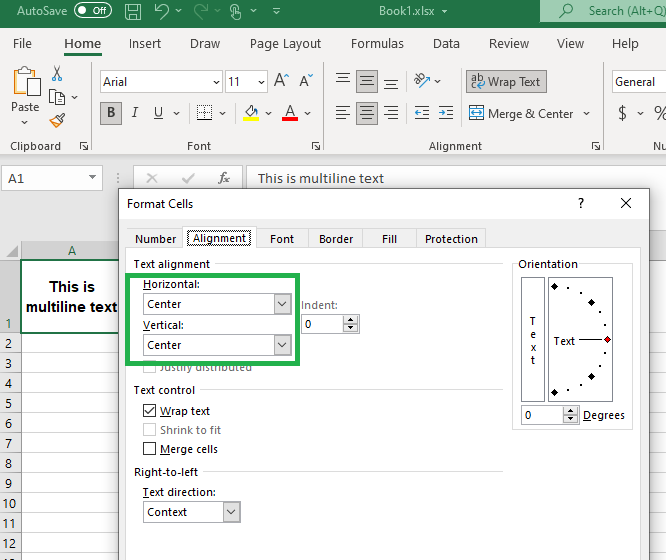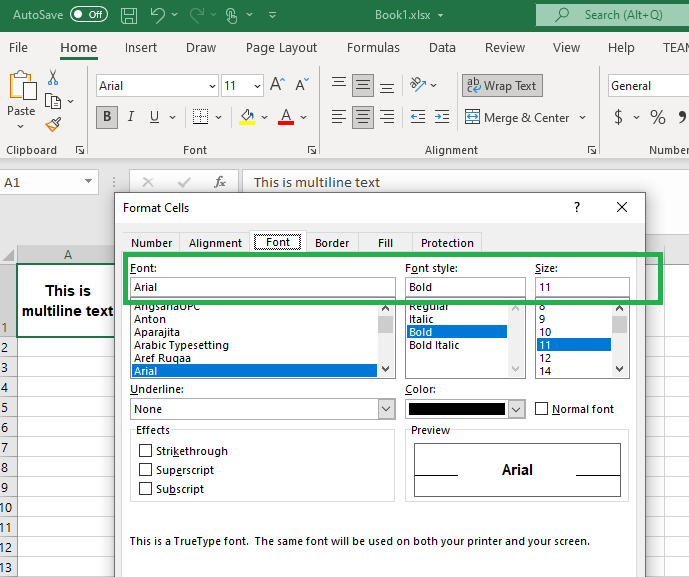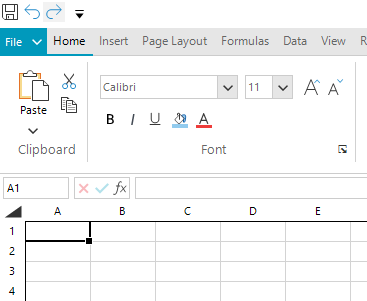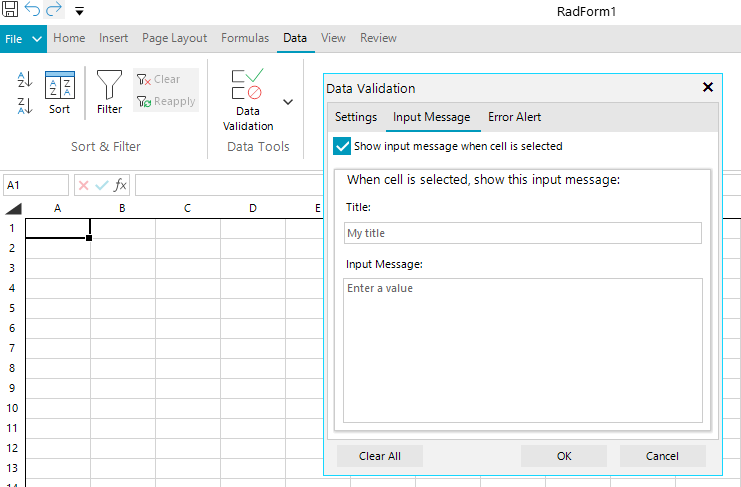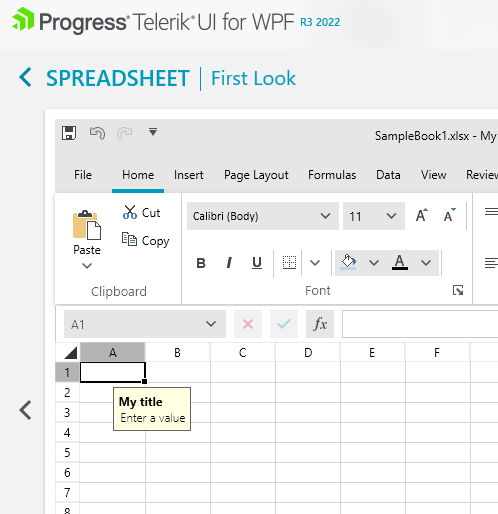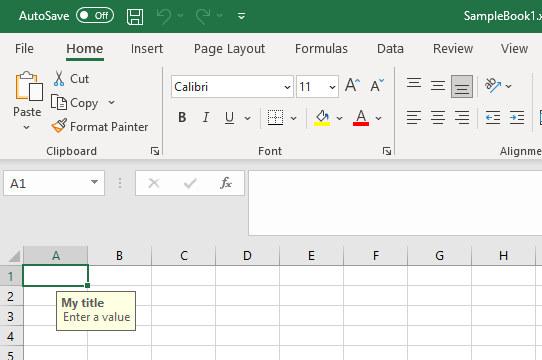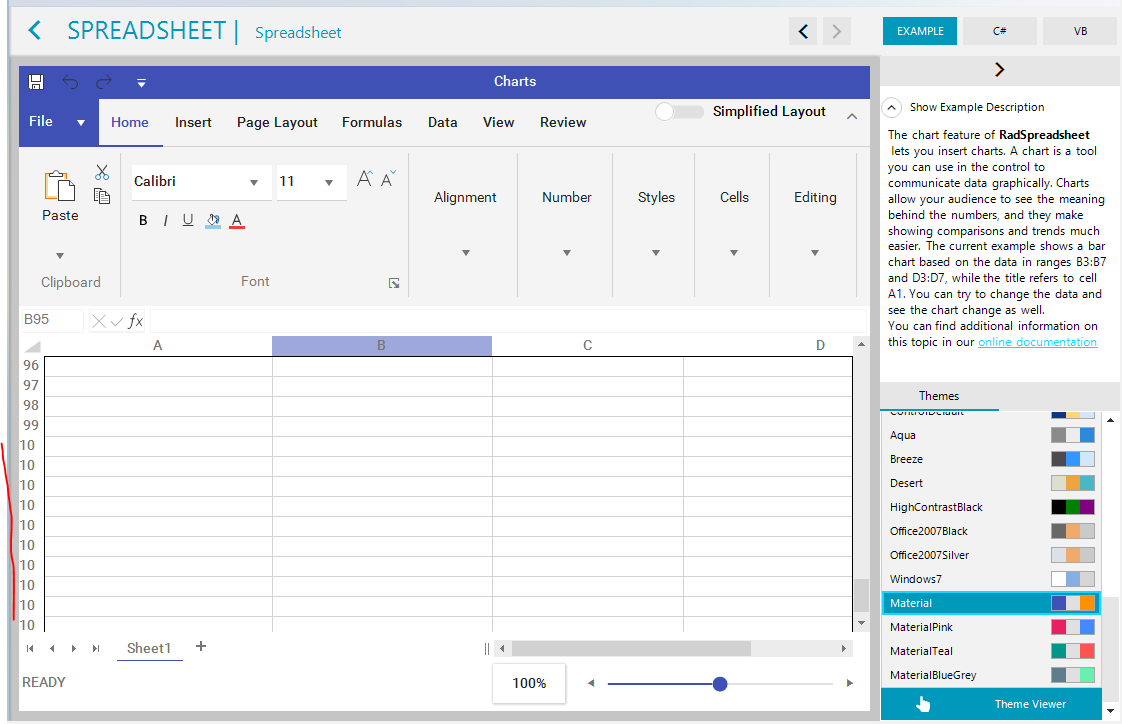1.Make the sheet protected
2. Paste using Ctrl+V
The first message shows:
Then:
Filter buttons are not hidden when a column is hidden
Workaround in the attached project.
When the HorizontalAxisStroke is not specified, an error occurs during the document's loading.
In Excel, the cursor changes to look like <-I-> when it is in the correct position to start resizing (column or row), and stays the same when the user is doing the resize - good visual feedback.
In RadSpreadsheet, we get a similar <-I-> cursor when in position to re-size, but this goes away (back to the normal pointer) whilst the user is re-sizing. The re-size operation works just fine, but I don't get the feedback whilst doing it.
Please refer to the two gif files illustrating the behavior in MS Excel and in RadSpreadsheet.
Import the attached document in RadSpreadsheet:
Expected result: centered text like in MS Excel:
Import the attached document:
Expected result: the cell B1 should be rendered with bold text as in MS Excel:
Import the attached sample file, right-click on the first cell and select Format Cell:
Expected result: correct cell style should be loaded as it is MS Excel:
If you load the attached document in RadSpreadsheet and select the first cell A1, the yellow popup doesn't occur even though it is defined in the document:
Expected result:
Like in WPF RadSpreadsheet:
Like in MS Excel:
In Material(Pink,Teal,BlueGrey) themes, the row heading numbers are truncated.
MS Excel has this splitter functionality:
When the text is set using the following code, the text in a wrapped cell is overlapping.
radSpreadSheet1.ActiveWorksheet.Cells[0, 0].SetValue(@"Blocked flow; potential increase in level in (BLANK); potential to overfill equipment; potential spill or overflow to (BLANK)
Blocked flow; potential increase in level in (BLANK);
potential to overfill equipment; potential spill or overflow to(BLANK)");
radSpreadSheet1.ActiveWorksheet.Columns[0].SetWidth(new ColumnWidth(300, true));
Worksheet worksheet = radSpreadSheet1.ActiveWorksheet as Worksheet;
CellStyle cellStyle = worksheet.Workbook.Styles.Add("Wrap Style", CellStyleCategory.Custom);
cellStyle.IsWrapped = true;
CellRange cr = new CellRange(0, 0, 10, 10);
worksheet.Cells[cr].SetStyleName("Wrap Style");
How to reproduce: check the attached project and the remaining memory after disposing the forms.
This is possible in WPF