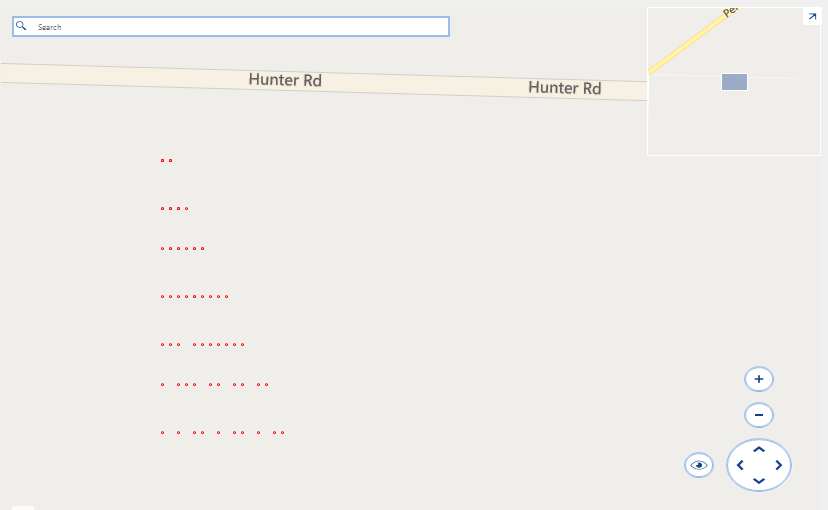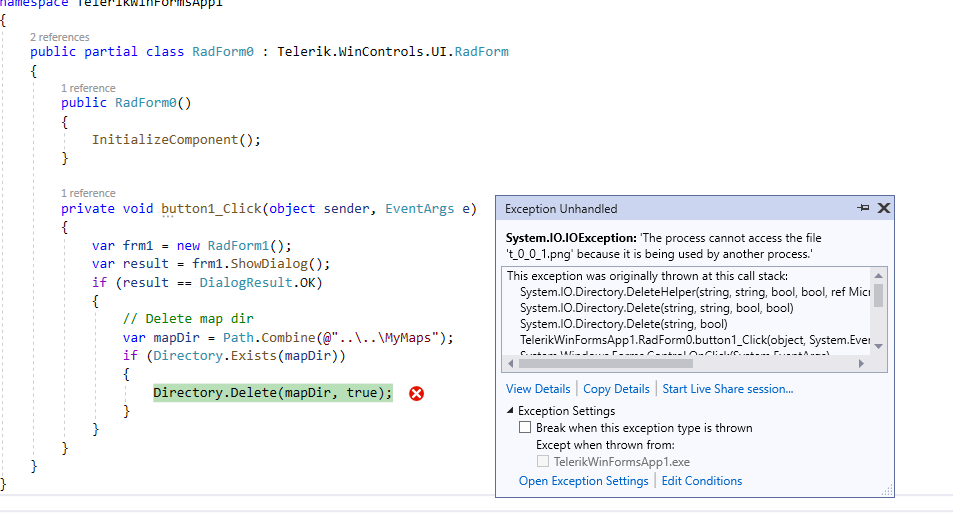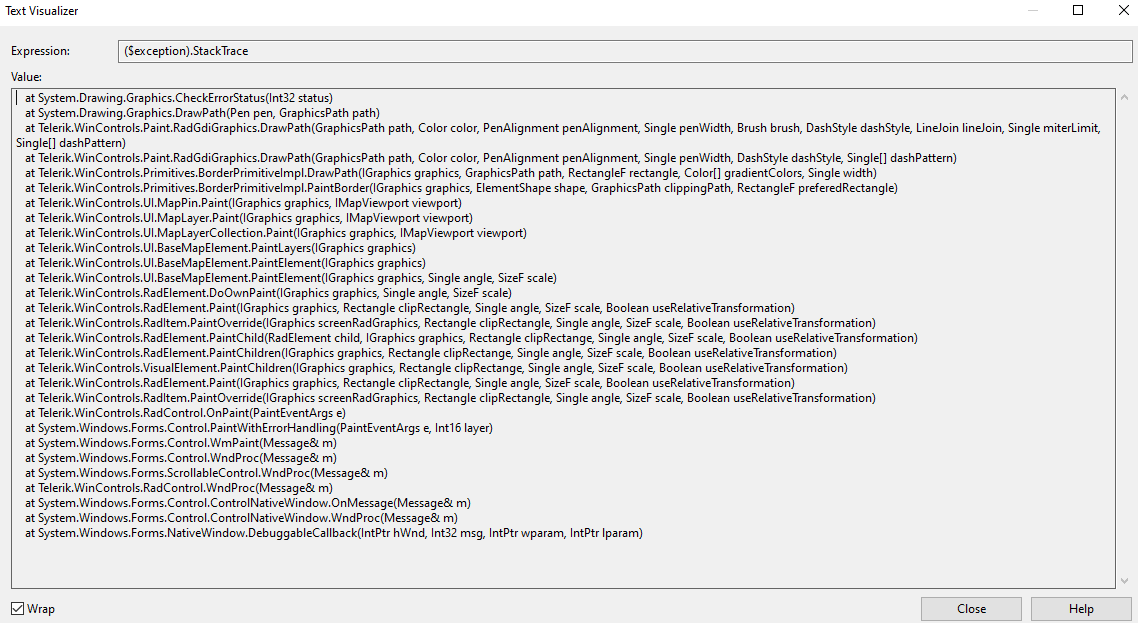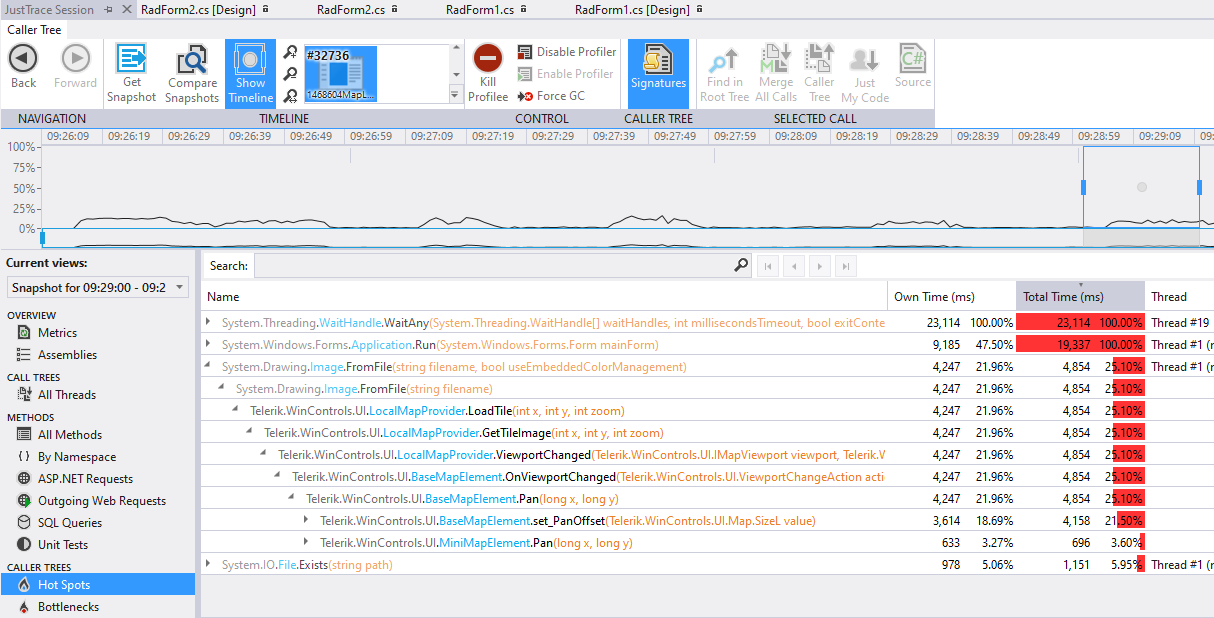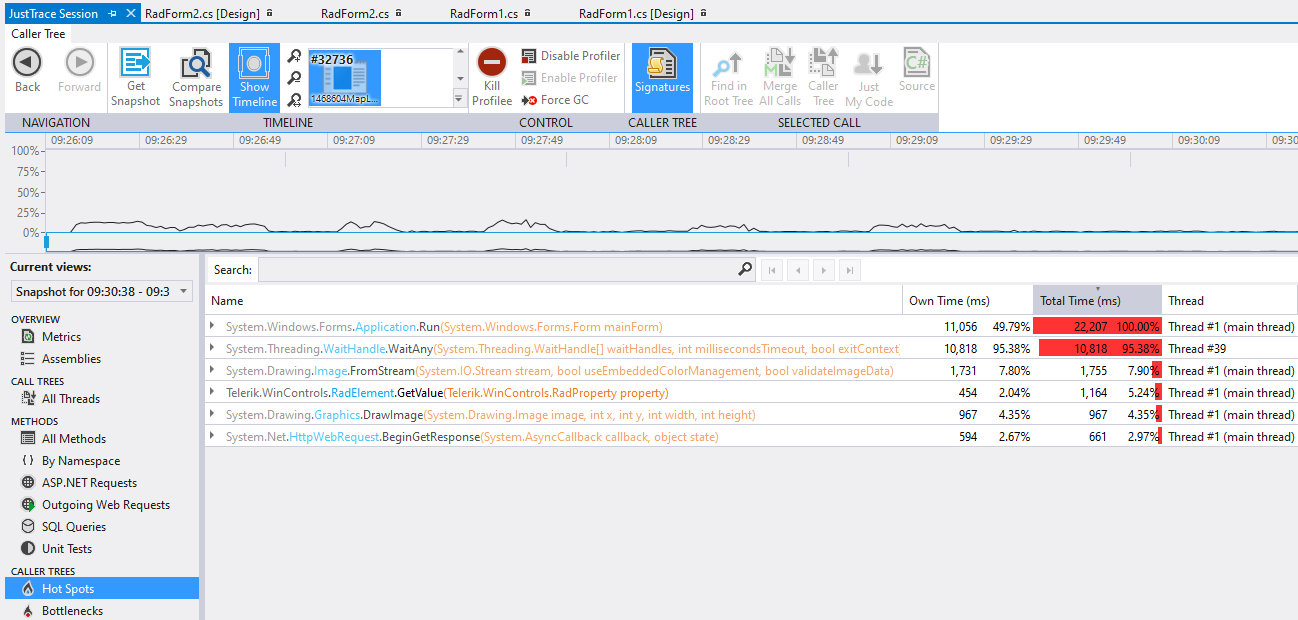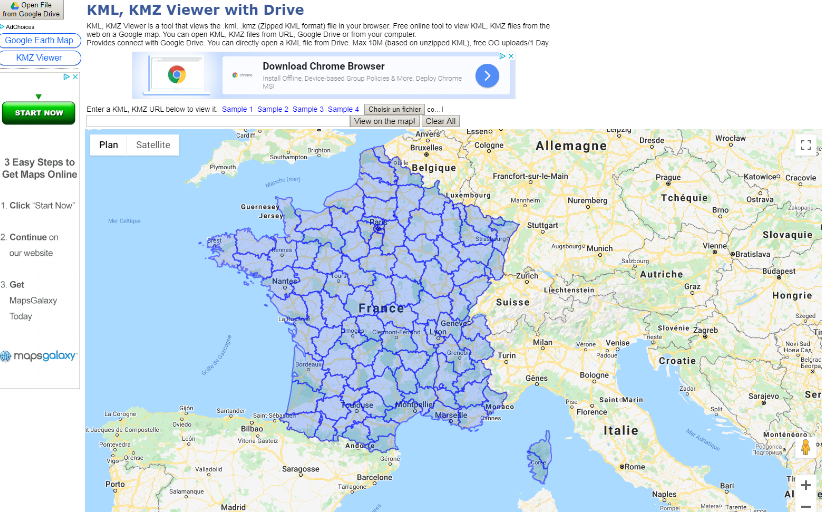Run the attached project.
Expected:
10 points on each row.
Actual:
There is a seemingly random number of points on each row:
Run the attached project and follow the steps in the gif file. As a result the following exception occurs:
System.IO.IOException: 'The process cannot access the file 't_0_0_1.png' because it is being used by another process.'
Please refer to the attached gif file. The sample project together with the sample files of the local provider can be downloaded here: https://1drv.ms/u/s!AnnV2HsINMD_yxDEY2iOWHXn5V9_?e=VurA0N
There is a noticeable delay after moving the mouse while panning the map. After making a comparison with Open Street Maps and a local provider, it seems that the local provider is slightly slower than the OSM provider. Please refer to the attached gif file.
After profiling the project, it seems that Image.FromFile for loading the required tile takes most of the time:
With the OSM the tile is loaded by using Image.FromStream and it takes 3 times less time:
Hello,
I am using RadMap to display a KML file.
Unfortunately, it looks like RadMap is not displaying properly all the shapes (departments).
Displayed with RadMap (few holes, ie departments not displayed):
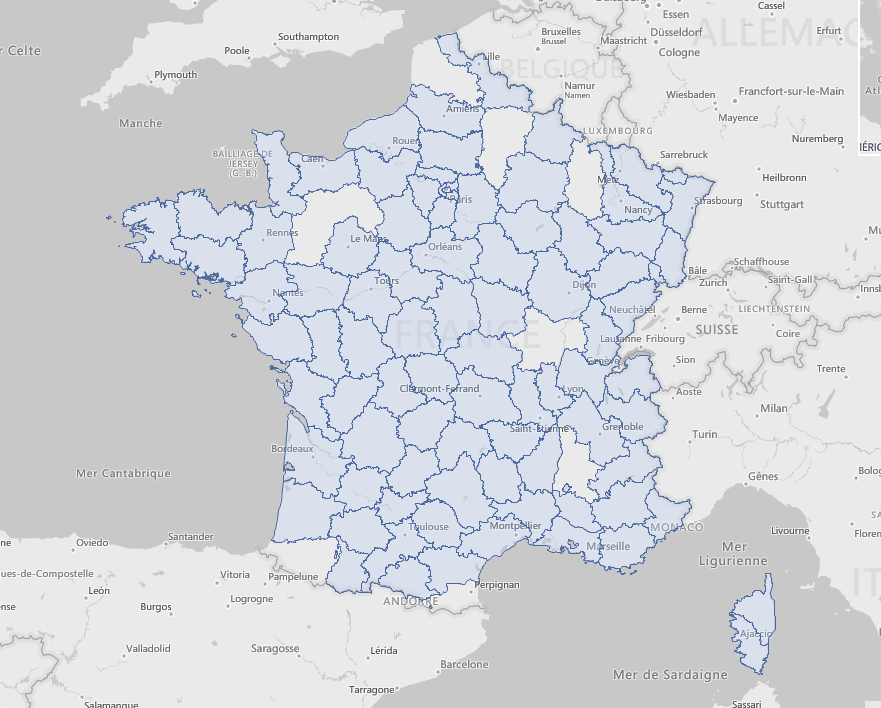
Displayed with a third party tool (all departments properly displayed):
I have attached the KML file in a zip file.
Best,
Olivier
An exception is thrown.
public partial class RadForm1 : RadForm
{
private BingRestMapProvider bingProvider;
public RadForm1()
{
this.InitializeComponent();
this.SetupBingProvider();
this.SetupLayers();
this.ImportTestItem();
this.radMapViewer.MapElement.MiniMapElement.EnableZooming = true;
}
private void SetupBingProvider()
{
string bingKey = "Your Bing Key";
this.bingProvider = new BingRestMapProvider();
this.bingProvider.UseSession = true;
this.bingProvider.BingKey = bingKey;
this.bingProvider.ImagerySet = Telerik.WinControls.UI.Map.Bing.ImagerySet.Aerial;
LocalFileCacheProvider cache = new LocalFileCacheProvider(@"..\..\cache");
this.bingProvider.CacheProvider = cache;
this.bingProvider.ProviderUpdated += this.BingProvider_ProviderUpdated;
this.radMapViewer.Providers.Add(this.bingProvider);
this.bingProvider.InitializationComplete += this.BingProvider_InitializationComplete;
}
private void BingProvider_ProviderUpdated(object sender, EventArgs e)
{
// Workaround
this.bingProvider.MaxZoomLevel = 20;
}
private void BingProvider_InitializationComplete(object sender, EventArgs e)
{
this.radMapViewer.BringIntoView(new PointG(42.698559196991135, 23.320803862212352), 20);
}
private void SetupLayers()
{
MapLayer modelLayer = new MapLayer("Models");
this.radMapViewer.Layers.Add(modelLayer);
}
public void ImportTestItem()
{
Collection<Collection<PointG>> paths = new Collection<Collection<PointG>>();
var points = new Collection<PointG>();
paths.Add(points);
points.Add(new PointG(42.698559196991135, 23.320803862212352));
points.Add(new PointG(42.698927962901238, 23.319237221916447));
points.Add(new PointG(42.698928093965123, 23.319236667248555));
points.Add(new PointG(42.698928095639218, 23.319236660952237));
points.Add(new PointG(42.698661960692946, 23.319152714625682));
points.Add(new PointG(42.698661958997257, 23.319152719880927));
points.Add(new PointG(42.698661126454983, 23.319156258531189));
points.Add(new PointG(42.698366706433447, 23.320407248233786));
points.Add(new PointG(42.698559196991135, 23.320803862212352));
MapPath mapVisual = new MapPath(paths);
mapVisual.BorderColor = Color.Blue;
mapVisual.BackColor = Color.Empty;
mapVisual.BorderWidth = 3;
this.radMapViewer.Layers["Models"].Add(mapVisual);
}
}
Recently OpenStreetMap changed their tile usage policy and require UserAgent string in the web headers for accessing tile.openstreetmap.org tiles.
https://operations.osmfoundation.org/policies/tiles/
As a result, standard open street map mode does not work - no tiles are loaded and "too many requests" error is returned from the server.
RadMap's OpenStreetMapProvider needs API (event, property or similar) for easier set up of UserAgent / Referer / other headers of web requests.
Hi
We would like to use vector tiles in our offline mapping applications, like ones you can get here :- https://openmaptiles.com/downloads/dataset/osm/europe/great-britain/england/#5.03/52.946/-2.426
I think telerik only supports raster files right now. Is there any plans to support vector files in the future? Could it be added to the roadmap?
(I am not looking for a way to convert vector files into PNG/Bitmap/JPEG Image tiles in a custom provider thanks)
I have noticed in the routing there is no maxSolutions parameter available when querying the bing map api routing parameter.
https://docs.microsoft.com/en-us/bingmaps/rest-services/routes/calculate-a-route
Hi Team,
Are there any intermediate zoomlevel in the RadMap object?
Currently the transition from one zoomlevel to another is too important.
Thank you for your response
Please refer to the sample project and follow the steps:
1. Run the attached application.2. Hover over the calendar (custom cluster)
3. Tooltip is shown.
4. Zoom out once
5. Hover over the calendar.
6. No tooltip is shown - ToolTipTextNeeded is not called.
7. Zoom out once more.
8. Hover over the calendar.
9. No tooltip is shown - ToolTextNeeded is not called.
10. Zoom out once more. Now two icons are shown.
11. Hover over either calendar.
12. Tooltip is shown.
1. Add a pin to the map.
radMap1.Layers.Add(new MapLayer("PinLayer"));
MapPin pin = new MapPin(new Telerik.WinControls.UI.Map.PointG(47.60357, -122.32945));
pin.BackColor = Color.Red;
radMap1.Layers[0].Add(pin);
2. Run the project and zoom out.
3. Resize vertically the map(form).
Workaround:
Call Pan method to recalculate RadMapElement.ViewportInPixels on SizeChanged.
private void RadMap1_SizeChanged(object sender, EventArgs e)
{
this.radMap1.Pan(this.radMap1.MapElement.PanOffset.Width, this.radMap1.MapElement.PanOffset.Height);
}
I am wanting to load an image and polygon onto the Map control. I am using a KML file. I am able to load the polygon but NOT able to display the image in the map control.
i.e. if I open the KML file in google earth the image and polygon are displayed, I want to 'replicate' this in the Map control.
Below is my sample code and attached are the KML file and image files.
Dim osmProvider As New OpenStreetMapProvider()
Me.RadMap1.MapElement.Providers.Add(osmProvider)
Me.RadMap1.Layers.Clear()
Me.RadMap1.Layers.Add(New MapLayer("Pens"))
Using seatsStream As New FileStream("D:\MyTelerikMap\Farm.kml", FileMode.Open, FileAccess.Read)
Dim elements As List(Of MapVisualElement) = KmlReader.Read(seatsStream)
For Each item As MapVisualElement In elements
item.BorderWidth = 1
item.BorderColor = Color.Black
item.BackColor = Color.Red
Next
Me.RadMap1.Layers("Pens").AddRange(elements)
End Using
Dim MyCenter As PointG
MyCenter.Latitude = -16.545276685809551
MyCenter.Longitude = 28.87446081916244
RadMap1.MapElement.BringIntoView(MyCenter, 16)
Thank you in advanced for your assistance.
To reproduce:
set the clustering and add some pins upon a button click.
Workaround
Refresh with the following method:
To reproduce: add a RadMap with a Bing provider, select the canvas "Aerial with labels on demand" and zoom in all the way. It always gets the following exception:
System.ArgumentException: Parameter is not valid.
at System.Drawing.Image.FromStream(Stream stream, Boolean useEmbeddedColorManagement, Boolean validateImageData)
at Telerik.WinControls.UI.MapTileDownloader.TileDownloadDataCompleted(Object sender, DownloadDataCompletedEventArgs e)
at System.Net.WebClient.OnDownloadDataCompleted(DownloadDataCompletedEventArgs e)
The issue is reproducible in Demo application with the Bing examples.
Workaround:
public RadForm1()
{
InitializeComponent();
string cacheFolder = @"..\..\cache";
BingRestMapProvider bingProvider = new Telerik.WinControls.UI.BingRestMapProvider();
bingProvider.TileDownloader = new CustomMapTileDownloader();
bingProvider.UseSession = true;
bingProvider.BingKey = "your bing key";
LocalFileCacheProvider cache = new LocalFileCacheProvider(cacheFolder);
bingProvider.CacheProvider = cache;
this.radMap1.Providers.Add(bingProvider);
}
public class CustomMapTileDownloader : MapTileDownloader
{
protected override void TileDownloadDataCompleted(object sender, System.Net.DownloadDataCompletedEventArgs e)
{
TileInfo tileInfo = ((TileInfo)e.UserState);
if (e.Error == null)
{
try
{
using (MemoryStream ms = new MemoryStream(e.Result))
{
Image img = Image.FromStream(ms, true, true);
tileInfo.Content = e.Result;
this.OnTileDownloadComplete(new TileInfoEventArgs(tileInfo));
lock (this.webClientsPoolLockObject)
{
this.webClientsPool[tileInfo.Quadkey].DownloadDataCompleted -= this.TileDownloadDataCompleted;
this.webClientsPool.Remove(tileInfo.Quadkey);
this.webRequestCache.Remove(tileInfo.Quadkey);
}
}
}
catch (Exception)
{
}
}
else
{
if (this.ShouldRetryDownload(e.Error))
{
Uri uri = this.webRequestCache[tileInfo.Quadkey];
lock (this.webClientsPoolLockObject)
{
uri = new Uri(this.webClientsPool[tileInfo.Quadkey].BaseAddress);
this.webClientsPool[tileInfo.Quadkey].DownloadDataCompleted -= this.TileDownloadDataCompleted;
this.webClientsPool.Remove(tileInfo.Quadkey);
this.webRequestCache.Remove(tileInfo.Quadkey);
}
this.BeginDownloadTile(uri, tileInfo);
}
}
}
}
}