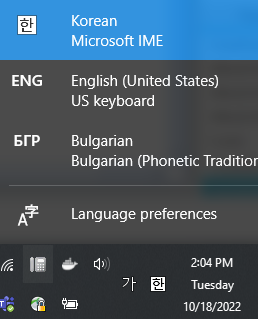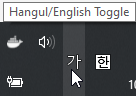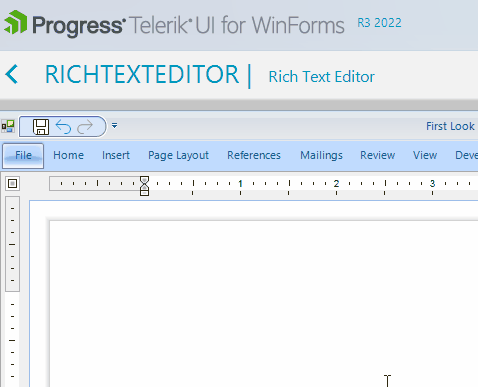Add Korean language to your machine:
Then type 'rkskekfk'. The expected symbols are: "가나다라". However, if you try selecting the entered text, the last symbol disappears:
"http://" prefix is automatically added by the Insert Hyperlink Dialog when the provided URI is to local path or mapped drive, e.g. "Z:\temp". Workaround 1: Set HyperlinkPattern to something that matches file paths, e.g.: (this.radRichTextEditor1.RichTextBoxElement.InsertHyperlinkDialog as InsertHyperlinkDialog).HyperlinkPattern = ".*"; Workaround 2: Insert such paths with the "file://" prefix.
The ChangeFontStyle method does not work when setting Underline:
radRichTextEditor1.ChangeFontStyle( FontStyle.Underline);
Workaround:
radRichTextEditor1.ToggleUnderline();
The colspan="0" has special meaning according to the HTML specification http://www.w3.org/TR/html401/struct/tables.html:
-------------------
colspan = number [CN]
This attribute specifies the number of columns spanned by the current cell. The default value of this attribute is one ("1"). The value zero ("0") means that the cell spans all columns from the current column to the last column of the column group (COLGROUP) in which the cell is defined.
-------------------
Workaround: Preprocess the HTML, and delete all occurrences of colspan="0".
When a document is imported from HTML, we set locally to the span elements Times New Roman nevertheless it is not declared anywhere. This breaks the document view if for example we decide to change the RadDocument's default font family or even the NormalWeb style's font. The same applies for the font size as well.
Workaround: Clear the FontFamily property after import
foreach (Span span in this.radRichTextBox.Document.EnumerateChildrenOfType<Span>())
{
span.GetStyleProperty(Span.FontFamilyProperty).ClearValue();
span.GetStyleProperty(Span.FontSizeProperty).ClearValue();
}
Steps to reproduce:
1. Import the following html:
this.radRichTextBox.Document = new HtmlFormatProvider().Import(@"<h1>Hello</h1><h2>World</h2><p>Lorem ipsum<p>");
2. Set the document's default font family to Comic Sans MS:
this.radRichTextBox.Document.Style.SpanProperties.FontFamily = new FontFamily("Comic Sans MS");
Observe: The font in the document is Times New Roman
Expected: The font should be Comic Sans MS
The default browser paragraph spacing is not preserved during HTML import-export.
Workaround:
StyleDefinition normalStyle = this.radRichTextEditor1.Document.StyleRepository[RadDocumentDefaultStyles.NormalWebStyleName];
normalStyle.ParagraphProperties.SpacingAfter = 20;
normalStyle.ParagraphProperties.SpacingBefore = 20;
- Tab
- Space
- Nothing (none following character)
In OOXML, this is described using the 'suff' element.
In MS Word, this setting could be changed by selecting the bullet/number of the list item -> Context Menu -> Adjust List Indents -> Follow number with:.
Importing this:
<p>This is a paragraph.</p>
<p>
This is a paragraph.
</p>should import two identical paragraphs, but it actually import it like this:
This is a paragraph. This is a paragraph.
It has a leading space before the second paragraph.
RadRichTextEditor: The paste options popup stays visible when the control is hidden
Workaround:
((MiniToolBarBase)this.radRichTextEditor1.RichTextBoxElement.PasteOptionsPopup).Hide();
Pasting adds an additional paragraph that does not exist in the source(copy).