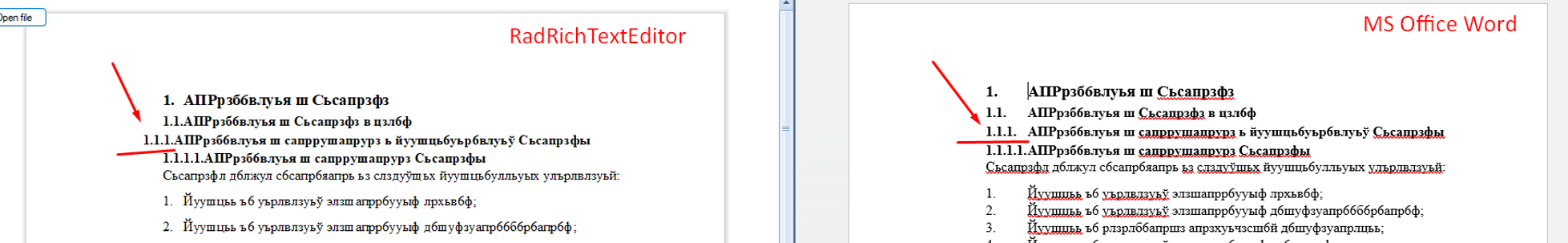Currently, colors with an alpha channel defined with the 'rgba' function are not respected, for example, the following:
<span style="background-color: rgba(0, 0, 0, 0.5);">Some text</span>
It is imported as black color; semi-transparent colors are exported without the alpha channel.
ADD. RadRichTextBox - add support for line numbering
When changing the theme through ThemeResolutionService.ApplicationThemeName all the application gets changed. Except the ForeColor of the RadRichTextEditor does not get change. Hence the box displays black text on a dark background. Quite unreadable.
Assigning the theme directly in the designer makes everything renders ok.
Sample application attached.
Regrads,
Matthias
- Application hangs.
Add a property that can control whether a table row is allowed to break across pages or not.
Open the "First Look" demo app for rich text editor. Delete all the text. Insert a table with 5 columns and 2 rows. Select first 2 columns (4 cells in total). Merge these cells. The merged cell should have the width of 2 normal columns. Save this document as RTF. Open the document. The width of all columns is wrong. The merged cell now is wide as one normal column.
It seems that two issues are combined into one problem. First, two merged columns are converted into one column. If I try to split the merged cell before the save I get my two columns back, but after the save there are only two rows after the split, but only one column. Second, the "AutoFit to Window" option is messing with the column widths. If I set the table to "Fixed Column Width" then the table remains unchanged after reload. But this option doesn't work if the merged cell is selected. Must unselect it first, or change the option before the merge. But this minor annoyance is not the part of this bug report.
List Style is not rendered correctly.
Case 1:
Case 2:
Case 3:
Steps to reproduce:
1. Set ScaleFactor to 1.5
2. Run the form on 125% monitor scaling.