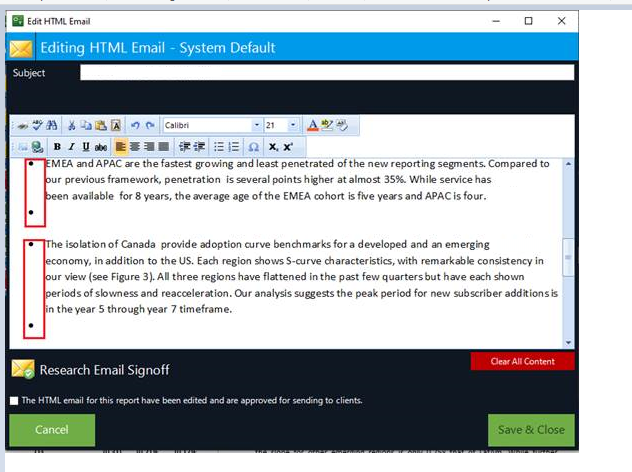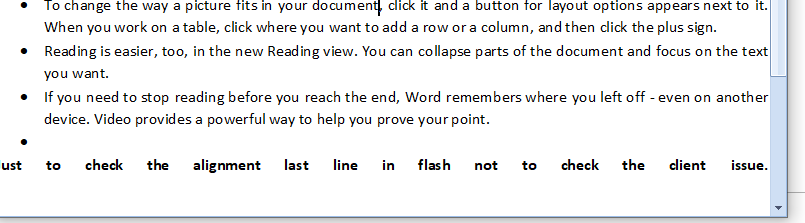MS Word, for example, may ignore the widths specified in the tblGrid and compute new ones.
As a side effect, fixed-width tables can be laid out longer than their preferred width.
Invalid table layout when resizing a row on the second page
To reproduce:
- Add a table with several rows so there are some rows on the second page.
- Resize a row on the second page with the mouse.
Result: The table layout is not correct after the resize operation
When importing an HTML file which contains table should align table cell content left and middle. Instead, it aligns them left and top.
Both browsers and MS Word center the content.
Hi,
Please look at the screen. when we load the attached email in Editor, bullet points are repeating.
Regards,
Nitin Jain
Hi,
Please look at the attached html. when we load the attached HTML in Editor the last line appear like this. however when i open the same html in browses it looks fine. I have set the "text align" to justify and this is one of my requirement.
Please refer to the attached gif file illustrating better how to replicate the undesired behavior.
1. If you right-click, the Copy and Cut context menu items are disabled - OK
2. If you select some text and right-click, the Copy and Cut context menu items are enabled - OK.
3. If you select some text and right-click very fast, sometimes Copy and Cut are disabled. Even there is cases in which Cut is enabled and Copy is disabled.
Workaround: please ensure that you select the text first and then right-click to trigger the context menu.
Run the Word-inspired project. Select the one whole paragraph, right below the Overview header, but so that caret is at the beginning of the next paragraph. Change text alignment to Justify. Then try to change text alignment to Left. It will not turn back to Left. Probable reason is that caret is at beginning of the next paragraph whose alignment is Left, so app thinks it should change it to Justify instead. This over-eagerness is described in forum thread ChangeParagraphTextAlignment is over-eager to change alignment. But in this case there is no workaround.
The solution is to set the value instead of toggle it, like the Word does. If text alignment was Left then setting to Left should again set it to Left. Also, caret position should not change the outcome of the action. Only the contents of the selection is relevant in deciding if action can be safely skipped.
Case 1
The editing capabilities of tables should be disabled when in ReadOnlyRange
Case 2,
The Table tools are not hidden when changing the default tab ( see attached video).
In Word, for paragraphs in a list:
1. The bullet/number uses the value of the first line indent
2.1 The text on the first line is aligned according to the left indent when the left indent is smaller than the first line indent (the usual case).
2.2 If the first line indent is smaller than the left indent, the first line aligns with the rest of the text, using the value of the left indent property.
2.3 When there are tab stops, they are used for the position of the text. In RadRichTextBox, the text in the first line always aligns according to the FirstLine indent.
Also, tab stops can be used to position the text after the bullet/number.
This will ensure that the user will continue edit the document with last current font, font family, etc.
If this operation is applied on an empty document, though, the styling of the single paragraph should be reset to the defaults for the document.
When trying to import a document containing bookmark and BookmarkRangeEnd is after the last paragraph, a StackOverflowException is thrown in IntervalNode while trying to rebuild the document cache. (RadDocumentChildrenCache.RebuildTree()).
The same could be observed if the bookmark end is last in the header/footer, between table cells in the RadDocument body, or when all paragraphs after the bookmark range end are hidden (with vanish property).
Workaround: Detect the problematic annotations and remove them:
foreach (var rangeStart in document.EnumerateChildrenOfType<AnnotationRangeStart>())
{
if (rangeStart.End == null || rangeStart.End.Parent == null || rangeStart.End.Parent.Parent == null)
{
//MessageBox.Show("This indicates a problem.");
rangeStart.Parent.Children.Remove(rangeStart);
}
}
Note: Until 2017 R2 SP1 release StackOverflowException is thrown, after this release an ArgumentException should be thrown.
Please refer to the attached gif file.
Let's take for instance demo application with its default document, with text "RadRichTextEditor for WinForms" at the beginning in font Calibri of size 28. Suppose the user wants to add A, then empty line, then C in single line, followed by the rest of the document, and to have these three new lines in Times New Roman in size 10.If there is no empty line, but letter B in middle line, then user can set caret to document start, set the font and size, and type A<Return>B<Return>C<Return>. And it would look fine (and even then, if we set caret just after B and press Return the new paragraph will have spacing after set to 7.5 for no apparent reason).
If we want an empty line instead of B in the line, then there is no simple way to do it. Typing A<Return><Return>C<Return> would produce a huge gap between A and C (we still first set the caret, and font and size). One way to accomplish what we want is to select all new text, set font size to something other than 10, and then back to 10 (which is also weird to have to do).
When the MoveToDocumentElementStart is called with parameter that is PermissionRangeStart and then is called a second time, the position moves to the previous position instead.
The spacing between the letters is too big.