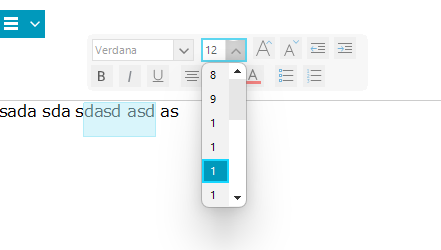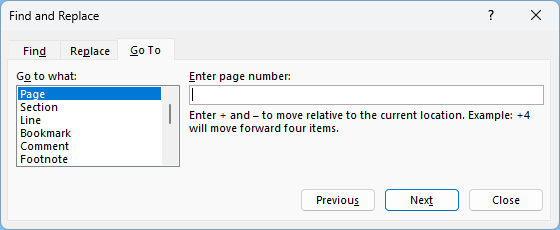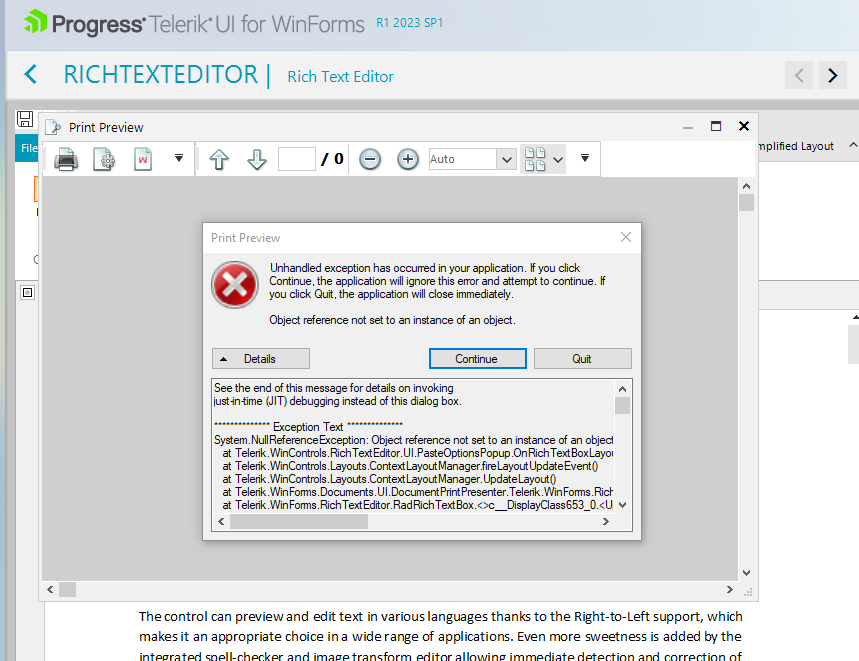This is the used code snippet:
static void Main(string[] args)
{
Telerik.WinForms.Documents.Model.RadDocument templateDocument = GetDocument("Template.rtf");
Telerik.WinForms.Documents.Model.RadDocument contentDocument = GetDocument("Content.rtf");
Telerik.WinForms.Documents.Model.Merging.InsertDocumentOptions options = new Telerik.WinForms.Documents.Model.Merging.InsertDocumentOptions();
options.ConflictingStylesResolutionMode = Telerik.WinForms.Documents.Model.Merging.ConflictingStylesResolutionMode.RenameSourceStyle;
options.InsertLastParagraphMarker = true;
Telerik.WinForms.Documents.Model.RadDocumentEditor templateEditor = new Telerik.WinForms.Documents.Model.RadDocumentEditor(templateDocument);
templateEditor.InsertFragment(new Telerik.WinForms.Documents.Model.DocumentFragment(contentDocument));
string mergedDocumentFilePath = "MergeDocumentsWithRichTextEditor.rtf";
File.Delete(mergedDocumentFilePath);
WriteDocToFile(templateDocument, mergedDocumentFilePath);
}
private static Telerik.WinForms.Documents.Model.RadDocument GetDocument(string rtfFilePath)
{
Telerik.WinForms.Documents.Model.RadDocument document = null;
var rtfImporter = new Telerik.WinForms.Documents.FormatProviders.Rtf.RtfFormatProvider();
using (Stream stream = File.OpenRead(rtfFilePath))
{
document = rtfImporter.Import(stream);
}
return document;
}
private static void WriteDocToFile(Telerik.WinForms.Documents.Model.RadDocument doc, string filename)
{
var rtfExporter = new Telerik.WinForms.Documents.FormatProviders.Rtf.RtfFormatProvider();
string rtfText = rtfExporter.Export(doc);
File.WriteAllText(filename, rtfText);
Process.Start(filename);
}Observed result:
Expected result: keep the After spacing as it is in the original documents.
In the Fluent theme, the Font Size Dropdown of the SelectionMiniToolBar is not wide enough.
MS Word offers "Go To" option in its Find and Replace dialog:
It is reasonable to add similar scrolling behavior when navigating in document, programatic scrolling and GoTo~() methods.
In MS Word, text is hidden using the Home -> Font -> Font -> Effects -> Hidden.
In the Rtf format, such text is preceded (marked) with a '\v' tag. In OOXML, the tag is <vanish/>. The display: none; style from HTML is mapped to hidden text when document is converted to DOCX.
Add support for importing of imaged defined with VML's v:imagedata inside v:image or v:shape. Currently, such images are just skipped.
A possible workaround is to upgrade the documents to a newer DOCX compatibility setting (by re-saving them with MS Word for example), where such shapes are not allowed and are replaced with more modern constructs which the import of RadRichTextEditor supports.
CID images work by attaching the image to the email sent and then using standard HTML image tags that reference that image to eventually embed it in the email when the user opens it.
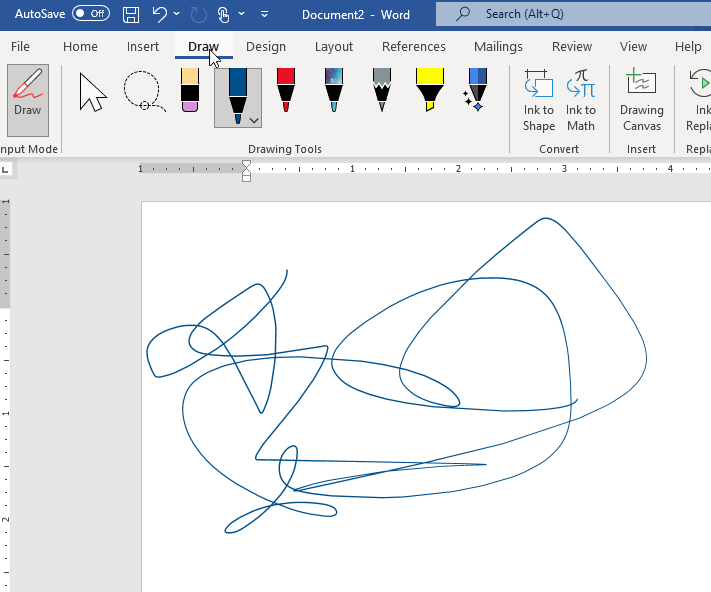
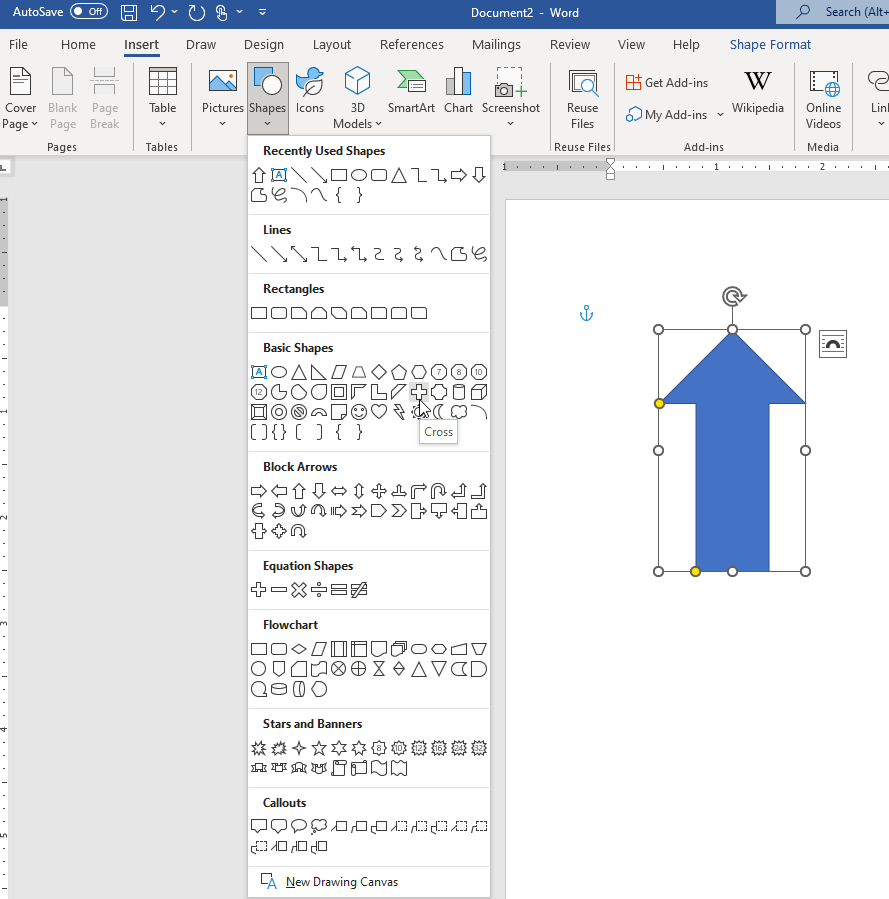
For example, type 'p' in Telugu - 'జ', followed by 'ో' - they are combined in new grapheme - 'జో', or paste the following Thai grapheme: ชื
UI correctly visualizes this, but:
- Text measuring assumes that the grapheme width is equal to the sum of the widths of its parts (characters), which is not correct. Selection and caret position are scrambled because of this.
- There are document positions between the grapheme parts (characters), but shouldn't.
- When the caret is before the grapheme, deleting with "Delete" key deletes the grapheme in multiple steps (character by character), but should delete it in single step. Deleting with "Backspace" works correctly.
- There are some unsupported combinations in some languages. For example in Thai, typing 'z' then 'y' will produce grapheme, but typing 'w' then 'y' will not produce grapheme, and the 'y' should be ignored.
Copy some text from the introduction docs page:

Paste in RadRichTextEditor from the Demo app:

Copy some content and paste it in the editor. The PasteOptions dialog remains opened and if the user clicks the PrintPreview button an error occurs:
Stack trace:
************** Exception Text **************
System.NullReferenceException: Object reference not set to an instance of an object.
at Telerik.WinControls.RichTextEditor.UI.PasteOptionsPopup.OnRichTextBoxLayoutUpdated(Object sender, EventArgs e)
at Telerik.WinControls.Layouts.ContextLayoutManager.fireLayoutUpdateEvent()
at Telerik.WinControls.Layouts.ContextLayoutManager.UpdateLayout()
at Telerik.WinForms.Documents.UI.DocumentPrintPresenter.Telerik.WinForms.RichTextEditor.IDocumentEditorPresenter.UpdateLayout()
at Telerik.WinForms.RichTextEditor.RadRichTextBox.<>c__DisplayClass653_0.<UpdateEditorLayout>b__0()
at Telerik.WinForms.RichTextEditor.RadRichTextBox.UpdateEditorLayout(Boolean focusCarret, Boolean updateCaretSize, Boolean async)
at Telerik.WinForms.RichTextEditor.RadRichTextBox.set_ActiveEditorPresenter(IDocumentEditorPresenter value)
at Telerik.WinForms.RichTextEditor.RadRichTextBox.Telerik.WinControls.UI.IPrintable.BeginPrint(RadPrintDocument sender, PrintEventArgs args)
at Telerik.WinControls.UI.RadPrintDocument.OnBeginPrint(PrintEventArgs e)
at System.Drawing.Printing.PrintDocument._OnBeginPrint(PrintEventArgs e)
at System.Drawing.Printing.PrintController.Print(PrintDocument document)
at System.Drawing.Printing.PrintDocument.Print()
at System.Windows.Forms.PrintPreviewControl.ComputePreview()
at System.Windows.Forms.PrintPreviewControl.CalculatePageInfo()
at System.Windows.Forms.Control.InvokeMarshaledCallbackDo(ThreadMethodEntry tme)
at System.Windows.Forms.Control.InvokeMarshaledCallbackHelper(Object obj)
at System.Threading.ExecutionContext.RunInternal(ExecutionContext executionContext, ContextCallback callback, Object state, Boolean preserveSyncCtx)
at System.Threading.ExecutionContext.Run(ExecutionContext executionContext, ContextCallback callback, Object state, Boolean preserveSyncCtx)
at System.Threading.ExecutionContext.Run(ExecutionContext executionContext, ContextCallback callback, Object state)
at System.Windows.Forms.Control.InvokeMarshaledCallback(ThreadMethodEntry tme)
at System.Windows.Forms.Control.InvokeMarshaledCallbacks()