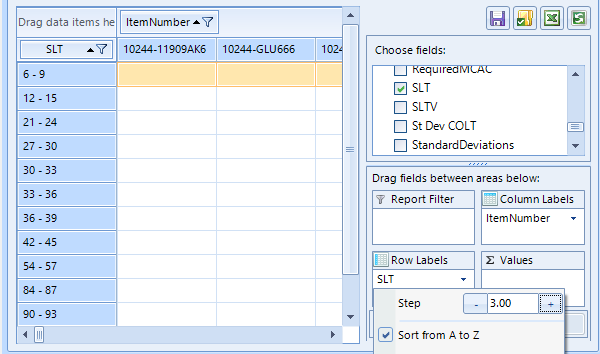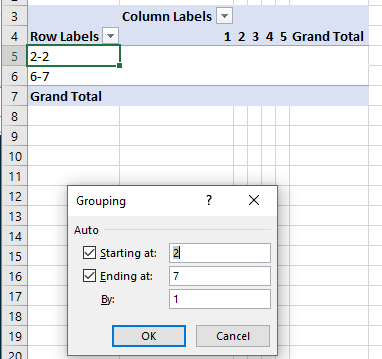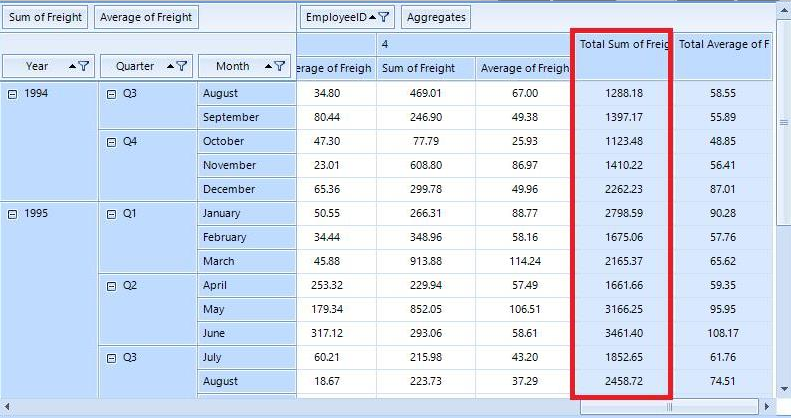Unplanned
Last Updated:
15 Aug 2017 09:41
by Markus
ADMIN
Created by:
George
Comments:
2
Category:
PivotGrid
Type:
Feature Request
Currently the AdomdDataProvider supports only AdomdClient version 10.0 which supports Microsoft SQL Server 2008. Add support for newer versions.
Unplanned
Last Updated:
11 May 2022 06:07
by ADMIN
ADMIN
Created by:
Dimitar
Comments:
2
Category:
PivotGrid
Type:
Feature Request
One should be able to move the selected cell and scroll with the arrow keys. The attached project features a solution for moving the currently selected cell using the arrow keys.
Unplanned
Last Updated:
15 Aug 2017 10:02
by ADMIN
ADMIN
Created by:
Stefan
Comments:
4
Category:
PivotGrid
Type:
Feature Request
Unplanned
Last Updated:
15 Aug 2017 09:36
by ADMIN
ADMIN
Created by:
Ivan Todorov
Comments:
0
Category:
PivotGrid
Type:
Feature Request
Currently, you can only copy the contents of the data cells to the clipboard and it is not possible to include the column/row header names.
Unplanned
Last Updated:
05 Dec 2023 23:11
by FEAP
ADMIN
Created by:
Ivan Todorov
Comments:
1
Category:
PivotGrid
Type:
Feature Request
Add functionality which will allow the end users to edit the aggregated data. The new values should be passed back to the business logic of the application which will decide how to divide the new value across underlying records.
Unplanned
Last Updated:
15 Aug 2017 10:08
by ADMIN
ADMIN
Created by:
Hristo
Comments:
0
Category:
PivotGrid
Type:
Feature Request
Unplanned
Last Updated:
02 Oct 2020 07:54
by ADMIN
Created by:
Chris
Comments:
1
Category:
PivotGrid
Type:
Feature Request
Hello,
I am using the pivot grid control would like to know if it is possible to add a start and end to the grouping?
My pivot grid looks like this: I would like the user to be able to specify a start and end for the grouping.
Excel has this option:
How can I replicate this functionality?
Unplanned
Last Updated:
15 Aug 2017 09:41
by ADMIN
ADMIN
Created by:
Peter
Comments:
0
Category:
PivotGrid
Type:
Feature Request
AutoSizeRows property which allows autosizing both header rows and data rows.
Unplanned
Last Updated:
15 Aug 2017 09:36
by ADMIN
ADMIN
Created by:
Stefan
Comments:
2
Category:
PivotGrid
Type:
Feature Request
ADD. RadPivotGrid - add ability to filter by more than one condition - composite filters
Unplanned
Last Updated:
15 Aug 2017 09:41
by ADMIN
ADMIN
Created by:
Stefan
Comments:
0
Category:
PivotGrid
Type:
Feature Request
Currently the only way to recognize something changed as accurate as possible is to use StatusChanged on the DataProvider, but that does not tell apart from a structure change or just a click on the Update button… it would be nice to have such events available (onUpdate, onFieldListModified etc)
Unplanned
Last Updated:
15 Aug 2017 09:33
by ADMIN
ADMIN
Created by:
Ivan Todorov
Comments:
0
Category:
PivotGrid
Type:
Feature Request
It should be possible to group the fields in the "Choose fields" are when using LocalDataSourceProvider because in some cases when you join a few tables, you might end up with a large number of fields.
Unplanned
Last Updated:
15 Aug 2017 09:36
by ADMIN
ADMIN
Created by:
Jack
Comments:
0
Category:
PivotGrid
Type:
Feature Request
Consider the pivot PivotGrid >> Binding With RadChartView example in our demo application. RadChartView shows all cells that are selected and there is no api to interpolate or filter them.
Unplanned
Last Updated:
15 Aug 2017 09:36
by ADMIN
ADMIN
Created by:
Stefan
Comments:
0
Category:
PivotGrid
Type:
Feature Request
ADD. RadPivotGrid - add single selection mode and expose the selected cell in property
Unplanned
Last Updated:
08 Aug 2016 08:02
by ADMIN
ADMIN
Created by:
Hristo
Comments:
0
Category:
PivotGrid
Type:
Feature Request
Unplanned
Last Updated:
04 Oct 2016 06:30
by ADMIN
ADMIN
Created by:
Hristo
Comments:
0
Category:
PivotGrid
Type:
Feature Request
Unplanned
Last Updated:
25 Jan 2019 07:31
by ADMIN
ADMIN
Created by:
Hristo
Comments:
0
Category:
PivotGrid
Type:
Bug Report
Workaround: If possible add the label filters with code
PropertyGroupDescription dateGroupDescription = new PropertyGroupDescription();
dateGroupDescription.PropertyName = "Date";
LabelGroupFilter filter = new LabelGroupFilter();
ComparisonCondition condition = new ComparisonCondition
{
Condition = Telerik.Pivot.Core.Filtering.Comparison.IsGreaterThan,
Than = new DateTime(2010, 6, 6)
};
filter.Condition = condition;
dateGroupDescription.GroupFilter = filter;
this.provider.RowGroupDescriptions.Add(dateGroupDescription);
Unplanned
Last Updated:
30 Jul 2020 08:42
by ADMIN
Created by:
paulo g
Comments:
0
Category:
PivotGrid
Type:
Feature Request
As a user I want to hide the Grand Totals for specific groups:
Unplanned
Last Updated:
15 Aug 2017 09:41
by ADMIN
ADMIN
Created by:
Peter
Comments:
0
Category:
PivotGrid
Type:
Feature Request
Include a way for the developers to set the height of the header in code
Unplanned
Last Updated:
15 Aug 2017 09:33
by ADMIN
ADMIN
Created by:
Ivan Todorov
Comments:
4
Category:
PivotGrid
Type:
Feature Request
Implement Right-to-Left support for RadPivotGrid.
Unplanned
Last Updated:
15 Aug 2017 09:45
by Fernando
Created by:
Fernando
Comments:
0
Category:
PivotGrid
Type:
Feature Request