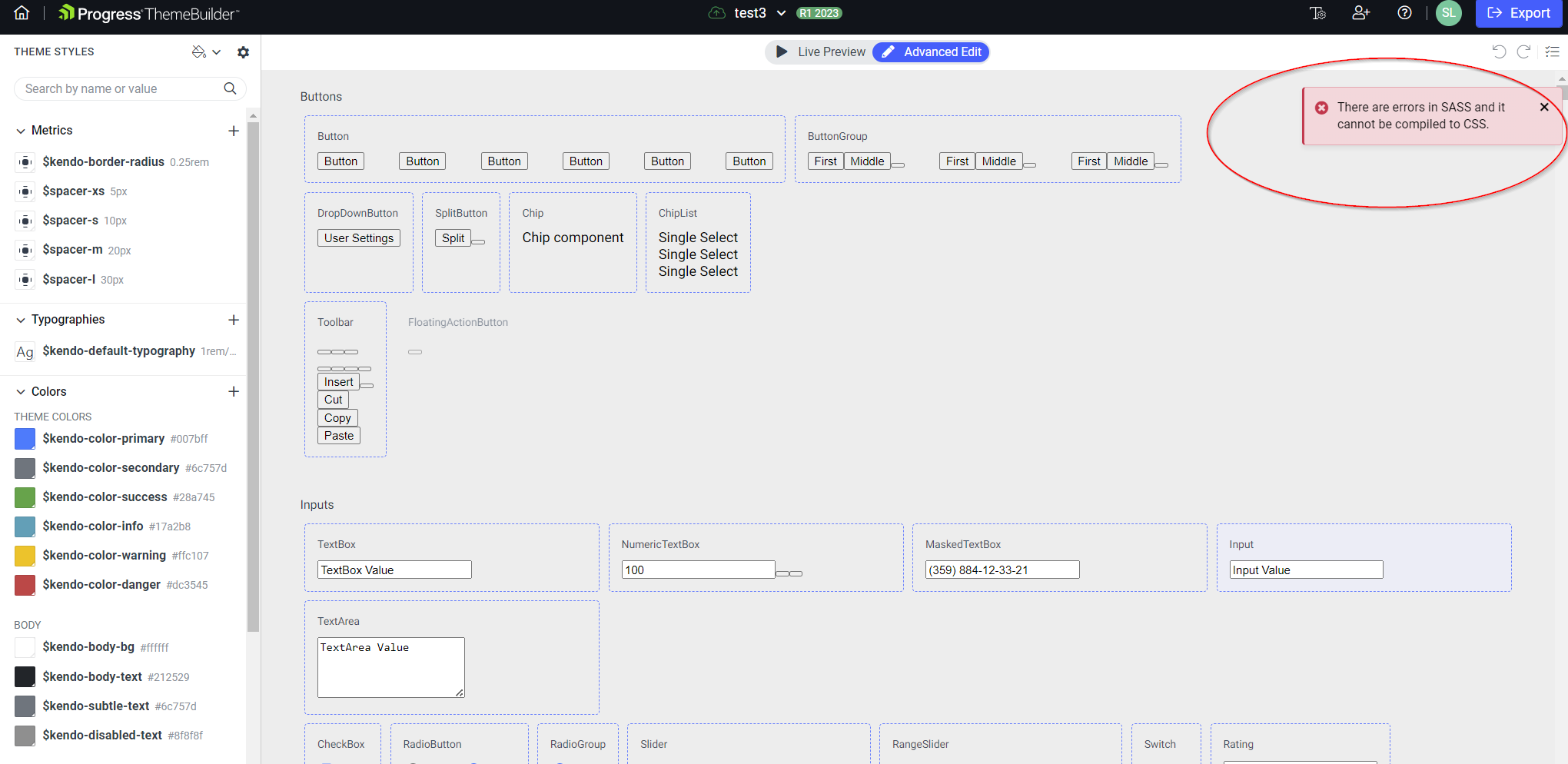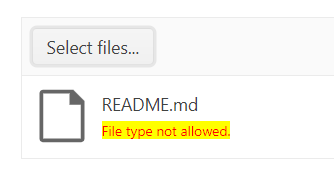Consider enhancing the ThemeBuilder applicaiton by providing options to export components from ThemeBuilder to Figma with the idea that FIgma designers will have an easier way to create Figma files based on the Kendo/Telerik components and their templates (including variations, functionalities and states)
Requested through t.1684034
I am using the Sass ThemeBuilder to regenerate stylesheets with the themes that we use on our site in order to get the latest version of the styles. One of those styles includes the color Blue Gray. I am able to select and download all other styles and colors except for when I select Blue Gray. When I select the color and click download I receive the a `500 - Internal Server Error`.
Hello,
Would you please add a focused state to the tabs component in the ThemeBuilder.
Thanks
I want to upload 2 variants of the same font (let's say Roboto with weight 300 and 500).
Then I want to configure the same font family for both of them.
This is currently not allowed (see attached screenshot).
I have to choose different names which results in an export like this:
@font-face {
font-family: Roboto300;
src: url('../fonts/roboto-v18-latin_latin-ext-300.woff') format('woff');
font-style: normal;
font-weight: 300;
font-display: auto;
}
@font-face {
font-family: Roboto500;
src: url('../fonts/roboto-v18-latin_latin-ext-500.woff') format('woff');
font-style: normal;
font-weight: 500;
font-display: auto;
}But what I want to achieve is this:
@font-face {
font-family: Roboto;
src: url('../fonts/roboto-v18-latin_latin-ext-300.woff') format('woff');
font-style: normal;
font-weight: 300;
font-display: auto;
}
@font-face {
font-family: Roboto;
src: url('../fonts/roboto-v18-latin_latin-ext-500.woff') format('woff');
font-style: normal;
font-weight: 500;
font-display: auto;
}My use case is that I want to set the font family only once and the just set different font-weight for individual components.
Also, we have migrated to Kendo / ThemeBuilder in our existing project which relies on fonts to be configured this way.
We started using Kendo / ThemeBuilder in our existing project which is using this root font size:
html {
font-size: 10px;
}This obviously cause issues with Kendo themese and ThemeBuilder which expects this value to be 16px.
Is there a way to configure this in ThemeBuilder or could this be implemented in the future?
Alternative solution would be to switch to 16px in our project. Which means we would have to recompute all CSS values which are using rem units.
Hi,
I would like to build a Sass theme using the Telerik Sass theme builder. My theme should look like the classic-silver.css theme (like provided at href="https://kendo.cdn.telerik.com/themes/6.2.0/classic/classic-silver.css) with a few minor changes.
- Is it possible to load the classic-silver.css theme into the Telerik Sass theme builder in order to then modify it?
If yes, please give me instructions how to do that.
Regards, Manu
I am getting this error, but am not able to revert the changes nor does it say where exact the error is. Do I have to start all over again!?
In my opinion the whole ThemeBuilder is still in Beta.
I suggest to implement a protocol tool with which you can revert the last 10 changes made in to the theme!
Q: Can one css file be produced for just the components selected in ThemeBuilder?
Ideally, we would like to have the option to produce only partial themes for specific components. This will allow to minimize the size of the output CSS/SASS files, which will allow us to lower the size of the end application.
Alternative ways to achieve similar results through manual application builds: https://docs.telerik.com/themebuilder/partial-theme-build
Hello,
Do you have any documentation on how best to equate the Themebuilder styles with the Kendo's Figma design kit's styles?
I've changed the hex values and fonts for the Kendo default styles within my Themebuilder project but it is difficult to know which styles in your Figma community design kit to change the hex values, fonts, etc... for, seeing that there are many more/specific styles provided in the Figma kit file that don't match 1-to-1.
I'd like to know this in order to know if there is a best systematic approach to go about this to ensure my Themebuilder project and Figma kit match as close as possible with as little manual corrective work needed on my part afterward.
Thank you!
Best,
Claudia Tommasi
Currently, the ThemeBuilder application supports only major Kendo releases (like R1, R2, and R3) and the version of the theme that is interconnected with these release versions.
Consider the option to provide functionality to choose between newer versions of the Kendo themes that are released with service packs and patches. This way, the user will have the ability to test versions that contain theme fixes before the next major release.
For example, R2 2023 officially supports Kendo theme 6.4.0, and before R3 2023 is released the Kendo theme is already at version 6.7.0
Create templates or component parts that will allow users to customize the styles of the Upload validation messages through the following selectors:
.k-upload .k-file-validation-message,
.k-upload .k-upload-files .k-file-validation-message,
.k-upload .k-file-success .k-file-validation-message,
.k-upload .k-file-error .k-file-validation-message Example: https://stackblitz.com/edit/h2vraq?file=src%2Fmain.vue
Greetings,
I was trying to use the export/import metadata feature and noticed I couldn't import metadata in a given project if the exported metadata came from a theme whose type (Default, Bootstrap, Material, Fluent, Classic) doesn't match the target project's. Fair enough.
However, I couldn't find any easy way to find out which theme type a given project uses. Currently, I export the metadata and read the project.theme.id key in data.json file. It would be nice to add this piece of information on the ThemeBuilder home dashboard.
I also find it inconvenient to have to create a project first, choose the right theme type and then import. It would be much more efficient to create the project and import in a single operation, e.g. by adding an option to import metadata in the Create New Project modal.
Greetings,
I would like to delete the custom font named Roboto_embedded from one of my ThemeBuilder projects (ID: ...580b) but I cannot do it.
I also noticed I cannot edit this specific custom font either.
I don't really know how this happened. Maybe that comes from the fact that at some point, I tried creating a CSS font stack in the $kendo-default-typography variable? I noticed the behavior of ThemeBuilder was strange when I tried to do that.