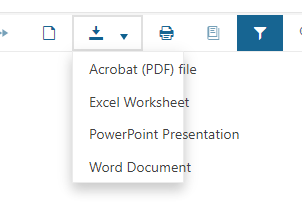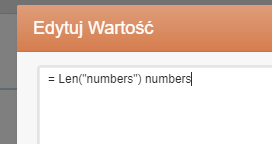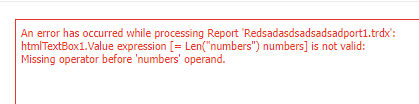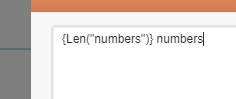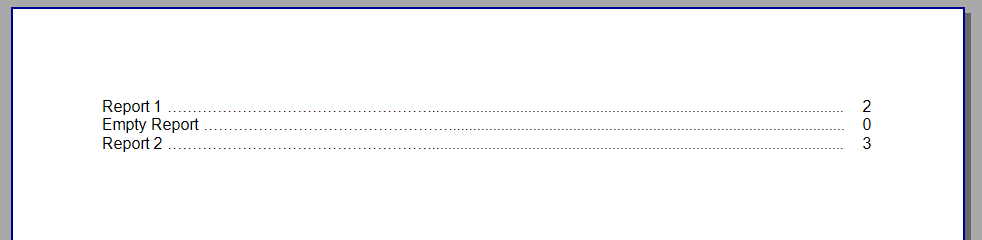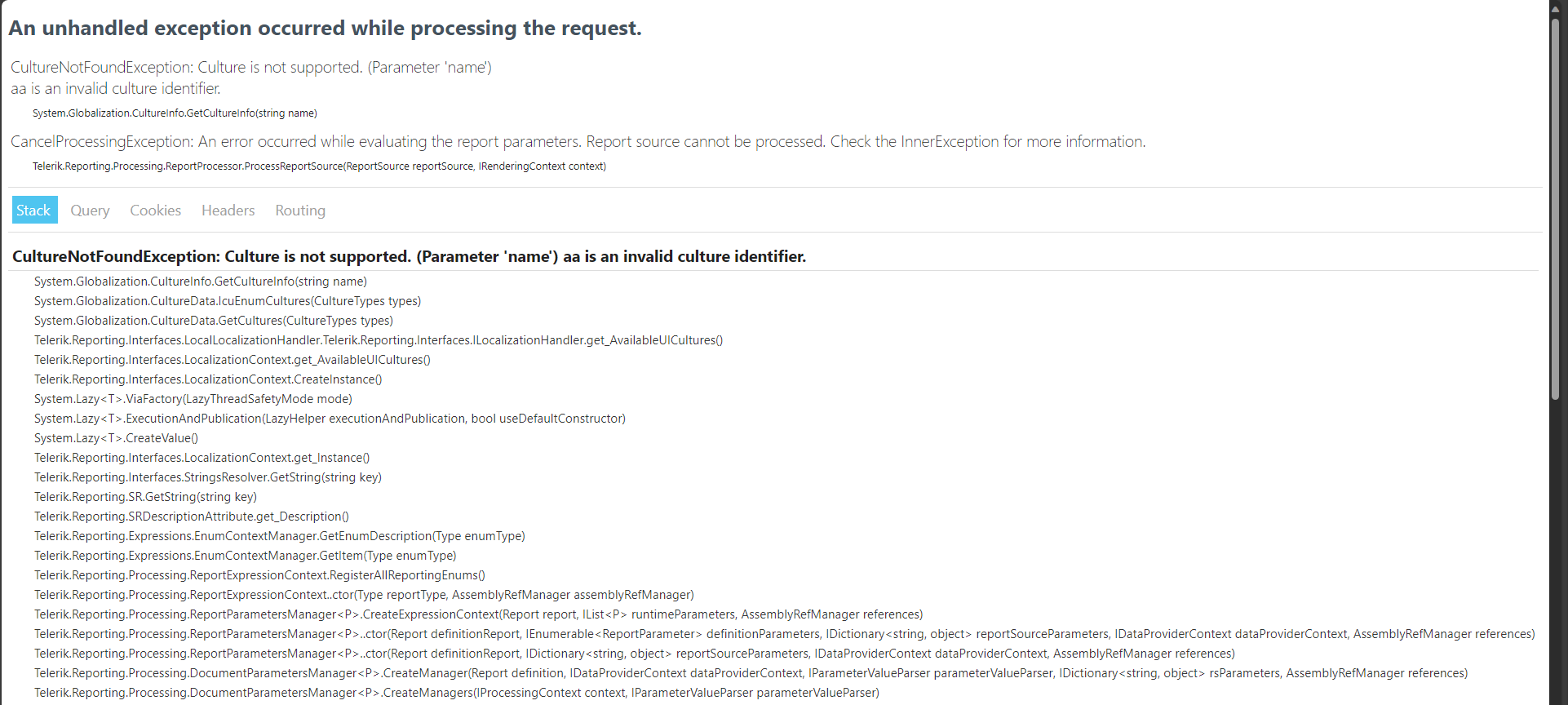When rendering a Report in PDF with Skia Sharp, the Arial Bold Italic font is rendered as Normal. Arial Bold and Arial Italic fonts are rendered correctly.
When rendering with GDI+ all fonts are displayed correctly.
In the Desktop Report Designers, you may display the Text of the Tooltips on several lines by adding new lines (\n) inside the text.
In the HTML5 Viewrs, the new lines are ignored and the text is displayed on a single line. You may work around this by replacing the new lines with <br /> elements. It would be much easier for the users if this is done in the code of the viewer instead.
In desktop app we have some space with description
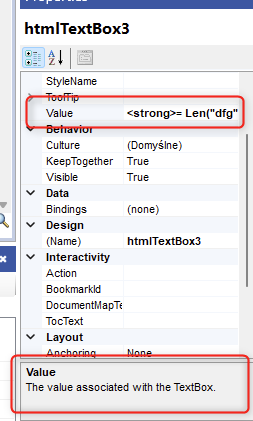
In web designer it would be nice to show some info in tooltip or another way like you prefer
If a WebServiceDataSource has inline JSON data for design-time preview, this inline data is not used when the report is designed with the Web Report Designer. Instead, the data is requested from the service both during design time and during live preview.
On the other hand, the Standalone Report Designer works as expected. I.e. inline data is used during design time and live data from the service is used during the preview.
I have a table with grouping and GroupPageBreak set to After for the group.
In the detail cell of the table, I have a Panel with a Crosstab in it. The Crosstab has row groups, however, their properties are the default, hence, they don't force any Page Breaks.
When the report is previewed or exported to PDF, each table group is on its own page as expected.
I have set SplitWorksheetOnPageBreak to True for Excel rendering, so that each soft page, i.e. Crosstab in the table group is in a new worksheet.
This works fine, except that the first table group is split into two worksheets.
Currently, I can send only String content when making a POST request with the WebServiceDataSource component.
My Web API requires me to the content as Form URL Encoded and I cannot do that with the WebServiceDataSource component, and have to use the ObjectDataSource component to manually request the data correctly.
Currently, the PDF rendering extension supports three versions of the standard – PDF/A-1b (2005), PDF/A-2b (2011), PDF/A-3b (2013).
I am generating invoice that need to be compliant with the Factur-X standard (similar to ZUGFeRD in Germany)
It is a PDF/A-3u compliant file where the human visible PDF is still there as a main document (like before), but where there is an XML File attached/included, which is standardized.The Export dropdown menu looks like the following image when using Kendo UI 2023.2.606+
The fix to the bug TOC page numbers and total PageCount are incorrect in some scenarios provided in R2 2023 may have led to another bug, as when I render my report with TOC the total page count is not correct in PrintPreview, although the page number is correct.
For example, on the last page, I see page 126 out of 123.
When HtmlTextBox is empty and i click some expression is added like this " = Len("bla")", but when something is already put is added like this "{Len("bla")}
Problem with version " =" is it does not work with neither text.
This is my scenerio, I pick some function for example Len(), and then i want to add some info, and i've got
= Len("numbers") numbers
and there is error in viewer
but when i put first "numbers" and click expresion len
expression is added with {} and it works ok in viewer
this behavior is annoying, in htmltextbox expressions should always be added with {}
When a report that has no significant content is added to a report book, an invalid entry inside the report book's ToC is added. The page number shown is zero and trying to navigate to the page throws an error "Resource with name ... not found."
We upgrade to 17.2.23.1010 and after going through the report Upgrade Wizard we are getting this error for the CheckBox item:
Error CS0266 Cannot implicitly convert type 'System.Drawing.ContentAlignment' to 'Telerik.Drawing.ContentAlignment'. An explicit conversion exists (are you missing a cast?)
I am getting an error message, even when setting the culture manually to 'en-US', that the culture 'aa' is not found. Tried other approaches to get the culture manually installed, but there shouldn't be a reason your code is pulling all cultures when 'en-US' is the one being manually set by my code and in the report designer.
The option for creating a new connection in the SqlDataSource of the WRD is disabled in the .NET Framework implementation of the ReportDesignerController.
The OpenXML renderings in .NET work with DocumentFormat.OpenXml 2.7.2 - 2.20.0
When upgrading to version 3.0.0 the Word rendering throws the following exception:
CSharp.Net7.Html5IntegrationDemo Error: 0 : System.TypeInitializationException: The type initializer for 'Telerik.Reporting.OpenXmlRendering.Wordprocessing.DocumentHelper' threw an exception.
---> System.TypeLoadException: Could not load type 'DocumentFormat.OpenXml.Packaging.ImagePartType' from assembly 'Telerik.Reporting.OpenXmlRendering.2.7.2, Version=17.2.23.1114, Culture=neutral, PublicKeyToken=a9d7983dfcc261be' due to value type mismatch.
at Telerik.Reporting.OpenXmlRendering.Wordprocessing.DocumentHelper..cctor()
--- End of inner exception stack trace ---
at Telerik.Reporting.OpenXmlRendering.Wordprocessing.DocumentHelper.CreateMainPart(WordprocessingDocument package)
at Telerik.Reporting.OpenXmlRendering.Wordprocessing.DocumentBuilder.CreateMainPart()
at Telerik.Reporting.OpenXmlRendering.Wordprocessing.DocumentBuilder.CreateBodyLayout()
at Telerik.Reporting.OpenXmlRendering.Wordprocessing.ReportWriter.WriteDocument(DocumentBuilder documentBuilder, LayoutElement layoutElement)
at Telerik.Reporting.OpenXmlRendering.Wordprocessing.WordprocessingWriter.WriteEndElement(LayoutElement source, ElementPageInfo pageInfo)
at Telerik.Reporting.BaseRendering.PageHandler.Telerik.Reporting.Paging.IPageHandler.EndElement(LayoutElement element, ElementPageInfo info)
at Telerik.Reporting.Paging.PageEndElement.OutputToPage(IPageHandler handler)
at Telerik.Reporting.Paging.PageElementsLayer.OutputToPage(IPageHandler handler)
at Telerik.Reporting.Paging.PageContent.Output(IPageHandler handler)
at Telerik.Reporting.Paging.PageCompositionBase.OutputPageContent(Stopwatch stopwatchOutputContent, PageContent pageContent)
at Telerik.Reporting.Paging.PageCompositionBase.<>c__DisplayClass124_0.<CreatePageContentOutputTask>b__0()
An error has occurred while rendering the report: System.OperationCanceledException: The operation was canceled.
at System.Threading.CancellationToken.ThrowOperationCanceledException()
at System.Threading.ManualResetEventSlim.Wait(Int32 millisecondsTimeout, CancellationToken cancellationToken)
at System.Threading.Tasks.Task.SpinThenBlockingWait(Int32 millisecondsTimeout, CancellationToken cancellationToken)
at System.Threading.Tasks.Task.InternalWaitCore(Int32 millisecondsTimeout, CancellationToken cancellationToken)
at System.Threading.Tasks.Task.Wait(Int32 millisecondsTimeout, CancellationToken cancellationToken)
at System.Threading.Tasks.Task.Wait(CancellationToken cancellationToken)
at Telerik.Reporting.Paging.PageCompositionBase.SeparateThreadOutputBehavior.Finish()
at Telerik.Reporting.Paging.PageCompositionBase.CreatePages()
at Telerik.Reporting.Paging.PagerBase.Telerik.Reporting.Paging.IPager.CreatePages(IPageHandler handler, LayoutElement root)
at Telerik.Reporting.BaseRendering.RenderingExtensionBase.Render(LayoutElement root, Hashtable renderingContext, Hashtable deviceInfo, CreateStream createStreamCallback, EvaluateHeaderFooterExpressions evalHeaderFooterCallback, PageSettings pageSettings)
*** Render Report #0 "ReportCatalog" DONE in 00:00:00.2183346 ***
CSharp.Net7.Html5IntegrationDemo Error: 0 : An error occurred while rendering the report in separate thread: System.OperationCanceledException: The operation was canceled.
at System.Threading.CancellationToken.ThrowOperationCanceledException()
at System.Threading.ManualResetEventSlim.Wait(Int32 millisecondsTimeout, CancellationToken cancellationToken)
at System.Threading.Tasks.Task.SpinThenBlockingWait(Int32 millisecondsTimeout, CancellationToken cancellationToken)
at System.Threading.Tasks.Task.InternalWaitCore(Int32 millisecondsTimeout, CancellationToken cancellationToken)
at System.Threading.Tasks.Task.Wait(Int32 millisecondsTimeout, CancellationToken cancellationToken)
at System.Threading.Tasks.Task.Wait(CancellationToken cancellationToken)
at Telerik.Reporting.Paging.PageCompositionBase.SeparateThreadOutputBehavior.Finish()
at Telerik.Reporting.Paging.PageCompositionBase.CreatePages()
at Telerik.Reporting.Paging.PagerBase.Telerik.Reporting.Paging.IPager.CreatePages(IPageHandler handler, LayoutElement root)
at Telerik.Reporting.BaseRendering.RenderingExtensionBase.Render(LayoutElement root, Hashtable renderingContext, Hashtable deviceInfo, CreateStream createStreamCallback, EvaluateHeaderFooterExpressions evalHeaderFooterCallback, PageSettings pageSettings)
at Telerik.Reporting.BaseRendering.RenderingExtensionBase.Render(Report report, Hashtable renderingContext, Hashtable deviceInfo, CreateStream createStreamCallback, EvaluateHeaderFooterExpressions evalHeaderFooterCallback)
at Telerik.Reporting.Processing.ReportProcessor.RenderCore(ExtensionInfo extensionInfo, IList`1 processingReports, Hashtable deviceInfo, IRenderingContext renderingContext, CreateStream createStreamCallback)
at Telerik.Reporting.Processing.ReportProcessor.RenderCore(String format, IList`1 reports, Hashtable deviceInfo, IRenderingContext renderingContext, CreateStream createStreamCallback)
at Telerik.Reporting.Services.Engine.ReportRenderer.Render(ReportRendererArgs args)
at Telerik.Reporting.Services.Engine.Rendering.RenderWithCulture(ReportRendererArgs args)
at Telerik.Reporting.Services.Engine.Rendering.ThreadFunc(Object o)
I would prefer my OpenXML rendering to work with the latest DocumentFormat.OpenXml version.
When my application runs in full trust permissions set, the following error is thrown if I have used the Telerik.Reporting.OpenXmlRendering NuGet package and try exporting to any of the OpenXML formats :
ERROR: Attempt by security transparent method 'Telerik.Reporting.OpenXmlRendering.Spreadsheet.Workbook..ctor()' to access security critical method 'DocumentFormat.OpenXml.Packaging.SpreadsheetDocument.Create(System.IO.Stream, DocumentFormat.OpenXml.SpreadsheetDocumentType)' failed.