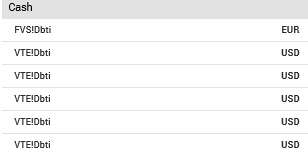How can I create and export a "library" type report that features an overview of my content by article name, author, posting date, and any tags or categorization?
Hello. Telerik replied: "The encryption we use for password protection in PDF rendering is rc4 with key length of 256. Changing the encryption level is not supported at the moment." It would be really useful having this feature. Kind regards. Jose
The Upgrade Wizard should show information about the important changes from the old version up to the current one. I.e, if the client upgrades from R1 2016 to R3 2017, the wizard should aggregate and show all the important changes between these versions.
The Shape item supports custom-generated shapes, but currently this can be achieved only programmatically. It will be useful if the user could provide its own Shape implementations that is supported by the report designer.
I have a requirement to implement multiple report with same content except the table content. Table content is binded through List(by ID, fetch details from table). Can you please guide me, what should be my approach?
Hello, today I inserted many textboxes and fields from data source and draw my own table. Problem is, if more than one field is near one positon i cant position the field exactly. If i marked more than one object i can't set x or y position per input. My idea is, mark all objects, open the position option and set for example from left 1cm, hight from the objects stays the same Thanks!
As a reports author I need ranking functions ( https://docs.microsoft.com/en-us/sql/t-sql/functions/ranking-functions-transact-sql ) so that I can use them in specific scenarios.
Right now, if I want a textbox to always take up space, even if visibility is set to false, I need to wrap it in a panel. I would love to be able to just check a boolean and have this done behind the scenes. Having everything wrapped in panels makes things a pain to rearrange and needlessly complex. Barring that, at the minimum, having a function to "wrap" a textbox with a panel would be nice so I don't have to create one, move the textbox, make the panel match the dimensions of the textbox, drop the textbox in, and then move the panel back where the textbox was.
I understand that for most users, relative URLs don't make a lot of sense in reports. However, we want export our report to PDF and link to other PDF files *in the same directory*. As everything will be distributed as a ZIP file, we cannot know the absolute file path. It should be easy to support this as this is supported by PDF out of the box. Apparently, somewhere in the Reporting code, you remove URLs if they are not absolute. Just remove that check, let us put whatever we like in the hyperlinks. Thanks.
I'm trying to learn more about your reporting tool, but your demo only shows me a blank page. https://demos.telerik.com/reporting/dashboard?&skinName=default
Add support for PDF Accessibility as described in the https://www.adobe.com/accessibility/pdf/pdf-accessibility-overview.html
Hello,
A ReportViewer control compatible with the Kendo Angular UI Framework (not the Kendo Jquery..).
When importing the css files into a project using the new Kendo angular UI framework (ngx) a lot of the components
of kendo are getting broken.
Or is there some workaround?
Best regards
Marc
In Standalone designer, when the Localizable of the Report is set to True and a new Language is selected, there is an "Object reference not set to an instance of an object" error.
Workaround: save the document after changing the culture/language, close the report, and then re-opening the saved report in the designer.
Using Roboto Medium changes values "FVS!dBTI" should be "EUR Cash" (shift characters by 1) weird !!!!
Hi
I am no longer able to build my reporting project on TFS on line, (I used to be able to) I get the build error
The nuget command failed with exit code(1) and error(Errors in packages.config projects
Unable to find version '13.0.19.116' of package 'Telerik.Reporting'.
https://api.nuget.org/v3/index.json: Package 'Telerik.Reporting.13.0.19.116' is not found on source 'https://api.nuget.org/v3/index.json'.
Unable to find version '13.0.19.116' of package 'Telerik.Reporting.Services.WebApi'.
https://api.nuget.org/v3/index.json: Package 'Telerik.Reporting.Services.WebApi.13.0.19.116' is not found on source 'https://api.nuget.org/v3/index.json'.)
Packages failed to restore
Please help this is urgent .
regards Laz