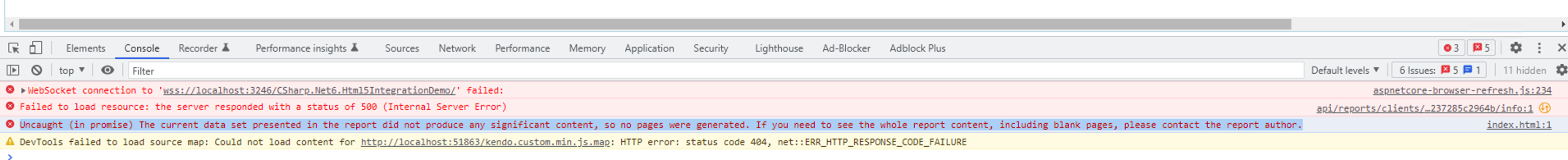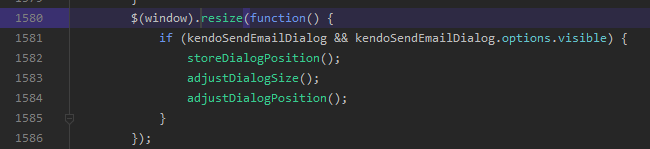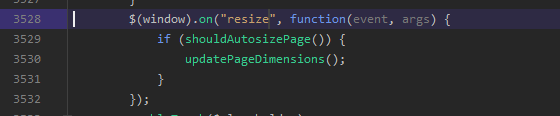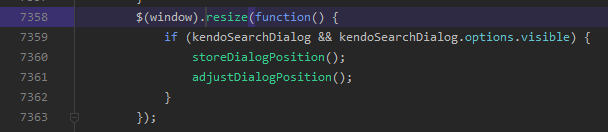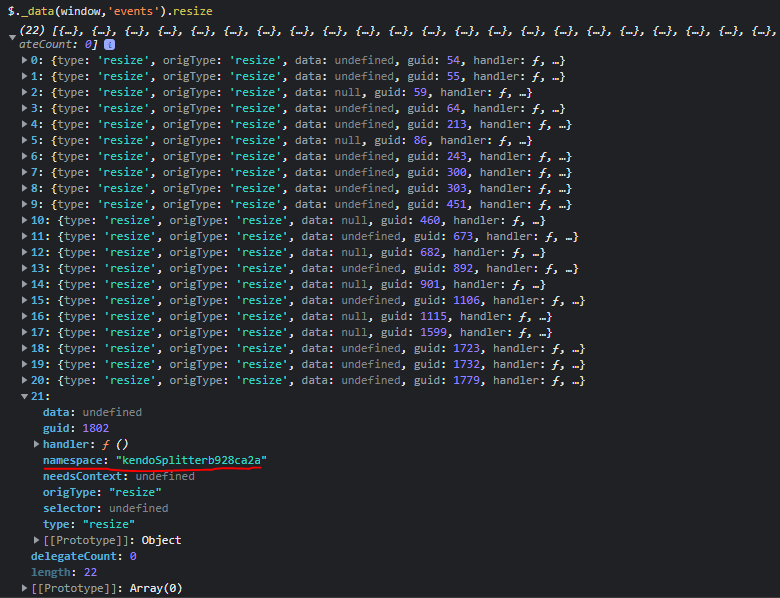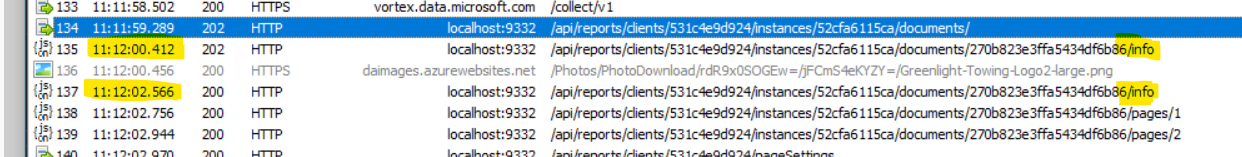My ReportLibary has 174 reports. When I tried to convert them at once with the Standalone designer, it converted a few of them and threw the following exception (showing part of the Stack Trace):
Application: Telerik.ReportDesigner.exe Framework Version: v4.0.30319 Description: The process was terminated due to an unhandled exception. Exception Info: System.InvalidOperationException at System.Windows.Forms.BindingSource.get_Count() ...
Converting the reports in smaller portions was successful.
It seems that only one event is being removed when disposing, there are 3 more, can these 3 also be removed when disposing?
Also if possible remove the kendoSplitter resize event:
Please, add a .zip or .7zip with the following content from the Telerik Reporting folder:
- all runtime assemblies- everything from the Bin folder without the Design folder and VS<Version> (for example VS2019, VS2022, etc) folders
- Html5 folder
- License Agreements folder
- Silverlight folder
- Wpf folder
In Reporting msi installer no verification is performed if the user exists and has create database permissions on remote database SQL server. No message is shown if AdventureWorks database creation fails.
1. Start Reporting .msi installer.
2. Agree with License.
3. Click button "Examples setup".
4. Enter database server name on remote machine with user with only public server role.
5. Click Next.
6. Click Install.
Expected: Message that database creation failed on step 4,5, or 6.
Actual: Installation proceeds and finishes. AdventureWorks database is not created.
In the Word rendering, there is sometimes space between the footer and the body of the document.
Bindings to the TitleStyle property of a ToC section result in the following error:
Bindings error - The value of property 'TitleStyle' is null
It takes 2+ seconds between "info" polls to the server. This should be a much smaller interval. Maybe .5 or .25 seconds.
Telerik's own ReportClient example shows a 500ms interval between info polls...
private static byte[] GetDocument(ReportClient restServiceClient, string instanceId, string documentId)
{
bool documentProcessing;
do
{
Thread.Sleep(500);// wait before next Info request
documentProcessing = restServiceClient.DocumentIsProcessing(instanceId, documentId);
} while (documentProcessing);
byte[] pdfDocumentBytes = restServiceClient.GetDocument(instanceId, documentId);
return pdfDocumentBytes;
}In some cases, the textbox width will be nearly but not enough to fit the whole string and as a result, the textbox will grow and will thus push the items below it further down.
In Page Sections, this may even result in some of the items that are near the bottom not being displayed at all.
It would be great if there was a warning when the width is not enough so that such scenarios are avoided.
There should also be an option to disable the warnings.
If you add the 'kendo.common.min.css' that is required for the Html5 Viewer to the page with the Web Report Designer, the latter Menu styles get broken.
Due to this, if you need to have both the viewer and the designer in the same project and cannot have scoped styles, the appearance of one of them will be broken.
Consider adding functionality that allows for loading Assets into the Asset Manager from code.
I would prefer to store assets in a database and load them up for a user.
Makes more sense than randomly loading them from whatever computer you are working on.
Some corner case page size value force report processing to create an invalid page clipping during paging.
Workaround: If you encounter such scenario, please experiment with changing the page size to another value, which is close to the original one.
Currently, you can select multiple report items with the CTRL when you run the Web Report Designer on Mac, however, this is interpreted as a right-click. Please, check the attached video.
The correct behavior should be by using CMD.