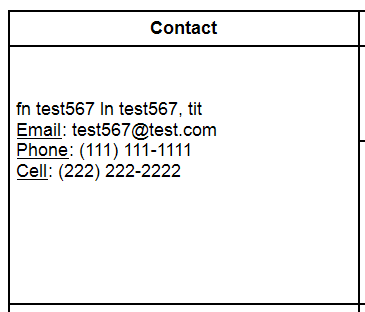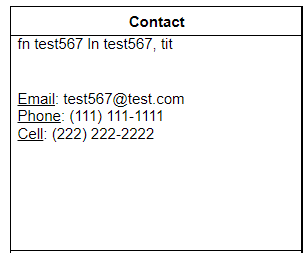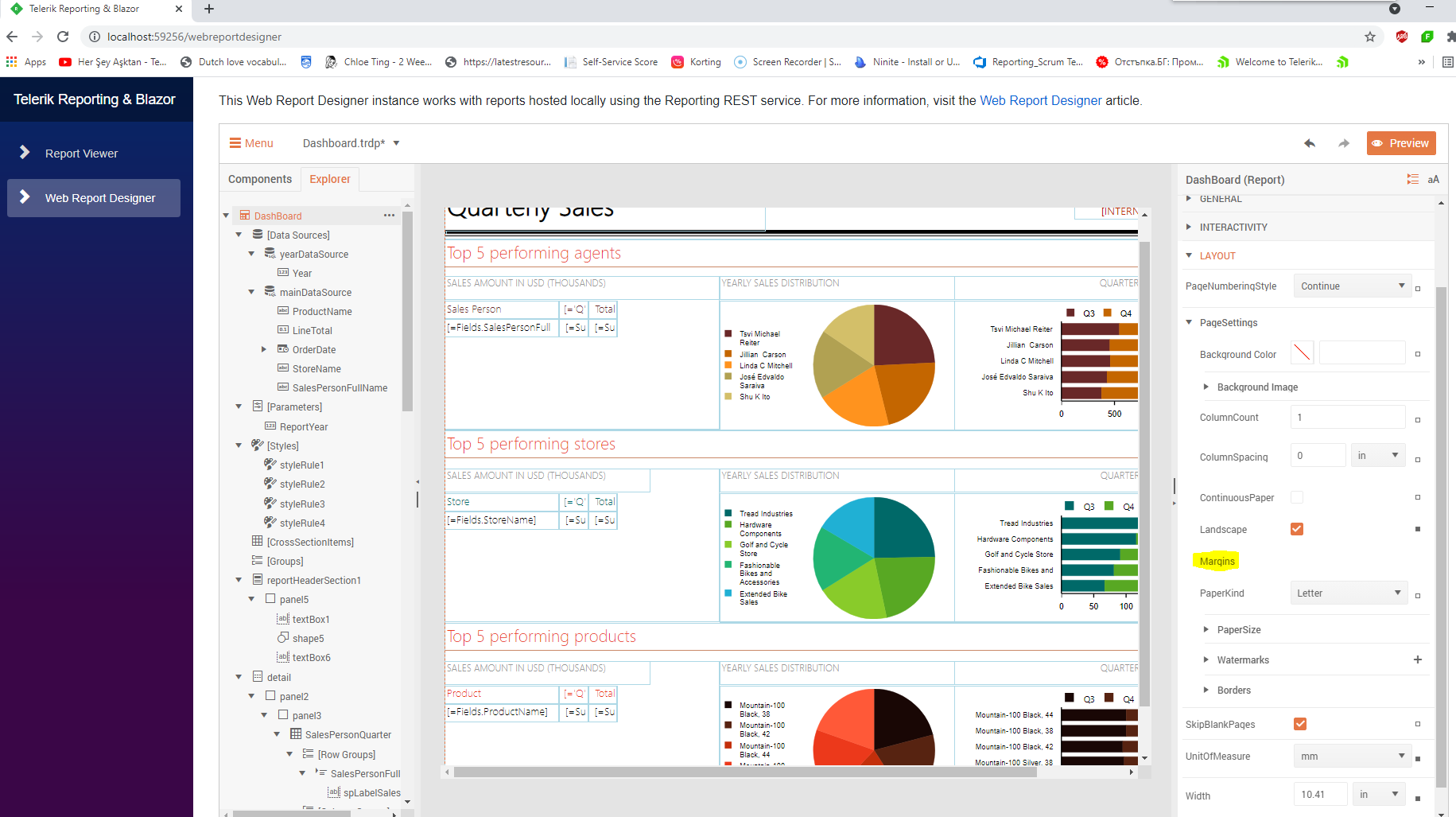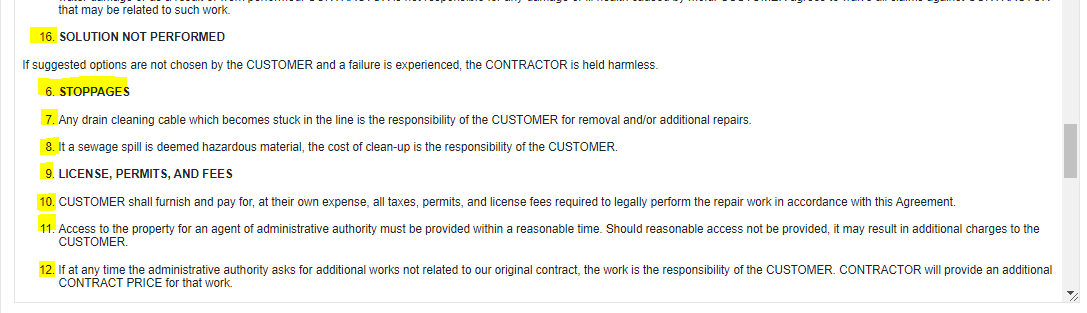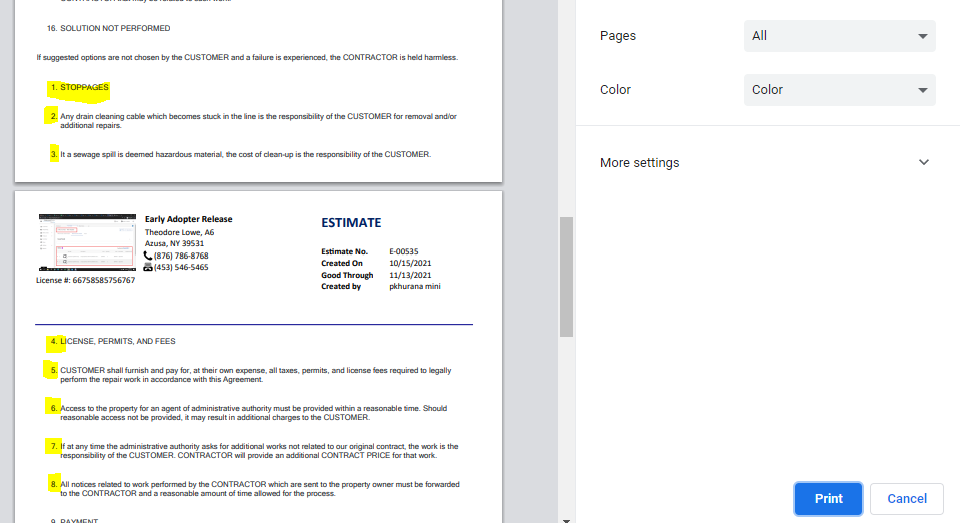The padding statement works when the report is run in the designer, but not in the HTML MVC report view.
It looks like the padding is applied to the second line and not where it is placed.
In other words, it works when viewed in the designer, but not in the website.
= "<span style='padding-top: 30px'>" + Fields.FirstName + " " + Fields.LastName +
IIf(Len(Fields.Title)>=1, ", " + HtmlEncode(Fields.Title), "") + "</span><br>" +
"<u>Email</u>: " + IsNull(Fields.EmailAddress, "") + "<br>" +
"<u>Phone</u>: " + IsNull(Fields.Phone, "") + "<br>" +
"<u>Cell</u>: " + IsNull(Fields.Cell, "")
//Designer
//HTML Viewer
Adding a Parent Group to another Column Group in a Crosstab leads to "Object reference not set to an instance of an object" on report preview. Stack Trace:
Object reference not set to an instance of an object. at Telerik.Reporting.Processing.Table.ForEachCell(Action`1 action) at Telerik.Reporting.Processing.Table.MeasureDataItemContent(IMeasureContext context, SizeLU availableClientSize) at Telerik.Reporting.Processing.DataItem.MeasureContent(IMeasureContext context, SizeLU availableClientSize) at Telerik.Reporting.Processing.LayoutElement.MeasureCore(IMeasureContext context, SizeLU availableSize) at Telerik.Reporting.Processing.VisualElement.MeasureCore(IMeasureContext context, SizeLU availableSize) at Telerik.Reporting.Processing.ProcessingElement.MeasureCore(IMeasureContext context, SizeLU availableSize) at Telerik.Reporting.Processing.AbsolutePositionLayout.MeasureChildItems(IMeasureContext context, SizeLU availableClientSize) at Telerik.Reporting.Processing.AbsolutePositionLayout.MeasureContent(IMeasureContext context, SizeLU availableClientSize) at Telerik.Reporting.Processing.ReportSectionBase.MeasureContent(IMeasureContext context, SizeLU availableClientSize) at Telerik.Reporting.Processing.LayoutElement.MeasureCore(IMeasureContext context, SizeLU availableSize) at Telerik.Reporting.Processing.VisualElement.MeasureCore(IMeasureContext context, SizeLU availableSize) at Telerik.Reporting.Processing.ProcessingElement.MeasureCore(IMeasureContext context, SizeLU availableSize) at Telerik.Reporting.Processing.StackLayout.MeasureContent(IMeasureContext context, SizeLU availableClientSize) at Telerik.Reporting.Processing.Group.MeasureContent(IMeasureContext context, SizeLU availableClientSize) at Telerik.Reporting.Processing.LayoutElement.MeasureCore(IMeasureContext context, SizeLU availableSize) at Telerik.Reporting.Processing.VisualElement.MeasureCore(IMeasureContext context, SizeLU availableSize) at Telerik.Reporting.Processing.ProcessingElement.MeasureCore(IMeasureContext context, SizeLU availableSize) at Telerik.Reporting.Processing.StackLayout.MeasureContent(IMeasureContext context, SizeLU availableClientSize) at Telerik.Reporting.Processing.Report.MeasureContent(IMeasureContext context, SizeLU availableClientSize) at Telerik.Reporting.Processing.LayoutElement.MeasureCore(IMeasureContext context, SizeLU availableSize) at Telerik.Reporting.Processing.VisualElement.MeasureCore(IMeasureContext context, SizeLU availableSize) at Telerik.Reporting.Processing.ProcessingElement.MeasureCore(IMeasureContext context, SizeLU availableSize) at Telerik.Reporting.Processing.LayoutElement.Measure(IMeasureContext context, SizeLU availableSize) at Telerik.Reporting.Processing.LayoutElement.MeasureElement(LayoutElement elementToMeasure, SizeLU availableSize, IMeasureContext context) at Telerik.Reporting.ImageRendering.ImageReportInteractive.MeasureRootCore(LayoutElement root, PageSettings pageSettings) at Telerik.Reporting.BaseRendering.RenderingExtensionBase.Render(LayoutElement root, Hashtable renderingContext, Hashtable deviceInfo, CreateStream createStreamCallback, EvaluateHeaderFooterExpressions evalHeaderFooterCallback, PageSettings pageSettings) at Telerik.Reporting.BaseRendering.RenderingExtensionBase.Render(Report report, Hashtable renderingContext, Hashtable deviceInfo, CreateStream createStreamCallback, EvaluateHeaderFooterExpressions evalHeaderFooterCallback) at Telerik.Reporting.Processing.ReportProcessor.RenderCore(ExtensionInfo extensionInfo, IList`1 processingReports, Hashtable deviceInfo, IRenderingContext renderingContext, CreateStream createStreamCallback) at Telerik.ReportViewer.Common.ReportRenderer.Render(ReportRendererArgs args)
The parameter editors with Available Values are pushed down by the buttons 'clear selection'/'select all'. This makes them misaligned with respect to the parameters without Available Values:

The Margins property cannot be set in the Blazor wrapper of the Web Report Designer:
---------------------------
Telerik Report Designer
---------------------------
Unable to cast COM object of type 'System.__ComObject' to interface type 'mshtml.IHTMLTxtRange'. This operation failed because the QueryInterface call on the COM component for the interface with IID '{3050F220-98B5-11CF-BB82-00AA00BDCE0B}' failed due to the following error: No such interface supported (Exception from HRESULT: 0x80004002 (E_NOINTERFACE)).
---------------------------
OK
When a report is open and the user click on the "generate" button, a busy indicator is displayed and the user can continue to use the application during the generation of the report. The UI thread is not blocked.
But when opening a view with the ReportViewer, the UI freezes during the initial connection to the remote engine, until the report is ready to be generated. If the report has parameters requiring a database query to load the available values, it freezes for a few seconds.
Would it be possible to load the ReportViewer instantly, then display a busy indicator until the report is ready, without blocking the UI thread ? (exactly as for the generation of the report)
DataPointStyle's initial color is displayed as Black but the color is actually Transparent and if I try to set borders between the data points on my graph, they cannot be seen.
Reselecting a color fixes the issue.
I have a Windows Forms application that references a Reports_Library.dll that contains my CLR reports. I want to use the ReportBook in VS, so I followed all of the online tutorials. However, I'm having an issue using the ReportBook.
My Steps:
- Create a new form
- Add a Report Viewer to the form (I don't add any report source to the viewer at this time)
- I add a ReportBook to the form and a dialog box appears with the title of "Report Sources..." I click on "New" and then I click on "Type name". From there I click the drop-down under "Select a Report Type" and there are no options... Usually, when following this procedure with a ReportViewer, there is an option that says <Select Report Document>. I click on that and then choose my document from the Reports Library. However, I don't have the option to do that because the drop-down is blank.
Our manufacturing floor needs to have unprintable characters encoded in the data matrix in our reports, so that our plant controllers can receive instructions. The characters I'm speaking about are things like the Record Separator (ASCII 1E), Group Separator (ASCII 1D), and End of Transmission (ASCII 4).
You can have the three styles in HtmlTextBox. For example:
<strong>bold</strong>, <em>italics</em> , <span style="text-decoration: underline">underling</span>However, if you use expression, for example:
= IIF( Parameters.Parameter1.Value , "<strong>bold</strong>, <em>italics</em> , <span style="text-decoration: underline">underling</span>","some bold text ")Then the expression cannot be evaluated and an error is thrown.
Pasting a HEX value to a report item whose color has not been set before leads to the error:
"An error has occurred. NaN is not a valid value for Int32."
The workaround is to set the color of that property through the ColorPicker control before attempting to paste the new HEX color. If a color has been selected before, the issue is not present.
Currently there appears to be no functionality available to add additional attachments via the Telerik Reporting Send Mail dialog or programmatically by passing parameters to the Report Viewer using a model.
Scenario 1:
- When we email a new Quote, which is a Telerik Report, to a Customer we would like to automatically attach a "New Products Brochure". The brochure is a frequently updated pdf document that would reside on the server.
Scenario 2:
- When we email a Customer Invoice, which is a Telerik Report, to a Customer if:
1) It is the 1st Invoice we have sent them for the current Agreement then automatically attach the Agreement related to Invoice - where the Agreement is another Telerik Report.
2) The Customer has an outstanding balance with us then attach a "Customer Statement", which is another Telerik Report, in pdf format.
Thanks in advance.
When trying to use XML markup as Report Source for a SubReport, the error "Root element is missing" is being thrown.
The input field taking the XML markup seems to initially read only the first row of the XML markup. To work around this issue, expand the input field dropdown and select the <Expression> option then paste the XML markup and save.
Consider the following expression of HtmlTextBox:
= " <span style="text-decoration: underline">hello</span>"
It is evaluated as invalid due to the quotes. However, it works if you replace the inner ones with single quotes:
= " <span style="text-decoration: underline">hello</span>"
Hi admin/team,
we are using HTMLTextBox to display big paragraph text using panel. The paragraph text is having numbered list [Ordered list and Unordered list] content. The report rendering PDF format, the paragrah text has auto corrected number list. We dont want auto corrected number list and should display as we have in paragraph.
Could you please help on this. Do we have any specific properties ? Thanks
For your reference: Highlighted color -> Expected: some points are start with '6.' numbered list
Actual-> Auto corrected numbered list and start from '1.'
in website Chrome Browser (Expected)
in Report Viewer PDF format(Actual)