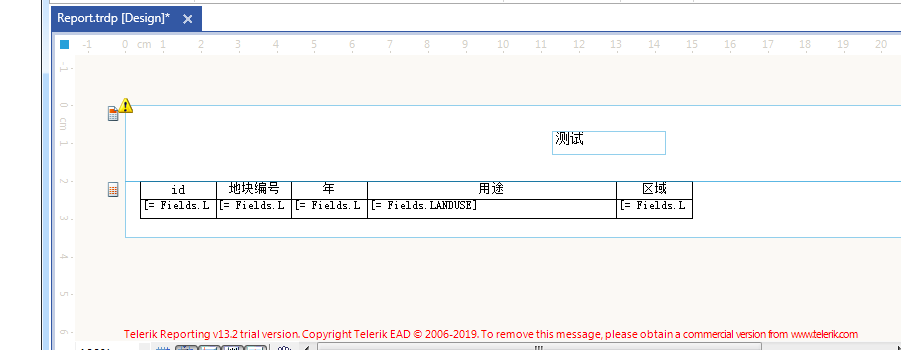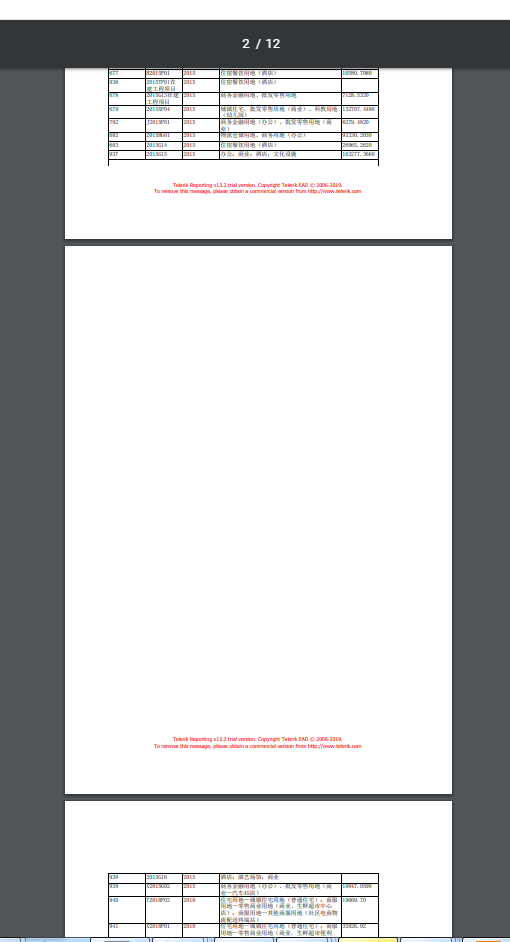When dynamically create a new tab which contains a report viewer, only the first report is rendered correctly. The subsequent tabs with report viewers are empty.
Telerik saving to PDF issue intermittently. The issue is that the graph gets skewed and then won’t open in Acrobat once the report is exported.
It would be extremely useful to have a Crosstab export the entire hierarchy as groups in Excel. SQL Reporting Services does this when exporting a report created there. I realize that this would mean generating the entire dataset prior to the export in order to expand all the data, but as I said, SSRS does this without a noticeable performance delay.
Asking to enable typing into the font combo box in standalone Telerik Report Designer.
The concept would be to click on the font drop down and just start to type the name of the font and have the list shift to that position for you.
Please add to the Telerik reporting step line chart the same functionality that exists in the kendo ui step line chart. There is an attribute for justified = true that allows the line to step directly to the marker rather than having them placed in the middle of the step. Please see the attached images for the current result vs the desired result.
I used https://docs.telerik.com/reporting/html5-report-viewer-howto-use-it-with-reportserver to setup an HTML5 Report Viewer with Report Server. After running the project, the viewer does not load. It seems that it could not find telerikReportViewer script.
Workaround: Instead of
<script src="/api/reports/resources/js/telerikReportViewer"></script>
use absolute path:<script src="http://yourreportserverhost:83/api/reports/resources/js/telerikReportViewer"></script>
Hi,
It's very frustrating having to type in Style Names in the Properties tool window.
All styles names both internal and external should be known by the standalone designer or Visual Studio designer.
This would be a big productivity boost.
Karl
Hi,
It gets frustrating always resizing every dialog so I can use it, each time I open them.
Please give the Report Designer Dialogs, and Visual Studio dialogs a save size setting so when reopened they will go back to the same size.
Thank you,
Karl
StyleRule Collection Editor Members list NEEDS to be resizable.
PLEASE SEE THE ATTACHED IMAGE
It's frustrating to have to scroll a Listbox horizontally to read the values.
This control should be wider by default, and then allow the user to resize, and then REMEMBER their resize.
Thank you,
Karl
i down last new version r3 2019 sp1 trial, create Simple example for binding table
eg:
reporting design tool render result:
As virtually every product with 10+ years of development, Telerik Reporting has a certain amount of legacy code that was considered immutable at the time of writing. During the refactoring of our codebase to make it compatible with .NET Standard, we introduced a few types from System.Windows.Forms namespace to substitute the ones missing in the current version of the framework. Such types are System.Windows.Forms.CheckState and System.Windows.Forms.ControlPaint. Some of these types are introduced in recent release of .NET Core 3 for Windows Forms and therefore a conflict occurs between the types in our assemblies and the ones declared in .NET Core. The error is thrown in compile-time and it is similar to the one shown below:
The type 'CheckState' exists in both 'System.Windows.Forms, Version=4.0.0.0, Culture=neutral, PublicKeyToken=b77a5c561934e089' and 'Telerik.Reporting, Version=13.2.19.918, Culture=neutral, PublicKeyToken=a9d7983dfcc261be'
In a future release of our product this collision will be avoided by using a dedicated enumeration for the duplicated types. A possible workaround would be to add an extern alias to the assembly reference of Telerik.Reporting. In this case all the references to Telerik.Reporting have to be edited to use the new alias, but the code that refers to the actual types from System.Windows.Forms will remain unchanged.
Here is how the Telerik.Reporting reference would look like in the application .csproj file:
<ItemGroup>
<Reference Include="Telerik.Reporting">
<HintPath>..\..\..\Bin\netstandard2.0\Telerik.Reporting.dll</HintPath>
<Aliases>telerikReporting</Aliases>
</Reference>
</ItemGroup>
Using the alias means that all the types in Telerik.Reporting namespace must be accessed with this alias. Unfortunately this also applies to C#/VB report definitions - their types must also be prepended with the alias, which could require significant effort. Here is a sample code file that initializes the WinForms Report Viewer and examines the CheckState of a CheckBox control in the form:
extern alias telerikReporting;
using System;
using System.Windows.Forms;
namespace WindowsFormsCoreDemo
{
public partial class MainForm : Form
{
public MainForm()
{
InitializeComponent();
this.Load += this.Form1_Load;
}
private void Form1_Load(object sender, EventArgs e)
{
this.reportViewer.ReportSource = new telerikReporting::Telerik.Reporting.UriReportSource()
{
Uri = "SampleReport.trdp"
};
this.reportViewer.RefreshReport();
}
private void CheckBox_CheckedChanged(object sender, System.EventArgs e)
{
if (this.checkBox.CheckState == CheckState.Checked)
{
this.reportViewer.RefreshReport();
}
}
}
}When the user confirms changing the chart type through the "Change Chart Type" dialog window, the graph designer does not get refreshed and still shows the old chart type.
Underneath the graph item is actually changed and if the report is previewed, the new graph layout will be displayed. The current workaround is to refresh the graph designer by changing one of its properties that cause full item refresh - Culture, Graph title, NoDataMessage, etc.