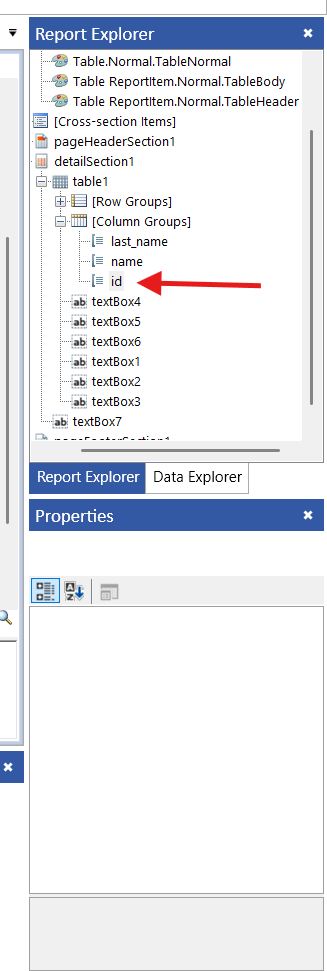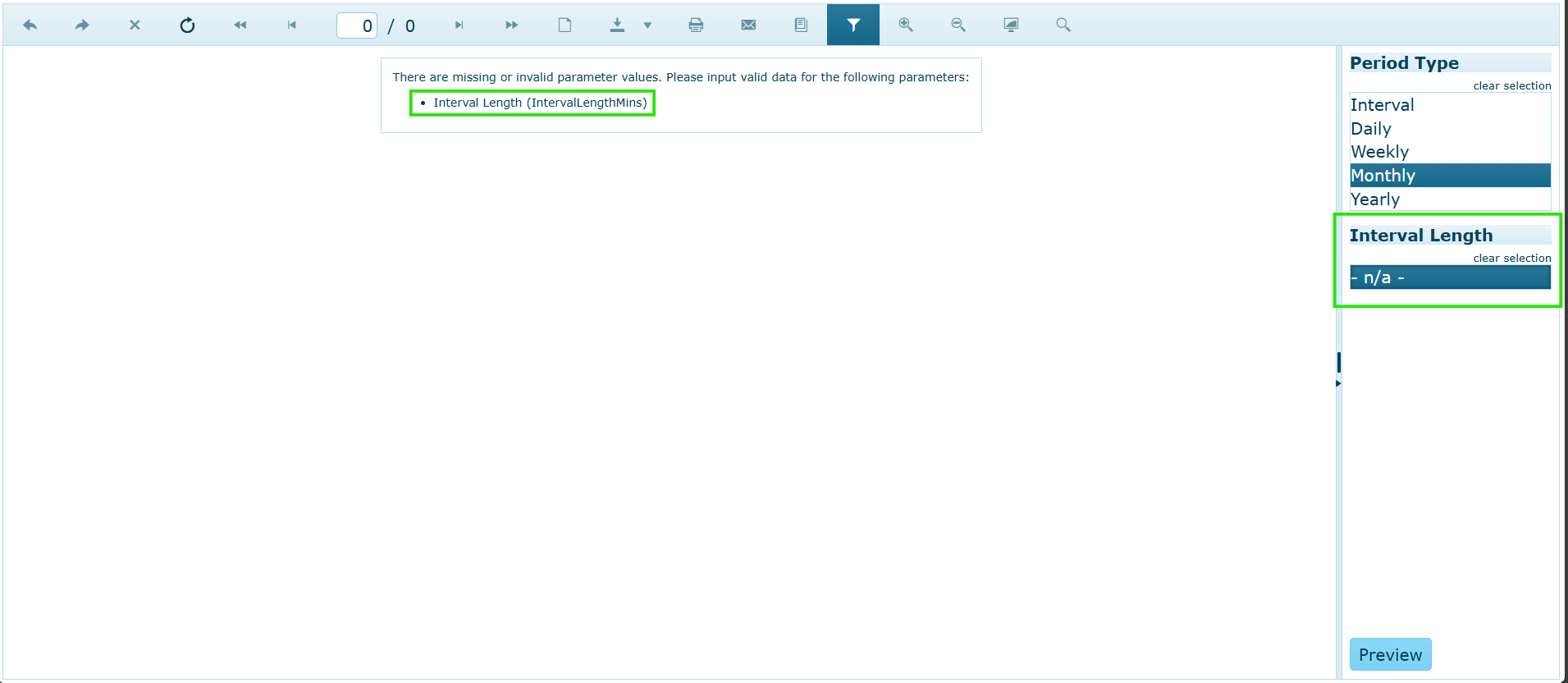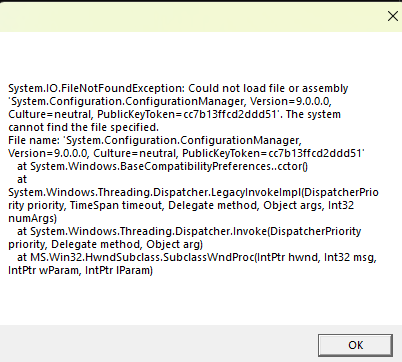According to the HTML5 Report Viewer documentation, the persistSession property of the viewer should be set to false by default.
This is not the case for the HTML5 WebForms Report Viewer, the value of its PersistSession property is true by default.
Since the HTML5 WebForms Report Viewer is a wrapper of the HTML5 Report Viewer, it should have the same default values.
In the Standalone Report Designer, collection editors, such as the ReportParameter Collection Editor, do not show the context menu when a property is right-clicked, and resetting property values through such windows is not possible.
The Properties window of the designer illustrates the expected behavior.
When rendering a report to PDF with the accessibility feature enabled - PDF Device Information Settings at a glance - Telerik Reporting, if there is a table/list/crosstab item that contains an item with a Navigate To Bookmark action pointing to the same BookmarkId, the document won't be rendered because of the following error:
System.ArgumentException: An item with the same key has already been added. Key: (table1) Table X=3810 Y=762 Width=2990 Height=1830
at System.Collections.Generic.Dictionary`2.TryInsert(TKey key, TValue value, InsertionBehavior behavior)
at System.Collections.Generic.Dictionary`2.Add(TKey key, TValue value)
at Telerik.Reporting.Pdf.PdfAccessibilityElementWriter.Visit(Table table)
at Telerik.Reporting.Processing.Table.Accept(ProcessingElementVisitor visitor)
at Telerik.Reporting.Processing.ProcessingElementVisitor.Visit(LayoutElement element)
at Telerik.Reporting.Writing.AccessibilityElementWriter.StartWrite(ReportItemBase element, Int32& index)
at Telerik.Reporting.Pdf.PdfAccessibilityElementWriter.StartWrite(ReportItemBase element, Int32& index)
at Telerik.Reporting.Writing.VisualElementWriter`1.StartWriteAccessibilityItem(ReportItemBase item, ElementPageInfo pageInfo, DocumentWriter writer)
at Telerik.Reporting.Writing.VisualElementWriter`1.WriteClientFocusableItems(T element, ElementPageInfo pageInfo, DocumentWriter writer)
at Telerik.Reporting.Writing.VisualElementWriter`1.StartWrite(T element, ElementPageInfo pageInfo, DocumentWriter writer)
at Telerik.Reporting.Writing.ReportItemBaseWriter`1.StartWrite(T element, ElementPageInfo pageInfo, DocumentWriter writer)
at Telerik.Reporting.Writing.ElementWriter`1.Telerik.Reporting.Writing.IElementWriter.StartWrite(LayoutElement element, ElementPageInfo pageInfo, DocumentWriter writer)
at Telerik.Reporting.Writing.WriteStartOperationsDispatcher.Write(IElementWriter writer, LayoutElement element, ElementPageInfo pageInfo, DocumentWriter documentWriter)
at Telerik.Reporting.Writing.WriteOperationsDispatcher.Write(IElementWriter writer, LayoutElement element)
at Telerik.Reporting.Writing.WriteOperationsDispatcher.Visit(Table table)
at Telerik.Reporting.Processing.Table.Accept(ProcessingElementVisitor visitor)
at Telerik.Reporting.Processing.ProcessingElementVisitor.Visit(LayoutElement element)
at Telerik.Reporting.Writing.WriteOperationsDispatcher.DispatchWriteOperation(LayoutElement element, ElementPageInfo pageInfo)
at Telerik.Reporting.Writing.DocumentWriter.Telerik.Reporting.BaseRendering.IWriter.WriteStartElement(LayoutElement element, ElementPageInfo pageInfo)
at Telerik.Reporting.BaseRendering.PageHandler.Telerik.Reporting.Paging.IPageHandler.StartElement(LayoutElement element, ElementPageInfo info)
at Telerik.Reporting.Paging.PageStartElement.OutputToPage(IPageHandler handler)
at Telerik.Reporting.Paging.PageElementsLayer.OutputToPage(IPageHandler handler)
at Telerik.Reporting.Paging.PageContent.Output(IPageHandler handler)
at Telerik.Reporting.Paging.PageCompositionBase.OutputPageContent(Stopwatch stopwatchOutputContent, PageContent pageContent)
at Telerik.Reporting.Paging.PageCompositionBase.<>c__DisplayClass124_0.<CreatePageContentOutputTask>b__0()
Hi Team,
When using the WPF ReportViewer, Reporting appears to only fetch settings from appsetting.json, and ignores any other values coming from things like secrets.json, or any other configuration builder.
Please see the following forum thread, where Lance replied with a test that verifies none of the values from secrets.json were accessible to Reporting even though they are in the global Configuration (at 13 Sep 2024, 12:34 PM (ET) => https://www.telerik.com/forums/simple-wpf-reportviewer-example). Reporting only respected appsettings.json.
Proposed Solution
Telerik Reporting should accept whatever implementation of IConfiguration I choose. Ideally, when setting up my application, there should be one line that looks something like this:settings.AddTelerikReporting(configuration);
That allows me to pass the full view of the Configuration to Reporting that allows it to see more than what might only might be in appsettings.json (secrets, imported configurations, etc).
Thank you,
Brad
I understand that the ReportViewer has a very different paradigm from, say, the RadGridView. However, I believe they should and could be much more similar. With some fairly minor tweaks ReportViewer could be made to be a proper member of the C#/XAML/MVVM environment. Particularly what is needed is a binding to the data source, just like RadGridView's "ItemsSource".
I've begun a discussion in the forum about this topic at https://www.telerik.com/forums/reporting-and-mvvm. With Momchil's help I was able to create a workable solution for my scenario, but it required code that, in my opinion, I shouldn't have to write.
I'd be more that willing to chat about this further and provide more thoughts and details, but since we've made it all the way to 2024 without this being raised, I tend to assume the needs I've expressed may not be as universal as I'd assumed they would be.
Thanks!
In my report, I show a tiny goat symbol with the font 'Segoe UI Emoji'. It looks good in the Standalone Designer for .NET Framework, but it is not shown in the PDF export from my .NET application, although the font is correctly embedded.
In the Standalone Report Designer for .NET 8, the goat is not displayed when previewing or exporting either.
When I render a report with Gujarati language text to PDF on Windows, the GDI graphics engine is used and the text is displayed properly.
When I render the same report with the Skia graphics engine, on Windows or Linux, the characters are misplaced or incorrectly drawn.
Group properties are not visible in the item tree of the Telerik Report Designer for .NET.
The report items that have explicitly set background in the report definition are not highlighted by the Search functionality of the viewer when their content matches the search.
Reproducible with Blazor Native Report Viewer.
Partially reproducible with HTML5 Viewer - the highlighted (when selecting the item in the Search list) class is applied but the shaded is not.
The workaround is to use the following styles on the page with the viewer:
<style>
.trv-report-viewer-wrapper .trv-search-dialog-highlighted-result {
background-color: rgba(0, 35, 102, 0.3);
color: #fff;
background-image: none;
}
.trv-report-viewer-wrapper .trv-search-dialog-shaded-result {
background-color: rgba(255, 140, 0, 0.3);
}
</style>
In the WebReportDesigner, when resizing a table cell on the designer-Element (NOT through the properties area), the Units of width and height are always reset to pixel.
The selected unit should not change when resizing the table cell/column/row.
We use some cascading/dependant parameters and, in some cases, these have their "value" property (initial/default) value unset, generally to prevent the viewer auto-run as well as to give the user a chance to select first.
The dependant parameters have their Value properties set to the ValueMember field(e.g. =Fields.value) so when the cascading parameter is selected, the dependant will have a valid value set.
However, the "missing or invalid parameter" still shows that the dependant parameter has an invalid value.For example:
In some cases, the engine will not render the graph and will instead display the message
The current NumericalScale settings would result in more than 1000 labels which will make the scale unreadable. Please set the axis/ grid lines visibility to False or change the corresponding property.
The reason to see this or similar messages is that the selected LabelStep, MajorStep, or MinorStep scale property has a value that is too small and the processing engine will violate the previously mentioned constraint numbers.
The issue is fixed by manually correcting the values for those properties but I wish that the automatic configuration would be better.
Currently, there is design-time support for the WinFoms Report Viewer in the VS Designer only when the project targets .NET Framework. I need this functionality to be supported in .NET WinForms projects as well.
I followed the instructions from the Loading .NET 9 assemblies in the Standalone Report Designer for .NET - Telerik Reporting article to use the Standalone Report Designer for .NET with the .NET 9 runtime so that I can load .NET 9 assemblies in it but it crashes on startup:
2. Toolbar Button Properties: Along with this, since IReportViewerTool exposes the Icon and CommandName, request it also expose an Enabled property. At a bare minimum, it would be helpful if, while rendering, all but the 'Stop Rendering' (Cancel) and Pager buttons are disabled by default or by setting a new viewer property.
Currently we must use JSInterop to accomplish these things.
The reason we are managing these things in the first place is because we are using Custom Parameter Editors (CPEs). When a long-running report is in the process of rendering, and a user changes a parameter and re-requests the report (either via our 'Retrieve' button or a viewer toolbar button), an unhandled exception occurs in _content/Telerik.ReportViewer.BlazorNative/js/reporting-blazor-viewer.js. So we make use of the OnRenderingBegin and OnRenderingEnd events to disable/enable the CPEs. The problem arises when the 'Stop Rendering' (Cancel) button is clicked. Since we cannot detect the button click, our CPEs remain disabled.
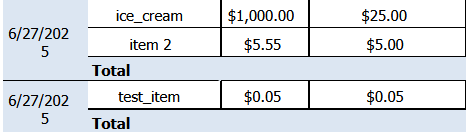
The above image is from testing in HTML5Interactive rendering with Skia on Windows.