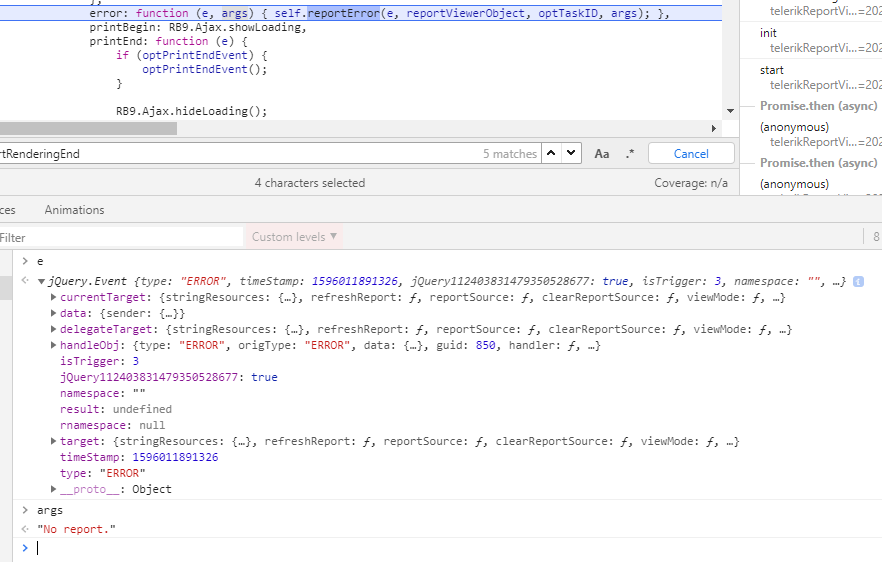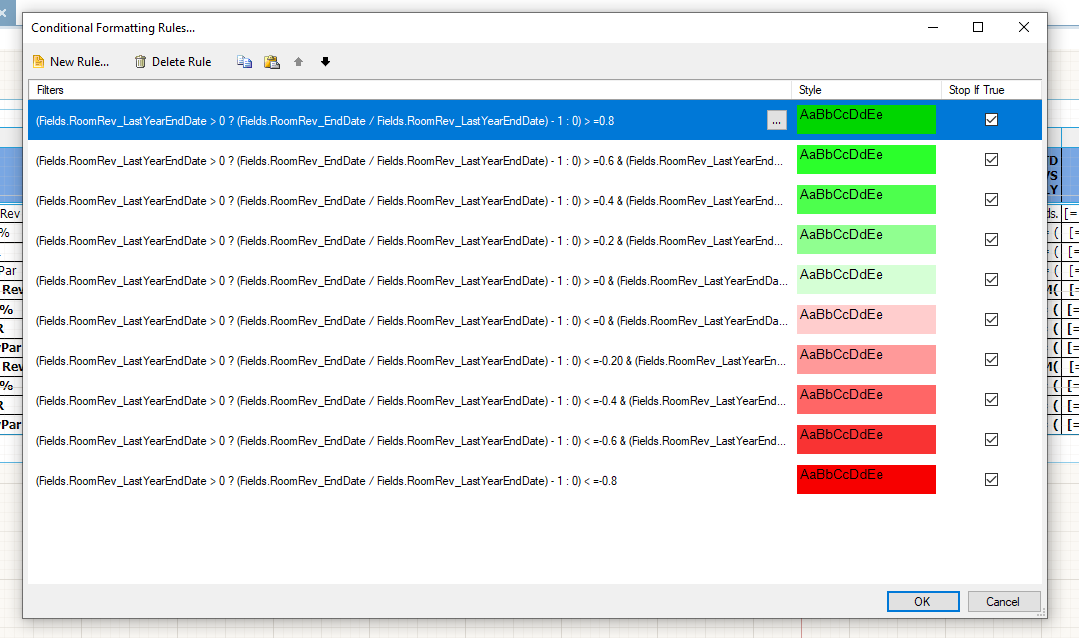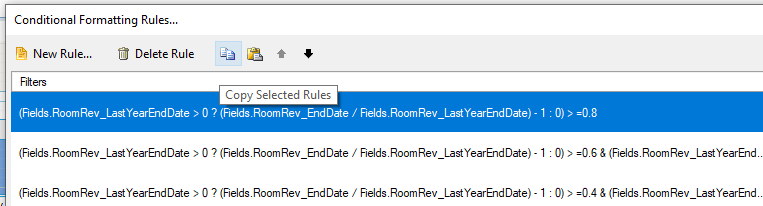If the HTML5 Report Viewer gets hidden on renderingBegin(e, args) event and shown on renderingEnd(e, args) event, its toolbar is shown, but the contents are still invisible.
Code snippet that demonstrates the issue:
$("#reportViewer1")
.telerik_ReportViewer({
... initialization script goes here
renderingBegin: function (e, args) {
$("#reportViewer1").hide();
},
renderingEnd: function (e, args) {
$("#reportViewer1").show();
}
});
The built-in MultiSelect ComboBox offers the "autowidth: true" option. So we need the same for the SingleSelect ComboBox.
The popup element for both of these editors is the same. So please add this option because the lack of it is making us create a custom editor only for this reason.

When an HTML content is placed in nested block elements, it is displayed differently from the way the browser displays it.
For example, the following HTML:
<div><p>htmlTextBox1</p></div>is vertically displaced compared to the same content when not wrapped in another block element:
<p>htmlTextBox1</p>This image demonstrates the difference.
If there is a pageMode option, An error event is fired at initialization, even if no error occurred.
The problem can be reproduced with the HTML5 demo:
$("#reportViewer1")
.telerik_ReportViewer({
serviceUrl: "api/reports",
reportSource: {
report: "Telerik.Reporting.Examples.CSharp.ReportCatalog, CSharp.ReportLibrary",
parameters: {}
},
viewMode: telerikReportViewer.ViewModes.INTERACTIVE,
pageMode: telerikReportViewer.PageModes.SINGLE_PAGE,
scaleMode: telerikReportViewer.ScaleModes.SPECIFIC,
scale: 1.0,
enableAccessibility: false,
sendEmail: { enabled: true },
ready: function () { debugger; },
error: function (e, args) { debugger; }
});Steps to reproduce:
1. Add a ConditionalFormatting to one report item (for example crosstab).
2. Select the first existing rule.
3. Click "Copy Selected Rule"
4. Click "Paste Rules" - nothing happens.
You can also see the attached video which demonstrates the problem.
Hi there,
Adding an external style sheet to a report in a report-book triggers an error when previewing the report book, "Object reference not set to an instance of an object"
I've attached the bare minimum project to reproduce the error.
I've also tried upgrading to R3 2020
Cheers
I have a Custom Csv Export class that implements IRenderingExtension. This works fine when the ReportServiceConfiguration.Storage is set to an instance of FileStorage or MsSqlServerStorage.
When using RedisStorage, after clicking on the CSV option from the Html5 Viewer's menu, the browser redirects to a new url to display the following error message:
{"message":"An error has occurred.","exceptionMessage":"Buffer cannot be null.\r\nParameter name: buffer","exceptionType":"System.ArgumentNullException","stackTrace":" at System.IO.MemoryStream..ctor(Byte[] buffer, Boolean writable)\r\n at System.IO.MemoryStream..ctor(Byte[] buffer)\r\n at Telerik.Reporting.Services.WebApi.ReportsControllerBase.GetDocument(String clientID, String instanceID, String documentID) in C:\\DeveloperTooling_Reporting_Agent1\\_work\\17\\s\\Source\\Code\\Telerik.Reporting.Services.WebApi\\ReportsControllerBase.cs:line 305\r\n at lambda_method(Closure , Object , Object[] )\r\n at System.Web.Http.Controllers.ReflectedHttpActionDescriptor.ActionExecutor.<>c__DisplayClass13.<GetExecutor>b__c(Object instance, Object[] methodParameters)\r\n at System.Web.Http.Controllers.ReflectedHttpActionDescriptor.ActionExecutor.Execute(Object instance, Object[] arguments)\r\n at System.Web.Http.Controllers.ReflectedHttpActionDescriptor.<>c__DisplayClass5.<ExecuteAsync>b__4()\r\n at System.Threading.Tasks.TaskHelpers.RunSynchronously[TResult](Func`1 func, CancellationToken cancellationToken)"}The debug console in Visual Studio shows this error:
Failed to load resource: the server responded with a status of 500 () [https://localhost:44350/api/reports/clients/9bbda764fa6/instances/722eb62b3a9/documents/969b05177e4f00b24938d1?response-content-disposition=attachment]
Normally table's of context are formatted with roman numerals. Based on the responses in the forum, only Arabic numbers are allowed. Request the ability to change the formatting of the rule numbers and restart the page numbering after the TOC.
ReportViewer will resize correctly when the window is resized by manually dragging the frame, but when 'Maximize' or 'Restore Down' buttons are used, the resize will not occur.
If continues scrolling is turned on, the next page to load in will be in a different size because it will be in the correct size, while the first page remains in the previous size.
A work-around is to add this codesnippet to the HTML, which will trigger the resize:
function resizeViewer() { $("#reportViewer1").trigger('resize'); }
window.addEventListener("resize", resizeViewer);
When a section is disabled by setting the Visible property to false, the section remains visible in the designer without any visual indication that it is invisible when rendered. Adding such a visual indication would allow users to more easily see that it is disabled.
Having a cross over the section, making it disappear from the designer window, or showing somehow it is disabled would make it easier to understand, as currently the only way to check this is by reading the value of the Visible property in the Properties pane
When one item is selected, or multiple items are selected where they all have the same size, the Width and Height property is accessible and will be applied for all selected elements. If multiple elements are selected and they do not all have the same width and height, the property becomes blank, and you do no longer have access to the Width and Height property.
It would be great to still have access to the properties so a value can be applied for all selected elements.