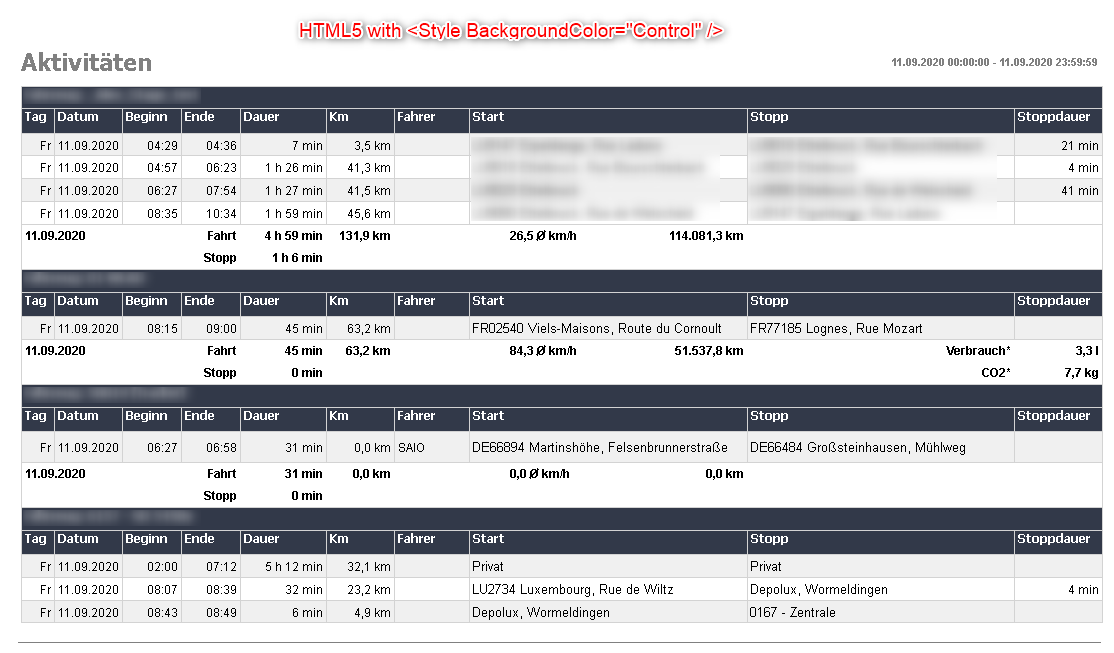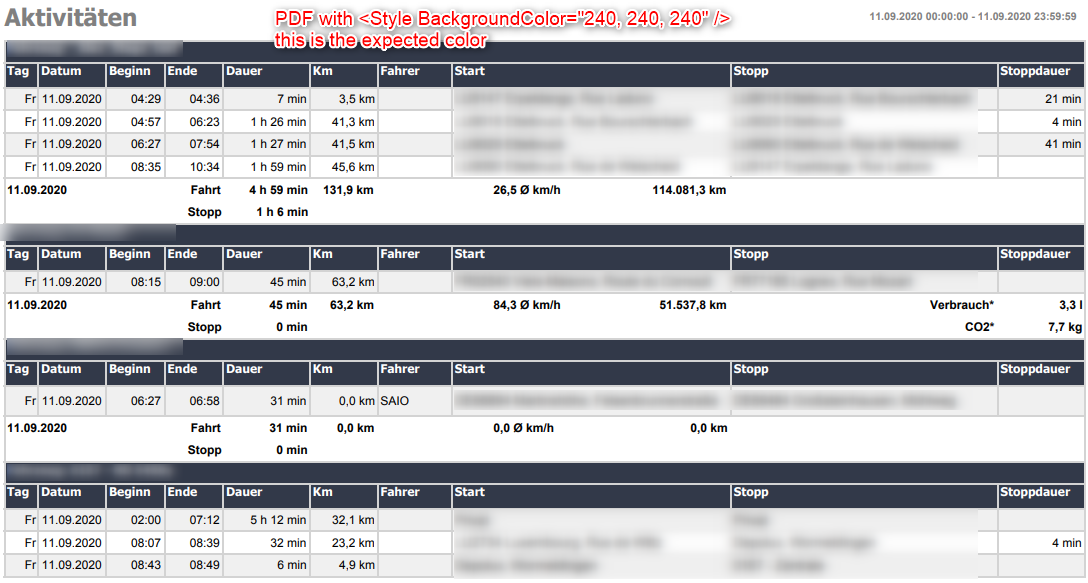With the following HTML 'underline' is applied to the whitespace run-time but not design-time.
<span style="text-decoration: underline">PAYMENTS ONLY </span>TO:The whitespace is reduced to a single space irrespective of its position in the text. For example the following content:
PAYMENTS ONLY TO:
is displayed as shown in this screenshot.
1. webServiceDataSource1URL - For the Service URL we are using the inline variable "@url" and for Value and design time value we are using the "https://services.odata.org/TripPinRESTierService/People"
2. webServiceDataSource2NoURL - For the service URL we are directly using the "https://services.odata.org/TripPinRESTierService/People"
In scenario #1 there occurs an error "An error occurred while loading the data schema for 'webServiceDataSource1URL': unexpected token | in JSON at position 0".
The fields for #2 are loaded and for #1 are not.
Hello,
we changed our reporting service to .NET Core and now the Backgroundcolor for some alternating lines are not visible in HTML5 viewer.
In exported PDF they are...
I change the backgroundcolor from custom like <Style BackgroundColor="240, 240, 240" /> to <Style BackgroundColor="Control" /> which is working fine.
But i can see difference in color of HTML5 report and pdf report.
What can i do to have it working like before, i mean i want to use it like this again <Style BackgroundColor="240, 240, 240" /> if possible.
PS:We are running our service on a Linux Docker-container
Best regards
Thomas
After upgrading from Telerik Reporting 2020 R2 (14.1.20.618) to 2020 R3 (14.2.20.916) my reports can no longer render an image that they have always rendered before.
The images are displayed correctly in Visual Studio Report Designer Preview mode but are not displayed in HtmlPreview mode.
In my report, there is a Table with one group and PageBreak set to After for the group. If the property ColumnHeadersPrintOnEveryPage is with the default value False, in Interactive view there are three pages generated, one for each group, which is correct.
If I set ColumnHeadersPrintOnEveryPage to True, the number of pages increases to four in the Interactive view mode. There is an additional page break introduced in the last group.
Change the Font Name of a TextBox from Arial to Calibri
Go to another TextBox and change the Font Name from Arial to Calibri.
This is the error I get: "Could not change the property 'Name'. Name 'Calibri' already exists."
The same error occurs when trying to change multiple TextBoxes at once.
If you open https://demos.telerik.com/reporting/designer?_ga=2.145120566.369274565.1605642252-790264781.1600201366 the problem can be seen.
Select one of the TextBoxes such as TextBox1
Select the Layout > Size Properties of the TextBox
Try to change the Width to 3.5 in.
Notice the Width goes to 35 instead of 3.5
This is the same case for Location > Left & Top and Size > Height
Hello,
I am working on Blazor reporting project and I have described the situation already in this post:
https://www.telerik.com/forums/report-viewer-and-web-designer-in-blazor#zGr6FO2mDEmkfLWIP_T_9A
To sum it up:
Please add .NET 5 js/css isolation to Blazor ReportViewer which will allow:
- usage of more report viewers with different report engine services during the application lifetime (current design requires to load js/css globally from single report engine service and the js cannot be unloaded because it is not isolated in a module)
- simpler usage of the viewer which should just require to set ServiceUrl and the js/css would be managed by the component itself
In a scenario where the report needs a lot of time to load this behavior is not optimal. In such case the report viewer areas should not be cleared until the first page of the new report is prepared to be displayed in the viewer. The developers should be able to configure the loading behavior and notification message appearance through the report viewer options. The viewer's API should also provide event handlers for these events, so the developers can have more control over the page displaying process.
I am rendering a report with multiple large images in PDF. The rendering fails with the following error:
System.OutOfMemoryException: Exception of type 'System.OutOfMemoryException' was thrown.
at System.IO.MemoryStream.set_Capacity(Int32 value)
at System.IO.MemoryStream.EnsureCapacity(Int32 value)
at System.IO.MemoryStream.Write(Byte[] buffer, Int32 offset, Int32 count)
at System.IO.BinaryWriter.Write(Byte[] buffer)
at System.Runtime.Serialization.Formatters.Binary.__BinaryWriter.WriteSingleArray(NameInfo memberNameInfo, NameInfo arrayNameInfo, WriteObjectInfo objectInfo, NameInfo arrayElemTypeNameInfo, Int32 length, Int32 lowerBound, Array array)
at System.Runtime.Serialization.Formatters.Binary.ObjectWriter.WriteArray(WriteObjectInfo objectInfo, NameInfo memberNameInfo, WriteObjectInfo memberObjectInfo)
at System.Runtime.Serialization.Formatters.Binary.ObjectWriter.Write(WriteObjectInfo objectInfo, NameInfo memberNameInfo, NameInfo typeNameInfo)
at System.Runtime.Serialization.Formatters.Binary.ObjectWriter.Serialize(Object graph, Header[] inHeaders, __BinaryWriter serWriter, Boolean fCheck)
at System.Runtime.Serialization.Formatters.Binary.BinaryFormatter.Serialize(Stream serializationStream, Object graph, Header[] headers, Boolean fCheck)
at Telerik.Reporting.Cache.SerializationUtils.Serialize(Object value)
at Telerik.Reporting.Services.Engine.PersistableObject.SetObject(String key, Object value)
at Telerik.Reporting.Services.Engine.DocumentResources.AddResource(RenderingResource resource)
at Telerik.Reporting.Services.Engine.Rendering.StoreRenderingStream(RenderingStream renderingStream)
at Telerik.Reporting.Services.Engine.RenderingStream.Finish()
at Telerik.Reporting.ImageRendering.DocumentPdf.EndDocument()
at Telerik.Reporting.Writing.DocumentWriter.Telerik.Reporting.BaseRendering.IWriter.WriteEndDocument()
at Telerik.Reporting.BaseRendering.PageHandler.Telerik.Reporting.Paging.IPageHandler.EndDocument(Boolean output)
at Telerik.Reporting.Paging.PageCompositionBase.<>c__DisplayClass110_0.<CreatePageContentOutputTask>b__0()
An error has occurred while rendering the report: System.OperationCanceledException: The operation was canceled.
at System.Threading.CancellationToken.ThrowOperationCanceledException()
at System.Threading.ManualResetEventSlim.Wait(Int32 millisecondsTimeout, CancellationToken cancellationToken)
at System.Threading.Tasks.Task.SpinThenBlockingWait(Int32 millisecondsTimeout, CancellationToken cancellationToken)
at System.Threading.Tasks.Task.InternalWait(Int32 millisecondsTimeout, CancellationToken cancellationToken)
at System.Threading.Tasks.Task.Wait(Int32 millisecondsTimeout, CancellationToken cancellationToken)
at Telerik.Reporting.Paging.PageCompositionBase.SeparateThreadOutputBehavior.Finish()
at Telerik.Reporting.Paging.PageCompositionBase.CreatePages()
at Telerik.Reporting.Paging.PagerBase.Telerik.Reporting.Paging.IPager.CreatePages(IPageHandler handler, LayoutElement root)
at Telerik.Reporting.BaseRendering.RenderingExtensionBase.Render(LayoutElement root, Hashtable renderingContext, Hashtable deviceInfo, CreateStream createStreamCallback, EvaluateHeaderFooterExpressions evalHeaderFooterCallback, PageSettings pageSettings)
- Toolbar glyphs are not centered
- Export submenu appears to the far left side.
- Toast messages for Loading/Done have no background and so interfere with report data.
- All report data is offset when using material theme.
When a report is rendered by the REST Service, and that report has an element with applied 'Navigate To Report'-action, the full path of that file is being used as a reference, instead of a relative path or just the report-name.