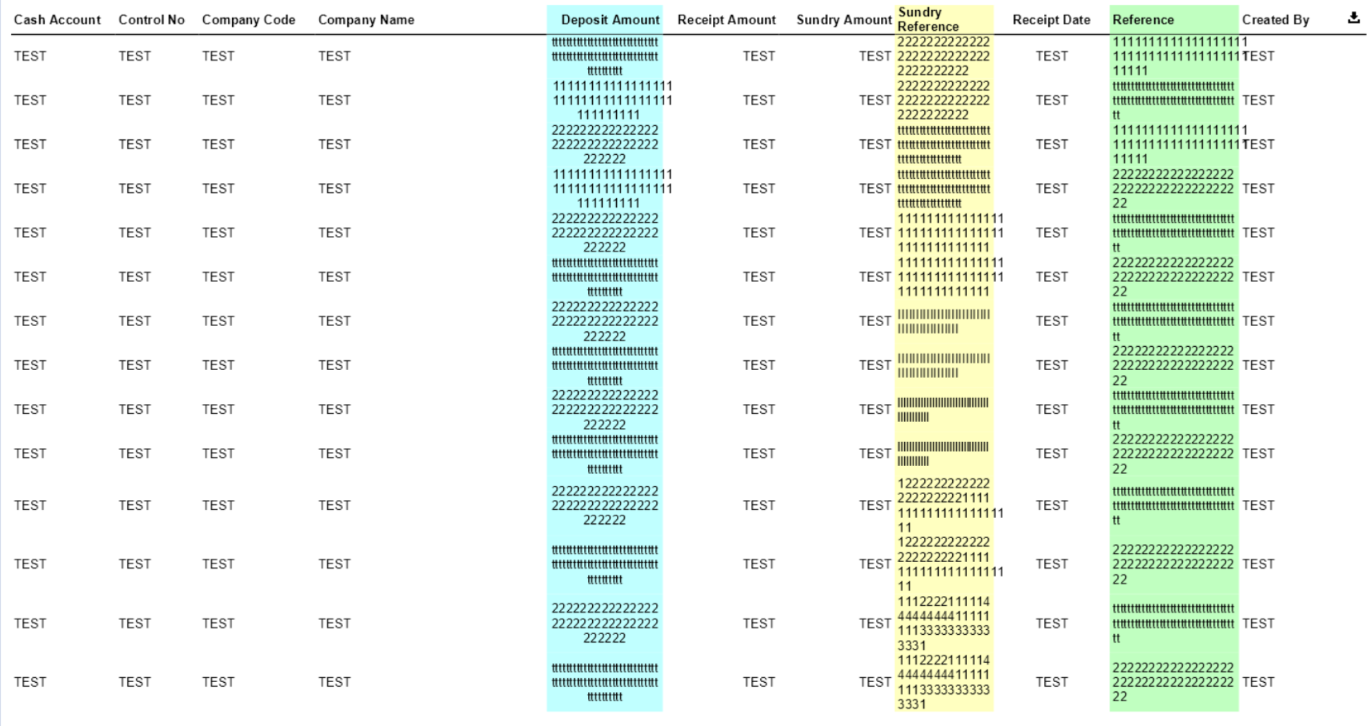I have a Website ASP.NET project, and I am trying to implement the Reporting REST Service in it. To do that, I have tried to install the Telerik.Reporting.Services.WebApi package to my solution. However, when I attempt that, I get the following error:
The package 'Telerik.Reporting.Services.WebApi' tried to add a framework reference to 'System.Web.Http' which was not found in the GAC. This is possibly a bug in the package. Please contact the package owners for assistance. Cannot find assembly 'System.Web.Http'.
It seems that the package requires that the System.Web.Http.dll assembly is available in the GAC, otherwise, the package cannot be installed.
The workaround to be able to install the package is to manually install the assembly to the GAC, or paste it in C:\Program Files (x86)\Reference Assemblies\Microsoft\Framework\.NETFramework\v4.8.
I had an issue with watermarks being present in the generated PDF despite the license validation passing. In the trace log, I was seeing this:
x.x.x.x.exe Information: 0 : *** ReportProcessor.ProcessReport STARTED *** x.x.x.x.exe Information: 0 : SQLite x64: v3.50.4 x.x.x.x.exe Information: 0 : x.x.x.x.exe Information: 0 : *** ProcessReport #0 "Invoice" STARTED *** x.x.x.x.exe Information: 0 : *** ProcessReport #0 "Invoice" DONE in 00:00:00.6363067 *** x.x.x.x.exe Information: 0 : x.x.x.x.exe Information: 0 : *** ReportProcessor.ProcessReport DONE in 00:00:00.7891276 *** x.x.x.x.exe Information: 0 : x.x.x.x.exe Information: 0 : License check for assembly Telerik.Reporting, Version=19.3.25.1119, Culture=neutral, PublicKeyToken=a9d7983dfcc261be: True x.x.x.x.exe Information: 0 : x.x.x.x.exe Information: 0 : *** Render Report #0 "Invoice" STARTED *** x.x.x.x.exe Information: 0 : ReportName: Invoice; DocumentName: Invoice; Extension: PDF x.x.x.x.exe Information: 0 : DeviceInfo Contents x.x.x.x.exe Information: 0 : =================== x.x.x.x.exe Information: 0 : ChangingPermissionType: "" x.x.x.x.exe Information: 0 : ComplianceLevel: "None" x.x.x.x.exe Information: 0 : CopyingPermissionType: "" x.x.x.x.exe Information: 0 : DocumentAuthor: "" x.x.x.x.exe Information: 0 : DocumentCreator: "" x.x.x.x.exe Information: 0 : DocumentKeywords: "" x.x.x.x.exe Information: 0 : DocumentNaturalLanguage: "" x.x.x.x.exe Information: 0 : DocumentProducer: "" x.x.x.x.exe Information: 0 : DocumentSubject: "" x.x.x.x.exe Information: 0 : DocumentTitle: "" x.x.x.x.exe Information: 0 : EnableAccessibility: "False" x.x.x.x.exe Information: 0 : EndPage: "0" x.x.x.x.exe Information: 0 : FontEmbedding: "None" x.x.x.x.exe Information: 0 : ForceLicenseWatermark: "True"
The issue turned out to be due to caching, but the output puzzled me while I was debugging this. Turned out `ForceLicenseWatermark` is always true (the misleading part), but only has an effect when the license validation fails.
This results in the text being cut off at the end despite there being available space in the item. On the other hand, the issue is not present when the font is resolved normally.
The provided URI should instead be only the relative URI that I have set on the action.
When using screen reader applications like JAWS or Narrator, those tools read accessible reporting PDFs in an incorrect order. For example, if I have two items in the report, the reader will read the second item first.
Additionally, images whose AccessibleDescription I have set may be read multiple times..
I have noticed that the performance of exporting reports has gotten worse in recent releases. After investigating, I found out that this is likely caused by the sheer size of the code in my projects.
To prove this, I created a simple application that renders a report to PDF programmatically. Then, I created 10 000+ dummy classes in the same project, and tried rendering the report again. The performance was noticeably impacted by this change.
I have a solution with two projects: one containing a report, and another for the objects.
The first one has a project reference to the second, and the objects are used within an ObjectDataSource component in the report from the first.
I open the solution, build the project with the objects, but the Data Explorer of the ObjectDataSource component in the first project with the report does not get automatically updated. I have to reconfigure the ObjectDataSource manually for the change to take effect.
I load multiple variants of the Segoe UI font as private fonts in my application:
<!-- Segoe UI -->
<add fontFamily="Segoe UI" path="Fonts\SegoeUI\segoeui.ttf" fontStyle="Regular" />
<add fontFamily="Segoe UI" path="Fonts\SegoeUI\seguisb.ttf" fontStyle="Semibold" />This leads to issues, as there is no "Semibold" option in the System.Drawing.FontStyle enum.
The workaround that can be used to avoid this problem is to use unique font family names. For example
<add fontFamily="Segoe UI" path="Fonts\SegoeUI\segoeui.ttf" />
<add fontFamily="Segoe UI Semibold" path="Fonts\SegoeUI\seguisb.ttf" />
I have a simple report with two TextBoxes in the detail section. In one of them, the content wraps as it doesn't fit, and in the other, it doesn't.
When I export to Excel (XLSX), under each detail section, there is an empty row.
When I left only the TextBox with the wrapping content, there were no empty rows in the Excel file.
When adding an embedded image to a coded report in the Standalone Designer .NET, the original RESX file is not modified.
Only the original DESIGNER.CS file is modified. This leads to the new PictureBox being present but empty after deleting the dedicated folder named after the report (beside the designer EXE).
I have an image set to the checkbox through the CheckedImage property. When I export the report to Excel using the Skia graphics engine, the image is not present at all, or cut off.
The same issue is not present in the GDI engine or with the PictureBox item.
My table may contain text consisting only of repeating '1', i.e., "11111111111111111111111111111111". When this content cannot fit inside a single line, the Table generates a second row; however, part of the content spills out to the next Table column.
With other repeating characters like 'I', 'l', '2', and 't', the issue didn't reproduce. When the line contained other characters, the problem didn't occur as well.
I want to set the Table ColumnWidth to a particular value in the Properties of the Web Report Designer. There is no property ColumnWidth as in the Desktop designers, and I tried to set the Size.Width, which is available.
When I increased the Width from the Properties, in design time, there is no change in the column width, only dashed borders indicating the new size when selecting the corresponding TextBoxes. In runtime, though, the new size is respected.
The inconsistency repeats even when I open the saved report in another browser or through another application, hence this is not a caching issue.
My application uses RadDocking. When the WPF Report Viewer is hosted in RadDocking, some Graph labels appear cut.
The problem is related to the property UseLayoutRounding="True" in the RadDocking.
The workaround is to use the following setting:
RadPane pane = new RadDocumentPane();
pane.UseLayoutRounding = false;
pane.Header = "Report";
pane.Content = reportViewer;
DocumentPaneGroup.AddItem(pane, Telerik.Windows.Controls.Docking.DockPosition.Center);
However, in my report, the Interactivity options do not show any property for Level. I am only seeing basic properties like Action, BookmarkId, DocumentMapText, TocText, etc.
The Level field is completely missing.
When my application is hosted on Windows, Arabic date values appear reversed in the day part during PDF export with the Skia graphics engine. For example, 2025/01/01 is displayed as /01/10 when Arabic digits are used.
With the GDI graphics engine, the Date values are rendered as expected.
I have a crosstab with a dynamic number of columns (time periods) that can exceed 15-20 columns. When exporting the report to PDF in A4 landscape format, excess columns are truncated and never printed on additional horizontal pages.
The issue is related to the Crosstab property 'RowHeadersPrintOnEveryPage'. When set to True, it places additional row headers on each page when using physical pagination. I suspect these additional headers are not taken into account when calculating the necessary page area, hence the final part of the Crosstab is skipped.