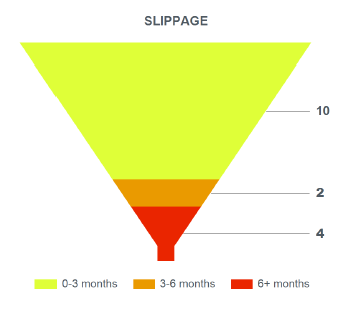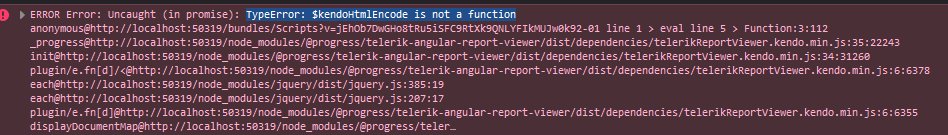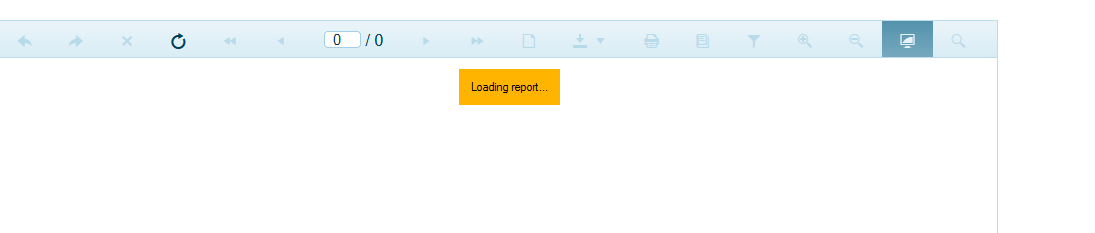Not sure if you are aware of this but the new property SkipBlankPages in 2021/R1 will result in a corrupt (unopenable) PDF/XLS if the report contains no data.
The output used to be a blank report.
This behaviour is fixed by setting the Value to 'False' but this now requires the developer to remember to set this value on each new report. Perhaps the default should have stayed as 'False' and those who wish to remove blank pages could set it to true.
We are aware the property is set to true by default.
We have now had to modify (and subsequently retest) > 100 reports.
The generator should probably not create a 'corrupt' file in these cases.
Kind regards
It would be really great if there is a Funnel chart.
We are trying to visualize the quantitative slippage in tasks assignment in a given month-range.
We did it very well in SSRS Reporting and as we migrate to Telerik Reporting, we can't quite figure out how to present it.
Hello,
We use WebServiceDataSource with OData query in our reports. Sometimes OData can through an exception.
In our case, we have added Web Service DataSource and set this OData query for its Service Url:
https://services.odata.org/V3/Northwind/Northwind.svc/Products(1)?$select=ProductName1
If you see the query, it is selecting "ProductName1" property of "Product #1". But "ProductName1" property does not exist (correct property name is "ProductName"). When we use Postman for the OData query above, it shows an error which you can see from attached picture (ErrorWhenWeUsePostman.PNG, "Could not find a property named 'ProductName1' on type 'NorthwindModel.Product'"). From the second picture (TelerikReportingGeneralError.PNG, "An error has occurred... Response status code does not indicate success: 400 (Bad Request).") you can see the result of our test report (in html5 report viewer) that has the same OData query.
The question is when we preview our report (in html5 report viewer) how can we show the error message that OData sent instead of showing Telerik reporting general error?
Instead of this message:
An error has occurred while processing Report 'TestReportWithWebServiceDataSource': Response status code does not indicate success: 400 (Bad Request).
This OData error message should be handled and shown on browser (html5 report viewer) when previewing report:
Could not find a property named 'ProductName1' on type 'NorthwindModel.Product'
FYI: We are using Telerik Reporting version 15.0.21.224.
This is my post on Telerik forum related with this: How to get internal error message from Custom Report Resolver
Thank you,
If you select valid values for a multi-value parameter and then deselect them manually in List_View, the last rendered report remains and there is no warning for invalid parameter values and the Preview button is not disabled. The problem occurs only in List_View for the multivalue parameter editors.
If you deselect the values with 'clear selection' the proper warning gets displayed.
Dear Telerik,
We use Azure App Services to host the reporting engine API.
Azure App Services validate all incoming requests to ensure they come in with valid Bearer JWT tokens. Your suggested workaround of validating the tokens only on some requests in the application would require us to turn off built-in Azure validation, which elevates security risks.
Can you please ensure [authenticationToken] is added to ALL requests from the Angular tr-viewer to the API, not just some requests?
Please redesign the viewer to authenticate all its requests to the backend service. Including but not limited to the requests report viewer makes to download generated report documents as attachments by performing get document requests through window.open() or any other methods.
We appreciate your efforts to obfuscate such requests; however, these efforts need to be in addition and not instead of industry standard security practices.
Thank you very much,
Sergey Nosov
Sr. Integrator/Developer,
Calpine Energy Solutions
2. A new empty Telerik report is created
3. The report is client-side filled with those predefined data sources using the Telerik Javascript Shell (EditorCommand.NewItem for creating them and SetPropertyValue for filling in the details).
This approach has been working well for me until getting updated to the R1 2021 SP1 release (15.0.21.224), or the following versions, which are now unable to show the datasources fields in the explorer at first. However, manually adding a new component into the canvas makes the datasource tree to be updated then.
Hi, how to create variable column width in programmatically created table? means how to adjust the width of the column based on dynamic data?
We are using the external style sheet file (StyleSheet.xml) when designing our report from Web report designer. We want to see our style sheet applied on our report when we see the report from Web designer in design mode. In Preview mode it is working fine. But the problem here, it is not working in Design mode.
See the attached pictures. You find our problem on the picture ExternalStyleInWebDesigner-DesignMode.PNG
Is there any solution or a feature request needs to be created?
FYI: External style sheet is working in Standalone report designer in both design and preview mode.
Thanks,
Hello,
I am receiving the TypeError: $kendoHtmlEncode error in an Angular Report Viewer with the SystemJS. I am also using a .NET Framework (4.6.2) WebApi based Reporting REST Service. See the following screenshot of the error.
Additionally, the Report Viewer UI is loading until the error is thrown and the report never loads as shown in the following screenshot.
Note that I am also using a separate process for running each project.
For additional reference, I have attached a sample that reproduces the error. See the following steps to run the sample locally.
- Open the 1515808.sln file in Visual Studio.
- Restore the NuGet Packages.
- Run the included WebApi project.
- Open the src/ClientApp folder in a command window.
- Run npm install from the CLI.
- Execute npm run serve from the CLI.
Please let me know if you need any additional information. Thank you.
We pass Report Parameters as Strings and later convert them to Floats in the Report. This works fine on our production systems in Switzerland but fails on dev machines that use different system locales.
Internal Server Error. The operation was canceled is thrown in the viewert when the SVG contains
<?xml version="1.0" encoding="UTF-8"?>1. Open report in the EUD.
2. Click "Export Template".
3. Select the open report and click "Next" and "Finish" to complete the wizard. The newly created template is visible in the User Templates as expected.
4. Click "Export Template".
5. Select the open report and click "Next" and "Finish" to complete the wizard. Warning is shown that this template exists. https://gyazo.com/91cac78640a551411c67df4abaecce78
6. Click "Yes" so that the template is replaced.
Observed: Error "Template build failed" https://gyazo.com/6ea75f7fba0674679a3c4df8ba73c307.
There are two issues I observed with the Web Designer:
1.If you edit any Report Parameter Value from Designer it will convert to [object Object]
2. And clicking the ellipses (...) to edit the value, opens and closes the modal dialog sometimes.
Background:
I create an ASP.NET Web Application - Empty. I add to it a Telerik HTML Report Viewer page. The wizard creates a new REST service with a sample report. Inside the Html5ReportViewer.html file is the line
<!--If Kendo is used it should be added before the report viewer.-->
<script src="/api/reports/resources/js/telerikReportViewer-15.0.21.326.min.js/"></script>
with a trailing / in the src attribute. This works perfectly.
Problem:
I have a ASP.NET Webforms website that displays reports from the Reporting web application. Pages that display a report also have this script tag. However, any time there is an update for the Reporting toolkit, if I use the Reporting Upgrade Wizard, (Visual Studio 2019 "Extensions" menu -> Telerik -> Reporting -> Upgrade Wizard) the script tags get updated with the latest version, but the trailing / in the src attribute is no longer there and the page breaks because the Javascript library is not loaded. Adding in the / fixes the problem. Is this intended behavior or a bug in the upgrade wizard?
This works fine for viewing reports, and it also is fine if I'm only using tables in the designer. However, if I try to use a PictureBox in the designer, I get an error that the PictureBox can't be displayed. It still works when I preview the report, but the editor ends up in a broken state.
From my debugging, it looks like rendering the PictureBox in the designer is trying to connect to the various data sources defined for the report. I don't understand why, since it's just a URL for an image.