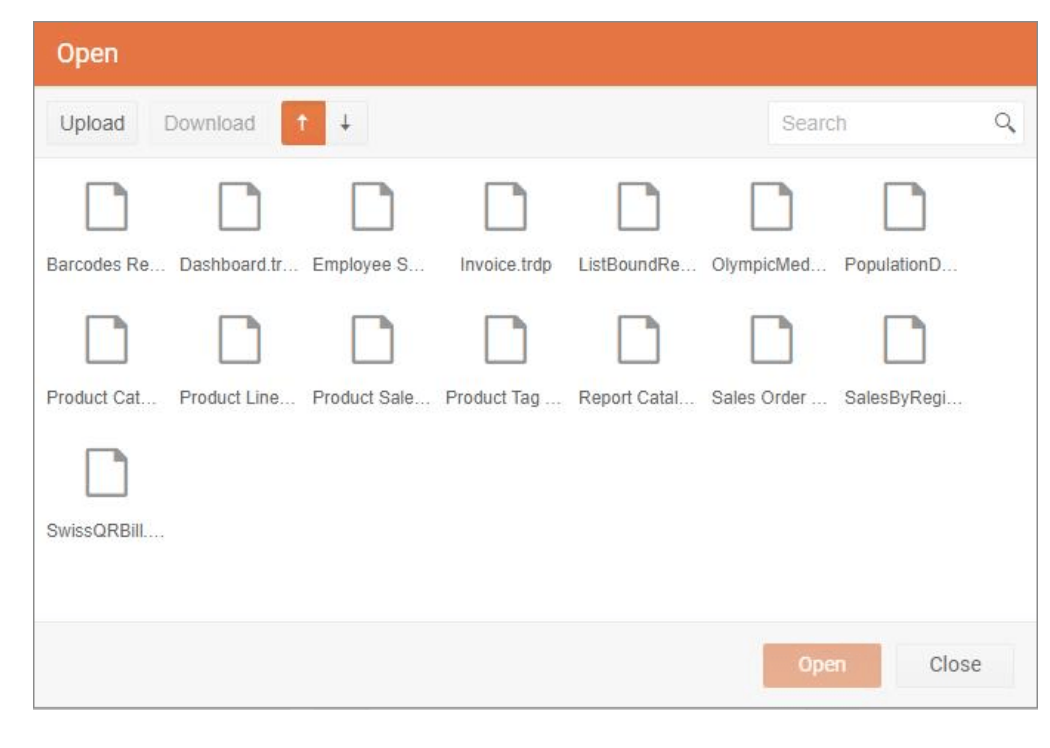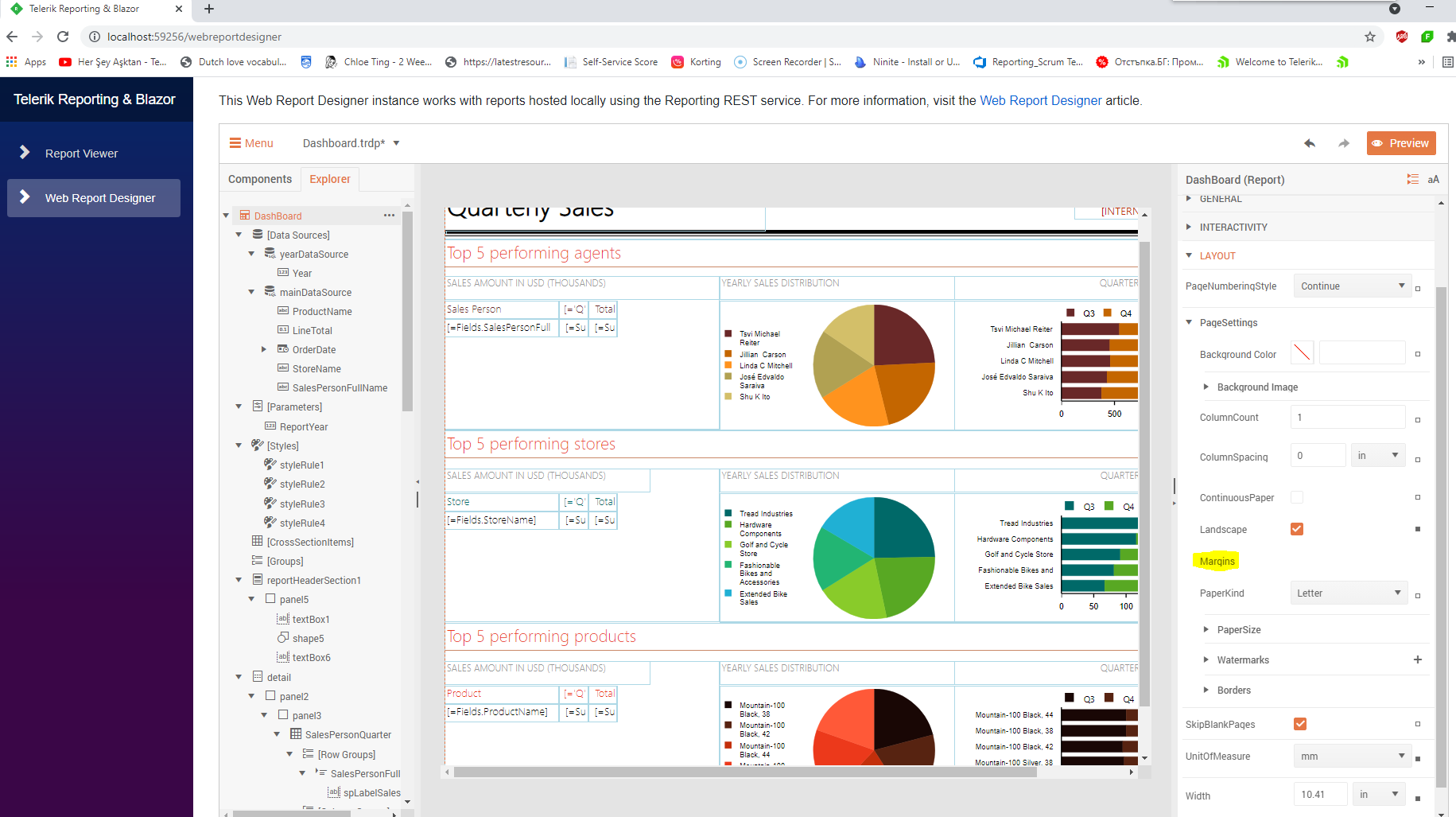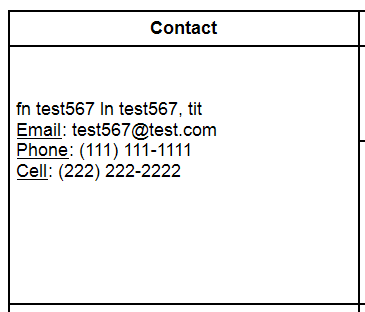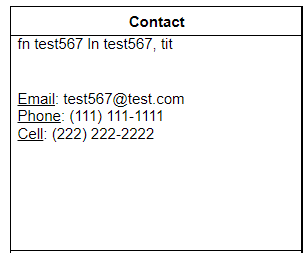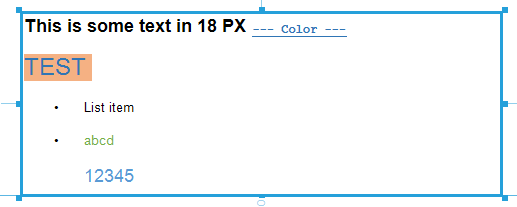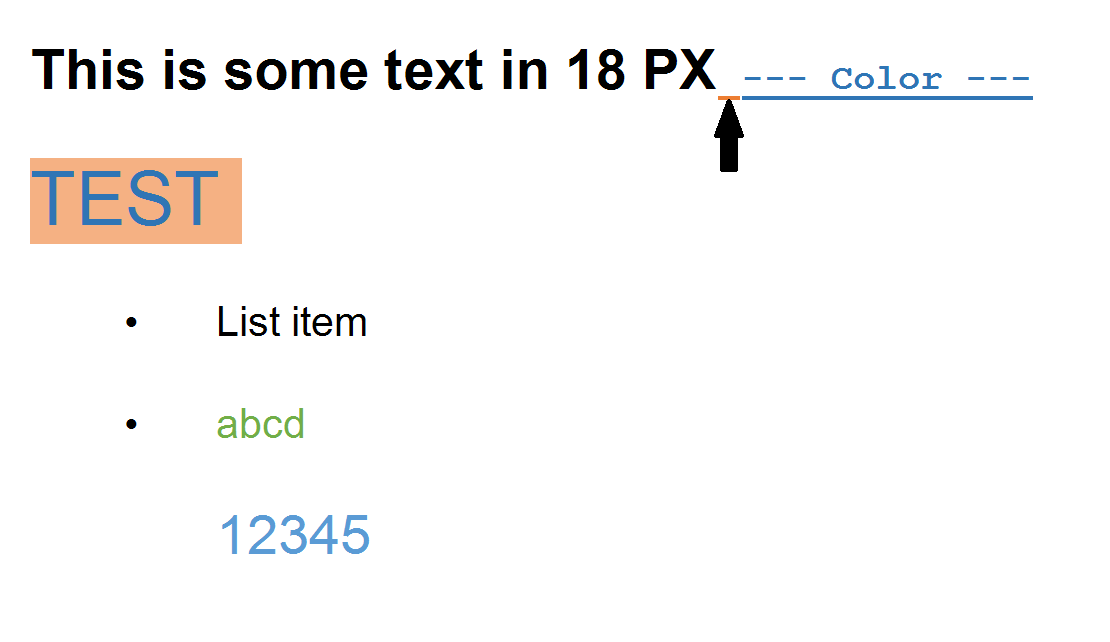The issue is caused by an issue in the SQL DataSource Wizard that doesn't provide the correct Data Provider name. In the wizard on the first page, the Data Provider must be MySql.Data.MySqlClient, but the option is limited only to MySql.Data. Since the engine cannot determine the type of the data provider by that name, it falls back to System.Data.SqlClient and claims that "Port" is not a supported keyword.
The workaround is to avoid using the SQL DataSource wizard and edit the data source properties directly in the properties grid. You can check the attached silent video that demonstrates how to do so.I like the new open dialog for the Web Report Designer, but now my report names are all truncated and I can't tell what anything is. Can you please off a list view in the Open Dialog so all my names aren't "Company R..."
Telerik,
This is a feature request to allow a designer to set the locale at preview time.
We work on reports that are deployed and executed in many regions and locales around the world.
We cannot have our report designers switch the locale each time they need to test or validate a report, it would become too cumbersome.
Would you be able to add an option (default: Current locale) to the "Preview" screen in the designer that allows the report designer to set the locale to Preview the report as.
Thanks!!
Shawn
The Margins property cannot be set in the Blazor wrapper of the Web Report Designer:
The parameter editors with Available Values are pushed down by the buttons 'clear selection'/'select all'. This makes them misaligned with respect to the parameters without Available Values:

Adding a Parent Group to another Column Group in a Crosstab leads to "Object reference not set to an instance of an object" on report preview. Stack Trace:
Object reference not set to an instance of an object. at Telerik.Reporting.Processing.Table.ForEachCell(Action`1 action) at Telerik.Reporting.Processing.Table.MeasureDataItemContent(IMeasureContext context, SizeLU availableClientSize) at Telerik.Reporting.Processing.DataItem.MeasureContent(IMeasureContext context, SizeLU availableClientSize) at Telerik.Reporting.Processing.LayoutElement.MeasureCore(IMeasureContext context, SizeLU availableSize) at Telerik.Reporting.Processing.VisualElement.MeasureCore(IMeasureContext context, SizeLU availableSize) at Telerik.Reporting.Processing.ProcessingElement.MeasureCore(IMeasureContext context, SizeLU availableSize) at Telerik.Reporting.Processing.AbsolutePositionLayout.MeasureChildItems(IMeasureContext context, SizeLU availableClientSize) at Telerik.Reporting.Processing.AbsolutePositionLayout.MeasureContent(IMeasureContext context, SizeLU availableClientSize) at Telerik.Reporting.Processing.ReportSectionBase.MeasureContent(IMeasureContext context, SizeLU availableClientSize) at Telerik.Reporting.Processing.LayoutElement.MeasureCore(IMeasureContext context, SizeLU availableSize) at Telerik.Reporting.Processing.VisualElement.MeasureCore(IMeasureContext context, SizeLU availableSize) at Telerik.Reporting.Processing.ProcessingElement.MeasureCore(IMeasureContext context, SizeLU availableSize) at Telerik.Reporting.Processing.StackLayout.MeasureContent(IMeasureContext context, SizeLU availableClientSize) at Telerik.Reporting.Processing.Group.MeasureContent(IMeasureContext context, SizeLU availableClientSize) at Telerik.Reporting.Processing.LayoutElement.MeasureCore(IMeasureContext context, SizeLU availableSize) at Telerik.Reporting.Processing.VisualElement.MeasureCore(IMeasureContext context, SizeLU availableSize) at Telerik.Reporting.Processing.ProcessingElement.MeasureCore(IMeasureContext context, SizeLU availableSize) at Telerik.Reporting.Processing.StackLayout.MeasureContent(IMeasureContext context, SizeLU availableClientSize) at Telerik.Reporting.Processing.Report.MeasureContent(IMeasureContext context, SizeLU availableClientSize) at Telerik.Reporting.Processing.LayoutElement.MeasureCore(IMeasureContext context, SizeLU availableSize) at Telerik.Reporting.Processing.VisualElement.MeasureCore(IMeasureContext context, SizeLU availableSize) at Telerik.Reporting.Processing.ProcessingElement.MeasureCore(IMeasureContext context, SizeLU availableSize) at Telerik.Reporting.Processing.LayoutElement.Measure(IMeasureContext context, SizeLU availableSize) at Telerik.Reporting.Processing.LayoutElement.MeasureElement(LayoutElement elementToMeasure, SizeLU availableSize, IMeasureContext context) at Telerik.Reporting.ImageRendering.ImageReportInteractive.MeasureRootCore(LayoutElement root, PageSettings pageSettings) at Telerik.Reporting.BaseRendering.RenderingExtensionBase.Render(LayoutElement root, Hashtable renderingContext, Hashtable deviceInfo, CreateStream createStreamCallback, EvaluateHeaderFooterExpressions evalHeaderFooterCallback, PageSettings pageSettings) at Telerik.Reporting.BaseRendering.RenderingExtensionBase.Render(Report report, Hashtable renderingContext, Hashtable deviceInfo, CreateStream createStreamCallback, EvaluateHeaderFooterExpressions evalHeaderFooterCallback) at Telerik.Reporting.Processing.ReportProcessor.RenderCore(ExtensionInfo extensionInfo, IList`1 processingReports, Hashtable deviceInfo, IRenderingContext renderingContext, CreateStream createStreamCallback) at Telerik.ReportViewer.Common.ReportRenderer.Render(ReportRendererArgs args)
The following error is thrown when inserting a new column on merged columns in a crosstab/table and then trying to select that column:
"Value cannot be null. Parameter name: components"
Error: Unable to cast object of type 'Telerik.Reporting.Processing.Expressions.ProcessingEvalProvider' to type 'Telerik.Reporting.Expression.IValueObject'
is thrown on previewing the data source results in the WebServiceDataSource when the Runtime or Design time expressions are left completely empty or the runtime value is a report parameter with an empty Value property.
The padding statement works when the report is run in the designer, but not in the HTML MVC report view.
It looks like the padding is applied to the second line and not where it is placed.
In other words, it works when viewed in the designer, but not in the website.
= "<span style='padding-top: 30px'>" + Fields.FirstName + " " + Fields.LastName +
IIf(Len(Fields.Title)>=1, ", " + HtmlEncode(Fields.Title), "") + "</span><br>" +
"<u>Email</u>: " + IsNull(Fields.EmailAddress, "") + "<br>" +
"<u>Phone</u>: " + IsNull(Fields.Phone, "") + "<br>" +
"<u>Cell</u>: " + IsNull(Fields.Cell, "")
//Designer
//HTML Viewer
I've noticed an issue with the web service data source configuration window when using jQuery version 3.5.1 or higher.
When you use the click on the Web Service Data Source from the left side menu it will open the configuration window in which Responding encoding and Data selector fields will be there for the jQuery version 3.3.1.
Now try the same steps with the 3.5.1 jQuery version or higher and those 2 fields won't be there.
I followed How to set up in Blazor application | Telerik Reporting
All done! But when it run i got an error "telerikWebReportDesignerInterop.js 404"
<script src="_content/telerik.webreportdesigner.blazor/telerikWebReportDesignerInterop.js" defer></script>and in console show:
fail: Microsoft.AspNetCore.Components.Server.Circuits.CircuitHost[111]
Unhandled exception in circuit 'Gyr8E4g_PwQHf7G2UKY2h3obMpujPfFp2x9i7dkB4oQ'.
Microsoft.JSInterop.JSException: Could not find 'telerikWebReportDesignerInterop.createWebReportDesignerWidget' ('telerikWebReportDesignerInterop' was undefined).
Error: Could not find 'telerikWebReportDesignerInterop.createWebReportDesignerWidget' ('telerikWebReportDesignerInterop' was undefined).
at https://localhost:5001/_framework/blazor.server.js:1:67713
at Array.forEach (<anonymous>)
at e.findFunction (https://localhost:5001/_framework/blazor.server.js:1:67673)
at v (https://localhost:5001/_framework/blazor.server.js:1:69415)
at https://localhost:5001/_framework/blazor.server.js:1:70361
at new Promise (<anonymous>)
at e.beginInvokeJSFromDotNet (https://localhost:5001/_framework/blazor.server.js:1:70334)
at https://localhost:5001/_framework/blazor.server.js:1:26441
at Array.forEach (<anonymous>)
at e.invokeClientMethod (https://localhost:5001/_framework/blazor.server.js:1:26411)
at Microsoft.JSInterop.JSRuntime.InvokeAsync[TValue](Int64 targetInstanceId, String identifier, Object[] args)
at Microsoft.JSInterop.JSRuntimeExtensions.InvokeVoidAsync(IJSRuntime jsRuntime, String identifier, Object[] args)
at Microsoft.AspNetCore.Components.RenderTree.Renderer.GetErrorHandledTask(Task taskToHandle)Telerik Reporting 15.1.21.616
<PackageReference Include="Telerik.Reporting.Services.AspNetCore" Version="15.1.21.616" />
<PackageReference Include="Telerik.Reporting.OpenXmlRendering" Version="15.1.21.616" />
<PackageReference Include="Telerik.ReportViewer.Blazor" Version="15.1.21.616" />
<PackageReference Include="Telerik.WebReportDesigner.Blazor" Version="15.1.21.616" />
<PackageReference Include="Telerik.WebReportDesigner.Services" Version="15.1.21.616" />Startup.cs
namespace CSharp.Net5.BlazorIntegrationDemo
{
using Microsoft.AspNetCore.Builder;
using Microsoft.AspNetCore.Hosting;
using Microsoft.Extensions.Configuration;
using Microsoft.Extensions.DependencyInjection;
using Microsoft.Extensions.DependencyInjection.Extensions;
using Microsoft.Extensions.Hosting;
using System;
using Telerik.Reporting.Cache.File;
using Telerik.Reporting.Services;
using Telerik.WebReportDesigner.Services;
public class Startup
{
public Startup(IConfiguration configuration)
{
this.Configuration = configuration;
}
public IConfiguration Configuration { get; }
// This method gets called by the runtime. Use this method to add services to the container.
// For more information on how to configure your application, visit https://go.microsoft.com/fwlink/?LinkID=398940
public void ConfigureServices(IServiceCollection services)
{
services.AddControllers();
services.AddRazorPages()
.AddNewtonsoftJson();
services.AddServerSideBlazor();
// Configure dependencies for ReportsController.
services.TryAddSingleton<IReportServiceConfiguration>(sp =>
new ReportServiceConfiguration
{
ReportingEngineConfiguration = sp.GetService<IConfiguration>(),
HostAppId = "Net5BlazorDemo",
Storage = new FileStorage(),
ReportSourceResolver = new UriReportSourceResolver(System.IO.Path.Combine(sp.GetService<IWebHostEnvironment>().ContentRootPath, "..", "..", "..", "..", "Report Designer", "Examples")),
});
// Configure dependencies for ReportDesignerController.
services.TryAddSingleton<IReportDesignerServiceConfiguration>(sp => new ReportDesignerServiceConfiguration
{
DefinitionStorage = new FileDefinitionStorage(
System.IO.Path.Combine(sp.GetService<IWebHostEnvironment>().ContentRootPath, "..", "..", "..", "..", "Report Designer", "Examples")),
SettingsStorage = new FileSettingsStorage(
System.IO.Path.Combine(Environment.GetFolderPath(Environment.SpecialFolder.ApplicationData), "Telerik Reporting")),
ResourceStorage = new ResourceStorage(
System.IO.Path.Combine(sp.GetService<IWebHostEnvironment>().ContentRootPath, "..", "..", "..", "..", "Report Designer", "Examples", "Resources"))
});
}
// This method gets called by the runtime. Use this method to configure the HTTP request pipeline.
public void Configure(IApplicationBuilder app, IWebHostEnvironment env)
{
if (env.IsDevelopment())
{
app.UseDeveloperExceptionPage();
}
else
{
app.UseExceptionHandler("/Error");
}
app.UseStaticFiles();
app.UseRouting();
app.UseEndpoints(endpoints =>
{
endpoints.MapControllers();
endpoints.MapBlazorHub();
endpoints.MapFallbackToPage("/_Host");
});
}
/// <summary>
/// Loads a reporting configuration from a specific JSON-based configuration file.
/// </summary>
/// <param name="environment">The current web hosting environment used to obtain the content root path</param>
/// <returns>IConfiguration instance used to initialize the Reporting engine</returns>
static IConfiguration ResolveSpecificReportingConfiguration(IWebHostEnvironment environment)
{
// If a specific configuration needs to be passed to the reporting engine, add it through a new IConfiguration instance.
var reportingConfigFileName = System.IO.Path.Combine(environment.ContentRootPath, "reportingAppSettings.json");
return new ConfigurationBuilder()
.AddJsonFile(reportingConfigFileName, true)
.Build();
}
}
}
WebReportDesignerDemo.razor
@page "/webreportdesigner"
@using Telerik.WebReportDesigner.Blazor
<style>
#wrd1 {
position: relative;
height: 880px;
padding-right: 50px;
}
</style>
@* Create the WebReportDesignerWidget *@
<p>This Web Report Designer instance works with reports hosted locally using the Reporting REST service. For more information, visit the <a target="_blank" href="https://docs.telerik.com/reporting/web-report-designer">Web Report Designer</a> article.</p>
<WebReportDesigner DesignerId="wrd1"
ServiceUrl="/api/reportdesigner"
Report="Dashboard.trdp"
ToolboxArea="new ToolboxAreaOptions() { Layout = ToolboxAreaLayout.List }"
PropertiesArea="new PropertiesAreaOptions() { Layout = PropertiesAreaLayout.Categorized }" />2. Before opening the report with the HTML5 viewer, add
interactiveActionExecuting: function (e, args) {
args.cancel = true;
},
to its' initialization
3. Open the report with the HTML5 report viewer.
4. Click the text box with the interactive action
Expected: nothing happens
Actual: The report content becomes hidden
The SQL datasource incorrectly recognizes Table Variables in its SQL statement as parameters. The SQL wizard shows the "Configure data source parameter" page and fails to execute the statement.
PROBLEM DESCRIPTION:
A simple statement that uses Table Variables is shown below:
USE AdventureWorks
DECLARE @TestUDTs TABLE(AddressTypeID int NOT NULL, [Name] dbo.Name NOT NULL PRIMARY KEY CLUSTERED(AddressTypeID))
INSERT @TestUDTs(AddressTypeID, [Name]) SELECT AddressTypeID,[Name]
FROM Person.AddressType SELECT * FROM @TestUDTs
Please see the attached report for a reproduction of this behavior.
As you can see, the crosstab has only one row group in the group explorer which has its PageBreak property set to None. However, in the report explorer, you can see a greyed out row group I deleted with PageBreak=After which results in page breaks being inserted even though the group was supposedly deleted. In order to reproduce this, it appears that you have to first delete the column only and then delete the group, and you are left with a grey "ghost group" in the report explorer. If I delete both at once this does not seem to happen. I'm on version 15.0.21.120
Below is the outcome from design time:
And here you see the outcome from the preview:
The HtmlTextBox renders less space between the bullet point and text: