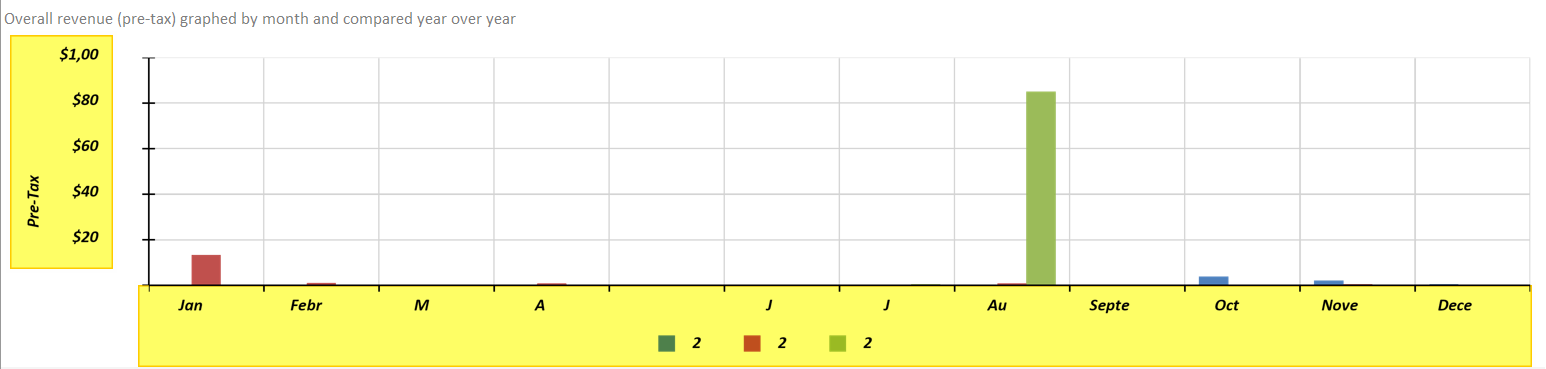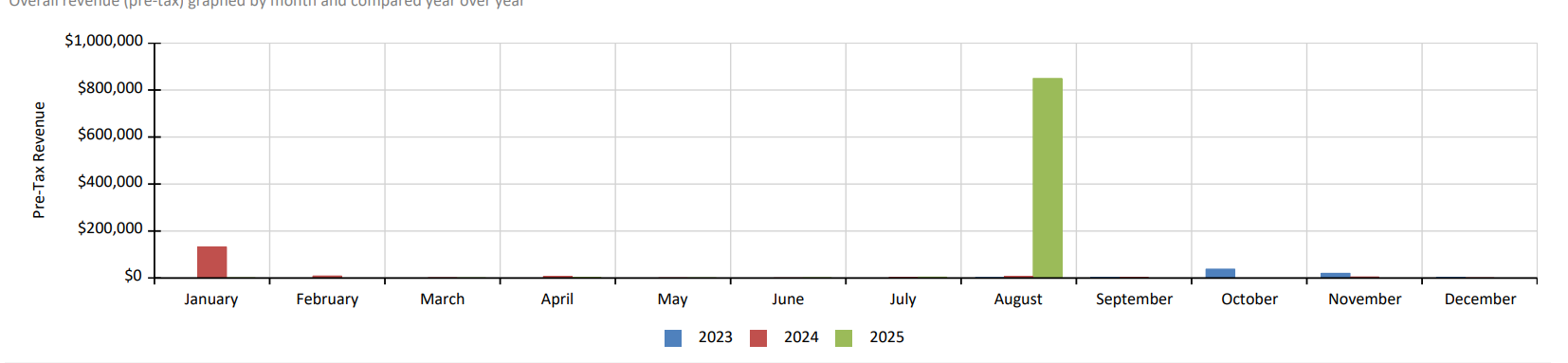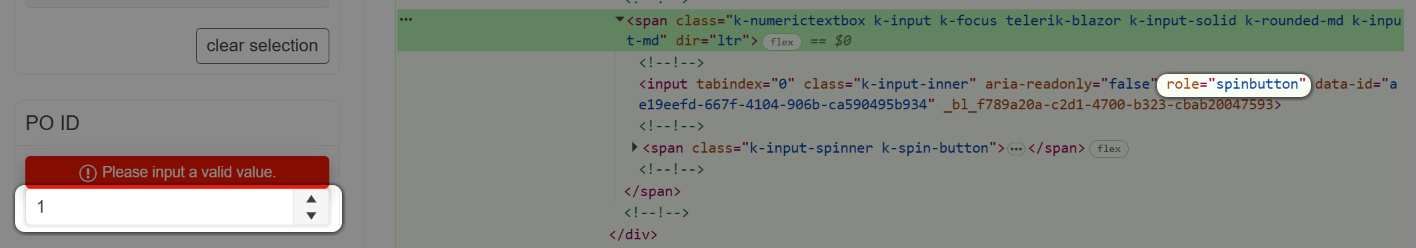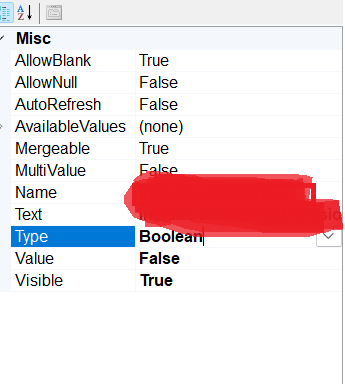Graphs do not render captions and labels properly when exporting to Excel, Word, or Powerpoint. The problem appears to be worse using Skia on Linux, but the problem is present with GDI rendering as well. Worth noting that PDF export works properly.
Here is an example report exported to Excel via a Linux Azure Web App and below that is the exact same report from the same environment as PDF:
Here is that same report as a PDF (which mirrors how it looks in the HTML5 viewer):
This works fine in the Report Designer, e.g., when the Start Date is changed in preview mode, the End Date value is recalculated.
However, this behavior does not work in the Blazor Native Report Viewer. When the page first renders, the two dates are shown correctly, but if the Start Date is changed, the End Date is not recalculated.
My use case is a multi-select parameter that is based on a dataset; and the dataset is filtered by 2 other parameters.
The dependent parameter editor is shown as a SpinButton rather than a multi-select editor in the Blazor Native Report Viewer:
this type filteration controllers not displaying in report (version - 18.0.24.130)
Hi Team,
Currently, the DatabaseCacheConfigurator.exe tool seems to be Windows-only. Can you please compile this to be cross platform compatible? I am on macOS and cannot use any Windows tooling.
Thank you,
Frank
While customising templates/CSS, I noticed the .trv-parameters-wrapper div as follows:
<div tabindex="300" class="trv-parameters-wrapper" aria-label="Parameters area. Contains 4 parameters.">
<div class="trv-parameter-container k-card"></div>
</div>If I set the ReportSource to the Native Blazor Report Viewer using @bind directive, for example:
@bind-ReportSource="@ReportSource"ReportSource="@(new ReportSourceOptions { ... })"It causes the viewer to go into a loop of trying to set the ReportSource, and it never renders the report.
We use WPF Report Viewer in our application. For testing, validation, and automation purposes, we need to:
- Uniquely identify each element in the XAML rendered report contents to support automation.
- Prevent the element ID changes. The generated item IDs must remain consistent as long as the report definition is not changed.
Hi Telerik Team,
We are experiencing an issue related to tooltips in PDF exports from Telerik Reporting.
When we enable tooltips using the ViewerRenderToolTips setting both at the report level and through the device info in the report service, tooltips are appearing in the exported PDF—but they are being rendered as text annotations, not as normal tooltips.
Issue:
In the resulting PDF, tooltips are rendered as Text Annotations, which:
1.Appear as popups or sticky notes on mouse hover/click
2.Are not the standard tooltip experience expected by users
3.May affect accessibility compliance and user readability
Expected Behavior:
Tooltips should appear as standard PDF tooltips (like browser-style hover text) instead of annotations.
Sample Telerik Report (.trdp)
Generated PDF output showing the issue
Please advise if this is expected behavior or a bug, and whether there's a way to control the tooltip rendering to match typical PDF tooltip behavior (or to make them more accessible).
Thanks,
Pramod
Hi Team,
I have a request for being able to add the `User-Agent` header to reporting calls. We've ran into some image hosting sites that will not resolve image links properly if the user-agent is not present in the request and returns a 403 Forbidden error. Any browser that passes the user-agent parameter can resolve this link.
https://cms5.revize.com/revize/cityofwillmar/_assets_/images/logo.png
But telerik will return this error:
Telerik.ReportDesigner.exe Error: 0 : An exception has occurred while processing 'pictureBox1' item: System.Net.WebException: The remote server returned an error: (403) Forbidden. at System.Net.WebClient.DownloadDataInternal(Uri address, WebRequest& request) at System.Net.WebClient.DownloadData(Uri address) at Telerik.Reporting.Processing.Imaging.ImageUtils.LoadData(String filePath) at Telerik.Reporting.Processing.Imaging.UrlImageItem.CreateUnderlyingImageItem() at Telerik.Reporting.Processing.Imaging.UrlImageItem.get_UnderlyingImageItem() at Telerik.Reporting.Processing.Imaging.UrlImageItem.CreateImageInfo() at Telerik.Reporting.Processing.Imaging.IImageInfoMapExtensions.StoreImageData(IImageInfoMap imageInfoMap, IImageItem imageItem, ICache cache) at Telerik.Reporting.Processing.PictureBox.ResolveImage(Object value) at Telerik.Reporting.Processing.ReportItemBase.ProcessElement() at Telerik.Reporting.Processing.ProcessingElement.Process(IDataMember dataContext)
Currently, the only way around this is to fetch the images with a custom user function and returns the images to the Reporting Engine as a byte array or other supported format. It's a lot of overhead for something that could simply be toggled on an off, so I think this would be a nice feature addition.
Thanks,
J.T.
If I set both the "EnableAccessibility" and "ViewerRenderToolTips" device info settings to true, the generated PDF document is corrupted.
When the report contains SVG images with Arc segments, the rendering with Skia may result in the following exception:
Telerik.ReportDesigner.Net Error: 0 : System.InvalidOperationException: Invalid image data. ---> Telerik.Drawing.Skia.Exceptions.SkiaNotSupportedException: Exception of type 'Telerik.Drawing.Skia.Exceptions.SkiaNotSupportedException' was thrown. at Telerik.Drawing.Skia.Drawing2D.GraphicsPath.AddArc(RectangleF rect, Single startAngle, Single sweepAngle) at Telerik.Reporting.Svg.SvgRectangle.Path(ISvgRenderer renderer) at Telerik.Reporting.Svg.SvgVisualElement.Render(ISvgRenderer renderer, Boolean renderFilter) at Telerik.Reporting.Svg.SvgVisualElement.Render(ISvgRenderer renderer) at Telerik.Reporting.Svg.SvgRectangle.Render(ISvgRenderer renderer) at Telerik.Reporting.Svg.SvgElement.RenderChildren(ISvgRenderer renderer) at Telerik.Reporting.Svg.SvgElement.Render(ISvgRenderer renderer) at Telerik.Reporting.Svg.SvgFragment.Render(ISvgRenderer renderer) at Telerik.Reporting.Svg.SvgDocument.Draw(ISvgRenderer renderer, ISvgBoundable boundable) at Telerik.Reporting.Svg.SvgDocument.Draw(Int32 rasterWidth, Int32 rasterHeight) at Telerik.Reporting.Processing.Imaging.SvgImageItem.CreateBitmapImage(RadSvgImage svg, Size targetSizePx) at Telerik.Reporting.Processing.Imaging.SvgImageItem.DrawImage(RadSvgImage svg, CreateImageContext context) at Telerik.Reporting.Processing.Imaging.SvgImageItem.CreateImageCore(CreateImageContext context) at Telerik.Reporting.Processing.Imaging.ImageItemBase.CreateImage(CreateImageContext context)
I am using the NPM package rxjs@6.6.7 together with @progress/telerik-angular-native-report-viewer26.25.521. The latter has the following peer dependency listed in its `package.json`:
"rxjs": "^6.5.3 || ^7.4.0"Version 6.6.7 is within this range, but when running the application, I get errors, such as:
Error: export 'take' (imported as 'take') was not found in 'rxjs
Hi Support team,
On ServerSide, when using a CultureInfo, with a NumberSeperator different then '.', e.g. CultrerInfo("de-DE"), it is not possible to Save a report.
It seems it is internally converted to a string based value and gets the different seperator and than can not be casted/converted back to double.
Best regards
Alexander Schneider
System Development | Loy & Hutz Solutions GmbH
My project uses the following two dependencies:
- Telerik.UI.for.Blazor (v9.1.0)
- Telerik.ReportViewer.BlazorNative (v19.1.25.716)
However, when I build my application and navigate to the page of the Native Blazor report viewer, the following error is thrown:
“Telerik.Blazor.Components.TelerikWindow does not have a property matching the name ‘Centered’.” at Microsoft.AspNetCore.Components.Reflection.ComponentProperties.ThrowForUnknownIncomingParameterName(Type targetType, String parameterName) at Microsoft.AspNetCore.Components.Reflection.ComponentProperties.SetProperties(ParameterView& parameters, Object target) at Microsoft.AspNetCore.Components.ParameterView.SetParameterProperties(Object target) at Microsoft.AspNetCore.Components.ComponentBase.SetParametersAsync(ParameterView parameters) at Telerik.Blazor.Components.TelerikWindow.SetParametersAsync(ParameterView parameters) at Microsoft.AspNetCore.Components.Rendering.ComponentState.SupplyCombinedParameters(ParameterView directAndCascadingParameters)
Actually Axis title can move only on his specific axis.
For example, x-axis title can move left to right and y-axis title can move up to down.
But in same cases, like mine, where the axis are not on the edge of the chart (because it involves negative x and y values and the intersection is in the middle of the field) it is necessary to move the x-axis title up and down to be next to the x-axis position, or to move y-axis left/right to be next to the y-axis position.
Feature request: allow axis titles to be moved on both axis and not only one.
In attach you'll find a screen that shows the desired result.
Best regards
We'd like to have a settable property on the web designer and report viewer which takes a function which returns an access token.
This way a new access token can be requested by the designer/viewer when the current one expires.
This is usually used in the following way:
- Implement a function with signature "string GetAccessToken()"
- Set that function to the property AccessTokenProvider of the designer/viewer
- Designer/Viewer wants to make a request and fetches and caches the access token
- Designer/Viewer uses that access token until it hits a 401 upon which
- The Cached access token is cleared
- A new Access token is fetched from AccessTokenProvider and then cached
- Retry the request with the new access token
- Should the retry also fail return the failure
Should the above be to specific/inflexible:
Instead of caching the access token, call AccessTokenProvider for every fetch but also provide an additional parameter with the "reason" for the call, so the implementer of AccessTokenProvider can decide themselves when to return a cached AccessToken or generate a new one.
Some characters (for example, German Umlauts "Ü") render incorrectly when using a specific DPI setting and zoom level in the Standalone Report Designer during design/preview.
I've found out this is due to the dots on the U are out of the text rect when the vertical align is set to top (which is the default). It appears they get cut off because they exceed the boundaries of the text box.