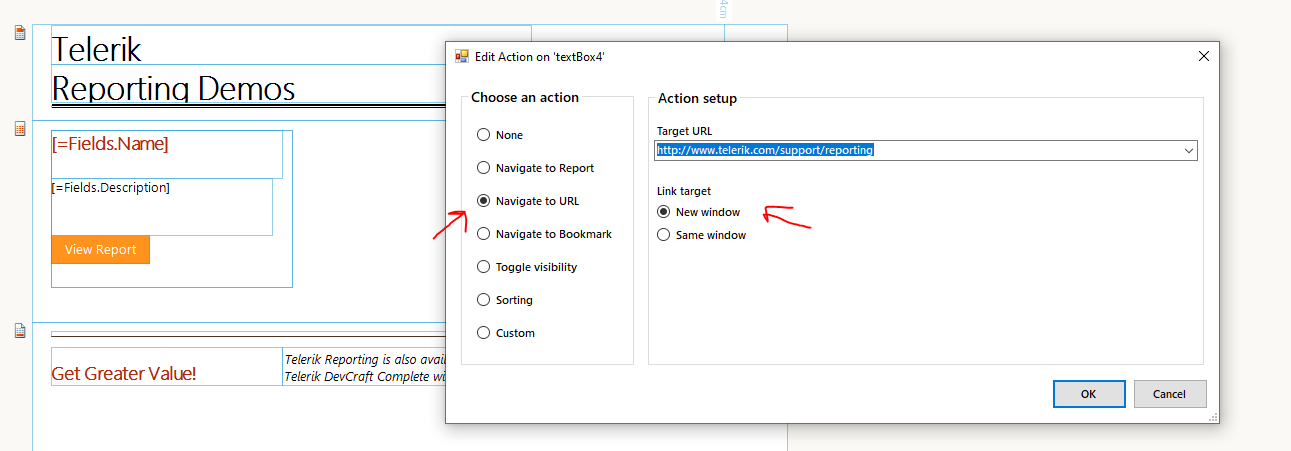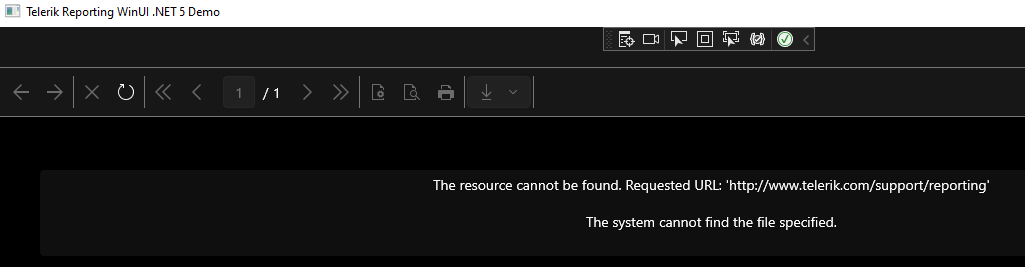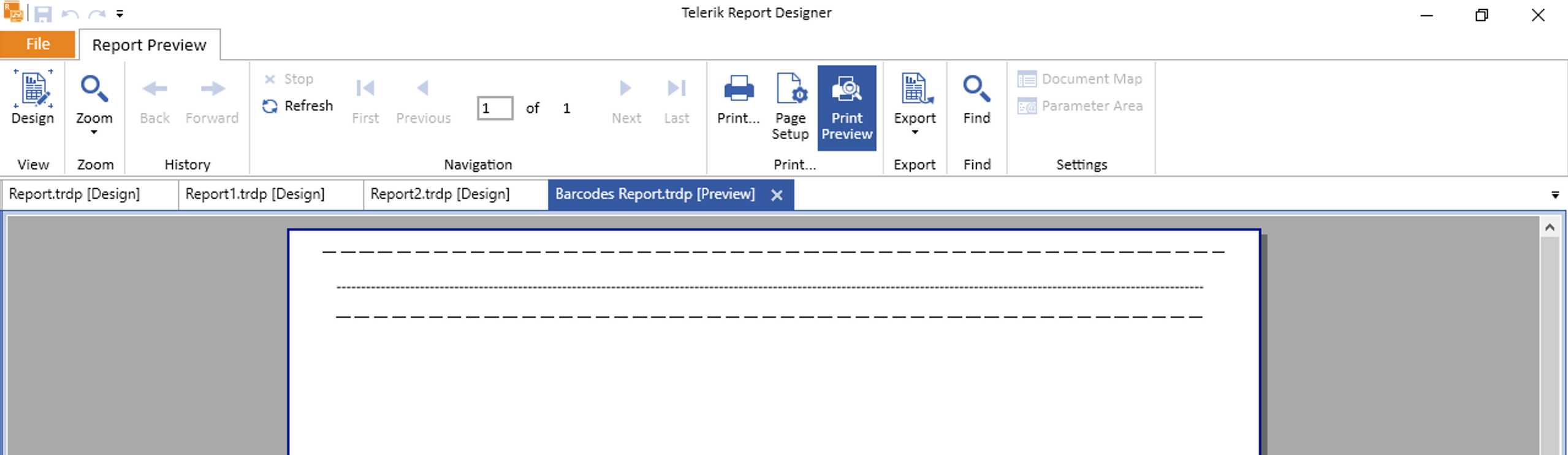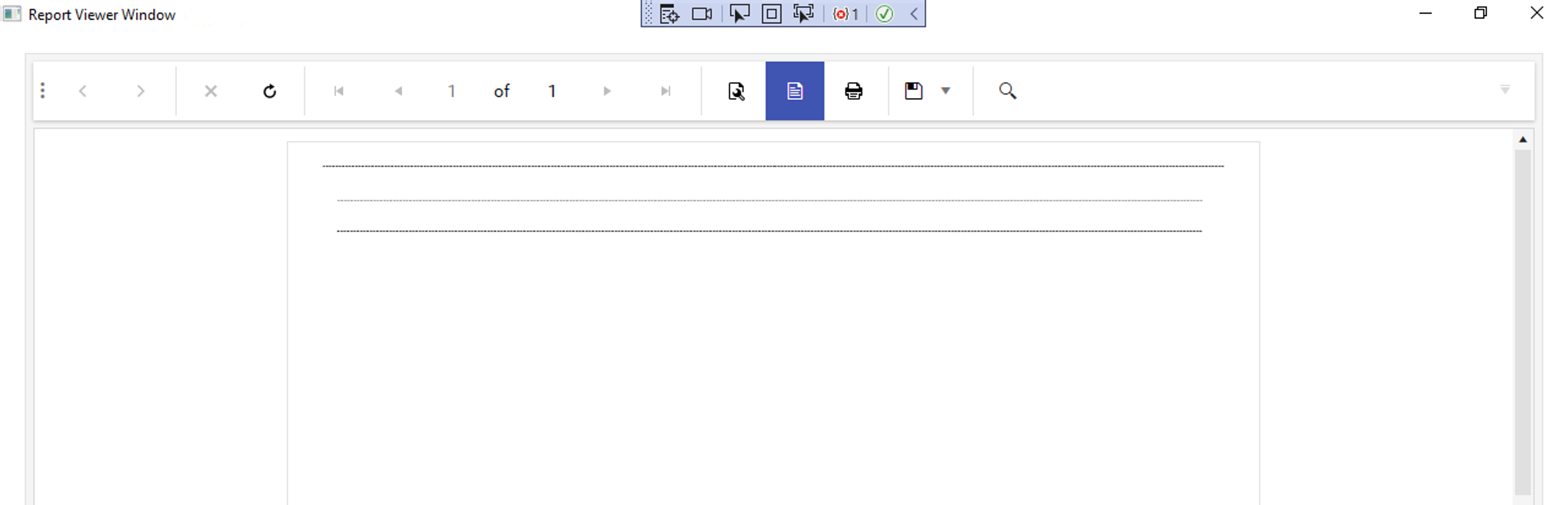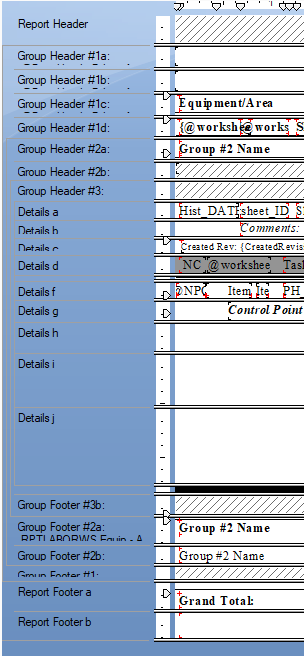In some cases, the word export will cut off the report content with a blank page.
The XAML rendering extension, used by the WPF Report Viewer, by default checks for invalid characters while writing the XAML page contents. When the data that will be rendered on the page contains invalid Unicode characters, an exception is thrown and the report is not rendered.
The current solution is to introduce a UserFunction that parses the string contents and strips the invalid characters, but implementing and maintaining this approach requires more efforts from the developer.
An option in the XAML Device Information Settings that disables the check for invalid characters, would work in most scenarios without having to write a dedicated UserFunction. By default this option will preserve the current behavior, i.e. the characters checking will be performed, but the developers will have the ability to disable it on their own discretion.
Issue #1: In WinUI3, for Telerik Report Viewer, when we have a link to URI to open in a new window, it is not working correctly.
Here is a setting in a demo report (Report Catalog):
When clicking to link in control on runtime, we are getting the following error:
This looks like a bug.
Issue #2: Our scenario is the following: We will have some custom links in a report like, "MyApp:Customer/TEST". When we click on that, we need to send that link to our WinUI app, which will let's say navigate to a Customer page after it is clicked in a report. Due to Issue #1, we were not able to test it. Even when Issue #1 is resolved, what is a good way for us to handle the current scenario? I don't want to refresh the report when some link is clicked.
Issue #3. We might have the HTML Text box in a report. When it has a link, it is not clickable. This is another item that looks like a bug.
Can you please help to resolve these 3 issues?
Thanks,
When I display the page count in PrintPreview mode with the following function, the result depends on the value of the Report property SkipBlankPages and may be wrong:
= PageCount("Report1", 1)If I use only:
= PageCount
the result is correct.
The linked PageCount video demonstrates the problem.
When a Report Parameter is Nullable, and the Null value comes from the data source, for example, from a JsonDataSource assigned to the parameter AvailableValues, the Desktop viewers don't recognize this value and show an exception that the parameter value is not valid. You need to check the NULL checkbox to set the parameter value to Null.
In the Html5 Viewer, the same is working as expected, and the Null value from the data source is correctly set directly to the parameter.
The link to the Nullable Parameter video demonstrates the issue.
Currently, when GroupFooterSection.PrintAtBottom is set to True, all subsequent sections will be moved to the next page. For that reason, the Report Footer also moves to another page even when its PrintAtBottom is True and both sections can fit on a single page.
If I set the Group Footer PrintAtBottom to False, it will be printed just below the Detail section, which may leave unwanted blank space between the Group Footer and the Report Footer.
I think that it is more intuitive to have both the Group Footer and the Report Footer printed at the bottom of the last page in this scenario, with the Group Footer just above the Report Footer.
Boolean parameter checkbox is with a small size in the HTML Viewer with Kendo SASS theme created with ThemeBuilder.
The current workaround is to use the following CSS to set the width and height of the checkbox:
.k-checkbox{
width: 16px !important;
height: 16px !important;
}
Please add DropDownTree and/or TreeView as single- and multi-value parameter editors to accommodate Hierarchical data. It would be nice to have them out-of-the-box when available values come from a hierarchical/self-referencing table(s), but I would be happy if they could be integrated as Custom Parameter Editors. I was able to render and populate the dropdowntree with checkboxes, pass the correct selected values, but the 'Preview' button would never enable upon selection. Also, the dropdowntree's AutoClose(false) was not recognized. I know this can be achieved outside of the report viewer, but sometimes that method disrupts the layout and flow of the reporting view.
This is the outcome in the Standalone designer:
This is the outcome in the WPF viewer:
Hi Team,
I know it's a bit early to be asking for this, but I wanted to get a feature request on the backlog so it's trackable.
Currently, you already have a ReportViewer for WinUI3. This means you have a good head start for a ReportViewer that can be used in a .NET MAUI project and have native Windows support.
I'm mostly concerned about having support on a Mac, not the mobile platforms. So if you can build a MacCatalyst ReportViewer, you can cover a good portion of developers who are hoping MAUI can give them desktop support across platforms.
Thank you,
Patrick
Tip: If you use SkiaSharp or Maui.Graphics for rendering, you can get automatic cross-platform support everywhere for free
Ability to split sections for use in Conditions and Formatting.
Example: Detail split into Detail-A and Detail-B where either or both may display based on a condition defined at the Section Split level.
For Crystal Report users (myself since 2008) this is a very important feature.
It allows a single report be used for detail or summary reporting as well as multiple conditions for display.
This is an example from CR:
It would be very useful if the report parameters of all the HTML5-based report viewers become accessible from the report viewer widgets.
For example, we are currently working on a report that has a custom button that sends the current parameters to an API and "signs" the current report (e.g. saves a string in the database and displays it afterward in the report).
We would like to validate if the currently shown report matches the report parameters but are unable to find a valid solution for this scenario.I have a TextBox that is rotated at 270 degrees. Its width in some cases is not enough to accommodate the incoming value. I expected it to grow vertically (i.e. in width) in this case. However, its width didn't grow. It just cut the content.
I noticed that if I increased the height of the TextBox, the content was wrapped horizontally.
The parameters' area splitter's expand icon gets hidden when the area is shrunk.
The response to the Get Page request of the REST Service in .NET Core/5/6 doesn't include page size when the paper kind is Custom. This may be the reason why the printing from the WPF Viewer results in blank pages.
When the service is in .NET Framework, the paper size is in the response, and the document is printed correctly.
The Web Report Designer uses a subset of all available Kendo UI widgets. It will be useful to have a documentation article listing all of them, just as it's done for the HTML5 Report Viewer here: Kendo Widget Requirements.
This way the users will have better understanding which Kendo UI classes and components are used by Web Report Designer and will enable them making their own distribution packages when needed.