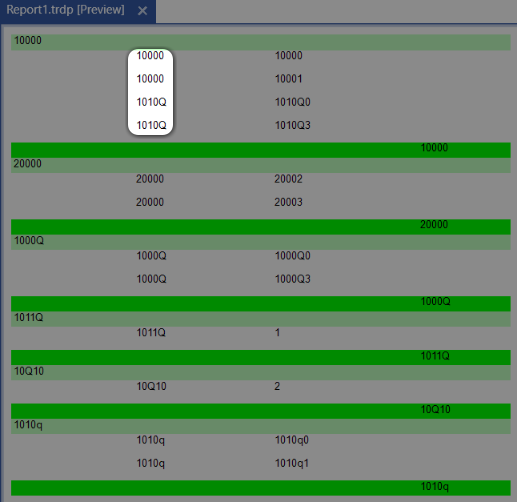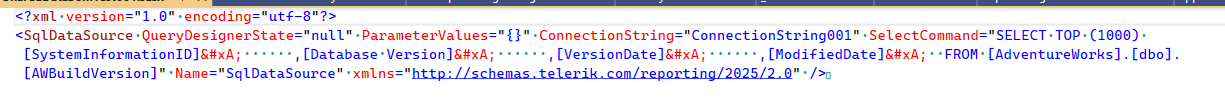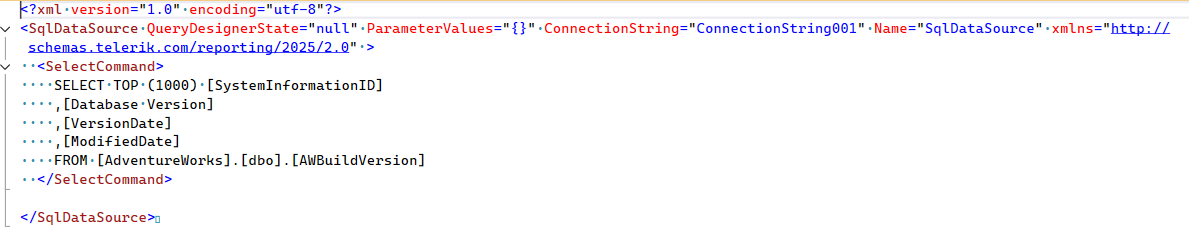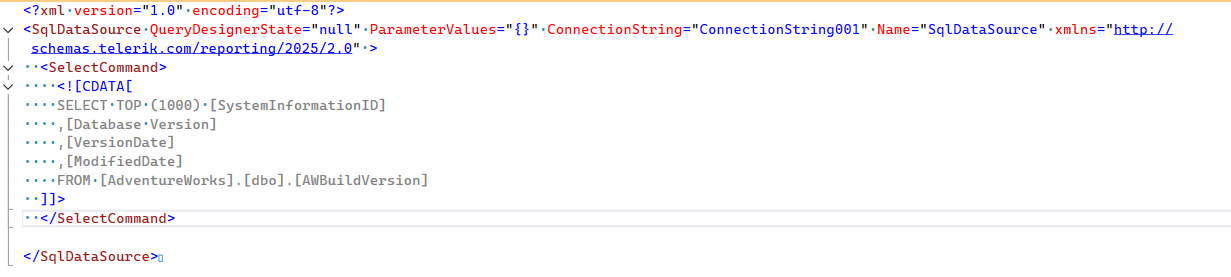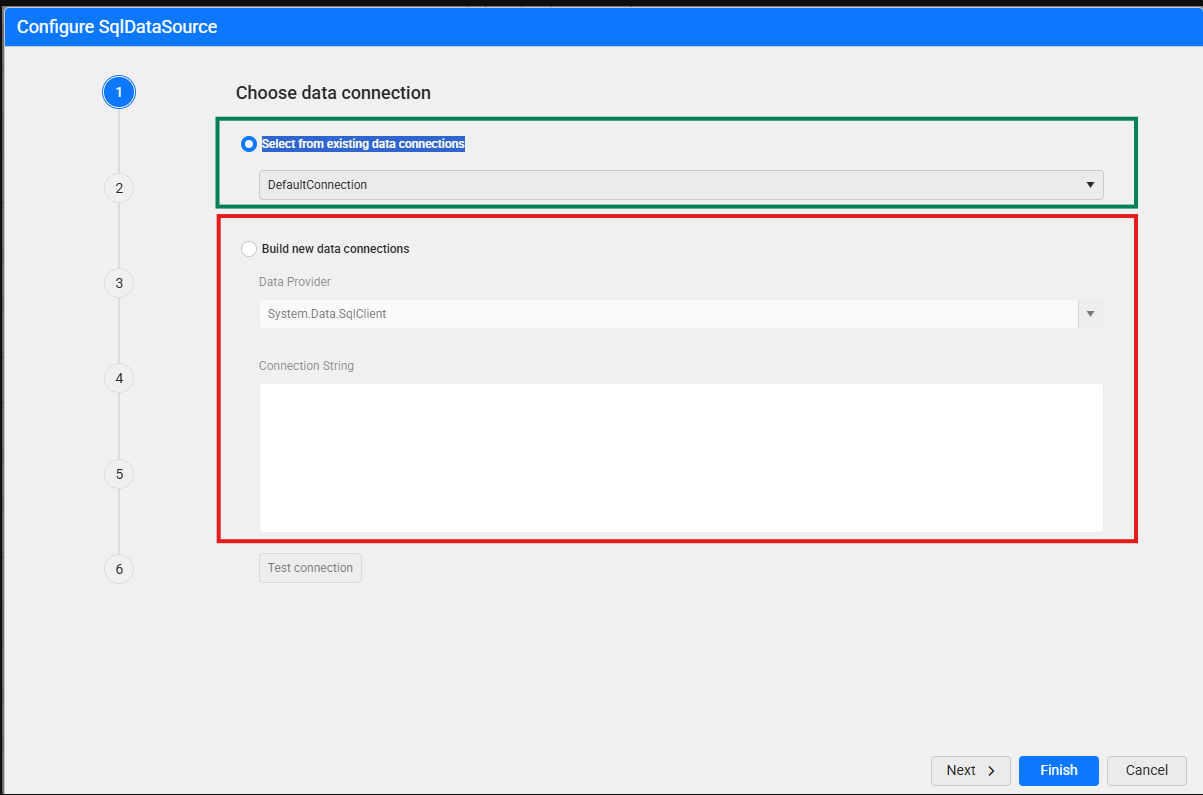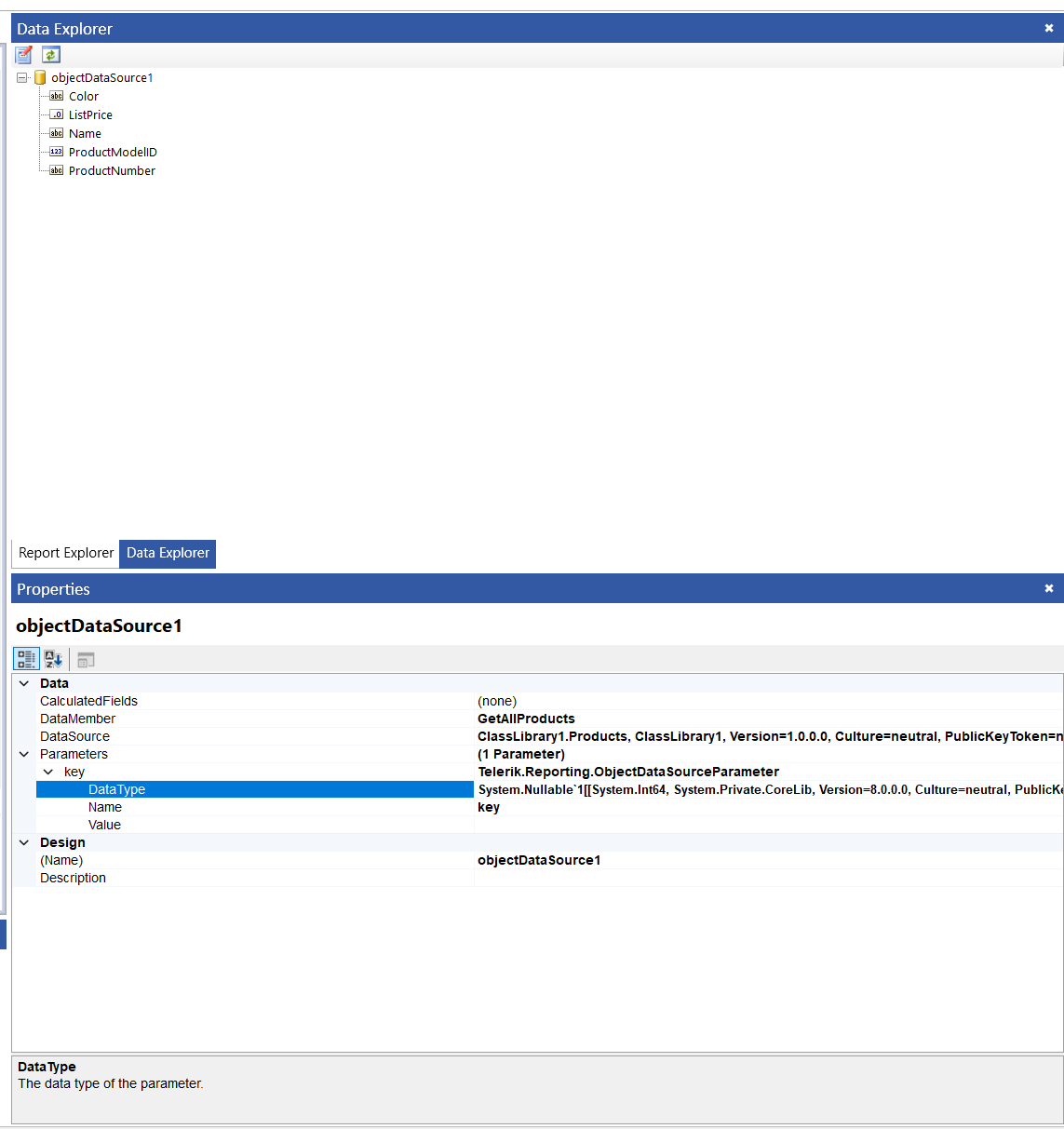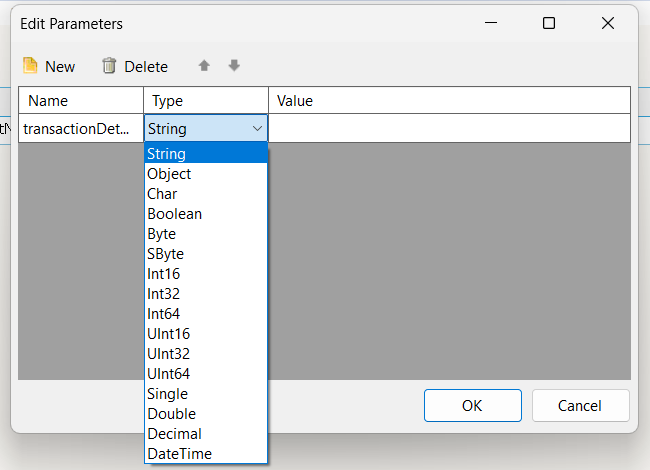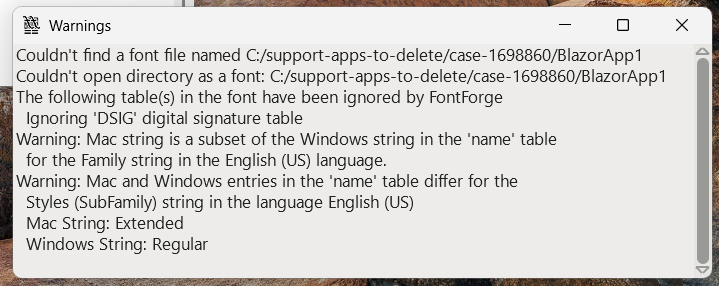We are using the Telerik Reporting component and are very happy
We really wanted to use the Table of Contents component in our reports
The Table of Contents works great but unfortunately does not support right-to-left in Hebrew
I guess for you this is a small fix and for us it will be a big relief
We ask for your help and improve the component for us so that the wonderful Table of Contents supports right-to-left
Thank you
Tamar
Currently, if Thread.CurrentThread.CurrentCulture set to tr-TR (can be also reproduced with az-AZ and maybe some other cultures) some tags are ignored in HtmlTextBox, but they work if typed in UpperCase. This can be reproduced with any supported tag which contains letter "i" like "div" or "li".
For example, we have two ol list but one with LI and the other one with li tags:
<ol>
<LI>first</LI>
<LI>second</LI>
</ol>
<ol>
<li>first</li>
<li>second</li>
</ol>
This is how it is rendered in PDF:
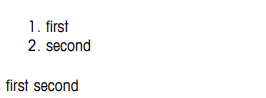
When the current thread culture is set to Turkish (tr-TR), the lowercase and uppercase conversion rules differ from English — especially for the letter "i".
In Turkish:
"i".ToUpper()→ İ (with a dot)"I".ToLower()→ ı (dotless i)
Our assumption that the Telerik HtmlTextBox internally parses and maps HTML tags by converting them to uppercase. When the Turkish culture is active, this conversion causes tag names to break, which is not a valid tag, so ordered lists fail to render.
Best regards,
Denis
ADA Accessibility is a priority for our customers, so we are aiming to ensure logical tabbing order for keyboard users.
I've noticed that the RowHeadersPrintOnEveryPage attribute, while very useful for creating more readable PDF exports, seems to result in some strange screen reader behavior when set to True.
The first problem is with the strange tabbing order in the live environment. The second column header is the first to receive focus, followed by the remaining column headers, then the data fields under the first column receive focus in a vertical list, until finally the first column header receives focus. Without the default RowHeadersPrintOnEveryPage setting (False), the first column header is the first to receive focus, which is expected.
In addition to the wrong tabbing order, the RowHeaderPrintOnEveryPage causes the screen reader to announce the incorrect column associated with a particular cell. I use the Windows Narrator. Other screen readers may result in slightly different behavior.
The Telerik Web Forms Report Viewer Form VS item template does not install the Telerik.Reporting.Services.WebApi package. However, the controller created with this template has a using statement for it.
Steps To Reproduce
- Create a new Web Forms project.
- Right click on the project name > Add > New Item...
- Choose Telerik Web Forms Report Viewer Form <REPORTING_VERSION>.
- Build the project.
Expected behavior
The build succeeds.
Actual behavior
The build fails due to the missing package.
Screenshots

Currently, the is permission for disabling saving, but it disables only the "Save" button.
I would like to be able to disable the "Save As" button and keep the "Save" button active, or vice-versa.
The data source of my report contains grouping string values, among which are the '10000' and '1010Q'. These two values are always treated as the same string, and the corresponding records fall within the same report group, which is unexpected:
Use SqlDataSource SelectCommand xml element instead xml attribute - it allows to write complex sql requests in any tool and just put it into xml without changes and have it well-formatted and readable:
So, instead of
save it as
or even
WebReportDesigner (Blazor) - permission to restrict "Build new data connections" and allow to use only "Select from existing data connections".
It isn't required, but would be nice have button "Test connection" in the bottom enabled to verify predefined connection
This is related to Ticket ID 1699907.
Currently, the WinForm report viewer fetches configuration (specifically the connection string for any named connection strings defined in reports) directly from appsettings.json, however, it would be useful if the report viewer could take into account an injected IConfiguration since there are scenarios where the configuration may not exist in appsettings.json or a preferred or more up to date user selected value has been added to the configuration from a different source (such as a userSettings.json or secrets.json).
Some background of my use case:
I have a desktop WinForms application targeting .NET 8.0. It usesTelerik.Reporting 19.2.25.813 and Telerik.ReportViewer.WinForms 19.2.25.813 to display reports.The reports are TRDX files designed with the 64-bit version of "Report Designer". The report viewer is being displayed in a dedicated WinForm named FrmReport which configures the reportViewer control to use a UriReportSource pointing to the folder on the user's C:\ drive containing the report files. The reports are designed to use a named connection called ReportsConnection which is configured/saved as a shared connection with Alias ReportsConnection in Report Designer.
The default reports connection string is saved in the appsettings.json file. Upon application startup users select a database connection from a list of saved/remembered connections and the desktop WinForms application saves the user selected ReportsConnection to a configuration file named userSettings.json. Both appsettings.json and userSettings.json are configured as sources for IConfiguration with reloadOnChange = true. After a user selects a database connection and the selected connection string is written to userSettings.json, the configuration is reloaded so that the injected IConfiguration from the service container will have the new, user selected value for ReportsConnection. At this point, IConfiguration has the updated the named ReportsConnection with the desired connection string, which almost always differs from the default one defined in appsettings.json.
However, when loading the reportViewer, the reports unconditionally connect to the server and database defined in the default connection string from appsettings.json, not the user-selected connection string even though the injected IConfiguration has the updated user selected connection string.
Currently, the only way to set ObjectDataSource parameters as nullable is by typing this manually in the `DataType` property as follows:
Consider allowing to do this through the "Edit Parameters" dialog:
I use an approved government font for the reports. I have specified it in the `privateFonts` option of the report engine configuration. However, on Linux, it is not picked up during rendering. In FontForge, the font shows the following warning:
On Windows, it causes no issues.
I cannot localize the messages of the Angular and React report viewers using the suggested approaches:
- Angular Report Viewer Localization - Telerik Reporting
- Localizing the React Report Viewer - Telerik Reporting
The only alternative is to use the approach from the Localization of the HTML5 ReportViewer Explained - Telerik Reporting article, which I can do only by loading the string resources script in index.html of the SPA.
To clarify our usage scenario: we design reports directly against SQL tables, stored procedures, or views from the start. The report definition is dynamic and often driven by user input, so we rely heavily on runtime evaluation. In our current reporting system, the optimization happens automatically during execution: The engine inspects the report layout and selection formulas, then generates SQL that includes only the fields actually used. This means the designer doesn’t need to manually prune unused fields — the runtime engine handles it intelligently.
In Telerik Reporting, we envision a similar behavior: once the report definition is finalized (whether in the designer or programmatically), the engine could analyze which fields are referenced in expressions, filters, groupings, visibility conditions, etc., and optimize the data retrieval accordingly. This would be especially beneficial for stored procedures or views with wide schemas, where only a subset of fields are relevant to the report logic.