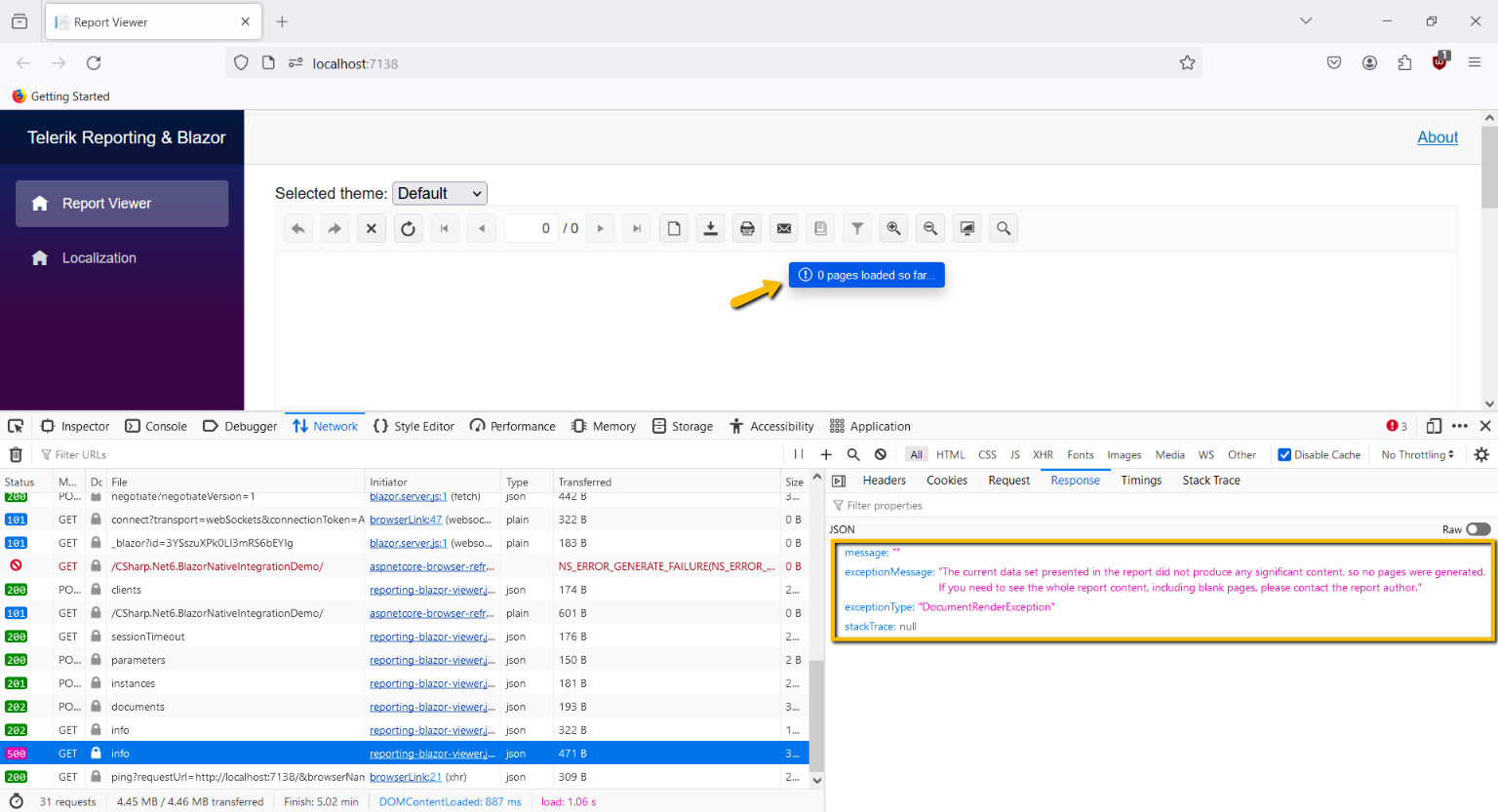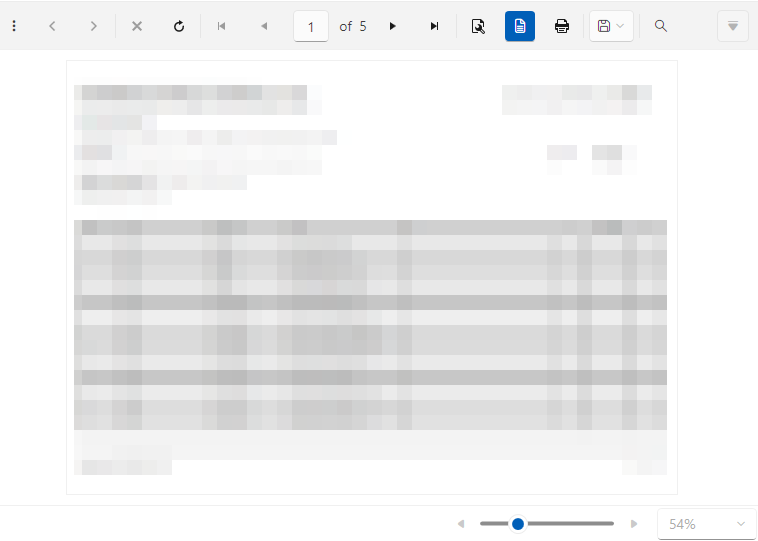At the moment, a whole words are removed from text until it becomes short enough to fit in the text box, and this is the only available behaviour.
There should be an option to put ellipsis or clip the text to the textbox width instead (like CSS text-overflow "ellipsis" and "clip").
There's also an older discussion here:
https://www.telerik.com/forums/request-ability-to-show-an-ellipsis-in-a-text-box-when-the-text-overflows-the-available-space
I use HTML content like the below in an HtmlTextBox:
<a style="color: red" href="some link here">some text</a>The color is not respected when I export to PPTX. The output color of the generated link is always the default blue. In the rest of the formats that support hyperlinks, the color is correct.
I tried to wrap the <a> tag also with <p> and <span> with the same color setting, to no avail.
I am using Kendo UI Spreadsheet control in our project to present Tabular contents that end user can easily modify just like a normal spreadsheet operations and I saved it in database using toJSON method provided by kendo spreadsheet.
When I will get the database driven JSON data from kendo spreadsheet as mentioned above, I want to present it in Telerik Reporting using Table (Datasource of that Table will be from JSON data I saved earlier).
Currently there is no such feature available in Telerik Reporting and I would like to request that feature to be included in future release.
Thanks
I am using the Blazor Web Report Designer widget which when initialized, loads its theme based on the @progress/kendo-theme-default - npm (npmjs.com) theme and overrides the styles in my Blazor application. There is no way to disable the loading of the designer's theme and the application looks inconsistent as a result.
In the Standalone/Visual Studio Report Designers, the distances from the currently selected report item to the nearest elements can be shown by clicking the Show Dimensions button.
We would like to see this functionality implemented for the Web Report Designer too.
When the reporting service fails to generate a report document, the Get Document Info request returns a 500 response with the error message thrown from within the reporting engine. However, instead of displaying the error message in the viewport, the Native Blazor Report Viewer displays a message falsely suggesting that the report is still being rendered when the rendering has, in fact, failed.
When the non-native Excel page header and footer are used (the UseNativePageHeader and UseNativePageFooter XLSX options are set to False) and the SplitWorksheetOnPageBreak property is set to True, the page header section of the report is rendered only on the first sheet, while the page footer section of the report is rendered only on the last sheet.
All Excel sheets should have the page sections present.
If you trigger the 'Clear selection' button of the HTML5 Report Viewer parameter's area, there is no request for a report document with the updated parameter values and the viewer shows the previous report waiting for the user to select parameter values. This problem occurs with both Single and MultiValue parameters with AvailableValues that are non-nullable.
In the Standalone Designer and desktop viewers, in the same scenario, the preview displays a message indicating that the user needs to select valid parameter values.
Some special characters, such as "🍁", break reports that are rendered with the Skia graphics engine in a Linux environment.
When the Gdi graphics engine is used on Linux, the reports are generated successfully. However, the Gdi graphics engine cannot be used on Linux with projects that target .NET 7 and later.
I think navigating over pages by click is boring/complicated, scroll over pages seens to be the standard in the majority of applications.
I know that the HTML5 ReportViewer has the pageMode() property to solve this...
There's a way of implementing the PageModeProperty into the WPF ReportViewer?
I am trying to implement the ISharedDataSourceStorage interface and the SaveAsync method receives a parameter of type SaveResourceModel from which I cannot access the description that the user might have written in the UI.
The support team told me that the FileSharedDataSourceStorage class internally uses a SharedDataSourceDescriptionHelper class for accessing the description.
Please make the helper class public so that we may also use it when implementing the ISharedDataSourceStorage interface.
After updating the Reporting version to v18, some error messages display the <br /> HTML element as text in the HTML5 Report Viewer. The issue was not present in v17.
Dear Telerik
Please see thread on Report does not bring byte[] image through to PictureBox when rendered programmatically. | View Ticket | Your Account (telerik.com)
KR
David
When the Visual Studio Report Designer is used in VS 2022, Custom User Functions declared in the project containing the reports do not appear inside the designer's expression editor.
The functions do work when previewing the report but this issue forces users to type the function calls manually.
My PostgreSQL query contains an Integer parameter. In the Standalone Designer, it executes successfully both in design and in preview.
In the Web Designer, the same report is also previewed successfully. When I try to configure the SqlDataSource though, if I run the Execute Query in the final step, the database returns an error stating '...operator does not exist: integer = text...'
If the parameter is String, the query runs fine in design time of the Web Designer as well.
We are trying to upgrade our front end to Angular 17. When we set the telerik version to 17.2.23.1114, none of the reports open and we are getting the method not found error.
This is the configuration in our telerik report project which runs .NET 6.
<PackageReference Include="Telerik.Drawing.Skia" Version="17.2.23.1114" />
<PackageReference Include="Telerik.Reporting.Cache.StackExchangeRedis.2" Version="17.2.23.1114" />
<PackageReference Include="Telerik.Reporting.Services.AspNetCore" Version="17.2.23.1114" />
A search feature in the report editor would be very useful - being able to find all report components/items with any property containing input search text. An added bonus would be having a filtered or highlighted view of the properties of result items, indicating matches.
Being able to find expressions and other properties where some name/value is being used is a very helpful benefit.
UI functionality like that of the search in the Solution Explorer of Visual Studio, with a filtered hierarchical tree structure result view could work well, otherwise a separate results list might be good too.
HTML5 Report Viewer installation resources contain an old version of the Kendo blueopal theme - C:\Program Files (x86)\Progress\Telerik Reporting 2024 Q1\Html5\ReportViewer\styles.
Please update the kendo stylesheets to the Kendo version the report viewer currently uses.