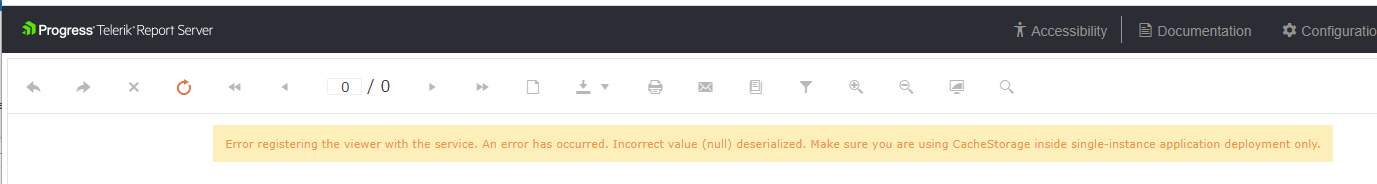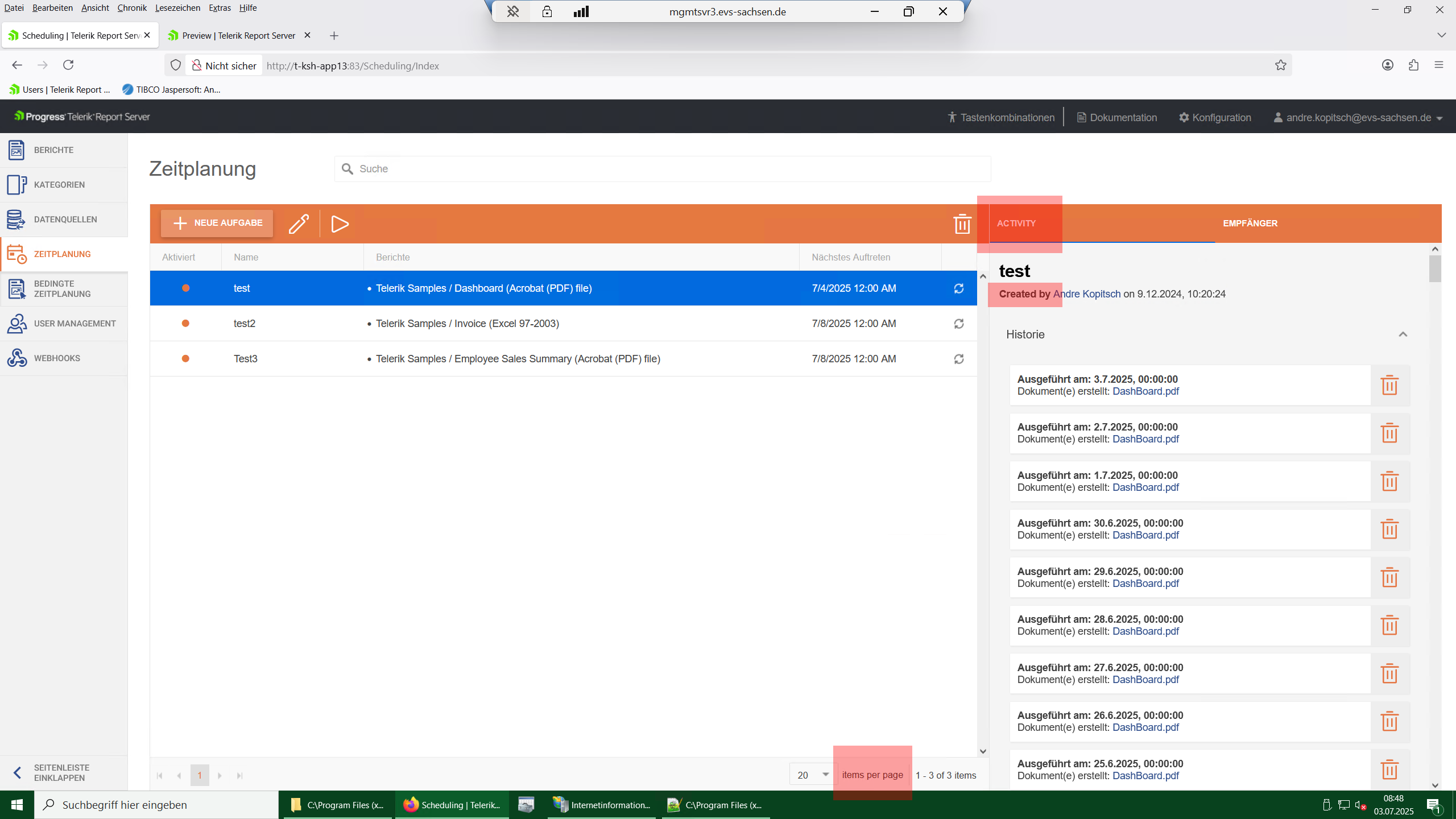We are using database storage for the Report Server and we are monitoring the report server service.
If the database is not accessible, for example due to it being updated, the service may stay running but it will not be able to send scheduled tasks.
In this state of the service (running, but not working), no monitoring or automated restart of the service will be triggered.
Please change the state of the service from running to not running when the service is losing contact with the database
In one of our Dev environments we had Telerik Report Server installed, but unfortunately whoever set it up, didn't write down the Admin Username and Password.
The SMTP server wasn't configured when starting with the Report Server, and there is no option for resetting the password.
We do have a username and password that logs in, but it doesn't have sufficient rights to make the necessary administrational.
In such scenarios, it would be helpful if there is an external tool we may use to create an admin user directly in the Storage of the Report Server. Obviously, if somebody has unlimited rights to access the Report Server storage, he/she should be authorized also to be an admin of the Report Server.
As a Report Server user,
I need to deliver reports to all subscribers in a single email message,
So that no person gets the email more than once if the subscriber emails are groups and a person is part of multiple groups.
This would also allow the persons to reply to all other subscribers.
Milen
Yesterday I installed the report server. Everything seemed to be working correctly. Today when I try to view a report I get this error message "Error registering the viewer with the service. An error has occurred. Incorrect value (null) deserialized. Make sure you are using CacheStorage inside single-instance application deployment only."
In my MSSQL database, I use SQL Server Authentication with a password that contains '^' and '<'. I connect without problems through the MSSQL Management Studio.
When I try to pass the connection string with this user, I receive an Internal Server Error and cannot set up storage with it.
Hi Team,
This feature request is to ask that a capability be added to Report Server that restricts certain administrative functionality to only be allowed on predefined subnets (e.g. adding new users, data sources, etc.).
Thank you,
Amish
We recently upgraded our report server after years of operation due
to various technical challenges. Our system currently manages over 250
reports and more than 100 scheduled tasks, all of which have been
running for the past seven years. The backup process has become
significantly delayed, as we are handling over 70GB of data, primarily
composed of daily generated reports related to executed scheduled tasks.
While we regularly review execution history (execution date & time) for debugging purposes, but we never use the
reports of executed scheduled task for all historical records. This leads to unnecessary storage usage, which will continue to grow over time.
Manually deleting seven years' worth of historical reports across over 100 tasks is not feasible, and scripting this deletion would impact the performance of our already heavily utilized report server.
I believe the execution history is valuable for everyone for debugging purpose. However, the associated reports which takes significant amount of storage space should be kept optional. Therefore, I propose the following features:
During the configuration of scheduled tasks, include an option (similar to an "Enabled" checkbox) that allows users to choose whether to retain or delete the associated report for each scheduled task execution. This would only apply to reports generated for future task executions.
Introduce a REST API endpoint within the Scheduled Tasks framework that would facilitate the deletion of historical tasks and their associated reports.
These enhancements would greatly improve our report management and storage efficiency as we have over 10+ intensely used report servers for different businesses.
These are some feature requests which align with our goals -
When you revert to another Report revision and don't refresh the browser page, the date of the active report in the Revisions History is different from the Report Date Modified. The user needs to refresh manually to match the dates.
The issue is demonstrated in the linked muted video.
We need to send emails to specific people only when Errors occur in scheduled reports. They shouldn't receive the scheduled reports when there are no errors.
For example, there may be a new user role added for this purpose.
I am using the Reporting/Report Server 2024 Q4, and my report uses the Amiri font.
Other export formats work as expected, however, the PDF export fails with an "Object reference not set to an instance of an object" error message and produces a corrupted/empty PDF.
The Report Server mail templates have a variable named "link" which should provide a link to the exported document for the email receiver.
However, this link does not use the Report Server's public address set through IIS, instead, the link uses the "http://localhost:83" as a base URL for the link.
Please correct the behavior and/or allow for changing the links' base URL.
For example, the 'Activity' and 'items per page' in the Scheduled Tasks are not available in the 'sr.js' file:
This doesn't let us translate the whole Report Server.
Steps to reproduce.
1. Configuration -> Mail Template -> Schedule Task Attachment -> Subject set to empty.
2. Update and Save changes.
3. Access Reports
We have a scenario where some groups need to have reporting info that is not visible to other users on the Report Server instance. I can assign permission limiting access to report categories and data connections, but I don't see a way to limit shared data sources.
Imagine, for example, a scenario where payroll wants to include an ADP data feed in their reports and they want to save it as SDSX to use in multiple places. As far as I can tell, all other report editors on the server can now load and use that SDS.
I should be able to determine what SDSX files each user can access in the same way that I can for specific reports.
This option is supported in the Telerik Reporting product, and I would like to see it supported in the Report Server as well.