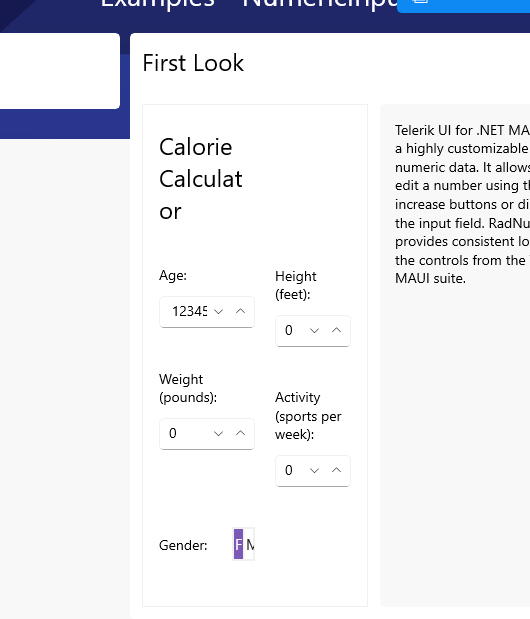I'm forced to use RadNumericInput with styling the NumericInputEntry HorizontalTextAlignment set to End
<Style x:Key="rightNumericInputEntryStyle"
TargetType="telerik:NumericInputEntry">
<Setter Property="HorizontalTextAlignment" Value="End" />
</Style>
...
<telerik:RadNumericInput AutomationId="ageNumeric"
EntryStyle="{StaticResource rightNumericInputEntryStyle}"
Minimum="0"
Value="{Binding Age, Mode=TwoWay}" />
doing this, the value is cut off, when the controls width gets small.
There is some space on the left, which is not used.
Easy to reproduce in the SDK Samples.
I'm not able to find a way changing this
Value in this Screenshot: 123456, cut after 5
any workaround (keeping the value HorizontalTextAlignment="End") is highly appreciated
When binding StringFormat to a NumericInput and the Format is set (or changed) after the value is set, the value is not displayed in the correct format. Only if you click inside the NumericInput and then leave it, the value is displayed with the correct format. But that’s not working for a read-only NumericInput.
at Microsoft.Maui.Controls.ImmutableBrush.OnParentChangingCore(Element oldParent, Element newParent)
at Microsoft.Maui.Controls.Element.set_Parent(Element value)
at Telerik.Maui.Controls.RadEntry.OnBorderBrushPropertyChanged(Object newValue)
at Telerik.Maui.Controls.RadEntry.<>c.<.cctor>b__15_5(BindableObject b, Object o, Object n)
at Microsoft.Maui.Controls.BindableObject.SetValueCore(BindableProperty property, Object value, SetValueFlags attributes, SetValuePrivateFlags privateAttributes)
at Microsoft.Maui.Controls.BindableObject.SetValue(BindableProperty property, Object value, Boolean fromStyle, Boolean checkAccess)
at Microsoft.Maui.Controls.Setter.Apply(BindableObject target, Boolean fromStyle)
at Microsoft.Maui.Controls.Style.ApplyCore(BindableObject bindable, Style basedOn)
at Microsoft.Maui.Controls.Style.Microsoft.Maui.Controls.IStyle.Apply(BindableObject bindable)
at Microsoft.Maui.Controls.MergedStyle.set_Style(IStyle value)
at Microsoft.Maui.Controls.BindableObject.SetValueCore(BindableProperty property, Object value, SetValueFlags attributes, SetValuePrivateFlags privateAttributes)
at Microsoft.Maui.Controls.BindingExpression.ApplyCore(Object sourceObject, BindableObject target, BindableProperty property, Boolean fromTarget)
at Microsoft.Maui.Controls.BindingExpression.Apply(Object sourceObject, BindableObject target, BindableProperty property)
at Microsoft.Maui.Controls.Binding.<ApplyRelativeSourceBinding>d__27.MoveNext()
at System.Threading.Tasks.Task.<>c.<ThrowAsync>b__128_0(Object state)
at Microsoft.UI.Dispatching.DispatcherQueueSynchronizationContext.<>c__DisplayClass2_0.<Post>b__0()