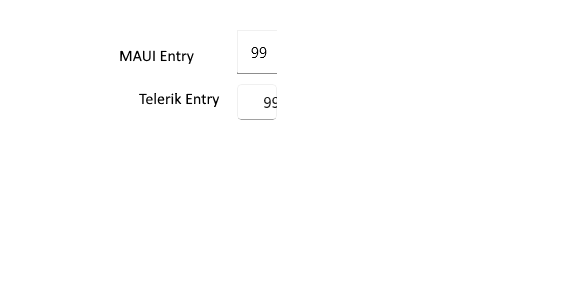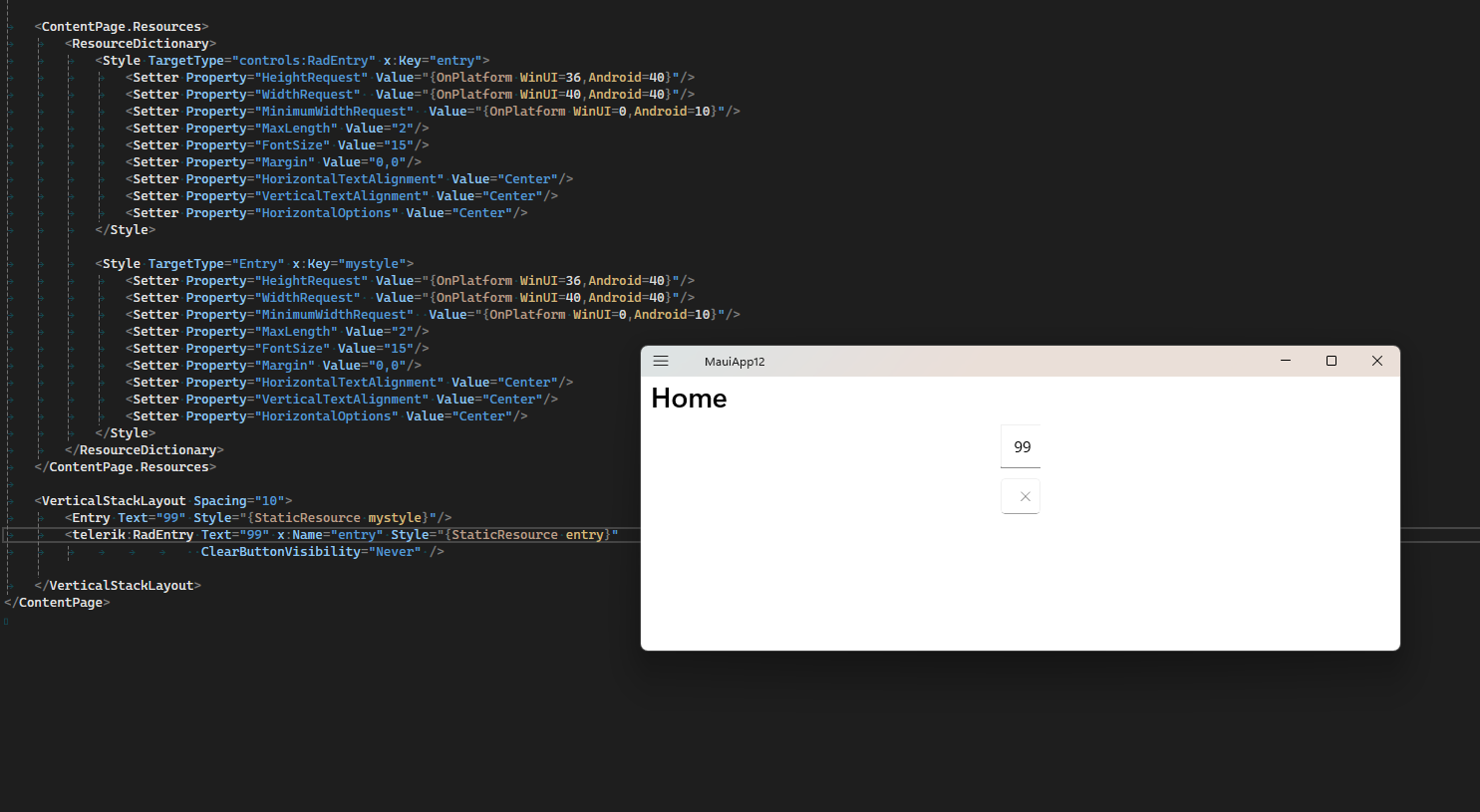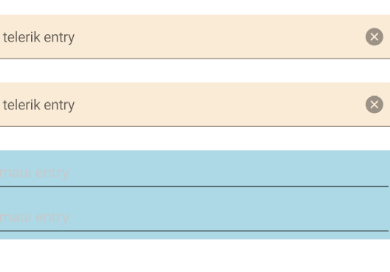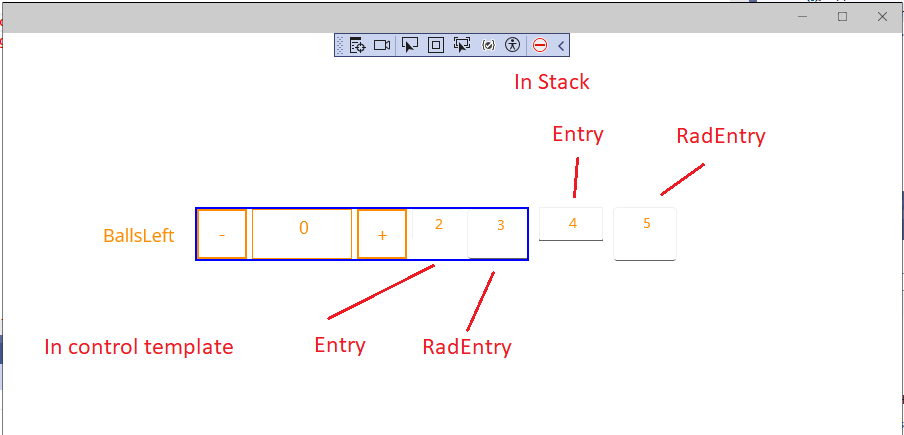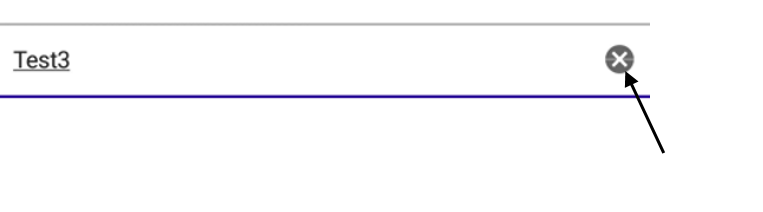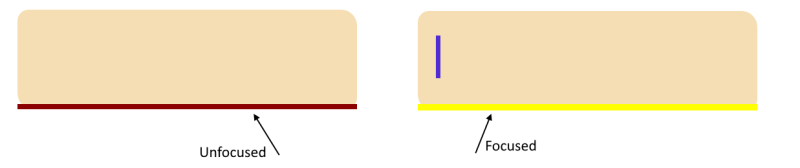When setting horizontal text alignment to center, the text in Telerik Entry is not centered. In MAUI entry works.
<ContentPage.Resources>
<ResourceDictionary>
<Style TargetType="telerik:RadEntry" x:Key="entry">
<Setter Property="HeightRequest" Value="{OnPlatform WinUI=36,Android=40}"/>
<Setter Property="WidthRequest" Value="{OnPlatform WinUI=40,Android=40}"/>
<Setter Property="MinimumWidthRequest" Value="{OnPlatform WinUI=0,Android=10}"/>
<Setter Property="MaxLength" Value="2"/>
<Setter Property="FontSize" Value="15"/>
<Setter Property="Margin" Value="0,0"/>
<Setter Property="HorizontalTextAlignment" Value="Center"/>
<Setter Property="VerticalTextAlignment" Value="Center"/>
<Setter Property="HorizontalOptions" Value="Center"/>
</Style>
<Style TargetType="Entry" x:Key="mystyle">
<Setter Property="HeightRequest" Value="{OnPlatform WinUI=36,Android=40}"/>
<Setter Property="WidthRequest" Value="{OnPlatform WinUI=40,Android=40}"/>
<Setter Property="MinimumWidthRequest" Value="{OnPlatform WinUI=0,Android=10}"/>
<Setter Property="MaxLength" Value="2"/>
<Setter Property="FontSize" Value="15"/>
<Setter Property="Margin" Value="0,0"/>
<Setter Property="HorizontalTextAlignment" Value="Center"/>
<Setter Property="VerticalTextAlignment" Value="Center"/>
<Setter Property="HorizontalOptions" Value="Center"/>
</Style>
</ResourceDictionary>
</ContentPage.Resources>
<VerticalStackLayout Spacing="10">
<Entry Text="99" Style="{StaticResource mystyle}"/>
<telerik:RadEntry Text="99" x:Name="entry" Style="{StaticResource entry}"
ClearButtonVisibility="Never" />
</VerticalStackLayout>
Text is not centered horizontally on WinUI.
on maui 9.0.50 text is not visible and hiding the ClearButton does not work
on maui 9.0.40 text is not centered but hiding the ClearButton works
when adding entry to the page a margin is added. The space between the Entry and other controls is significant:
this is a sample xaml:
<VerticalStackLayout>
<telerik:RadEntry x:Name="entry" Placeholder="telerik entry" BackgroundColor="AntiqueWhite" />
<telerik:RadEntry x:Name="myentry" Placeholder="telerik entry" BackgroundColor="AntiqueWhite" />
<Entry Placeholder="maui entry" BackgroundColor="LightBlue"/>
<Entry Placeholder="maui entry" BackgroundColor="LightBlue"/>
</VerticalStackLayout>
this is the result:
Currently, when setting Numeric keyboard, on Mac and windows you can also enter non-numeric characters.
Provide an option when keyboard is numeric, the entry to replace its internal input control, so only numeric values to be entered.
Similar feature is opened for maui Entry: https://github.com/dotnet/maui/issues/9201
When updating to Telerik MAUI 8.0.0 and building the app on Android 5.1 the controls that use RadTextInput internally crash
Controls like, DataGrid, RadEntry, ComboBox, AutoComplete, Numeric, Masked
UNHANDLED EXCEPTION:
[MonoDroid] Java.Lang.NoSuchMethodError: no non-static method "Landroidx/appcompat/widget/AppCompatEditText;.getTextCursorDrawable()Landroid/graphics/drawable/Drawable;"
[MonoDroid] at Java.Interop.JniEnvironment.InstanceMethods.GetMethodID(JniObjectReference type, String name, String signature)
[MonoDroid] at Java.Interop.JniType.GetInstanceMethod(String name, String signature)
[MonoDroid] at Java.Interop.JniPeerMembers.JniInstanceMethods.GetMethodInfo(String method, String signature)
[MonoDroid] at Java.Interop.JniPeerMembers.JniInstanceMethods.GetMethodInfo(String encodedMember)
[MonoDroid] at Java.Interop.JniPeerMembers.JniInstanceMethods.InvokeVirtualObjectMethod(String encodedMember, IJavaPeerable self, JniArgumentValue* parameters)
[MonoDroid] at Android.Widget.TextView.get_TextCursorDrawable()
[MonoDroid] at Telerik.Maui.Handlers.RadTextInputHandler.MapCustomCursorColor(RadTextInputHandler handler, IRadTextInput virtualElement)
[MonoDroid] at Microsoft.Maui.PropertyMapper`2.<>c__DisplayClass5_0[[Telerik.Maui.IRadTextInput, Telerik.Maui.Core, Version=8.0.0.0, Culture=neutral, PublicKeyToken=5803cfa389c90ce7],[Telerik.Maui.Handlers.RadTextInputHandler, Telerik.Maui.Core, Version=8.0.0.0, Culture=neutral, PublicKeyToken=5803cfa389c90ce7]].<Add>b__0(IElementHandler h, IElement v)
[MonoDroid] at Microsoft.Maui.PropertyMapper.UpdatePropertyCore(String key, IElementHandler viewHandler, IElement virtualView)
[MonoDroid] at Microsoft.Maui.PropertyMapper.UpdateProperties(IElementHandler viewHandler, IElemen
.....
I tried the following and the custom context menu does not apply:
<telerik:RadEntry x:Name="telerikEntry">
<FlyoutBase.ContextFlyout>
<MenuFlyout>
<MenuFlyoutItem Text="Custom flyout telrik radentry"
Clicked="MenuFlyoutItem_Clicked">
</MenuFlyoutItem>
</MenuFlyout>
</FlyoutBase.ContextFlyout>
</telerik:RadEntry>It works for MAUI Entry. Provide this menu for Telerik MAUI RadEntry too.
Request for a manual Done button to be added to any of the existing Telerik controls when using numeric keyboard.
Request for RadEntry, NumericInput.
The MAUI Editor has manual done button above the Numeric keyboard, so the keyboard can be dismissed when pressing on this button.
There is android platform specific attached property ImeOption for entry control.
<Entry x:Name="Default" FontSize="22" Placeholder="Default" Keyboard="Numeric" android:Entry.ImeOptions="Next" />
Please provide an option to use this property for Telerik MAUI RadEntry.
Runtime exception with latest Microsoft .NET iOS sdk 8.0.100 17.0.8490
Exception:
TelerikTestForSimulator[24646:547905] *** NSForwarding: warning: object 0x60000289d5c0 of class 'Telerik_Maui_InputElement_RadTextField' does not implement methodSignatureForSelector: -- trouble ahead TelerikTestForSimulator[24646:547905] *** NSForwarding: warning: object 0x60000289d5c0 of class 'Telerik_Maui_InputElement_RadTextField' does not implement doesNotRecognizeSelector: -- abort
Keyboard remains open on iOS when taping outside of Entry control.
There is a workaround for the MAUI Entry control by setting the HideSoftInputOnTap property on the Pagel, but this property does not work on RadEntry. The keyboard remains open.
For example the RadComBoBox has ClearButtonStyle, while RadEntry has separate properties for clear button color, hover: https://docs.telerik.com/devtools/maui/controls/entry/styling#clear-button-style and no text property
Text is not centered vertically on WinUI with latest Maui. The issue also affects NumericInput control as RadEntry is used internally.
Hi Team,
I need to be able to set the color of the selection highlight.
- On WinUI/UWP you can do this using the TextBox.SelectionHighlightColor
- On iOS and MacCatalyst, it is done using the UITextField.TintColor.
- On Android, it is ColorAccent
Can you please add a new top-level property on the .NET MAUI RadEntry control that allows us to set this?
Thank you,
Craig
A line going through the clear button of the RadEntry control. The behavior is reproduced on Android 9.0
The same is valid for the RadEntry control which is used internally in the AutoComplete
When setting BorderBrush, BorderThickess, FocusedBorderBrush and FocusedBorderThickness do not apply on the entire entry control, they apply only on bottom.
<VerticalStackLayout>
<telerik:RadEntry Text="Hello World" TextColor="DarkRed"
Background="Wheat"
FocusedBorderBrush="Yellow"
FocusedBorderThickness="10"
x:Name="entry"
BorderBrush="DarkRed"
BorderThickness="8"
CornerRadius="5,7,7,5"
WidthRequest="150"/>
</VerticalStackLayout>And the result:
Workaround:
Place the entry in a RadBorder:
<telerik:RadBorder BorderColor="Red"
CornerRadius="5,7,7,5"
BorderThickness="4,4,4,4">
<telerik:RadEntry Text="Hello World"
TextColor="DarkRed"
Background="Wheat"
x:Name="entry" />
</telerik:RadBorder>