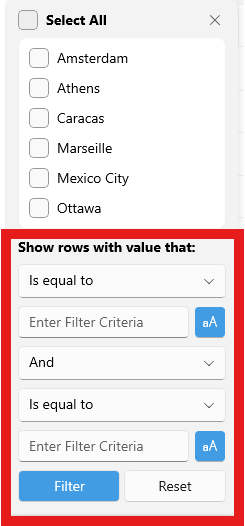When the numerical column enters edit mode, in order to display the keyboard you need to tap one more time.
Outside of the datagrid, when the numeric input control gets focused, the keyboard appears.
For the distinct values, there is a bool property that allows you to hide the distinct values: ShowDistinctValuesFilter.
Expose similar way for the Show Rows with Values options
I want to select multiple rows by selecting one and then holding down the shift key and selecting more.
For example in WPF DataGrid there is an Extended multiple selection option: https://docs.telerik.com/devtools/wpf/controls/radgridview/selection/multiple-selection
Found this info for WinForms, but not finding anything for MAUI RadDataGrid
https://docs.telerik.com/devtools/winforms/knowledge-base/gridview-drag-drop-bound-mode
https://docs.telerik.com/devtools/winforms/controls/gridview/end-user-capabilities/reordering-rows
When using ImageButton inside a CellTemplate, the image does not display initially. When you resize the window image is displayed.
Workaround:
Use Image instead of ImageButton
I want to strikethrough the text in the row based on a value.
i checked and the column cell content style DataGridTextCellAppearance class does not expose such property.
For example we have set RowHeight to 26 with GridLineThickness = 1, GridLinesVisibility = Horizontal, and RowBackgroundStyle and AlternateRowBackgroundStyle with BorderThickness = 0.
The first row is 26px, the middle rows are 25px and the last row is 24px. So it seems the grid lines are included in the calculation of the RowHeight.