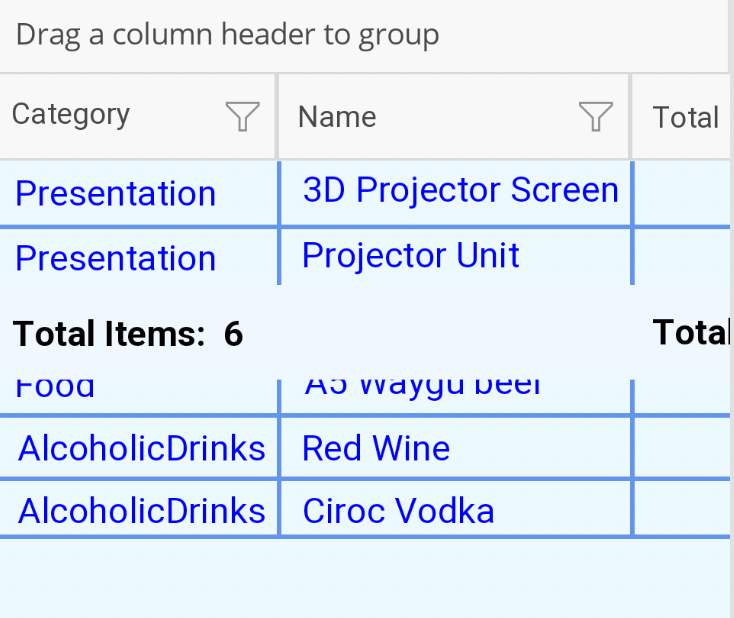Null reference exception occurs when measuring the cells container:
at Telerik.Maui.Controls.DataGrid.DataGridTextCellArranger.PrepareContainerForItemOverride(GridCellModel model)
at Telerik.Maui.Controls.DataGrid.DataGridNumericalCellArranger.PrepareContainerForItemOverride(GridCellModel model)
at Telerik.Maui.Controls.DataGrid.DataGridColumn.Telerik.Maui.Controls.DataGrid.IDataGridColumnDefinition.PrepareContainerForItem(GridCellModel model)
at Telerik.Maui.Controls.DataGrid.CellsController`1.GenerateCellsForRow(IItemInfoNode rowModel, Int32 rowSlot)
at Telerik.Maui.Controls.DataGrid.NodePool`2.GenerateModelsForInfos(IList`1 itemInfos, ModelGenerationContext modelGenerationContext, MeasureContext measureContext)
at Telerik.Maui.Controls.DataGrid.NodePool`2.MeasureForward(MeasureContext& context)
at Telerik.Maui.Controls.DataGrid.NodePool`2.MeasureVertically(RadSize availableSize, Double offset, Double verticalBuffer)
at Telerik.Maui.Controls.DataGrid.NodePool`2.OnMeasure(RadSize availableSize, Double offset, Double verticalBuffer)
at Telerik.Maui.Controls.DataGrid.GridModel.MeasureCells(RadSize availableSize)
at Telerik.Maui.Controls.DataGrid.DataGridContentLayout.Measure(Double widthConstraint, Double heightConstraint)
at Microsoft.Maui.Platform.MauiPanel.MeasureOverride(Size availableSize)
at ABI.Microsoft.UI.Xaml.IFrameworkElementOverrides.Do_Abi_MeasureOverride_0(IntPtr thisPtr, Size availableSize, Size* result)
Run SDKBrowserMaui example on WinUI
Navigate to DataGrid->LoadOnDemandCategory->LoadOnDemandExmaple
Start scrolling the grid using the scrollbar
Crash occurs on WinUI.
Footer is displaced when placing the datagrid into an expander. Issue appears only in certain devices and versions. Tested with Android 12, API 33, Pixel 5 Emulator also with Samsung Galaxy S22 Model: SM=S901U1, One UI Version 4.1, Android Version 12 and Samsung Galaxy Tablet -- Galaxy Tab S7 FE.
In addition, issue cannot be reproduced on Android 9 and Android 11.
<telerik:RadDataGrid x:Name="dataGrid" AutomationId="dataGrid" AutoGenerateColumns="False">
<telerik:RadDataGrid.Columns>
<telerik:DataGridTextColumn PropertyName="Country" HeaderText="HighlightedLabel">
<telerik:DataGridTextColumn.CellContentTemplate>
<DataTemplate>
<telerik:RadHighlightLabel UnformattedText="{Binding Country}"
HighlightText="{Binding Source={x:Reference searchEntry}, Path=Text}"
HighlightTextColor="Red"/>
</DataTemplate>
</telerik:DataGridTextColumn.CellContentTemplate>
</telerik:DataGridTextColumn>
</telerik:RadDataGrid.Columns>
</telerik:RadDataGrid>
Actual: The highlighted text doesn't get updated and stays the same.
Hi Team,
I would like to be able to obtain a reference to a data item in the DataGrid when another UI element (outside of the DataGrid) is dragged and dropped onto it.
This feature request is to add the plumbing necessary to achieve that.
Thank you,
Tony
Add the ability to specify a template when the ItemsSource is null or collection is empty.
As a solution until this feature is implemented:
Hide the DataGrid and show any content over it in the case its ItemsSource is empty.
1. filter the column by any distinct value
2. The filter is applied
3. Open the same filtering again and tap reset
4. All rows are visible and everything is ok
5. Open the same filtering again
The Checkbox from step 1 is still checked and checking any other checkbox and applying filtering does not work
Hi Team,
I would like to be able to programmatically invoke a ToolTip on a specific cell.
It would be great if you were able to allow us to use a DataGridCellInfo item and string or View content for the tooltip (like UI for WPF allows)
var cellInfo = new DataGridCellInfo(rowToSelect, columnToSelect);
// Option 1 - Quick and easy
var stringContent = "I'm a tooltip";
MyRadDataGrid.ShowTooltip(cellInfo, stringContent);
// Option 2 - For everyone who needs more than just a string.
var customContent = new HorizontalStackLayout();
customContent.Children.Add(new Image{ Source = new FileImageSource{File = "warning.png"}});
customContent.Children.Add(new Label{Text = "I'm a tooltip"});
MyRadDataGrid.ShowTooltip(cellInfo, customContent);
Currently I can change the IsBusy background color by using implicit style:
<ContentPage.Resources>
<ResourceDictionary>
<Style TargetType="telerik:RadBusyIndicator" x:Name="busy">
<Setter Property="BackgroundColor" Value="Red"/>
</Style>
</ResourceDictionary>
</ContentPage.Resources>
<telerik:RadDataGrid IsBusy="True"/>Hi Team,
I would like to see this feature implemented for the UI for Maui DataGrid => WPF DataGrid - Save/Load Settings - Telerik UI for WPF
I want my users to be able to save their current grouping/filtering/etc. settings just like the PersistenceFramework can do it for the WPF GridView.
Thank you,
Clint
Hi Team,
Please add support for multiple row column headers. As an example of what I'm referring to, see the Telerik UI for Blazor implementation here => Blazor DataGrid Demos - Multi-Column Headers | Telerik UI for Blazor
Thank you,
Christian
I want to exit edit mode and commit edit when hitting on Enter Key.
It works great for text column/cell.
But it does not work for numerical cells- Numerical cell still in edit mode by displaying a RadNumericInput within the cell.
- Break point in CellCommitEditCommand.cs has not been hit.