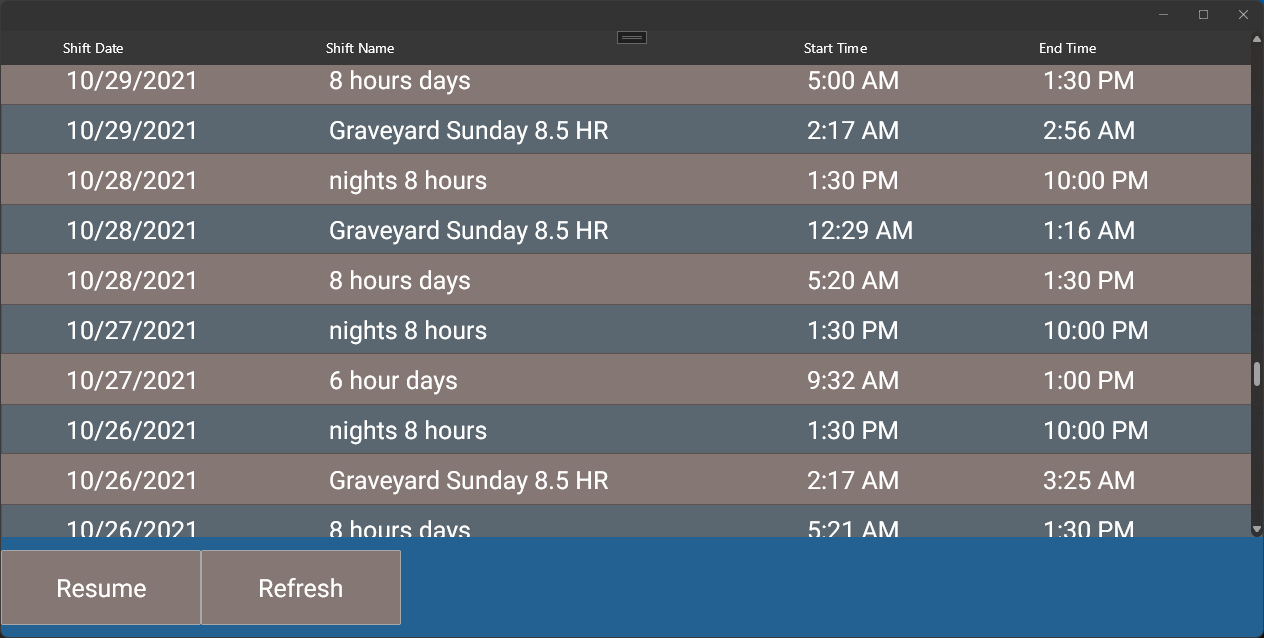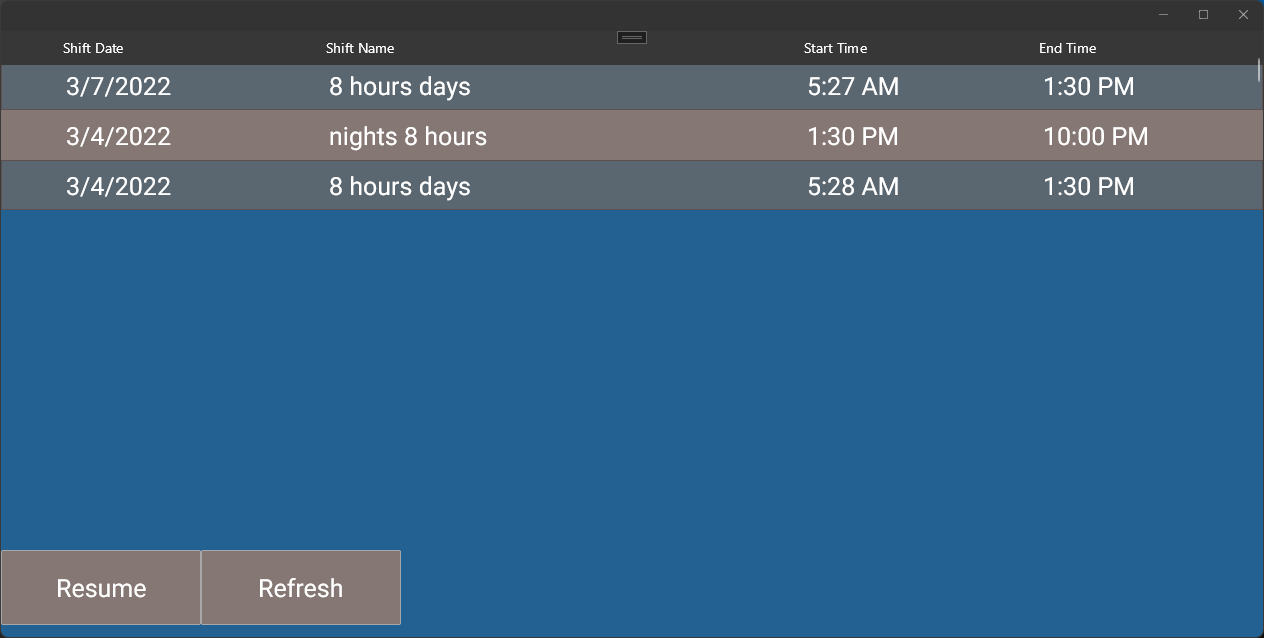In view mode, the scroll bar of the data grid moves only when the selected item is the first or last visible item in the display area of the data grid. But in edit mode, it moves regardless and it moves a lot more than usual.
I need a way for the scrollbar to behave the same for view and edit modes for a requirement in my project.
The DataGrid will crash when there is a bunch of CollectionChanged events with Grouping enabled. This happens in 6.6.0, 6.7.x and 6.8.x versions of the Telerik DataGrid.
As of Telerik v7.0.0 this started to happen. In v6.8.0 the issue doesn't occur. The customer uploaded a sample project in the support ticket.
For example we have set RowHeight to 26 with GridLineThickness = 1, GridLinesVisibility = Horizontal, and RowBackgroundStyle and AlternateRowBackgroundStyle with BorderThickness = 0.
The first row is 26px, the middle rows are 25px and the last row is 24px. So it seems the grid lines are included in the calculation of the RowHeight.
Begin editing the first cell firs column
Without closing the cell editor, scroll down to the last cell, the first cell should exit the viewport.
Start editing the last cell.
Scroll back up to the first cell
The content inside the first cell is missing.
The content should be there.
When using ImageButton inside a CellTemplate, the image does not display initially. When you resize the window image is displayed.
Workaround:
Use Image instead of ImageButton
Delegate aggregate descriptor does not update value in the UI when adding/removing item.
The behavior also happens with the property aggregate descriptor.
A NullReferenceException is thrown during the measure phase of a DataGridTextColumn when a CellRenderer is applied:
Object reference not set to an instance of an object.at Telerik.Maui.Controls.DataGrid.DataGridColumn.MeasureDrawingPaintable(LambdaPaintable lambdaPaintable, Object measureContext)
at Telerik.Maui.Controls.SkiaSharp.SkiaLambdaPainter.Measure(MeasureablePaintable paintable, PurePainterContext context, Double widthConstraint, Double heightConstraint)
at Telerik.Maui.Controls.DataGrid.MasterArranger.MeasureNodeContainer(Object container, Double widthConstraint)
at Telerik.Maui.Controls.DataGrid.MasterArranger.MeasureNodeContainer(Object container, Double widthConstraint)
at Telerik.Maui.Controls.DataGrid.MasterArranger.MeasureGridCellModel(GridCellModel model)
at Telerik.Maui.Controls.DataGrid.CellModelGenerator.GetSize(GridCellModel decorator)
at Telerik.Maui.Controls.DataGrid.CellsController`1.GenerateCellsForRow(IItemInfoNode rowModel, Int32 rowSlot)
at Telerik.Maui.Controls.DataGrid.NodePool`2.GenerateModelsForInfos(IList`1 itemInfos, ModelGenerationContext modelGenerationContext, MeasureContext measureContext)
at Telerik.Maui.Controls.DataGrid.NodePool`2.MeasureForward(MeasureContext& context)
at Telerik.Maui.Controls.DataGrid.NodePool`2.MeasureVertically(RadSize availableSize, Double offset, Double verticalBuffer)
at Telerik.Maui.Controls.DataGrid.NodePool`2.OnMeasure(RadSize availableSize, Double offset, Double verticalBuffer)
at Telerik.Maui.Controls.DataGrid.GridModel.MeasureCells(RadSize availableSize)
at Telerik.Maui.Controls.DataGrid.DataGridContentLayout.Measure(Double widthConstraint, Double heightConstraint)
at Microsoft.Maui.Platform.MauiPanel.MeasureOverride(Size availableSize)
at ABI.Microsoft.UI.Xaml.IFrameworkElementOverrides.Do_Abi_MeasureOverride_0(IntPtr thisPtr, Size availableSize, Size* result)
Having this setup:
<telerikDataGrid:DataGridTemplateColumn HeaderText="Age"
CanUserSort="True">
<telerikDataGrid:DataGridTemplateColumn.CellContentTemplate>
<DataTemplate>
<Label Text="{Binding Age}" />
</DataTemplate>
</telerikDataGrid:DataGridTemplateColumn.CellContentTemplate>
<telerikDataGrid:DataGridTemplateColumn.SortDescriptor>
<telerikCommon:PropertySortDescriptor PropertyName="Age" SortOrder="Descending" />
</telerikDataGrid:DataGridTemplateColumn.SortDescriptor>
</telerikDataGrid:DataGridTemplateColumn>
When applying SortDescriptor to the Template column, the column is not initially sorted.
I am using NavigationPages and Dependency Injection (for the Pages and ViewModels) to navigate (not AppShell).
<Grid RowDefinitions="*,100">
<telerik:RadDataGrid x:Name="grdRegisters"
RowHeight="50"
Style="{StaticResource ReadOnlyGridStyle}"
ItemsSource="{Binding Registers}"
SelectionStyle="{StaticResource SelectedRowBackgroundStyle}"
RowBackgroundStyle="{StaticResource RowBackgroundStyle}"
AlternateRowBackgroundStyle="{StaticResource AltRowBackgroundStyle}"
SelectedItem="{Binding SelectedRegister, Mode=TwoWay}">
<telerik:RadDataGrid.Columns>
<telerik:DataGridTemplateColumn HeaderText=""
SizeMode="Fixed"
Width="50">
<telerik:DataGridTemplateColumn.CellContentTemplate>
<DataTemplate x:DataType="RegisterModel">
<Label FontFamily="FASolid"
HorizontalOptions="Center"
VerticalOptions="Center"
Text=""
IsVisible="{Binding IsCurrentRegister, Mode=OneTime}"/>
</DataTemplate>
</telerik:DataGridTemplateColumn.CellContentTemplate>
</telerik:DataGridTemplateColumn>
<telerik:DataGridTemplateColumn HeaderText="Shift Date">
<telerik:DataGridTemplateColumn.CellContentTemplate>
<DataTemplate x:DataType="RegisterModel">
<Label Style="{StaticResource GridCellLabelStyle}"
Text="{Binding Date, Converter={StaticResource ToLocalTimeConverter}, StringFormat='{}{0:d}'}"/>
</DataTemplate>
</telerik:DataGridTemplateColumn.CellContentTemplate>
</telerik:DataGridTemplateColumn>
<telerik:DataGridTemplateColumn HeaderText="Shift Name">
<telerik:DataGridTemplateColumn.CellContentTemplate>
<DataTemplate x:DataType="RegisterModel">
<Label Style="{StaticResource GridCellLabelStyle}"
Text="{Binding Shift.Name}"/>
</DataTemplate>
</telerik:DataGridTemplateColumn.CellContentTemplate>
</telerik:DataGridTemplateColumn>
<telerik:DataGridTemplateColumn HeaderText="Start Time">
<telerik:DataGridTemplateColumn.CellContentTemplate>
<DataTemplate x:DataType="RegisterModel">
<Label Style="{StaticResource GridCellLabelStyle}"
Text="{Binding StartTime, Converter={StaticResource ToLocalTimeConverter}, StringFormat='{}{0:t}'}"/>
</DataTemplate>
</telerik:DataGridTemplateColumn.CellContentTemplate>
</telerik:DataGridTemplateColumn>
<telerik:DataGridTemplateColumn HeaderText="End Time">
<telerik:DataGridTemplateColumn.CellContentTemplate>
<DataTemplate x:DataType="RegisterModel">
<Label Style="{StaticResource GridCellLabelStyle}"
Text="{Binding EndTime, Converter={StaticResource ToLocalTimeConverter}, StringFormat='{}{0:t}'}"/>
</DataTemplate>
</telerik:DataGridTemplateColumn.CellContentTemplate>
</telerik:DataGridTemplateColumn>
</telerik:RadDataGrid.Columns>
</telerik:RadDataGrid>
<HorizontalStackLayout Grid.Row="1">
<Button Text="Resume"
IsEnabled="{Binding SelectedRegister, Converter={StaticResource IsNotNullConverter}}"
Command="{Binding ResumeShiftCommand}"/>
<Button Text="Refresh"
Command="{Binding RefreshCommand}"/>
</HorizontalStackLayout>
</Grid>On initial Refresh, all items are visible in the DataGrid
I navigate forward and then back (PopToRoot), the DataGrid appears empty, although the vertical scroll appears like there are items.
If I tap Refresh, items become visible, but only above the first fold.
If i resize the window vertically, items will appear and disappear depending on the height of the window. (see attached video)
Header Text, group header text, do not display some languages characters like Chinese, Thai, etc.
The root reason for this is the fact that the Skia APIs used to draw the text does not support automatic character fallback.
Workaround:
for header text:
<telerik:DataGridTextColumn.HeaderContentTemplate>
<DataTemplate>
<Label Text="your text"></Label>
</DataTemplate>
</telerik:DataGridTextColumn.HeaderContentTemplate>group header text
<telerik:RadDataGrid.GroupHeaderTemplate>
<DataTemplate>
<Label Text="{Binding Group.Key}"/>
</DataTemplate>
</telerik:RadDataGrid.GroupHeaderTemplate>column:
<telerik:DataGridTextColumn HeaderText="Name" >
<telerik:DataGridTextColumn.CellContentTemplate>
<DataTemplate>
<Label Text="{Binding Name}"/>
</DataTemplate>
</telerik:DataGridTextColumn.CellContentTemplate>
</telerik:DataGridTextColumn>