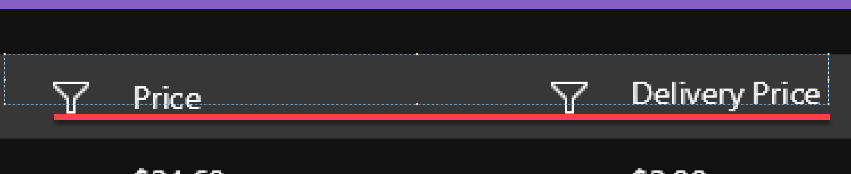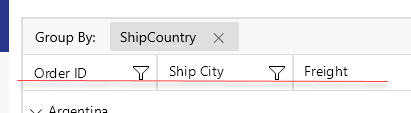having shell project with two pages added in flyout items:
MainPage is with DataGrid, page2 with TabView.
On .NET 8 RC1/RC2 Switching back from page2 to MainPage results in a StackOverflowException from RadDataGrid.
Hi Team,
Please refer to the following screenshot from the ControlsSamples project on Windows:
Notice the descender on the y character is pushing up the Delivery column header's Label container, but the Price text is flush with the bottom? This is causing misalignment between text in other column headers that do not have descenders.
You might not immediately notice this, for example in the Aggregates demo, only the first column has no descenders but the next two do.
However, it's a more serious visual problem when every other column is vertically offset. Please consider adding a default Padding to account for descenders, or maybe change the VerticalOptions of the text container to be center aligned.
Thank you,
Matthew & Team
I have a DataGrid with ItemsSource bound to ObservableRangeCollection,
First I Clear() the existing items of the collection, then add new items, and raises a single CollectionChanged event with action = NotifyCollectionChangedAction.Reset.
the grid continues to show nothing.
This works with .NET MAUI CollectionView and ListView
Workaround: Add a delay after clearing the collection.
Hi Team,
If the cell is frozen, the HitTestService.CellInfoFromPoint( ) method always returns null
Thank you,
Jia
The DataGrid will crash when there is a bunch of CollectionChanged events with Grouping enabled. This happens in 6.6.0, 6.7.x and 6.8.x versions of the Telerik DataGrid.
In view mode, the scroll bar of the data grid moves only when the selected item is the first or last visible item in the display area of the data grid. But in edit mode, it moves regardless and it moves a lot more than usual.
I need a way for the scrollbar to behave the same for view and edit modes for a requirement in my project.
Dynamic change of the IsEnabled property of the RadDataGrid does not affect the RowDetails, leaving the UI inconsistent.
In my case, the RadDataGrid is disabled initially (IsEnabled=False). Some data is loaded in the DataGrid. At runtime I set the IsEnabled property of the DataGrid to true. I am then able to expand row details. The issue is that the view in the row details has the IsEnabled property set to false.
When Grid Background is set in the page where control is defined, no issues.
I want to exit edit mode and commit edit when hitting on Enter Key.
It works great for text column/cell.
But it does not work for numerical cells- Numerical cell still in edit mode by displaying a RadNumericInput within the cell.
- Break point in CellCommitEditCommand.cs has not been hit.
1. filter the column by any distinct value
2. The filter is applied
3. Open the same filtering again and tap reset
4. All rows are visible and everything is ok
5. Open the same filtering again
The Checkbox from step 1 is still checked and checking any other checkbox and applying filtering does not work
Add the ability to specify a template when the ItemsSource is null or collection is empty.
As a solution until this feature is implemented:
Hide the DataGrid and show any content over it in the case its ItemsSource is empty.
<telerik:RadDataGrid x:Name="dataGrid" AutomationId="dataGrid" AutoGenerateColumns="False">
<telerik:RadDataGrid.Columns>
<telerik:DataGridTextColumn PropertyName="Country" HeaderText="HighlightedLabel">
<telerik:DataGridTextColumn.CellContentTemplate>
<DataTemplate>
<telerik:RadHighlightLabel UnformattedText="{Binding Country}"
HighlightText="{Binding Source={x:Reference searchEntry}, Path=Text}"
HighlightTextColor="Red"/>
</DataTemplate>
</telerik:DataGridTextColumn.CellContentTemplate>
</telerik:DataGridTextColumn>
</telerik:RadDataGrid.Columns>
</telerik:RadDataGrid>
Actual: The highlighted text doesn't get updated and stays the same.