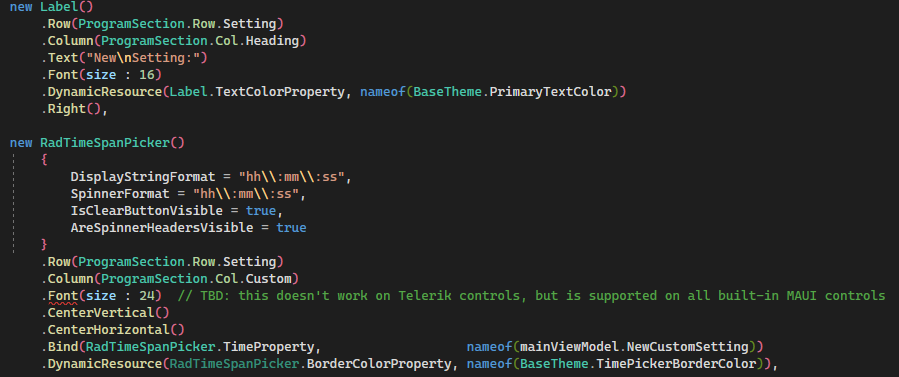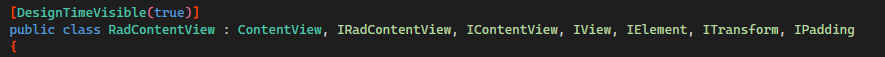For example Telerik UI for WinForms introduced such control for the RadMap. For MAUI it could be nice to have such control in general
Hello,
Is it planned to eventually ensure that platform theme changes at runtime properly convert controls over from light to dark and vice versa? Currently in Windows and Android (all that I tested so far), the controls either remain dark when changing to the light theme or end up in a sort of half and half state and don't completely change to the appropriate theme during runtime. If the app is closed and reopen, they are rendered properly.
Thank you
Asking for a webview which opens external links ( links with a target= element) in the same webview instead of it does do nothing onbios and android, but in windows opens it a browser window with that url of the link!
we need the functionality to overrule the target= function of a link. To the same webview. At this moment we need a hybridwebview functionality! And it would be very handy to have that in a telerik control!
best regards, Fandy
I would like a control to handle Currency that works with the UICulture
In the US it would show the input as $ ____.00. or ____.00 (USD) based on UICulture
in other countries it would show the currency symbol based on the UICulture
This control should work will all other controls such as grid column input
What is the best way to load a byte[] (which is a jpeg file) in the ImageEditor.
Ideally I want to transform the byte[] to a Bitmap (easy), for storage purpose
using Stream stream = new MemoryStream(e.Buffer);
using Bitmap image = new Bitmap(stream);
And then display the bitmap, but I don't know how totransform it to an ImageSource.
Regards.
Is it possible to use GestureRecognizers in ImageEditor ? I tried this, but OnImageTapped is not called.
<?xml version="1.0" encoding="utf-8" ?>
<ContentView xmlns="http://schemas.microsoft.com/dotnet/2021/maui"
xmlns:x="http://schemas.microsoft.com/winfx/2009/xaml"
xmlns:telerik="http://schemas.telerik.com/2022/xaml/maui"
xmlns:versares="clr-namespace:SharedResources;assembly=SharedResources"
x:Class="PalletGate.Views.SingleEditor">
<Grid ColumnDefinitions="*">
<telerik:RadImageEditor x:Name="imageEditor1"
MinZoomLevel="0.1"
MaxZoomLevel="20"
Grid.Column="0"
>
<telerik:RadImageEditor.GestureRecognizers>
<TapGestureRecognizer Tapped="OnImageTapped" />
</telerik:RadImageEditor.GestureRecognizers>
</telerik:RadImageEditor>
</Grid>
</ContentView>
Code behind :
private void OnImageTapped(object sender, TappedEventArgs e) {Point? position = e.GetPosition((Element)sender);
Telerik.Maui.Controls.RadImageEditor? img = sender as Telerik.Maui.Controls.RadImageEditor;
}
Hello,
TL;DR version - I request that the IFontElement interface (from Microsoft.Maui.Controls.Internals) be implemented on all Rad type controls that display text.
Detailed Version:
The CommunityToolkit.Maui.Markup nuget package provides some really nice extension methods that allow quick and easy configuring of controls without verbosity. When using the toolkit along side Telerik UI every extension I have tried works really well except for .Font(). On all standard MAUI controls you can just call the .Font() extension method and don't need to create a Style and apply it to an underlying property just to set a font size - you just set the size with .Font() as shown below. The below example code snippet shows the normal use of the toolkit on a standard MAUI Label and a RadTimeSpanPicker from the Telerik UI MAUI package.
The above example yields the following error, as does calling .Font() on pretty much every other Radxxxx control. Telerik UI controls seem to work really well with all the other extension methods I have tried from the toolkit except the .Font() extension method.
The type 'Telerik.Maui.Controls.RadTimeSpanPicker' cannot be used as type parameter 'TFontElement' in the generic type or method 'ElementExtensions.Font<TFontElement>(TFontElement, string?, double?, bool?, bool?)'. There is no implicit reference conversion from 'Telerik.Maui.Controls.RadTimeSpanPicker' to 'Microsoft.Maui.Controls.Internals.IFontElement'.
It would seem that implementing IFontElement would solve this.
This would be a nice feature and very helpful to anybody using the toolkit with Telerik controls because they could be used the same way as standard MAUI controls.
I looked under the hood a little bit and I believe the interface could/should be implemented on something like RadContentView which seems to be where most interfaces are inherited/implemented, and controls like RadTimePicker inherit from parent controls that eventually inherit from RadContentView.