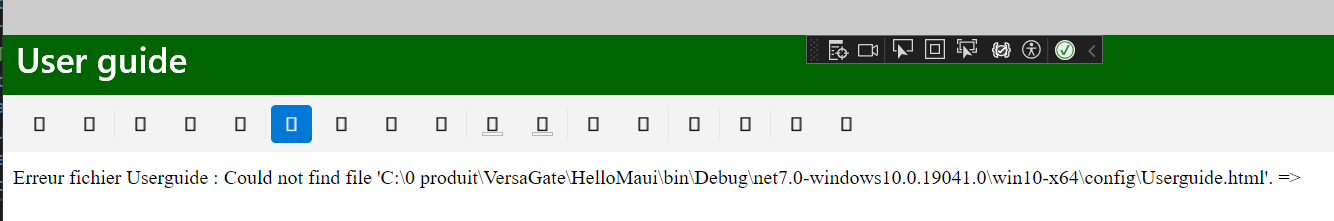When programatically trying to add an item to RadComboBox.SelectedItems (in multiple selection mode) similar to this answer, we get an ArgumentOutOfRangeException on iOS. It works fine on Android.
The stack trace is strange:
[0:] {"@t":"2023-11-15T20:53:41.1123080Z","@mt":"Unhandled Exception","@l":"Fatal","@x":"System.ArgumentOutOfRangeException: Index was out of range. Must be non-negative and less than the size of the collection. (Parameter 'index')at System.Collections.Generic.List`1[[System.Double, System.Private.CoreLib, Version=8.0.0.0, Culture=neutral, PublicKeyToken=7cec85d7bea7798e]].get_Item(Int32 index)
at Telerik.Maui.RadWrapLayoutManager.ArrangeChildren(Rect bounds)
at Microsoft.Maui.Controls.Layout.CrossPlatformArrange(Rect bounds)
at Microsoft.Maui.Platform.MauiView.CrossPlatformArrange(Rect bounds)
at Microsoft.Maui.Platform.MauiView.LayoutSubviews()
at UIKit.UIApplication.UIApplicationMain(Int32 argc, String[] argv, IntPtr principalClassName, IntPtr delegateClassName) in /Users/builder/azdo/_work/1/s/xamarin-macios/src/UIKit/UIApplication.cs:line 58
at UIKit.UIApplication.Main(String[] args, Type principalClass, Type delegateClass) in /Users/builder/azdo/_work/1/s/xamarin-macios/src/UIKit/UIApplication.cs:line 94
at TeamDynamix.Mobile.WorkManagement.Program.Main(String[] args) in C:\\git\\enterprise\\mobile-app\\TeamDynamix.Mobile.WorkManagement\\Platforms\\iOS\\Program.cs:lin
When I compile my project with <WindowsPackageType>None</WindowsPackageType> option, icons ar enot displayed in Telerik controls (like richeditor)
Same project compiled with package and deployed are ok
I'm looking for a splitter control (to display master info on the left view and detailed info on the right view, and the possibility to resize both view)
i tried : Add Splitter control (telerik.com) but it's not working well (only moving a little bit, then it stops)
Any idea how to achieve this ?
Hi,
Similar to WPF: WPF DataServiceDataSource - Overview - Telerik UI for WPF
Add gRPC as an alternative to WCF.
Thanks,
Our product is also in use in Hebrew language (RTL) and i noticed that hebrew letters are not shown in the RadDataGrid.
I assume its a but since in other controls i use i havnt encountered this issue (yet).
Please please fix...
This is very important for us.
Many thanks in advance!
When creating a .NET MAUI blank net 9 template and adding for example PDF toolbar, the toolbar icons do not display as the app is build as unpackaged.
Solution:
Change the package type in the .csproj file:
from:
<WindowsPackageType>None</WindowsPackageType>
to:
<WindowsPackageType>MSIX</WindowsPackageType>
Dear Telerik-Team
with the new version 9.0.0 on Android the Scheduler doesn't display the Date/Timepicker on creating/editing an new appointment. The Date/Timepicker Popup is only displayed when the "EditAppointmentDialog" is closed. You can easy reproduce it. Just add the Scheduler to a plain project.
I have attached a VS solution where you can reproduce it.
Thanks for helping/fixing it as soon as possible. I need this new version becasue of another bugfix for scheduler in it...
Distribute Telerik.Documents.ImageUtils when having a Telerik MAUI license.
When using Telerik controls, I got the following warning:
Not linking with the framework OpenGLES referenced by a module reference in SkiaSharp.Views.iOS.dll
when I add a SkiaSharp 3.116.1 version to the project, the warning disappear.
Please update the SkiaSharp package reference in the Telerik MAUI NuGet package
When adding Telerik controls on the page and run the app on android, the following error message occurs runtime:
Java.Lang.RuntimeException stack trace --- java.lang.RuntimeException: Font asset not found /data/user/0/com.companyname.appname/cache/telerikfont.ttf at android.graphics.Typeface.createFromAsset(Typeface.java:1061)
............
This error message does not prevent the app from working as expected, but the log is full of this message.
Provide an AI assistant for code generation with the Telerik MAUI controls.
Telerik Blazor released such assistant https://www.telerik.com/blazor-ui/documentation/ai/overview
For example Telerik UI for WinForms introduced such control for the RadMap. For MAUI it could be nice to have such control in general
It will help user to get started.
When navigating to a page with a RadRichTextEditor, it sometimes pops up an error on page load. It is inconsistent, but I attached an example gif. The xaml on the page I'm navigating to is basic:
<Grid Margin="20"><telerik:RadRichTextEditor x:Name="RichTextEditorControl"
BorderColor="Black"
BorderThickness="1" />
</Grid>
I believe this problem started with MAUI version 9.0.70. Possibly with one of these changes:
https://github.com/dotnet/maui/pull/27003/files
https://github.com/dotnet/maui/pull/28354/files