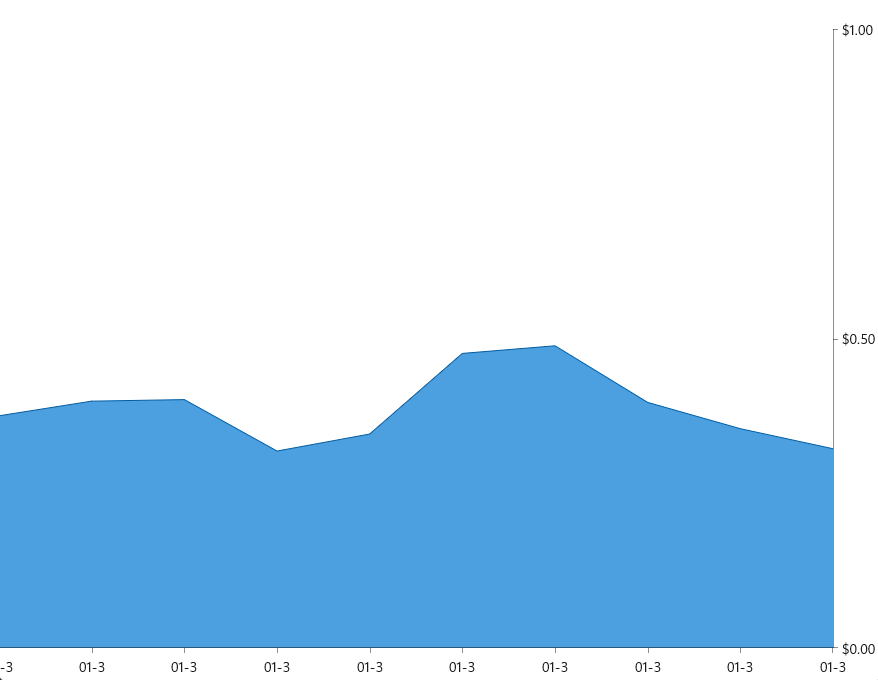Hi Team,
Only on iOS, an app will crash if the CartesianGridLineAnnotation's Value is not set. On Windows and Android, this does not occur.
Example:
<telerik:RadCartesianChart x:Name="chart">
<telerik:RadCartesianChart.Annotations>
<!-- PROBLEM: Crashes on iOS due to not have a default value-->
<telerik:CartesianGridLineAnnotation x:Name="marker" Axis="{x:Reference xAxis}"/>
<!-- WORKAROUND: Set a default Value -->
<telerik:CartesianGridLineAnnotation x:Name="marker" Axis="{x:Reference xAxis}" Value="0"/>
</telerik:RadCartesianChart.Annotations>
</telerik:RadCartesianChart>
The VisibleRange property can hold the actual visible minimum and maximum of the axis while the chart is being zoomed and panned.
Let's say I set the number of labels to 4 on that axis (see attached pic). It would then be up to the axis to auto generate the labels depending on the data and zoom. There would always be four labels shown on the axis regardless of zoom so the user could always have context regardless of the zoom. The labels would just change to reflect what is currently being viewed at the current zoom level.
Provide a way to invoke the tooltip for a concrete data point programmatically
NullReferenceException when Chart is added inside Microsoft MAUI CollectionView and navigating back to a page.
Workaround:
When using the Telerik MAUI CollectionView no exception.
Last label on the x axis is clipped, when the y axis is right positioned and x axis plot mode is on ticks.
Legend is not fully visualized, the square color is missing, only the text is displayed.
on iOS it seems the issue happens only on simulator, on iPhone device SE 2022 the legend is fully displayed
Series labels are not properly rotated with LabelFitMode set to "Rotate".
On iOS it seems the issue happens only on simulator, on iPhone device the labels are aligned (rotated) as expected.
Android.Views.WindowManagerBadTokenException: 'Unable to add window -- token null is not valid; is your activity running?'
When adding a plot band annotation to the date time axis, it is not applied on MacCatalyst and iOS. In addition if using binding, an exception is thrown.
System.ArgumentNullException: Value cannot be null.Parameter name: minimum
at TelerikUI.TKRange..ctor (Foundation.NSObject minimum, Foundation.NSObject maximum)
It works on Android and WinUI
On some chart series like, bar, line, scatter line, etc, the y axis line is hidden. make it visible, as it is on Android and Windows.
Current solution is to use the chart handler changed and set YAxis.Style.LineHidden to false.
public partial class MainPage : ContentPage
{
public MainPage()
{
InitializeComponent();
this.chart.HandlerChanged += this.Chart_HandlerChanged;
}
private void Chart_HandlerChanged(object sender, EventArgs e)
{
this.UpdateChart();
}
private void UpdateChart()
{
var platformView = this.chart.Handler.PlatformView;
#if IOS || MACCATALYST
var platformChart = (Telerik.Maui.Controls.Compatibility.ChartRenderer.iOS.TKExtendedChart)platformView;
platformChart.YAxis.Style.LineHidden = false;
#endif
}
}
An exception is thrown when setting the ChartPallete FillColor property. The issue is reproduced on all platforms.
Workaround:
Also set the StrokeColor property.
<telerik:ChartPalette>
<telerik:ChartPalette.Entries>
<telerik:PaletteEntry FillColor="Red" StrokeColor ="Yellow"/>
<telerik:PaletteEntry FillColor="Gray" StrokeColor ="Yellow" />
<telerik:PaletteEntry FillColor="Blue" StrokeColor ="Yellow"/>
</telerik:ChartPalette.Entries>
</telerik:ChartPalette>