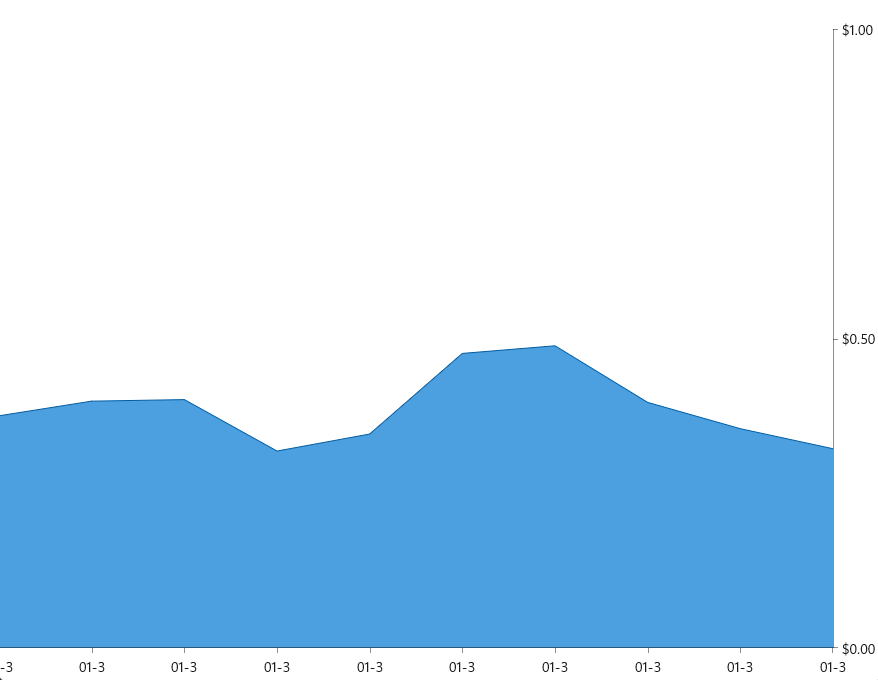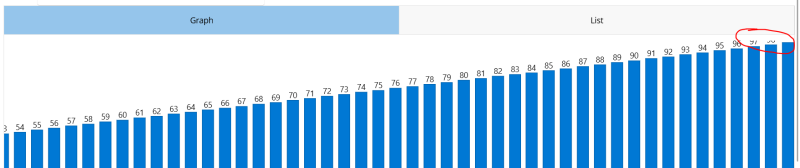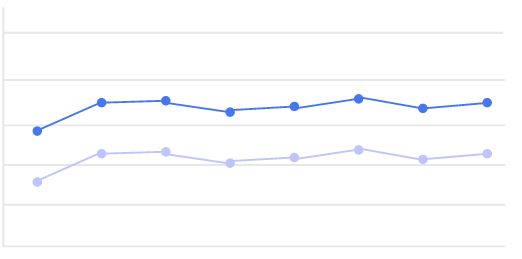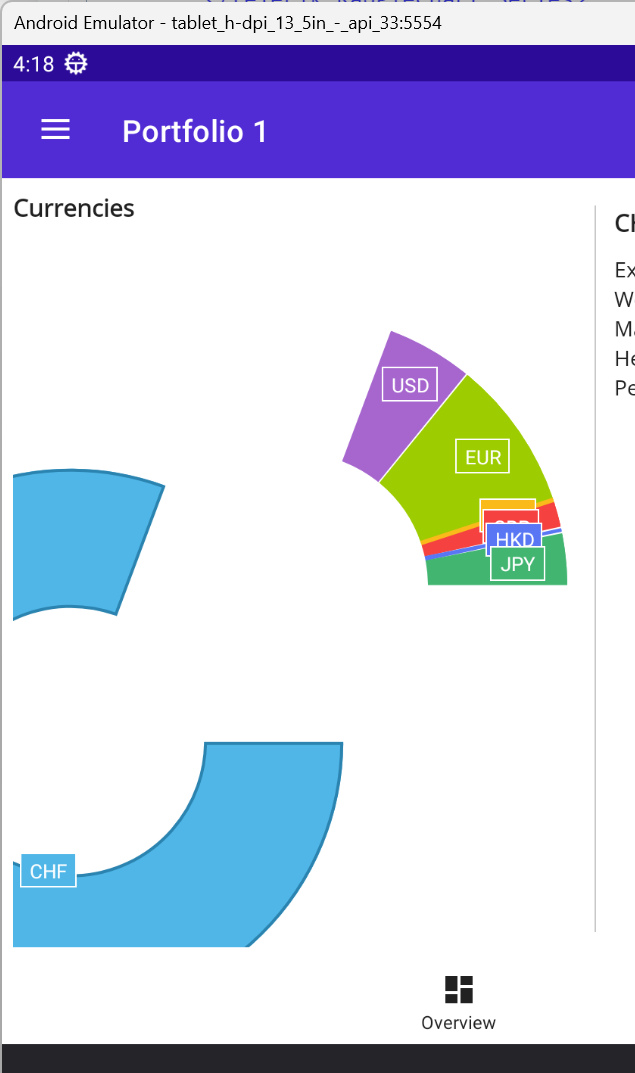Last label on the x axis is clipped, when the y axis is right positioned and x axis plot mode is on ticks.
when rendering thousands of data, provide fast line chart. This type of series can be used for system performance monitoring or with chart than need to display thousands data points.
WinForms has fast line chart: https://docs.telerik.com/devtools/winforms/controls/chartview/series-types/fastline
NullReferenceException when Chart is added inside Microsoft MAUI CollectionView and navigating back to a page.
Workaround:
When using the Telerik MAUI CollectionView no exception.
Provide a way to invoke the tooltip for a concrete data point programmatically
Labels in bar series are cut, when setting the labels VerticalAligment to Top:
The data points should allow setting shape and color to each one individually.
On WinUI: Two PieSeries are displayed.
On Android: Crash occurs
On iOS: negative value is displayed in chart
or if the legend is auto wrap when overflow.
Hi
I have the following chart
<telerik:RadPieChart Grid.Row="1">
<telerik:RadPieChart.Series>
<telerik:DonutSeries ItemsSource="{Binding CurrencyAllocation}" x:Name="CurrSeries"
LabelBinding="Item1"
ValueBinding="Item2"
ShowLabels="True"
AllowSelect="True"
SelectedPointOffset="0.1"/>
</telerik:RadPieChart.Series>
<telerik:RadPieChart.ChartBehaviors>
<telerik:ChartSelectionBehavior DataPointSelectionMode="Single"
SeriesSelectionMode="None"
SelectionChanged="Chart_SelectionChanged" />
</telerik:RadPieChart.ChartBehaviors>
</telerik:RadPieChart>As soon as I set the SelectedDataPointOffset to a lowish value, no matter whether it's 0.5, 0.1, 0.01, 0.001 or even 0.0000001, the offset when selecting the data point is always the same and it's so large that it's unusable, as you can see in the following screenshot.
As an additional issue, if i set the offset to 0.9, i get an exception
'RelativeOffsetFromCenter is not valid! The possible values are in the [0, 1] interval.'
as soon as I select a segment. 0.9 obviously is in the [0, 1] interval.