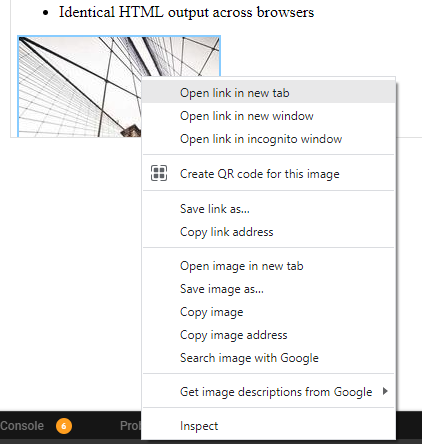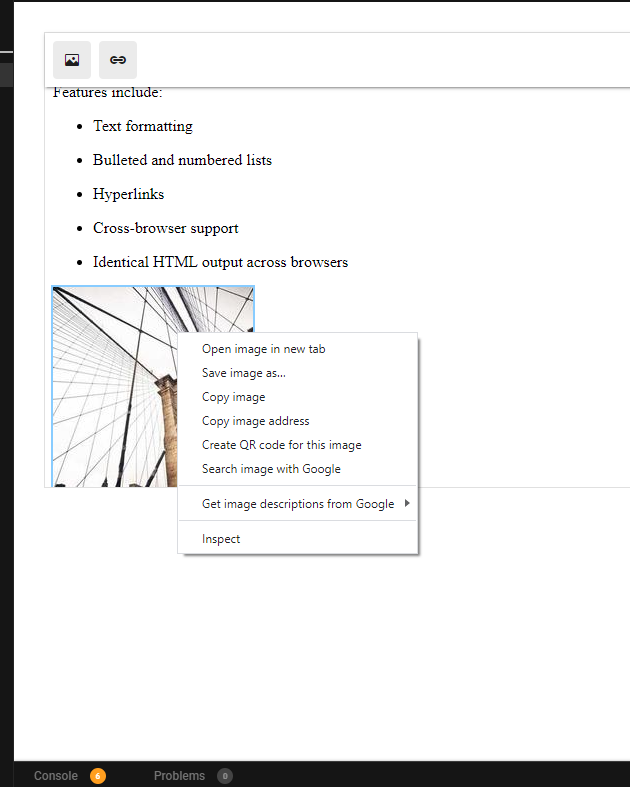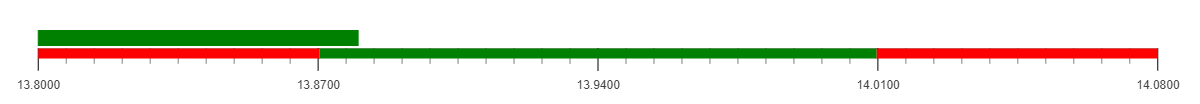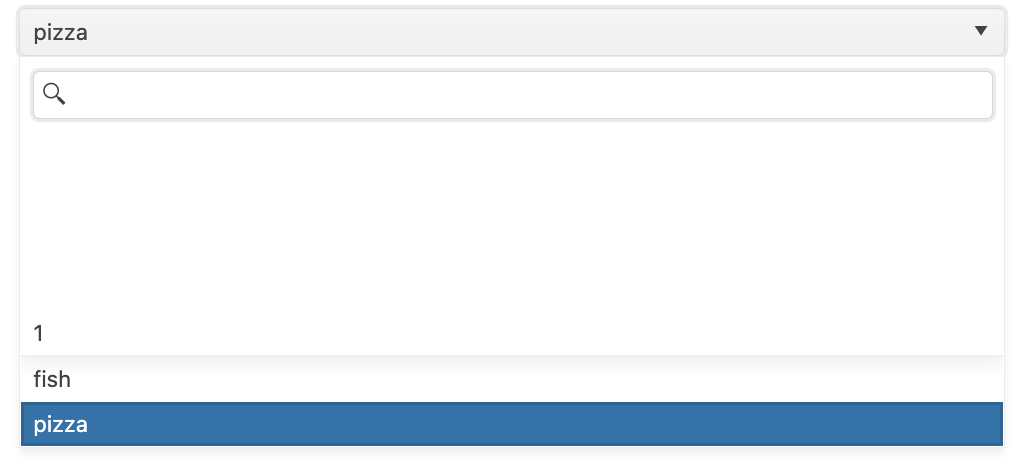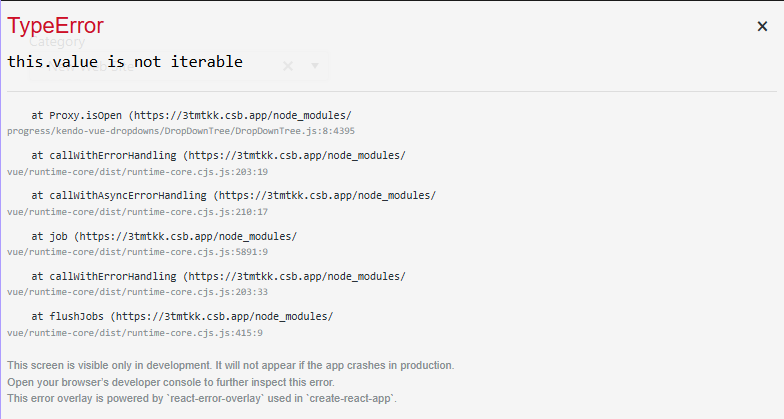Describe the bug
After inserting an image using the "Insert Image" tool it is possible to add a hyperlink to it using the "Insert Hyperlink" tool.
If the image's dimensions are then edited by selecting the image and using the "Insert Image" tool, the hyperlink that was added no longer exists.
Before:
After:
To Reproduce
- Open https://codesandbox.io/s/elegant-parm-l7w93g
- Right click the image in the editor, you should see the option to open the link.
- Select the image
- Open the "Insert Image" tool
- Change the width or height to another value (e.g. width -> 200px)
- Click the insert button within the tool
- Right click the image in the editor, you should see the option to open the link is no longer there.
Expected behaviour
The image should retain any hyperlinks that have been added even if it is resized.
Describe the bug
The following warning appears when using the InsertTable tool of the Native Editor:
[Vue warn]: Component emitted event "tableinsert" but it is neither declared in the emits option nor as an "onTableinsert" prop
NOTE: The warning won't appear when the project is built for production but, still this issue should be fixed
To Reproduce
- Open this StackBlitz example
- Insert a random table using the InsertTable tool
- Check the browser's console
Expected behavior
No warnings should appear when using the InsertTable tool
Describe the bug
The color of the Gauge component is not reactively updated when the value passed to its pointerColor prop is updated.
To Reproduce
- Open this StackBlitz example
- Change the selection in the radio buttons
Expected behavior
The color of the Gauge's pointer should be changed every time the selection in the radio buttons is changed
Describe the bug
A licensing warning may continue to appear in the browser's console, no matter whether the licensing activation has been successful or not.
The issue is replicable when the user trying to activate a license has had an active license in the past and this license is already expired.
To Reproduce
Because of the specifics of the issue, a project in which the bug can be replicated won't be publicly provided.
Expected behavior
The license activation process should activate one's license no matter the previous licensing history of the user
Describe the bug
When working with the Wrapper DropDownList, if the component uses the v-model directive, there are some white spaces appearing in the popup of the component.
If the component doesn't use the v-model, the described behavior is not replicable.
To Reproduce
- Open this StackBlitz example.
- Select "Fish"
- Select "Pizza"
- Repeat steps 2 and 3 multiple times
- See the white space in the popup
Expected behavior
No white space should appear in the popup of the DropDownList component.
Describe the bug
DropdownTree component throws an error when user opens dropdown menu when they selected an item already, if valueRender prop is configured.
To Reproduce
Steps to reproduce the behavior:
- Open this example - https://codesandbox.io/p/sandbox/3tmtkk?file=%2Fsrc%2Fmain.vue
- Select any item from DropdownTree. No errors would be thrown.
- Try to press on dropdown tree to open dropdown menu again.
- User will see this error instead of dropdown tree menu opening.
Describe the bug
If there is an event that ends at a specific time, it does not visually end at this specific time, but instead it looks like the event ends a few minutes earlier. For example, if an event ends in 2:30 AM, it is displayed like the end of the event is at 2:27 AM.
To Reproduce
- Open this StackBlitz example
- Scroll the Scheduler to the right until you see the 2:30 AM header
- See that the two events are not aligned within the 2:30 AM boundaries
Expected behavior
When an event is set to end at a specific time, its visual representation should end at the line representing the specific time, and not before/after it.
Describe the bug
When used in a Nuxt project, the DropDownButton component triggers the following console warning:

To Reproduce
Steps to reproduce the behavior:
- Create a new Nuxt project following the instructions here.
- In the app.vue file of the newly created project add the code from this example.
- Add a Kendo Theme
- Start the project and see the warning in the console
Expected behavior
The DropDownButton should now throw any warnings when used in a Nuxt project.
Describe the bug
When we have a Chart Tooltip in the Native Vue Chart and this Tooltip appears over the Chart itself, if we hover the Tooltip it starts to flicker.
To Reproduce
- Open this StackBlitz example
- Hover random series to display the ToolTip
- Move the mouse cursor over the ToolTip
Expected behavior
The Tooltip of the Native Chart should not flicker when moving the mouse cursor over it.
- Possible workaround is to use the following CSS definition:
.k-animation-container.k-chart-tooltip-wrapper {
pointer-events: none;
}
Describe the bug
If you try to group the data in a Grid by a column that has a value of "null", the browser hangs, and an error appears in the console.
To Reproduce
- Open this StackBlitz example
- Group the Grid by "Unit Price" field
Expected behavior
The data should be grouped according to the values inside the UnitPrice column. A column with an empty header should appear for the group with a "null" value.
Workaround
Convert the "null" values to empty string with a code like this:
this.products.forEach((o) => { o.UnitPrice = o.UnitPrice === null ? '' : o.UnitPrice; });
Here is a modified example in which the above code is added to the getData method.
Describe the bug
The selectionChange & headerselectionchange events of the Native Grid component are unexpectedly triggered when filtering data in the component.
-
The issue is not replicable on Chrome and Safari.
-
A possible workaround for the bug is demonstrated in this StackBlitz example
To Reproduce
- Open this StackBlitz project in Firefox
- Enter random text in the filter input of some of the fields
- See the following two errors in the console:
Expected behavior
No JS errors should appear when filtering the Grid component, no matter the browser that is used.
Describe the bug
The MultiSelect component throws a console error when a text value is entered in its input and the component is used as a part of the Native Form.
The issue is replicable only when a text is entered in the component's input. Everything works as expected if a value is selected from the MultiSelect's popup list.
- A possible workaround for the bug is demonstrated in this StackBlitz project.
To Reproduce
- Open this StackBlitz example
- Enter random text in the MultiSelect's input
- Open the browser's console and see the following error

Expected behavior
No errors should appear in the browser's console when using the MultiSelect component as a part of the Form component, no matter the specific configuration of the MultiSelect.
Describe the bug
The Tooltip is not correctly positioned in scenarios where a longer text needs to be displayed. This incorrect positioning leads to the inability to automatically close the Tooltip when the mouse is hovered out of the component.
To Reproduce
- Open this CodeSandbox example.
- Hover the yellow dot on the right
Expected behavior
The Tooltip should appear correctly positioned above the yellow point as it is in the scenario when you hover the left point in the above example
Describe the bug
The events displayed inside a Timeline view are not fully expanded to the time boundaries of the slots available in the view. Events that are 30 minutes long are displayed like something around 20 minutes in length.
To Reproduce
- Open this StackBlitz example
- Check the way the 'Website upload' event is displayed
Expected behavior
The 'Website upload' event should be displayed inside two 15 minute slots
Describe the bug
The displaying of consecutive events in different timezones is inconsistent when we have a yearly recurrence.
To Reproduce
- Open this StackBlitz example
- Set your timezone to Mexico City
- Refresh the page and go the Sun, 6/18 - Sat, 6/24 week view
- See the Program 7 and Program 8 events in the Sat, 6/24 column
- Set your timezone to Mainland China
- Refresh the page and go the Sun, 6/18 - Sat, 6/24 week view
- See only the Program 7 event in the Sat, 6/24 column. The Program 8 event is visible in the Sun, 6/25 column
The above is not replicable if the following configuration is removed:
recurrenceRule: 'FREQ=YEARLY',
Expected behavior
The consecutive events in the Scheduler component should be displayed consecutively in all timezones and no matter the recurrence rule defined for each of the events.
There is a solution in Angular for clearing a multiselect programmatically at Provide a way to pro...~https://feedback.telerik.com/kendo-angular-ui/1404639-provide-a-way-to-programmatically-clear-selected-values-from-multiselect
Is there an equivalent solution for Vue?
When using both filtering and virtualized dropdownlist, it can sometimes occur that the list will show no items after a series of repro steps:
Stackblitz (modified with only a console.log in the handlePageChange function) from Vue Dropdowns Library & DropDownList Component - Virtualization - Kendo UI for Vue Docs & Demos (telerik.com)
- open dropdown
- type 33333 into the filter
- see no data found
- quickly remove the last 2 3's, so now you're only filtering on 333
- quickly scroll down, then quickly scroll up
- see no data found and see that skip is NaN in the console
Description:
MultiSelect does not scroll to the focused item. The problem seems to occur when the text of options extends over multiple lines.
The option "Congo, the Democratic Republic of the" extends over multiple lines in our example.
Here is a "https://stackblitz.com/edit/u4crwa-phh6zx" example. Search for "United" or any country that starts with the letter "H" or after.
Describe the bug
The following Stepper StepProps should not be required ones:
- successIcon: String;
- successSvgIcon: Object;
- errorIcon: String;
- errorSvgIcon: Object;
The current implementation of the Stepper's Steps requires the definition of the above properties which results to an error in a Typescript context.
Expected behavior
The listed properties should be made optional.
Describe the bug
Combobox does not scroll to focused item
To Reproduce
https://stackblitz.com/edit/u4crwa?file=src%2Fmain.vue
Type v
Expected behavior
Volleyball is scrolled into view