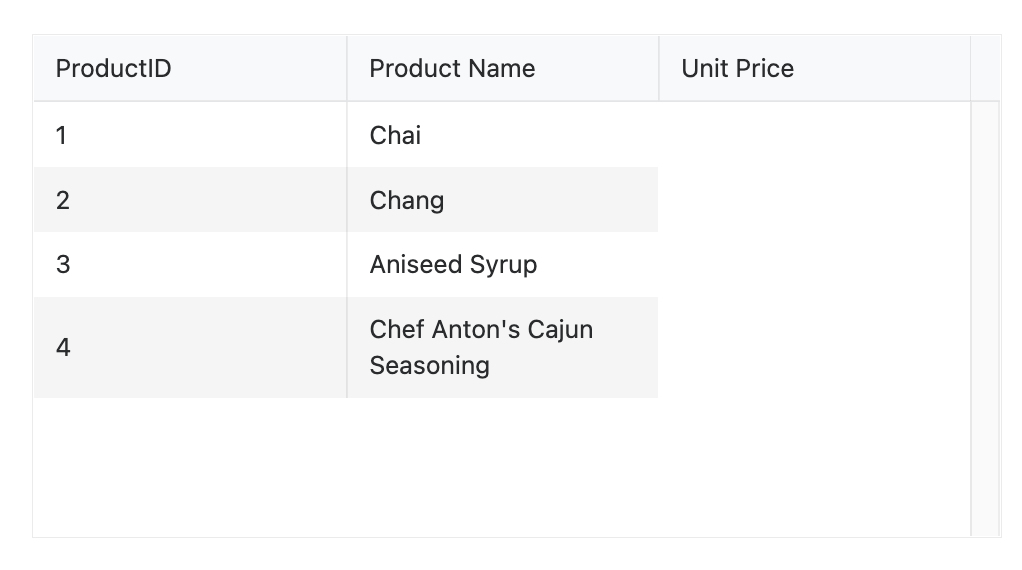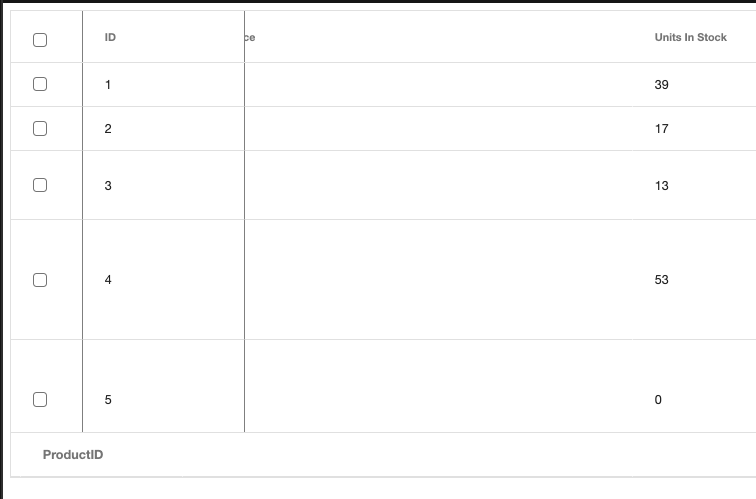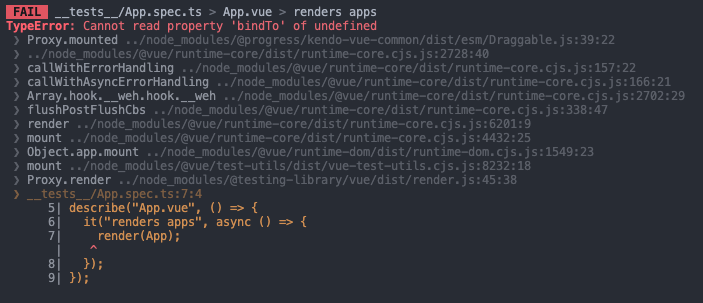Describe the bug
The selectionChange & headerselectionchange events of the Native Grid component are unexpectedly triggered when filtering data in the component.
-
The issue is not replicable on Chrome and Safari.
-
A possible workaround for the bug is demonstrated in this StackBlitz example
To Reproduce
- Open this StackBlitz project in Firefox
- Enter random text in the filter input of some of the fields
- See the following two errors in the console:
Expected behavior
No JS errors should appear when filtering the Grid component, no matter the browser that is used.
There is an issue with white space that appears when you scroll a Grid with Groupable and Virtualization configurations switched on.
Reproduction:
- Go to this article.
- Scroll the Grid till the end of the scroller
- See the white space.
Jumping issue:
When you scroll the linked above example there is a strange "jumping" of the rows.
- Bug report
Current behavior
https://stackblitz.com/edit/tynxxg-vckenw?file=src/main.vue
-
With the default code in the example, when first scrolling the skip is not accurate. If the grid is scrolled extremely slowly, you can see the skip is not incremented at first. If scrolling quickly, it is very jumpy.
-
The faster you attempt to scroll, the stranger the skip behavior becomes unlike with simply removing the grouping grid prop in the same example. I've been able to get into situations it in the provided StackBlitz by scrolling down and scrolling back up quickly where it hangs on row counts and where it will scroll past the 0 indexed row causing an empty grid, then scrolling down again with either jump with a large skip number or sometimes throw an error.
-
Possibly provide more flexibility to the scenario
Expected behavior
skip and cache are working correctly
Hello Team.
I appreciate grid's reorderable function work at Nuxt3(@kendo-vue-grid: 3.14.2).
But For some reason, this function doesn't work properly. so I report a bug.
I reproduce a stackblitz code.
https://stackblitz.com/edit/nuxt-starter-gmag5m
I implemented it like this,
After fetching(=GET) column data from the server, reorder the columns using kendo grid's reorderable function and save(=POST) it on the server.
I call columnExecute function, so server refetch(=GET) column data.
at /pages/index.vue, colums ref change rightly.
at /components/grid.vue, columnList ref change rightly.
But rendered kendo grid's column doesn't change.
please check this issue.
Sincerely,
Eunbyul.
Describe the bug
Resizable and reorderable true does not work in nuxt
https://stackblitz.com/edit/hy923e-fmrqsf?file=package.json
Try to resize or reorder
Describe the bug
The following warning appears in the browser's console when using the Native Grid in Nuxt context:

To Reproduce
- Open this example
- Check the browser's console
Expected behavior
No warnings or errors should appear in the console
Describe the bug
The @progress/kendo-vue-buttons is missing as peer to @progress/kendo-vue-grid package
Describe the bug
When we have a Grid that has a display: none CSS rule defined for it, switching to display: block makes the pager of the Native Grid be rendered in responsive mode as if the Grid is displayed on a small device.
Possible workaround:
- Set the pager's responsive property to false
To Reproduce
- Open this project
- Click on the button
Expected behavior
The Grid should appear on the screen and its pager should look like this:

Describe the bug
The Native Grid looks differently when tested in development and production builds. Everything is OK in the development build and once the project is built for production, the Grid borders are missing.
To Reproduce
- Download the Nuxt 3 Getting Started demo
- Install the npm packages (npm i)
- Run "npm run dev" and open the URL from the console. See the correct Grid look
- Run "npm run build"
- Run "npm run preview" and open the URL from the console. The Grid's borders are missing
Expected behavior
All styles should be available in the Native Grid, once it is built for production
Describe the bug
When using the GridPdfExport component for exporting Grid data to a PDF file the exporting operation fails with the following error:
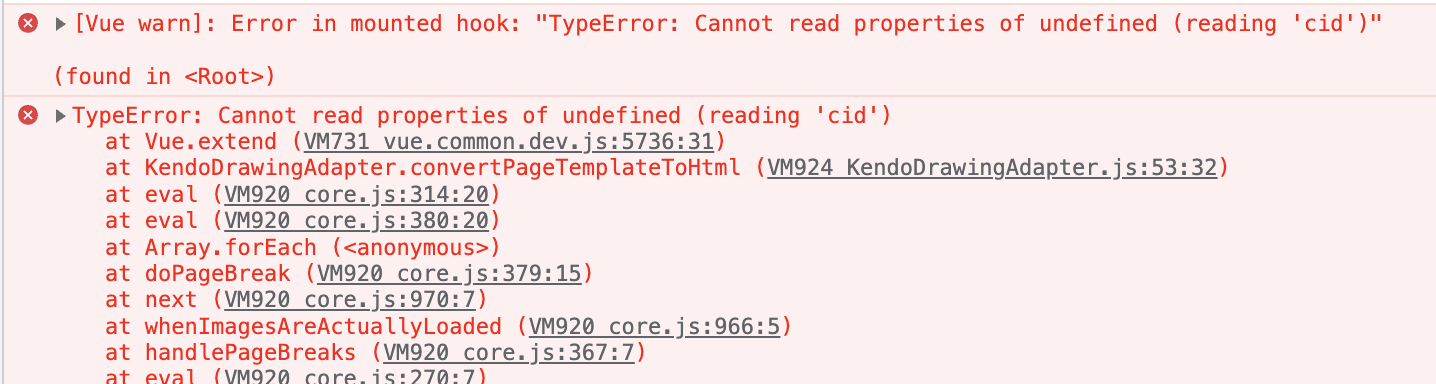
- The issue is replicable only when working in Vue 2 context
To Reproduce
- Open this CodeSandbox example
- Click the button above the grid
Expected behavior
A system dialog should appear asking where the generated file should be saved
Describe the bug
When using a slot template inside the Grid, the content of the template should always have only one DOM element on the root level. If there are multiple elements on the root level, only the first element will be rendered.
In scenarios when we add a comment inside the slot template as a first element, the Grid recognizes it as the first element in the template and nothing will be rendered.
To Reproduce
- Open this StackBlitz example
- See the Unit Price column
Expected behavior
The rendering of the slot template shouldn't depend on the number of root elements inside it. The template should be rendered in scenarios with both single and multiple elements in the root.
Describe the bug
A clear and concise description of what the bug is.
To Reproduce
https://codesandbox.io/p/sandbox/beautiful-tristan-5nvvfy?file=%2Fpackage.json
open the console and click the export button.
Expected behavior
No error in console
Describe the bug
The column virtualization functionality doesn't work when the Grid is configured to work in RTL direction.
To Reproduce
- Open this StackBlitz example
- No data is visualized inside the Grid
- If we remove the
:dir="'rtl'"configuration the Grid data is correctly displayed
Expected behavior
The Grid's column virtualization should work with both LTR and RTL configurations.
Describe the bug
When exporting the Kendo UI for Vue Native Grid data to a PDF file and the paper-size property is set to true, if there are locked columns inside the Grid, these columns are exported as empty columns.
- Workaround - a possible workaround is demonstrated in this StackBlitz example
To Reproduce
- Open this StackBlitz example
- Press the button above the Grid and save the exported file
- Open the saved file and see how the locked columns have been exported
Expected behavior
All Grid columns should be correctly visualized in the exported PDF file, no matter if they are locked or unlocked.
Additional context
If we set the paper-size to a pre-defined value like 'A4', the issue is not replicable
Describe the bug
When defining a footer in a locked native Grid column, the footer of the column is moving when the content of the Grid is scrolled horizontally.
To Reproduce
- Open this CodeSandbox example
- Scroll the content of the Grid to the right
Expected behavior
The footer inside the ID column should not move when scrolling the Grid's content
Describe the bug
There is a blank space at the bottom of the Grid when the user scrolls the data. This blank space appears on a specific configuration where the Native Grid is configured with virtual scrolling and the groupable property is set as follows:
:groupable="{ footer: 'visible' }"
- The issue is replicable in both Vue 2 and Vue 3
- The issue is not replicable if the groupable prop is defined like this:
:groupable="true"
To Reproduce
- Open this StackBlitz example
- Scroll the data items to the bottom of the Grid
Expected behavior
There shouldn't be any white/blank spaces at the bottom of the Grid
Describe the bug
The value of the data-grid-row-index attribute of the different Native Grid rows is always -1, no matter the scenario in which the component is used.
To Reproduce
- Open this StackBlitz example
- Inspect a random Grid row and see its attributes
Expected behavior
The different rows inside the Grid should have different values for the data-grid-row-index attribute.
Describe the bug
When the Grid's resizable property is set to true, the following test fails:
import { describe, it, expect } from "vitest";
import App from "../App.vue";
import { render } from "@testing-library/vue";
describe("App.vue", () => {
it("renders apps", async () => {
render(App);
});
});
- The issue is not replicable if in Draggable.js file the:
import KendoDraggable from '@progress/kendo-draggable';
is changed with:
import { Draggable as KendoDraggable } from '@progress/kendo-draggable';
To Reproduce
- Open this project
- Run 'npm install'
- Run 'npm run test:unit'
Expected behavior
The test should pass as it used to pass in version 3.5.0, for example.
Describe the bug
When activating the keyboard navigation inside the Native Grid and there are custom cells in this Grid, the navigation between the cells(in a specific scenario) is slow.
Scenario: In a Grid whose cells are all custom, focus a random cell in the first column. Then press and hold the right keyboard arrow. The focused cell starts moving to the right and then freezes until the last Grid column is reached.
Here is a video demonstrating the described scenario: https://user-images.githubusercontent.com/41293735/202707680-1964d01e-dbd3-4a35-93c4-1dbcfd45e887.mp4
- The issue is replicable on Chrome and Chromium-based browsers, on Windows 10.
- Testing the scenario on Firefox(Windows 10), the issue cannot be reproduced.
To Reproduce
Steps to reproduce the behavior:
- Open this StackBlitz example on Windows and Chrome/Chromium-based browser
- Focus a cell in the first column of the Grid
- Press and hold the right keyboard arrow
Expected behavior
The movement of focus inside the Grid should be smooth and visible
Describe the bug
When expanding/collapsing grouped data in the Grid re-renders all Grid rows while only the collapsed ones should be re-rendered.
To Reproduce
- Open this CodeSandbox
- Collapse a group
- Open the browser's console and see that row-render has been called 1000 times
Expected behavior
The row-render method should be called for the rows that hold the collapsed data, not for all Grid rows.