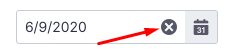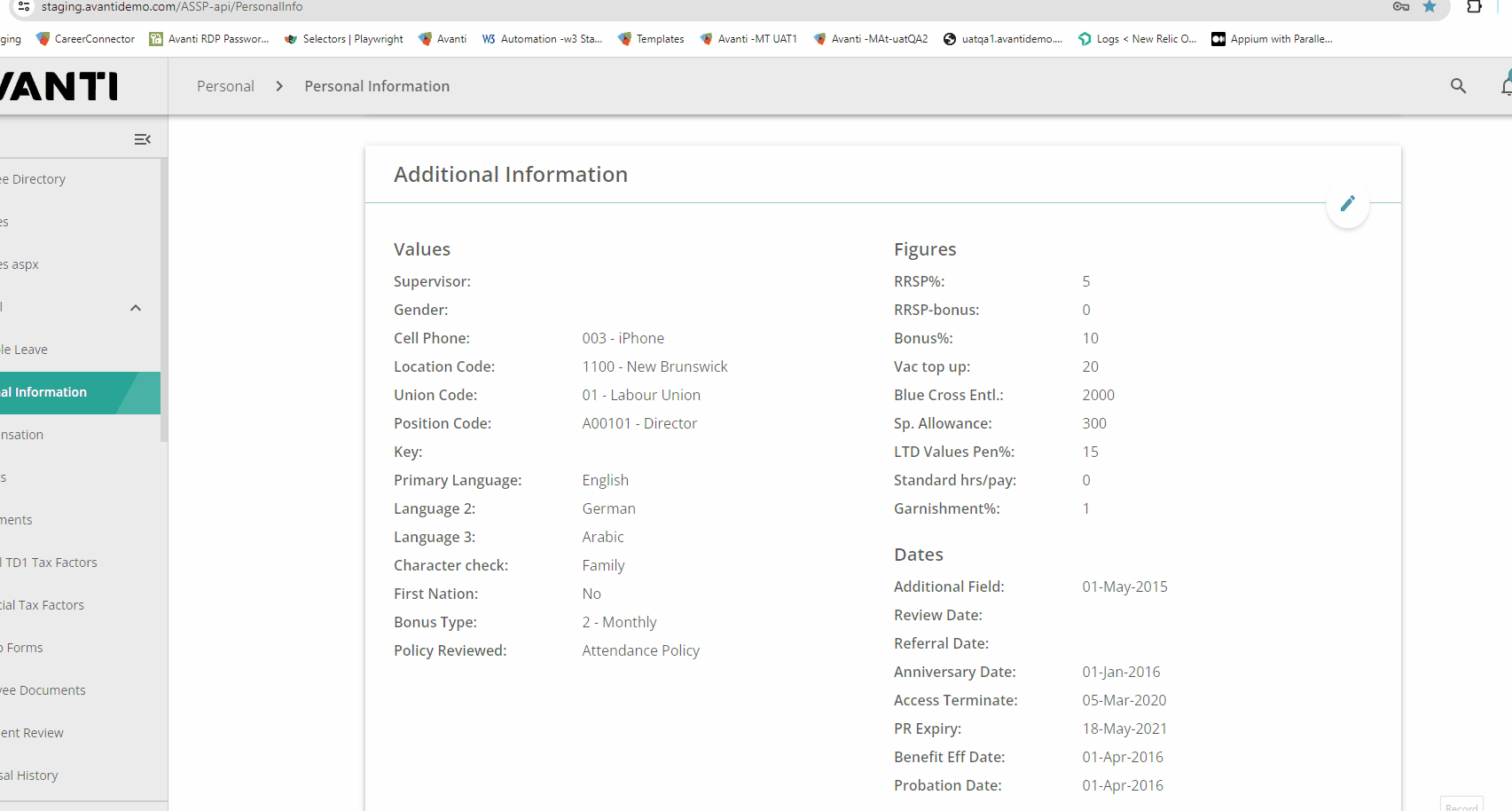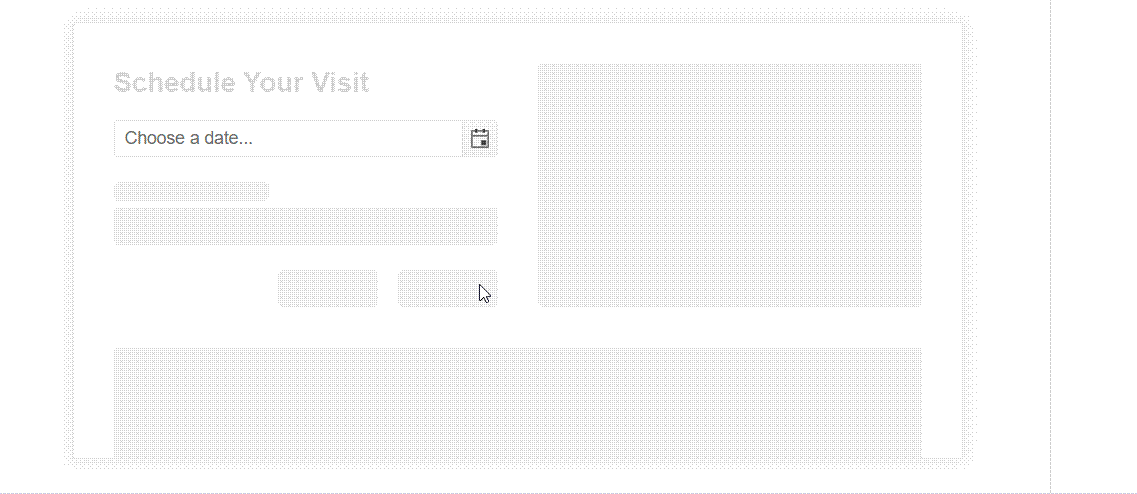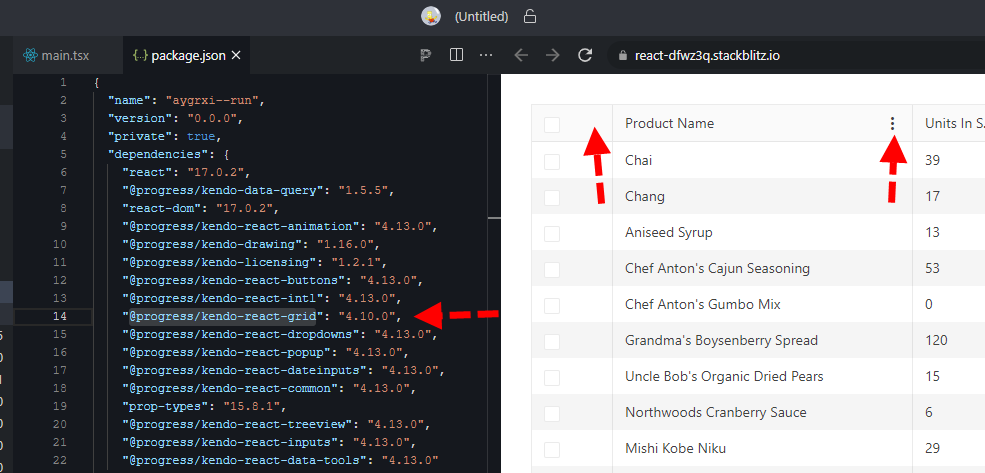Hi Team,
We are using data-grid along with excel export for showing lakhs of data (sometimes over 20 lakhs) in our app and over 80 columns. We found a the TIME TAKEN is over 2.5 mins for over 10 lakhs (rows*cols) data. We have tried the KendoOmxml with kendo saveAs function from file-saver as well.
I have tried with server-side export instead of client-side aslo and still it's the same behavior. In my observation I am suspecting the below line.
component.toDataUrl().then((dataURL) => {Here component is the reference of ExportExcel component. After getting dataURL I am calling save api to download the file. But toDataUrl() function is taking the whole time. Is there any way we can get this base64 dataURL faster?
You can refer to the codeSandbox Link. We have 80 columns(including duplicates), while importing productsSmall.json file which contains 77 rows, export excel is working well and good. But when you change the import to productsLarge.json file which contains 10,000 rows (if cannot be seen, please copy paste the dummy data from attached file with even more usual amount of data we use in our app), the screen is stuck or takes too much time to get process complete and sometimes it throws error(maybe because of codesandbox incapability).
Stackblitz link (if codesandbox hangs more) https://stackblitz.com/edit/react-q5wlpg-4bs2zc?file=app%2Fmain.tsx
We have a large number of customers requesting this feature to be fast. Please let us know with an optimized solution.
Regards,
Manjula
Drag-and-Drop editing is a very usefull and required functionality in a lot of enterprise apps (Move/resize tasks along the timeline, adjust completion percentage, dependencies editing).
We noticed these features are (maybe partially) available in the Kendo Gantt components for (at least) jQuery and Angular.
Are there plans to introduce similar functionality in the KendoReact Gantt component? If so, could you share a timeline for implementation? Or maybe you can suggest some workarounds?
We’d greatly appreciate your insights on this point, as it's critical to our evaluation process.
The DatePicker and DateInput React components miss the customizable button to clear the date value.
Would be nice to have ability to customize the icon, size, margins and a selectable option to clear the date value to null or a default value (as set to the component) or bind a custom event handler.
Hi Team,
I am writing to inquire about modifying the default behaviour of the Kendo UI Menu component. The sub-menu items are displayed when hovering over the parent menu item. However, I require the sub-menu items to be visible only when the parent menu item is clicked.
Desired Behavior:
Sub-menu items should remain hidden by default.
Clicking on the parent menu item should expand the sub-menu and display the child items.
Clicking on another parent menu item should collapse the previously expanded sub-menu and expand the new one.
Implementation Challenges:
I have explored the Kendo UI documentation and API, but I am unable to find a direct configuration option to achieve this desired behaviour.
Could you please provide guidance on how to modify the Kendo UI Menu component to display sub-menu items only on click of the parent menu item?
Please let me know if you require any further information or if there are any examples available that demonstrate this functionality.
Reference URL - https://stackblitz.com/edit/react-zugkrezk?file=app%2Fapp.jsx,app%2Fapp.css
Reference Ticket - https://www.telerik.com/account/support-center/view-ticket/1679073
Thank you for your time and assistance.
Mahesh
When typing into a date picker and trying to type Feb 29th, 2024 (or any other leap year ofc) the date is updated incorrectly by the kendo date picker validation. As the user types the year their previous entry of 29 is updated to 28. This should update check should probably not occur until the user is done updating the input. If there is some fix or workaround we can do on our end to resolve this issue please let us know
Here's a video of the bug in our application
However, I was also able to reproduce the exact same behavior even in the documentation:
When I press on a day from the past the DatePicker automatically scrolls to the next/previous year. Please check the attached video.
Is there any workaround for this issue ?
here's a simple repro project minimally tweaked from an original kendo demo:
https://codesandbox.io/p/sandbox/suspicious-lovelace-8nmzgj?file=%2Fpackage.json
just start dragging a column resize handle and you should see the "jitter" right away. in our experience, the jitter is so pronounced that resizing columns is no longer practically usable.
please note this bug is definitely related to putting the kendo grid inside of a css-grid, see that definition in the parent <div style>
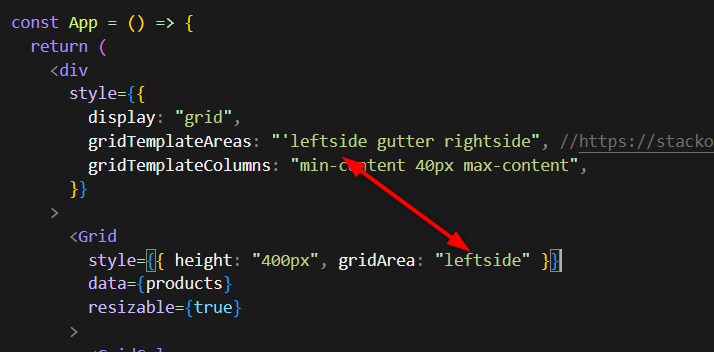
as you may imagine, we use css-grid for our overall page layout which i believe is still modern best practice and we really hope you can fix this regression within that usage context.
note, the bug manifests regardless of the gridTemplateAreas or gridTemplateColumns, you can eliminate those entirely and it's still present.
there seems to be an issue when changing the value of a DateTimePicker from null to a Date object and the specified format includes seconds.
Reproduction:
1. Open https://stackblitz.com/edit/react-hnfuerwc?file=app%2Fapp.tsx
2. Choose a value from the DateTimePicker
Actual Behaviour
The chosen value does not show up in the input box. Works OK in 8.5.0
Expected Behaviour
The chosen value should appear in the input box
Browser
Chrome, version 131.0.6778.205
OS
Windows 11
Hi,
Please see the following example of the Upload component being used to transfer a single file to a byte array:
https://stackblitz.com/edit/react-u2kbu9?file=app/main.tsx
Notice that all packages are latest including react 18 but I have not switched to the new createRoot API, and as per react documentation "Until you switch to the new API, your app will behave as if it’s running React 17" - this warning can be seen in the console window. When you upload a file, the FileReader onprogress and onload events result in the file being successfully uploaded with 100% progress. You can see current state and new state of all events in the console window.
Now please see the exact same example but switched to the new createRoot API:
https://stackblitz.com/edit/react-y8fuya?file=app%2Fmain.tsx
Notice that the warning is no longer visible in the console window. When you upload a file, the FileReader onprogress and onload events result in the file being successfully uploaded but the file progress is overwritten. You can see current state and new state of all events in the console window - the new state from the onProgress event is lost, and the new state in the onStatusChange event reports zero progress.
I believe this is because of automatic batching in React 18.
Kind regards,
David
Step by step instructions on how to reproduce the problem
Try entering a negative value in the filter column using the StackBlitz example here https://stackblitz.com/edit/react-dx7cna?file=app/main.jsx
This works using "ES" as locale (your example) https://stackblitz.com/run/?file=app/main.jsx
Github issue here https://github.com/telerik/kendo-react/issues/897
We have two issues with grid with virtual scroll.
Both are registered on github.
First one is really blocking us: https://github.com/telerik/kendo-react/issues/1010
Second one we found on Safari, it's also very critical for our customers: https://github.com/telerik/kendo-react/issues/1013
Version: 4.7.0. Please note that version specified in Additional information does not make sense as we use Kendo React not Kendo UI.
Can you help us somehow?
When a user focus an empty DatePicker input using tab, the caret starts at the end (right side) of the input.
We need it to start at the left side, so the user can type without having to go all the way back to the left.
here is a quick repro: https://stackblitz.com/edit/react-dfwz3q?file=package.json
in package.json just switch @progress/kendo-react-grid from 4.10.0 back to 4.9.0 and the column menu renders.
bug still present up through 4.11, 4.12, and @latest 4.13
Dear Kendo,
I'm currently working on a data grid that has virtual scrolling enabled. When a user is scrolling fairly quickly, the screen will constantly flash white. See video in attachment.
I see this same behaviour in the example provided in the docs here: https://stackblitz.com/run/?file=app%2Fmain.jsx although it is slightly less noticeable.
What can we do to fix this?
Thanks in advance.
Kind regards,
Peter
How to reproduce (video attached):
1) open combobox
2) scroll to end of the item list
3) select last item 4999
4) open combobox again
Expected behavior: I would like to see the item list.
Actual behavoir: I see white area.
https://www.telerik.com/kendo-react-ui/components/dropdowns/combobox/virtualization/#toc-basic-configuration
https://www.telerik.com/kendo-react-ui/components/dropdowns/multiselect/virtualization/#toc-basic-configuration
https://www.telerik.com/kendo-react-ui/components/dropdowns/dropdownlist/virtualization/#toc-basic-configuration
Current Behaviour
When I lock columns In data grid with resizable columns - for example 1st and 3th and resize the 1st one - after we scroll horizontally the 3th column goes on top of the 1st column. This happens when we haven't set a width prop.
Expected Behaviour
Resized columns not overflowing on each other when scrolling horizontally and don't have width prop.
MInimal Reproduction
I'm providing a reproduction from Kendo React code examples.
https://stackblitz.com/edit/react-xvxy59?file=app%2Fmain.jsx