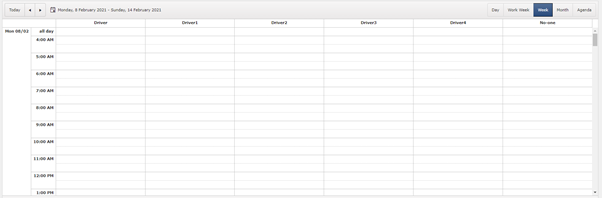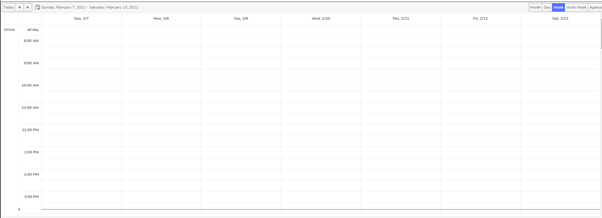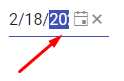I'm looking at implementing a Chart with multiple ChartPane, each with their own legend displaying only the series displayed in the respective pane.
Here is an example of the layout with separate charts: https://stackblitz.com/edit/react-xtyhbu-muedhd?file=app%2Fmain.js
After speaking with support, they suggested I created a feature request here.
Problem:
The DateTimePicker does not work in IE11 due to it's failure to fully support the shorthand syntax for flex (https://github.com/philipwalton/flexbugs#flexbug-4). In order for it to work in IE11 flex-basis needs a unit defined and therefore does not support calc() in this scenario.
Potential Fix:
If you break out flex-grow, flex-shrink and flex-basis then calc() can be used for flex-basis.
Currently, this is possible with CSS animation only:
https://github.com/telerik/kendo-react/issues/326
Hello support team,
Can you please provide an example in kendo react to upload > crop > save cropped image. My use case is that user should be able to choose, crop and save their profile photo.
Thank you.
Hi There,
This is the kendo ui for jQuery scheduler we use in our older version of product. Note that the resources are across the top, and dates down the side.
We have switched to react and we want similar view. This is the closest we can get.
The resources are on left hand side so we cannot see all the resources.
Kendo-ui for jQuery has an additional boolean property ‘date’ (https://docs.telerik.com/kendo-ui/api/javascript/ui/scheduler/configuration/group) which groups the view by date down the left hand side, and resources across the top. There is no alternate property available in kendo-react-ui which will result in same appearance as it does in kendo-ui.
We are using kendo scheduler version 4.0.0.
Is there any way to achieve this? Do we have to implement a custom view? If so how?
- Papiya
The DatePicker component has a `toggleButton` prop which we use for customisation, but this prop is missing from DateTimePicker and TimePicker, this makes an inconsistent API and is frustrating for us because we cannot easily apply the same customisation to them.
Please can you add `toggleButton` prop to DateTimePicker and TimePicker.
Hi
We use the directory upload feature in our MVC app using Kendo. We are now redeveloping the app using React but this feature is missing.
Is this feature on the roadmap for a future update (soon)?
Kind regards
Rakesh
We can add one of the following options:
1) Add style props to the ComboBox popupSettings. This will allow the developer to set a custom min-width.
2) Provide an option that will set the minWidth to the same as the ComboBox width.
We try to cover the following case:
The Popup will auto grow based on the longest item, but its widht should not be shorted than the ComboBox.
The width of the Kendo React DatePicker can become small due to the container width.
In such case, consider the following use case
Users select the date part (year) and start incrementing it by the "up" key. The year date part is selected, but is partially visible,
and the users do not see the date part that they are currently modifying, while they can fully see the other date parts that are not currently in focus.
The DateInput needs a horizontal scrolling to ensure that a focused date part is fully visible to the users in case if the width of the component is narrow.
Please check the case here
https://stackblitz.com/edit/react-8dqy6j-gvgwtk?file=app%2Fmain.jsx
The KendoReact MaskedTextBox value cannot be cleared once a value is set. See this forum post for examples and a proposed workaround: https://www.telerik.com/forums/maskedtextbox-cannot-be-cleared
I would like for a user to be able to clear the MaskedTextBox value without having to code it as a special case in the onChange event handler. I believe this should be done by default as per the Kendo jQuery MaskedTextBox, but it could also be optional via a prop or clear button.
Hey
Small question: it is exists some approach to make Tabs in TabStrip reordable ?
Best
Serge
I noticed that the value prop of the TextAreaChangeEvent is defined as string | number | string[].
When will this value be number or string[]?
Won't it always be string due to the fact that it's a text area input?
Similar to how a series is highlighted when clicked, the category can also be highlighted when the bar/column on that category is clicked.
Hello,
After taking a look at your example in the documentation here (which doesn't seem to be working) https://www.telerik.com/kendo-react-ui/components/charts/chart/elements/selection/#using-selection-as-navigator
I fixed the onSelectEnd function and got it working. However, the selection chart is reloading the data every time onSelectEnd changes this.state.min and this.state.max.
Here is the example:
https://stackblitz.com/edit/react-nub1sc?file=app/main.jsx
As you can see, this makes for a clunky UI.
If this isn't a bug, do you have suggestions on how to fix this?
Thanks,
Orla
The className prop on the ChipList component is ignored in version 3.18.0. A simple addition of class strings does not appear in the compiled product, e.g.
return (
<ChipList
className='flex-layout --wrap --end'
data={chipData}
onDataChange={onDataChange}
chip={props => (
<Chip removable removeIcon='k-i-close' {...props} />
)}
/>
)
I've looked through the transpiled source in node_modules, and it seems the className property passed to the React.createElement() function totally ignores the prop class names.