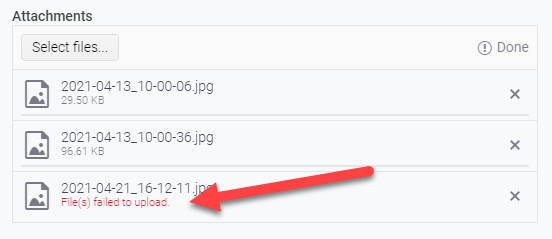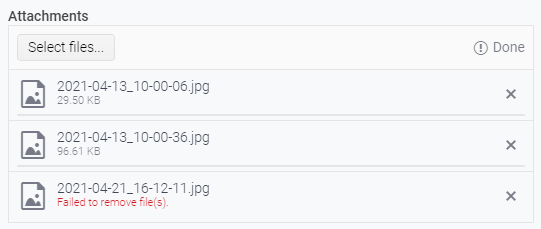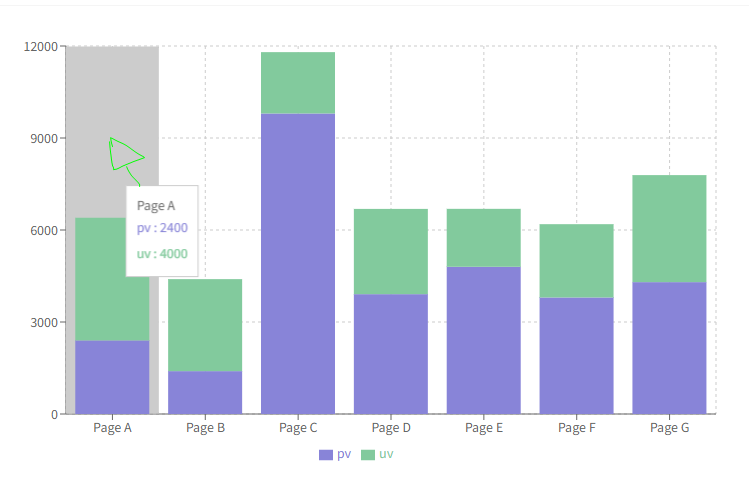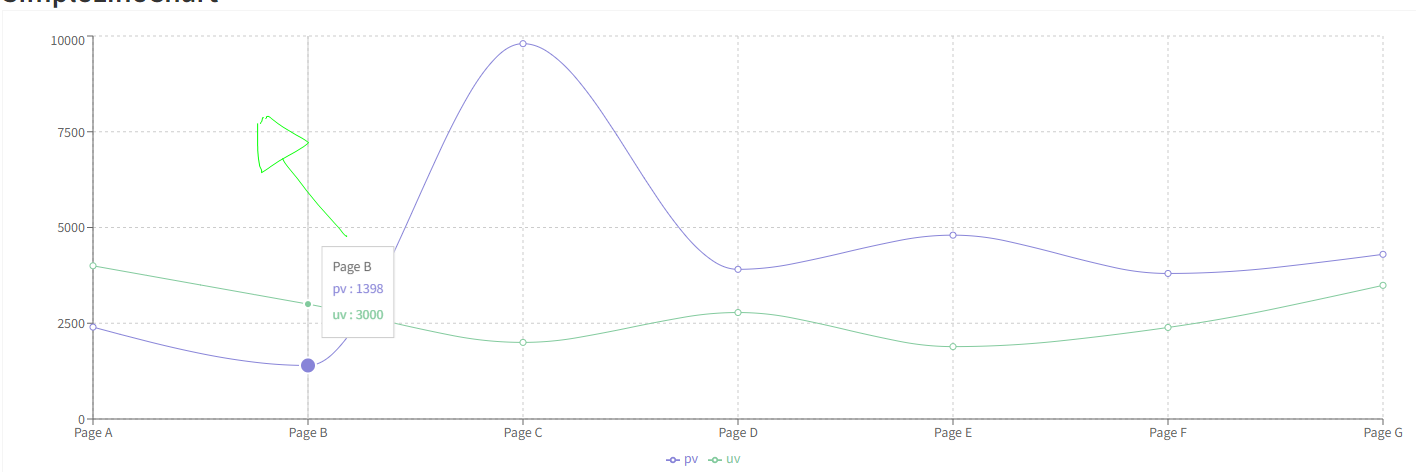];
this is my data I want to use a column chart using this data x-axis as month and y-axis sales how can i use this data
Hi, I am Lavanya
I am using kendo UI past few days the react-coffee warehouse is very useful to learn . But the finance application is in typescript so unable to learn the whole application. so kindly give any sample application in js or jsx .if possible.
thanks
Add support for complex object array filter of DataSourceRequest.
let dataSourceRequestFilterComplexObjectArray = {
filter: {
logic: "and",
filters: [
{
field: "users[name]", // OR with dot notation -> "users[someObject].name"
operator: "eq",
value: "Bill"
}
]
}
};Hello,
is it possible to do reorder/drag and grop grid rows with the keyboard? It doesn't look this is set up but I wanted to check if it is (or if it's something you will be adding at some point).
https://www.telerik.com/kendo-react-ui/components/grid/rows/row-reordering/#toc-kendoreact-dragdrop
Thanks,
Rebecca
Steps to reproduce:
- Create a notification and a button to toggle it
- Run a screen reader such as NVDA or JAWS
- Toggle the notification to appear
Expected result: The text in the notification is read by the screen reader when the notification appears
Actual result: The notification text is not read out
is that possible to change the background line (grid )
how can I change the color of the grid or invisible in the kendo UI chart
in the kendo UI react chart I need the average line, max line, and min line targeting some value
Please suggest which features to use with respect to the above requirements, if available.
Hello,
There is a very serious bug in the Kendo React date picker component: the month of January is simply not displayed
The issue can be witnessed on your demo page:
https://www.telerik.com/kendo-react-ui/components/dateinputs/datepicker/
Just open the picker and you'll see January is not there
Hello,
we are using kendo-react-pdf and I am trying to see if it can generate tagged PDFs to make it accessible. Or can you tell me if there is another kendo pdf component that is capabable of creating these tags?
thanks so much,
Rebecca
Hi Team,
If you take a look at my demo, I have 2 scheduler events, and I've created a custom SchedulerItem that renders the background of one of them to be blue.
When dragging the items around, the dragItem mains the same color with a bit of opacity, cool.
When resizing, the orange (?) one works great, this is the default color theme. However when I resize the blue one, while resizing, the resizeItem is an opaque blue, but the SchedulerItem underneath reverts back to the original default color scheme thereby mixing the colors.
Please advise.
Thanks,
Grant
I want the kendo tooltip should show on trend line points and when I move from that point it should not visible. it is visible when I am in the chart area and it hides when I leave the chart area, but I want it should hide when I leave the line point.
The KendoReact `Upload` component displays a "file validation message" when an upload/save attempt fails, as can be seen in the following screenshot.
This message is provided by the `getFileValidationMessage()` method of the `UploadListSingleItem` class and is triggered when the passed parameter, `isUploadFailed` is `true`.
`isUploadFailed` is determined by the method `getFileStatus()` provided by the local-to-the-Upload-component utils file. This method is returning `isUploadFailed` as true only when the compared file status is set to `UploadFileStatus.UploadFailed`.
This is wonderful when uploading/saving - and it's great to show the user that something failed during the attempted upload/save.
I request similar functionality when performing file removal so we could similarly alert the user that the attempted removal of the file failed. Something similar to the below:
1) Drag a window to a tabstrip and drop the window on the tab area.
2) The window should dock into the tabstrip as extra tab.
Hi Team,
This feature request follows on from my Forum post (https://www.telerik.com/forums/scheduler-support-to-multiple-slot-selection).
It would be great if we had more control over slot selection, like:
- Turn off selection;
- Select multiple slots;
- Being able to Access the selected slots to use as start and end date/time in EditSlot.
Kind Regards,
Grant
Add a disabled property to ListBox and ListboxToolbar.
Listbox
- onItemClick should be disabled.
- onHover should be turned off.
ListBoxToolbar
- All tool-buttons should be disabled.
- onToolClick should be disabled.
It would be nice if ListView could have the option of actually being a list (ul, ol or dl) element. In many cases, I believe this would be more semantically correct and it would help screen readers understand more about the content. My suggestion would to make this configurable if possible. I've seen some libraries allow you to pass in the element type so you can override / change the markup and I think this would be nice to have here (and possibly other places).
Hi Team,
We need a break (<br>) tag on pressing enter key instead of paragraph tag in React Editor. Currently break tag comes on pressing Shift + Enter keys. We want a mechanics to override default functionality of enter from paragraph to break tag.
Regards,
Abhinav
Hi,
I would like to request a feature for the hovering to show tooltip behaviour in Kendo React Charts.
Currently, the tooltip on hover behavior for most or almost all Kendo React Charts is that it shows the tooltip only if you hover directly on a point or bar. This means that upon hovering on tiny data representation like dots or bars will be very difficult for the user to show a tooltip for.
For example the following sandboxes:
Bar graph with small and large data: https://stackblitz.com/edit/react-xtmkdz?file=app%2Fmain.jsx
Line graph with small data dots and large data dots: https://stackblitz.com/edit/react-wg75ag?file=app%2Fmain.jsx
In these sandboxes, hovering over the smallest bar is very difficult and is also the same for the line graph for tiny "marker" sizes.
I am requesting a feature where Kendo React Chart tooltip can:
- Hovering anywhere in chart plot area will show a tooltip, not only on point.
- Tooltip shown will the the nearest data to the point. Ie: on line graph would be closest point. On Bar graph will be nearest bar vertically.
I have seen this feature in other popular React Chart libraries like Recharts https://recharts.org/en-US
Bar chart:
https://recharts.org/en-US/examples/StackedBarChart
In this example, hovering anywhere inside that grey box area with mouse will show tooltip for that Page A:
For line charts in Recharts: https://recharts.org/en-US/examples/SimpleLineChart
Hovering at the drawn mouse location in this chart shows tooltip for the point below.
I am hoping Kendo React in the future supports this feature as the current implementation of the tooltip is very rigid and clunky.