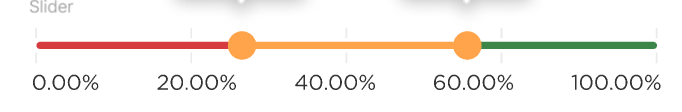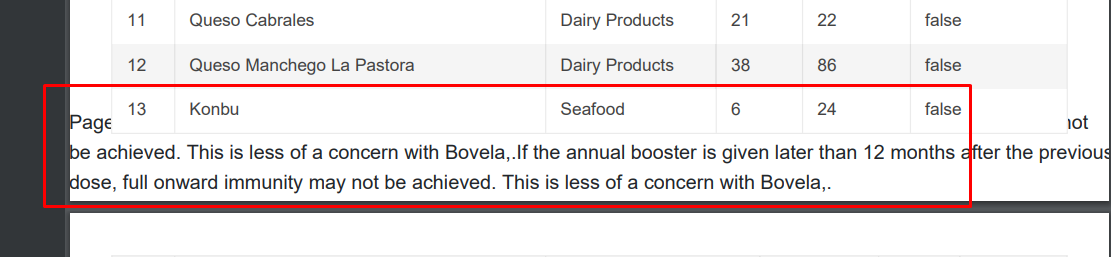Hello,
when using the StrictMode we get an UncaughtError when using the PopupComponent. Fe. when using the Date/Time-Picker.
ERROR
Maximum update depth exceeded. This can happen when a component repeatedly calls setState inside componentWillUpdate or componentDidUpdate. React limits the number of nested updates to prevent infinite loops.
at checkForNestedUpdates (webpack-internal:///./node_modules/react-dom/cjs/react-dom.development.js:27287:11)
at scheduleUpdateOnFiber (webpack-internal:///./node_modules/react-dom/cjs/react-dom.development.js:25470:3)
at Object.enqueueSetState (webpack-internal:///./node_modules/react-dom/cjs/react-dom.development.js:14067:7)
at Component.setState (webpack-internal:///./node_modules/react/cjs/react.development.js:355:16)
at PopupWithoutContext.componentDidUpdate (webpack-internal:///./node_modules/@progress/kendo-react-popup/dist/es/PopupWithoutContext.js:285:18)
at commitLayoutEffectOnFiber (webpack-internal:///./node_modules/react-dom/cjs/react-dom.development.js:23328:30)
at commitLayoutMountEffects_complete (webpack-internal:///./node_modules/react-dom/cjs/react-dom.development.js:24683:9)
at commitLayoutEffects_begin (webpack-internal:///./node_modules/react-dom/cjs/react-dom.development.js:24669:7)
at commitLayoutEffects_begin (webpack-internal:///./node_modules/react-dom/cjs/react-dom.development.js:24651:11)
at commitLayoutEffects (webpack-internal:///./node_modules/react-dom/cjs/react-dom.development.js:24607:3)
The above error occurred in the <PopupComponent> component:
at PopupWithoutContext (webpack-internal:///./node_modules/@progress/kendo-react-popup/dist/es/PopupWithoutContext.js:97:28)
at eval (webpack-internal:///./node_modules/@progress/kendo-react-popup/dist/es/Popup.js:38:67)
at div
at AsyncFocusBlur (webpack-internal:///./node_modules/@progress/kendo-react-common/dist/es/hocs/AsyncFocusBlur.js:30:23)
at TimePickerWithoutContext (webpack-internal:///./node_modules/@progress/kendo-react-dateinputs/dist/es/timepicker/TimePicker.js:87:28)
at eval (webpack-internal:///./node_modules/@progress/kendo-react-common/dist/es/hocs/withPropsContext.js:28:95)
at component
at Field (webpack-internal:///./node_modules/@progress/kendo-react-form/dist/es/Field.js:37:22)
...Given the simple example:
const RatingContainer = () => {
const [ratingValue, setRatingValue] = useState(0);
const clearRating = () => {
setRatingValue(0);
}
const onRatingChange = (event) => {
setRatingValue(event.value);
}
return <div>
<Rating
value={ratingValue}
onChange={onRatingChange}
/>
<Button
onClick={clearRating}
>
Clear
</Button>
</div>
}
export default RatingContainer;The Rating component behaves as expected when updating `ratingValue` through the Rating component. However, when I want to clear the rating value with the 'Clear' button to update the `ratingValue`, the number of stars displayed doesn't update reflect the value of `ratingValue`.
Here is a subsection of my package.json file.
"@progress/kendo-data-query": "^1.6.0",
"@progress/kendo-drawing": "^1.17.5",
"@progress/kendo-licensing": "^1.3.0",
"@progress/kendo-react-animation": "^5.13.0",
"@progress/kendo-react-buttons": "^5.13.0",
"@progress/kendo-react-charts": "^5.13.0",
"@progress/kendo-react-common": "^5.13.0",
"@progress/kendo-react-data-tools": "^5.13.0",
"@progress/kendo-react-dateinputs": "^5.13.0",
"@progress/kendo-react-dialogs": "^5.13.0",
"@progress/kendo-react-dropdowns": "^5.13.0",
"@progress/kendo-react-editor": "^5.13.0",
"@progress/kendo-react-excel-export": "^5.13.0",
"@progress/kendo-react-form": "^5.13.0",
"@progress/kendo-react-grid": "^5.13.0",
"@progress/kendo-react-indicators": "^5.13.0",
"@progress/kendo-react-inputs": "^5.13.0",
"@progress/kendo-react-intl": "^5.13.0",
"@progress/kendo-react-labels": "^5.13.0",
"@progress/kendo-react-layout": "^5.13.0",
"@progress/kendo-react-listview": "^5.13.0",
"@progress/kendo-react-notification": "^5.13.0",
"@progress/kendo-react-pdf": "^5.13.0",
"@progress/kendo-react-progressbars": "^5.13.0",
"@progress/kendo-react-tooltip": "^5.13.0",
"@progress/kendo-react-treelist": "^5.13.0",
"@progress/kendo-react-treeview": "^5.13.0",
"@progress/kendo-react-upload": "^5.13.0",
"@progress/kendo-svg-icons": "1.4.2",
"@progress/kendo-theme-bootstrap": "^5.2.0",We would like to use Kendo React to build a micro frontend UI but we did not found any relevant information that this is currently supported.
The main issue we are facing is how it isolate Kendo theme styling between different micro frontends.
Let's say we have 2 micro frontends A and B:
- A is using Kendo v6.
- B is using Kendo v7 (or some other future/past version).
Both of them will include their global Kendo styles which will collide.
After some investigation, we came up with 2 possible approaches:
- Isolating micro frontends using shadow DOM. This is the most common technique but unfortunately not supported by Kendo React yet.
- Prepend custom class to all Kendo CSS selectors (for example ".microfronend-a .k-button" instead of just ".k-button").
We have experimented with the second approach and it seems like a way to go. It also required to append all popups to root DOM node of a micro frontend which can be done easily using PopupPropsContext.
But adding a class to all Kendo CSS selector is technically not a trivial task. It would be nice if Kendo supported this out of the box, for example by providing some SCSS configuration variable.
Hello,
could you add remove / delete event to multiselect, like onRemove or something like that.
Now, because onChange event gives only the currently selected items, I need to do manual diffing what was the item that was removed.
If there were an event for remove / deletion of an item, it would be much easier to handle that.
Br, Miika
Issue 1:
I've implemented insert table tool in the editor and I'm setting some states on editor blur. The bug appears when the editor is focused and I try to add a table. When I select the rows and cols from the dropdown and click to insert the table the editor blur is called my setStates are called and somehow the table insertion doesn't happen. In order to add the table I should not focus the editor and I have to click on the insert table button and select again the cols and rows.
Issue 2:
In the same editor I've added tableResizing plugin. The bug appears when I already have a table in the editor and open the insert table dropdown to add a new one. In that moment when the dropdown is still opened I hover over some of the already inserted table cells borders the insert table dropdown is closed.
Issue 3:
When the editor is controlled we have undefined as initial value and then we type something or try to add table for example the editor crashes and throw an error `Uncaught RangeError: Applying a mismatched transaction`. Even though the value type allows undefined EditorProps.value?: string | Node | undefined. It works fine though if the initial value is empty string.
Package
"@progress/kendo-react-editor":"^5.11.0 | 5.12.0"
Minimal reproduction
I'm providing an vite + react + ts project. Steps to run the project:
npm install
npm run dev
It's reproducible in the provided examples in StackBlitz from Kendo, but the editor packages are not always resolved with turbo package manager. I guess it's the same issue as https://github.com/telerik/kendo-react/issues/1530
If the datagrid inside popup is wider than max screen width, then there is no scrollbar to scroll it horizontally, which means user cannot see the whole datagrid.
When I tried to somehow hack it and set max width of 100vw for the datagrid, then it partially worked - the content could be scrolled horizontally, but the header remained static; position of header cells didn't match positions of scrolled body cells, which would be confusing for the user.
How to reproduce:
1. Open this link: the componet preview
2. Set screen width to 500px.
3. Open the datagrid using the input arrow button.
Result:
The datagrid is truncated horizontally.
Expected:
The datagrid can be scrolled horizontally..
hi,
I have attached the file there is a pie chart the labels are outside the pie chart, so I need the labels inside the pie chart ,
also in the bullet chart, I am unable to rid of the labels and title.
thank you
Currently, there is a following signature of function "rowRender" passed to React Grid:
rowRender?: (row: React.ReactElement<HTMLTableRowElement>, props: GridRowProps) => React.ReactNode;
I managed to access something which I assume represents this index somehow by using "row._owner.index" although I'm not completely sure if that is always identical to the index of the row being rendered.
It would be very helpful if an index of a rendered row could be accessed as follows:
rowRender?: (row: React.ReactElement<HTMLTableRowElement>, props: GridRowProps, index: number) => React.ReactNode;
Request to have the sliderbar have different colors. It is for user experince, knowing that the slider is going either to the sucess or fail.
Hi,
Not sure what the preferred way to report a problem is. I have posted it on GitHub as well:
https://github.com/telerik/kendo-react/issues/1519
Could someone help me out with this issue?
Thank you in advance.
Hi,
Please check this example
https://stackblitz.com/edit/react-bri58e?file=app%2Fmain.jsx
We wanted to break the page once its started overlapping the footer.
Current Behaviour
When a table is created in the text editor and multiple columns are selected an error is thrown.
Errors:
TypeError: Cannot read properties of undefined (reading 'localsInner')
TypeError: Cannot read properties of undefined (reading 'eq')
Expected Behaviour
When a table is created in the text editor and multiple columns are selected an error must not appear and the user must be able to merge or split the cells.
MInimal Reproduction
I'm providing a reproduction from Kendo React code examples.
https://stackblitz.com/edit/react-su15wr?file=app%2Fmain.tsx
Package
"@progress/kendo-react-editor": "^5.11.0"
Hi Team,
For MenuItem target="_blank" feature is not there. Please enable the same. which will be helpful as menu is the face of app.
Regards,
Revanth
It would be nice to have natively some kind of copy-paste of data between excel and kendo
more and more clients are requesting this feature but currently it is pretty difficult to implement..
being more specific the expected behavior should be:
user copying a range of cells from excel
pastes it into a grid cell
data should spread starting from the cell where it was pasted and inserting new rows if there are not enough to contain all the content
then user should be able to copy a range of cells/rows or a single row and paste it to excel