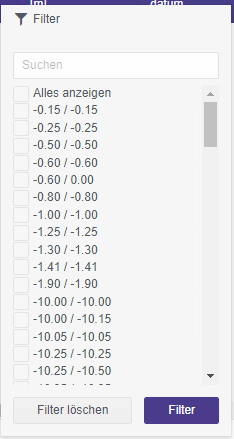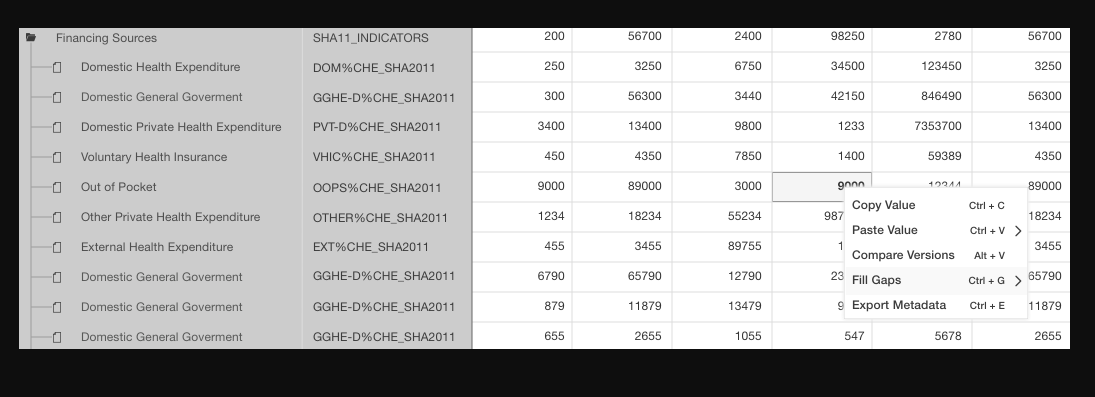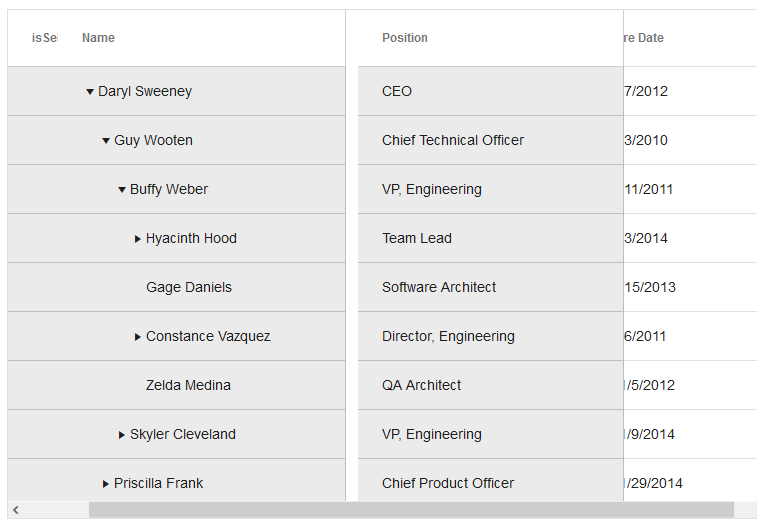When using the <Window> component, there is an issue trying to maximize, when a parent element has positioning (ie: position: absolute, position: relative). The calculation for defining the width uses window.innerWidth (similar for height). However, for placement, it uses top and left = 0.
You can see a sample of this on StackBlitz:
https://stackblitz.com/edit/react-59kqss
This is a straight copy of https://www.telerik.com/kendo-react-ui/components/dialogs/window/controlled-mode/, but added the additional styles to the parent <div>.
Version is 3.14.
Thanks.
We need to customize our exported excel to contain some additional information to the top rows of the excel sheet.
On using 'filterable' option as true in ExcelExport React component, it's getting applied on the first row but we want those filters to come on header values present on the 2nd/nth row in case we have some additional information on the top rows.
<ExcelExport
data={data}
fileName="Products.xlsx"
ref={(exporter) => { this._exporter = exporter; }}
filterable={true}
>Please refer the attached snapshots for actual and expected results needed from customization.
I would like to request a mode for the Kendo React Date and Time Inputs that would allow the use of a mask like that of the MaskedTextBox - allowing the user to type freely without having to make use the arrow keys for each individual date/time part.
I am trying to lock first column in Grid, when I used the instructions in Kendo React documentation I tried the same but as you see in screenshots it's not working.
https://demos.telerik.com/kendo-ui/timeline/index
Add parseFormats option to the KendoReact DateInputs (DateInput, DatePicker, DateTimePicker etc).
The option is expected to work as the parseFormats one available in Kendo UI:
https://docs.telerik.com/kendo-ui/api/javascript/ui/datepicker/configuration/parseformats
Request:
- provide a boolean property "virtualScrolling" on component GridColumnMenuCheckboxFilter which allows rendering a large list of filter options without delay
Discussion:
- https://www.telerik.com/forums/gridcolumnmenucheckboxfilter-virtual-scrolling
Use case:
- there are a lot of options to filter already in memory
- the filter dropdown has to open quickly (it opens slowly now, because there are so many options)
- after opening, the user sees a huge list (i.e. a long scrollbar)
- so he starts making the list of options smaller using the search input
Here's a screenshot with 100 options.
Alternatives:
From a developer point of view I think a scrollable filter is the most convenient way to handle the problem.
An alternative would be to provide a handler whenever the user selects a combobox in the GridColumnMenuCheckboxFilter. Then we could cut the number of options after a threshold and an option / combobox labelled "show more". When this is clicked, the filter options are re-rendered, the lists gets longer - and the user will get annoyed and will making the list of options smaller using the search input.
An other alternative would be to have a possiblity to force the user right away to use the search box. Instead of showing the list of checkboxes a text would be shown: "1258 options. Please refine your search input." But this would be a more invasive option.
Create a custom view with only specific dates shown in the Scheduler.
For example, the Sheculder will only show the dates 02/02/2020, 02/10/2020 and 02/20/2020.
Thanks in advance
Hello,
I have a query regarding multiple cell paste and transpose paste
1. Multiple cell pastes:
Mouse selection of multiple cells after selecting, the contents present in the cells should get copied and while pasting it should get paste in multiple cells.
e.g i) column no 3 and 4 having value 200 and 56700 after selection of this value gets copied while pasting into column no 3 and 4,250 and 3250 replace by copied value
ii) column no 3 and 4 having value 200 and 56700 and next row value i,e 250and 3250 after selection of this value gets copied while pasting into column no 5, so the values 2400,98250,6750,34500 replace by copied values
2.Transpose Paste:
Mouse selection of two or more cells, then the contents present in that cells should get copied then after clicking on transpose paste the copied cell content get pasted vertically in multiple cells.
e.g column no 3 and 4 having value 200 and 56700 after selection of this value gets copied while pasting into column no 3,250 and 300 replace by copied value
all cells should be editable
Hello,
Please allow the Form component to submit even if it's not marked as modified internally. I am trying to use the Form within a Stepper workflow, and the Form can have default values based on what they submitted in the previous Step. If they return to the Step with the Form on it, though, and those initial values are not changed while displaying the Form, then the Form internally is not marked as modified, therefor the submit event never fires.
It'd be nice if we could have a boolean to tell the Form if we care to block submission based on modified or not.
Thank you
For example, the user goes to an URL where the query string is created initially with the toDataSourceRequestString method, we need a method that will parse that query string to the Grid data state object, so it can be applied to the Grid when the user returns to that URL.
The achieve the same result as the one shown here:
https://support.office.com/en-us/article/show-or-hide-gridlines-on-a-worksheet-3ef5aacb-4539-4ad5-9945-5ed53772dc4d
Is it possible to add a target line to the ArcGauge? I have attached a picture of what I would like to accomplish using the ArcGauge component.
Hello!
I use DateRangePicker to filter data in some period in the past.
Now, when I open DateRangePicker, it renders a calendar with current and future month. Therefore our users always have to click on the "left arrow" to select previous month.
Is it possible to open DateRangePicker with calendar, that renders previous and current month? I tried propfocusedDate, but it is not suitable in this case, because the component is "controlled" (it always has some value, by default it is current date).
It would be great, if you will add some settings to do this.
We use "@progress/kendo-react-dateinputs": "3.10.1"
How we use it:
<DateRange
onChange={handleDateChange}
value={selectedDates}
/>Actual result: April and May month in view.
Expected result: March and April month in view.
Thanks for your attention. I’m looking forward to your reply.
In Kendo angular you can tell the tooltips to flip when they collide with the edge of the viewport:
https://stackblitz.com/edit/angular-gaezr2?file=app/app.component.ts
A problem with angular is it can't detect a collision in both directions. In the above example, the top tooltip only flips downwards but not to the right.
As for Kendo React there is less control. It seems to always want to "fit" with no option to flip when a collision happens. I have prepared 3 examples below. for position left, right and default:
https://stackblitz.com/edit/react-vfdvtk?file=app/main.jsx
Hi,
I'm seeing a bug in TreeList which seems to be related to how locked column positions are being set. The issue I'm seeing is when I scroll to the right the columns either overlap of have a gap between them. See image below.
I also created a demo that demonstrates this issue: https://stackblitz.com/edit/react-lwp4ua?file=app%2Fmain.jsx
Seeing this issue in: