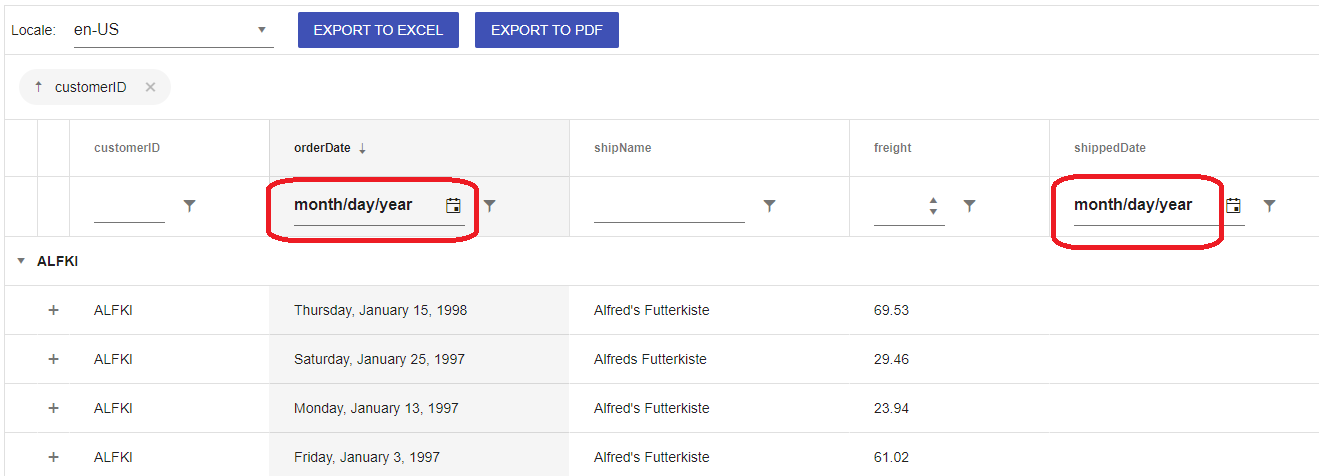Looking for callback for what item was dragged or resized.
coz we have as well Charts(HighCharts) inside not automatically resizing and we need to determine what item was resized to be able to trigger charts inside to redraw.
https://github.com/telerik/kendo-react/issues/865
This could be done as a demo, that showcases how this functionality can be added and extended for more elements.
- open the given URL using valid credentials.
- Navigate to 'Reply' button and invoke it.
- Navigate to 'table' button and invoke it.
- Now, try to navigate to table cells to select the size of the table and observe
Actual Result:
After invoking 'table' button, user is unable to select the size of the table i.e, Keyboard focus is not going to 'Insert row and column cell components.
Tab index property is not defined.
Expected
Control(s) must be accessible to keyboards and other assistive technology. Common causes of this problem include a) the element does not have a proper role assigned, b) the element needs tab-index="0" attribute to be focusable, or c) the component is not registering keypresses.
User should be able to navigate to insert row and column cell components to select the size of the table.
User Impact
When interactive components are not accessible, assistive technology users are blocked, which leads to everything from inaccessible content, features, and functionality, up to entire applications or sites.
- open the given URL using valid credentials.
- Navigate to 'Reply' button and invoke it.
- Navigate to 'insert image' button and invoke it.
- Now, try to upload the image and observe
Actual Result:
User is unable to navigate to 'upload' button in 'insert image' dialogue. On invoking 'insert image' dialogue focus is navigating in the background and after navigating whole page then focus is going to the 'insert image' dialogue. Now, when user try to upload the image, focus is going out of the dialogue (going to the top of the page).
Expected Result:
When focus order does not follow the visible reading order, the experience can create a different interaction pattern, and/or unintended content relationships for assistive technology users. On rare occasions, there is a logical reason the focus order is different from the reading order, but the meaning of the content and interactions must remain the same.
- open the given URL using valid credentials.
- Navigate to 'Reply' button and invoke it.
- Navigate to 'color group' and invoke it.
- Now, Navigate to the colors in color group and listen to Narrator announcement.
Actual Result:
On navigating to colors, Narrator is staying mute and not announcing anything.
Expected
On navigating to colors, Narrator should announce the name of the color.
When interactive elements have an incorrect name, it is difficult for people using assistive technology (like screen readers) to understand the purpose of control and its relationship to other content.
- open the given URL using valid credentials.
- Select 'reply' button.
- Now Run the fast pass using Accessibility Insights for web and observe the failure aria required children.
Actual results:
Elements with Aria role is not containing child role with in them.
Expected results:
Elements with Aria role should contain child role with in them.
User Impact:
For each role, WAI-ARIA explicitly defines which child and parent roles are allowable and/or required. ARIA roles missing required child roles will not be able to perform the accessibility functions intended by the developer.
Actual results:
aria-label is not defined for ‘Reply editor’ when the keyboard focus is on 'Reply’ edit box narrator is announcing as “Editing End of line”.
Expected
All components need an accessible name, ideally using semantic elements and attributes. In rare cases, aria-label or aria-labelled by may be needed to alter the name. Learn more by reading about the accessible name property.
User Impact
When interactive elements have an incorrect name, it is difficult for people using assistive technology (like screen readers) to understand the purpose of control and its relationship to other content.
Hi Team,
we are looking same property in Kendo Tree View React Version.
https://docs.telerik.com/kendo-ui/api/javascript/ui/treeview/configuration/dataspritecssclassfield
could you pls check the feasibility and add the same?
Actual Result:
While navigating in table, Narrator is not announcing as 'enter table' and it is also not announcing rows and column information. while navigating in table, With arrow keys or table navigation keys or tab key, Narrator is announcing as 'end of line/blank'.
With caps-arrow keys, Narrator is giving row and column information.
Expected
While navigating in table, Narrator should announce as enter table and it should also give row and column information. And while navigating with arrow keys or table navigation keys or tab key, Narrator should not announce as 'end of line/blank' instead it should give row or column information
Hi,
I've got a large form I'm making. When the page the form is on first renders, I maker a server call and get back a large javascript object:
serverData = {id: "1", ClientID: "1423", EstSentDate: "2021-07-08", .... }. The date strings are ODCB standards for date strings.
The form displays the current values of all these fields. For all the other field types, I give the form the prop initialValues={serverData}, and if the field names match the object keys, it populates the field with the data nicely.
The datePicker is encountering an error though. It looks like it expects a Date object and not just a string. Is there something I can do within the DatePicker component, or the field containing it, to resolve this, without having to parse the entire data set I receive for all dates and convert them to Date objects, and feed that into a new object to pass to the form?
Being able to populate the entire form with the simple line initialValues={serverData} would be the best outcome for us.
Hello,
I am using tooltip component for a long desciption field in my grid cell. And I am using it as it will encapsulate Grid component (like the example below) as it is suggested in this page.
<Tooltip openDelay={100} position="right" anchorElement="element"> <Grid>... </Grid> </Tooltip>
My grid has a date field and I am using columnMenu for filtering (GridColumnMenuFilter). An error occurs when I hover the text of date field and says :
Tooltip(...): Nothing was returned from render. This usually means a return statement is missing. Or, to render nothing, return null.
I also trid to replicate the problem in the example on this page and it gives the same error. I forked the project and you can check it from https://react-ed5jns.stackblitz.io/
Simply move the cursor over month/day/year in a date filter area and see the problem. This seems like a bug. Or if there is any solution to this, I would like to see a workaround.
Thanks
Hi,
I would like to be able to specify a Grid Column template for the data without having to replicate the entire cell and its properties. Please see below for justification:
Consider the following example of KendoReact Grid Cell customisation: https://www.telerik.com/kendo-react-ui/components/grid/styling/#toc-adding-custom-cells
Following this approach results in the loss of a lot of properties from the grid cell compared with 'default' cells e.g.
<td colspan="1" class="" role="gridcell" aria-colindex="1" aria-selected="false" data-grid-col-index="0">Chai</td>
<td style="background-color: rgba(55, 180, 0, 0.32);">18 <span class="k-icon k-i-sort-asc-sm"></span></td>These properties are important for many reasons including accessibility. There is another example of KendoReact Grid Cell customisation that preserves these properties here: https://www.telerik.com/kendo-react-ui/components/grid/cells/#toc-customization
e.g.
<td colspan="1" class="" role="gridcell" aria-colindex="4" aria-selected="false" data-grid-col-index="3">39</td>
<td colspan="1" role="gridcell" aria-colindex="5" aria-selected="false" data-grid-col-index="4" style="color: red;">false</td>However, there is a considerable amount of code required to achieve this:
const CustomCell = (props) => {
const field = props.field || "";
const value = props.dataItem[field];
const navigationAttributes = useTableKeyboardNavigation(props.id);
return (
<td
style={{
color: value ? props.myProp[0].color : props.myProp[1].color,
}}
colSpan={props.colSpan}
role={"gridcell"}
aria-colindex={props.ariaColumnIndex}
aria-selected={props.isSelected}
{...{
[GRID_COL_INDEX_ATTRIBUTE]: props.columnIndex,
}}
{...navigationAttributes}
>
{value === null ? "" : props.dataItem[field].toString()}
</td>
);
};I would like to be able to define a template for a cell without having to specify these properties every time.
Kind regards,
David
Hi,
The Kendo React Form Handle Submit event provides complete data over all fields, even the unchanged ones. While this is good for traditional submits, we are building upon a REST service that has HTTP patch support, wherein we intend to submit only those fields (properties) that have changed.
While a deep compare with initialValues and handleSubmit data property is possible, we were wondering if the Kendo Form component itself has some property Or method that allows us to get the changed values only. This will save us the deep compare efforts, time and issues, especially with forms that have hundreds of fields.
If Kendo library has some deep compare method available, please do include that as well.
Kindly advise.
Currently, it only gets the value and the name of the Field:
https://www.telerik.com/kendo-react-ui/components/form/api/FieldValidatorType/
Currently the TileLayout will allow you to drag a Tile when you click and drag anywhere within the Tile. This doesn't combine very well with content within a Tile that might have click-and-drag functionality or even just click functionality. A small click within a Tile causes the Tile to visually "lift up" in preparation for dragging.
It'd be nice if there were a setting to enable dragging only on the Tile header portion or somewhere.
Currently I have to add a toggle somewhere on the page that disabled or enables dragging.
Set the default width of the MultiColumnComboBox columns based on the input width.
In order to position the Popup of the MultiColumnComboBox correctly, we need each column to have fixed width.
Currently, we are setting the default width to 200px for each column that has not width set from the options.
We can add a second option to take the width of the input, subtract the width of the columns with fixed width and divide the remaining space between the other columns.
Hello team,
We work on a product that features a large set of input components that are based on the Kendo inputs and dropdowns. We have custom designs that require us to customize the Popups of comboboxes, multi-selects, color pickers, etc with specific layout and styling, open/close animations, blur handling and keyboard interactions (e.g. closing on Esc). This is done fairly easy with the Date Input components (DatePicker, DateTimePicker, DateRangePicker, TimePicker) as they expose such property:
popup?: React.ComponentType<PopupProps>;
However most other controls that use a Popup internally expose just PopupSettings that is not enough for us even with the "appendTo" option.
We would be happy to see a similar ability (as in Date Inputs) to inject the Popup component in:
- Components in the "@progress/kendo-react-dropdowns" package.
Most of them simply reuse the same ListContainer component that renders the Popup. - ColorPicker in the "@progress/kendo-react-inputs" package.
I guess that customizing the popup in the DropDownButton, FloatingActionButton and SplitButton would also be nice to have but for those CSS styling does good enough job for us.
Regards
Hello,
The Form component does not allow me to submit unless I modify the initial values. We have a Form that is provided with initial values that may not need to be modified by the user first - the data is all valid and acceptable. The user, currently, would need to purposefully modify one of the Field values in order to get the Form to realize that it can be submitted.
I'm aware of the submit click event but that event does not perform any validation.
I believe there needs to be some middle area where the Form can be provided initial values and be allowed to submit without having to modify the form first.
I have created a code sample showing the scenario below ...
https://stackblitz.com/edit/react-wf5veh-reyjj3?file=app/main.jsx
Thank you
Currently, the TabStrip has a built-in Fade animation.
We provide a property to allow setting different types of animations like Slide, Push etc.
We currently use grouping in the Kendo Grid, however the groups are always sorted alphabetically by the name of the group.
In our case, we want the groups to be sorted another way: an order value that corresponds to the group name.
To do this, it would be good if we could specify a comparison function, and have it take a object we provide (a map between the group name and order value).
We currently work around this by prepending a character to the group name to have it sort correctly (see screenshot). As you can see, it's not very appealing.
We are using @progress/kendo-react-grid@4.6.0