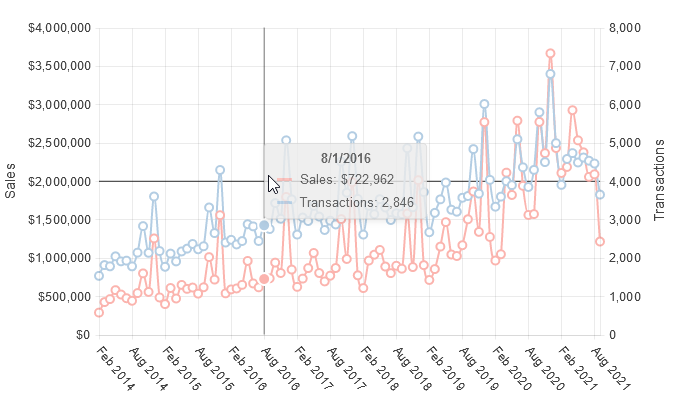Thankyou
Hi there,
I am attempting to utilise the Kendo React ExcelExport component (and in conjunction Kendo UI Spreadsheet component) to be able to export dynamically generated spreadsheets which can do multi-level nested dropdowns on cells, so that our customers who get our spreadsheets can fill in the cells accurately at the point of entry.
Unfortunately the version of the Excel used for these components doesn't support recent formulas, such as SORT, UNIQUE and FILTER which were ok for our Proof of Concept in Excel (Office365 version) but did not work inside the Kendo components listed above.
Could the Kendo components be upgraded to support the latest features of Excel (at least as far as formulas go), this lack of support is impacting our ability to help our customers do remote data entry without additional overhead.
Another example of the above (which needed additional debug work) was CONCAT vs CONCATENATE, that caught us out for a bit trying to figure out what it was!
Finally, can we make it so exported spreadsheet "sheets" can be hidden as we need a few "preparation" sheets for our data and would be less confusion if it was not visible to the end users.
Thanks for your support on this matter,
Daniel
I would like the occurrencesInRange function from jQuery to be implemented in KendoReact.
This allows calculating collisions with recurring events onDrag or onResize.
It appears the visible elements with the dataItem are available in the SchedulerViewItemsContext props. If this context were accessible with a hook perhaps that would be enough?
Thanks
Hello,
is it possible to do reorder/drag and grop grid rows with the keyboard? It doesn't look this is set up but I wanted to check if it is (or if it's something you will be adding at some point).
https://www.telerik.com/kendo-react-ui/components/grid/rows/row-reordering/#toc-kendoreact-dragdrop
Thanks,
Rebecca
Any chance you could provide simple sample code (stackblitz ideally) demonstrating how to combine multiple PDFExport's into a single PDF file?
The need to combine comes from wanting page numbering to start at 1 within each individual pdf render.
Totally open to using the lower level exportPDF from the drawing library... perhaps there's a straightforward path to combining the individual DataURI's? also open to using additional 3rd party npmjs libraries.
How to get a selected object for AutoComplete's onChange(...)?
<AutoComplete data={[{id:10, name:"test"}]} textField="name"/>I am trying to get the DOM element of a `Popover` via`ref`, but the returned `PopoverHandle` does not expose an `element` prop. (https://www.telerik.com/kendo-react-ui/components/tooltip/api/PopoverHandle/)
Please can you keep the all component handle API consistent by always exposing the underlaying DOM element?
When an item, which has submenu, from the menu dropdown is hovered the submenu appears. But if you click on the hovered item the submenu disappears.
Expected Behaviour
When an item, which has submenu, from the menu dropdown is hovered and then clicked the submenu should stay visible.
MInimal Reproduction
I'm providing a reproduction from Kendo React code examples.
https://stackblitz.com/edit/react-jqhjyv?file=index.js
Not only would I like control over the group order (like from this thread https://feedback.telerik.com/kendo-react-ui/1523636-need-to-be-able-to-have-more-control-over-the-order-of-groups-in-the-kendo-grid-sort-on-the-text-is-insufficient), it would be awesome if we could sort groups themselves.
I understand that the current set up sorts children within groups but not the groups themselves. However, sorting within and between groups is a bit more intuitive to the user when they see visually-grouped information and try to sort on it => most of our users expect the groups to get sorted as well.
Although I can write my own sorting functionality, it can get out of hand quickly with ascending/descending, numeric vs alphabetic columns, and multi-sort vs single sort, but KendoReact already has the capability to sort in these three ways with its non-grouped grid functionality.
Currently, the category value in the tooltip does not display the formatted value and the only option for changing this is by using the "render" and defining custom rendering. The formatted value should be used by default.
I'm working with the MultiSelect dropdown.
My issue is that feeding my own search control into the header of the dropdown itself seems to be impossible.
Our design calls for this component, but requires a search input within the dropdown itself. I've tried to insert one as a header, but your control is built in a way that forces the dropdown to close when the header of the dropdown is clicked. Making my attempted customization of the component impossible. From quick testing it seems the other dropdowns are built this way as well. Making components work in the header and footer (without closing the popup) would greatly increase the customizability of the dropdowns.
It also seems that the current search input within the button can't be removed or changed to readonly. Our design doesn't expect customizable input in the button. It seems that even if you have filtering turned off it still accepts input that does nothing.
Hello,
After updating the kendo version in my project to "^5.1.0" I've noticed that some errors are appearing in our console when we are trying to resize items in the Scheduler.
"use-resize-item.js:53 Unable to preventDefault inside passive event listener invocation."
I have attached a video with the error.
Thanks!
Add `layout` prop (https://www.telerik.com/kendo-react-ui/components/dialogs/api/DialogActionsBarProps/#toc-layout/) to `PopoverActionsBar`.
It would be useful to add the `title` prop to the `Button` and `Chip` components. So that we get extra information in the default browser tooltip or use the `Tooltip` component for a customized look.
When the listbox has many items (roughly 200 and growing) the item attribute makes the listbox act slow when you want to click the item.
Even if the item render only returns the same value as not setting the item attribute. It seems like all the items re-render when it gets clicked?
Also in this example https://www.telerik.com/kendo-react-ui/components/listbox/customization/ it is possible to drag and drop a custom item.
But this is not working when we copy exactly the same code from the example. The drag event gets triggered but nothing happens.
Both lists have items to avoid this bug: https://github.com/telerik/kendo-react/issues/1300
I can post my source code but it is literally the same as the example. When we remove the item attribute the drag and drop works again.
Having the endTime set to the next day (in regards to the startTime) for example, should allow the Day view to show the entire period.
The same functionality is available in Kendo UI for jQuery Scheduler:
Currently, the Scheduler accepts only "HH:MM" format as string values.
As it happens, none of the existing ways of setting icons in the Button component work with either of the icon libraries we are using, which are:
- Google Material Symbols, which uses ligatures to select icons rather than class names.
- Material Design Icons via @mdi/react and @mdi/js, which renders programmatically generated inline SVGs. These icons technically can be downloaded as finished SVGs for use with the
imageUrlproperty, but only a single icon at a time, which is significantly less convenient than having access to the entire library at once when using the @mdi packages.
Rather than try to separately add specific support for these (and a thousand other) icon strategies, however, you could add support for both (and a thousand others) at once by just having something like an iconJsx property. It would accept JSX.Element, and whatever it is given gets rendered inside the span.k-button-icon.k-icon.
So you could do something like this...
<h1>How will you attack?</h1>
{/* Google Material Symbols */}
<Button iconJsx={<span className="material-symbols-outlined">local_fire_department</span>}>Fire Breath</Button>
{/* @mdi/react + @mdi/js */}
<Button iconJsx={<Icon path={mdiKabaddi} />}>Target Weak Spot</Button>
{/* A poop emoji */}
<Button iconJsx={<span role="img" aria-label="poop">💩</span>}>Bio Weapon</Button>To get something like this...
<h1>How will you attack?</h1>
<button class="k-button k-button-md k-button-rectangle k-button-solid k-button-solid-base k-rounded-md">
<span role="presentation" class="k-button-icon k-icon">
<span class="material-symbols-outlined">local_fire_department</span>
</span>
<span class="k-button-text">Fire Breath</span>
</button>
<button class="k-button k-button-md k-button-rectangle k-button-solid k-button-solid-base k-rounded-md">
<span role="presentation" class="k-button-icon k-icon">
<svg viewBox="0 0 24 24">
<path d="M11.2 10.6C12.2 11.6 13.4 12.1 14.8 12.1L14.9 14.2C13 14.2 11.3 13.5 9.8 12.1L9.1 11.4L6.8 13.8L9 15.9V21.9H7V16.7L5.7 15.5V17.7L1.5 22L.1 20.6L3.7 17L2.5 13.5C2.3 12.9 2.6 12.4 3.1 12L6.4 8.7C6.8 8.2 7.3 8 7.8 8C8.3 8 8.6 8.1 8.9 8.3L11.2 10.6M24 11.9H22V8.5L20.2 7.8L21.1 12.2L22.1 17.4L23 21.8H20.9L19.1 13.8L17 15.8V21.8H15V14.3L17.1 12.3L16.5 9.3C15.9 9.9 15.2 10.5 14.4 10.9C13.5 10.8 12.6 10.4 11.9 9.7C13.5 9.4 14.6 8.6 15.3 7.4L16.3 5.8C16.9 4.8 17.8 4.5 18.9 5L24 7.2V11.9M11.4 4.4C12.5 4.4 13.4 5.3 13.4 6.4C13.4 7.5 12.5 8.4 11.4 8.4C10.3 8.4 9.4 7.5 9.4 6.4C9.4 5.3 10.3 4.4 11.4 4.4M16.5 .3C17.6 .3 18.5 1.2 18.5 2.3C18.5 3.4 17.6 4.3 16.5 4.3C15.4 4.3 14.5 3.4 14.5 2.3C14.5 1.2 15.4 .3 16.5 .3Z" style="fill: currentcolor;"></path>
</svg>
</span>
<span class="k-button-text">Target Weak Spot</span>
</button>
<button class="k-button k-button-md k-button-rectangle k-button-solid k-button-solid-base k-rounded-md">
<span role="presentation" class="k-button-icon k-icon">
<span role="img" aria-label="poop">💩</span>
</span>
<span class="k-button-text">Bio Weapon</span>
</button>We currently keep an image library for our customers where we allow them to upload images for use in the editor. Our existing implementation uses something called tinymce and MoxieManager. I see that the jQuery implementation has something similar, but it is not included in the react toolset.
Can we get the ImageBrowser / FileBrowser part of the jQuery Kendo ported over to the react version?
I have attached an image for example.
I've already log an issue on Github -> https://github.com/telerik/kendo-react/issues/1303
Submitting here as it is an important regression with React 18 and ReactDom.createRoot breaking Time picker.