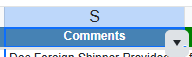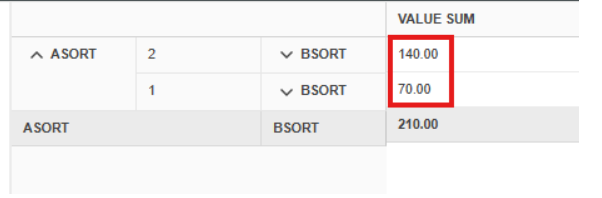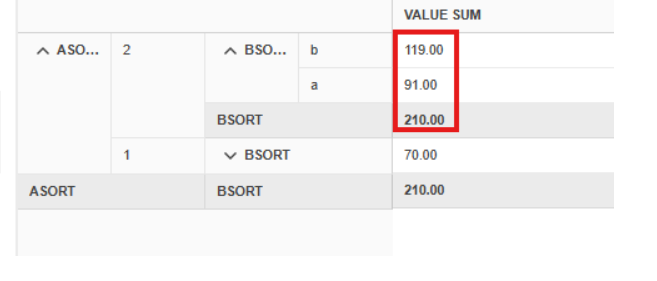Bug report
When a user clicks on a locked column header (for example for sorting), the focus unexpectedly shifts to the first unlocked column instead of remaining on the clicked header.
Reproduction of the problem
- Open the Dojo - https://dojo.telerik.com/bZUXgWQT.
- Click on the ID or Name header.
Current behavior
The visual/keyboard focus immediately moves to the first unlocked column. If the user clicks the second locked column, the focus shifts to the second unlocked column.
Expected/desired behavior
Clicking on a locked column should retain focus on that column, not move to another grid column.
Regression
The issue is a regression starting with 2022.3.913 version
Environment
- Kendo UI version: 2025.2.520
- Browser: [all ]
Bug report
According to the accessibility spec, when the ColorPicker's popup is open, and the focus is on the last focusable element, pressing tab should focus the first focusable element in the popup. Instead, the focus moves out of the popup, to the next focusable element on the page.
Reproduction of the problem
- Open the Keyboard Navigation demo - https://demos.telerik.com/kendo-ui/colorpicker/keyboard-navigation
- Open either of the ColorPickers
- Press tab until you focus the last focusable item in the popup
Current behavior
Pressing tab again moves the focus out of the popup
Expected/desired behavior
Pressing tab should preserve the focus within the ColorPicker, to the first focusable item
Environment
- Kendo UI version: 2025.2.702
- Browser: [all]
Bug report
On Safari, the Scheduler throws an error.
Reproduction of the problem
- Open and run this Dojo example - https://dojo.telerik.com/UZATyPgT/10
- Check the browser console
Current behavior
An error is thrown on the browser console
Expected/desired behavior
No errors should be thrown
Environment
- Kendo UI version: 2025.1.227
- OS: iOS 15.4.1
- Browser: [Safari18.4]
With Kendo version 2025.2.520 the filterInput text has been set and the current value is 'Filter'. However, there is no built-in option in the API that provides the possibility to change the text. As the text is not part of the messages, it can not be localized in case another language is used.
Dojo - https://dojo.telerik.com/zidaocyO
Add the filter input text to the messages so localization and customizing the text are possible.
Bug report
If a ContextMenu is opened near the screen border, opening a third level of items doesn't show any nodes.
Reproduction of the problem
- Open this Dojo example - https://dojo.telerik.com/VfhJXsuX
- Click to open the ContextMenu
- Expand Settings, and then expand Preferences, without scrolling the page or the Menu
Current behavior
The Preferences node doesn't contain any items
Expected/desired behavior
The Preferences node should show the items
Environment
- Kendo UI version: 2025.2.702
- Browser: [all]
Bug Report
When building with NPM, the glob is mismatched. This is currently related to the source code build.
Reproduction
- Build with version 2025.2.702 in NPM.
Current behavior
Receiving the specific error message:
[!] SyntaxError: The requested module 'glob' does not provide an export named 'default'
Environment
- Kendo UI version: 2025.2.702
- jQuery version: All supported versions
- Browser: all
Bug report
In the Editor's accessibility demo, you cannot initially navigate to the textarea using tab. After focusing the paragraph tool, pressing tab again will move the focus to the browser navigation bar. If you break the sequence and navigate to another tool before trying to navigate to the textarea, the issue disappears. The issue doesn't reproduce on the Keyboard Navigation demo.
Reproduction of the problem
- Open the Editor's accessibility demo - https://demos.telerik.com/kendo-ui/accessibility/editor
- Try to navigate to the textarea using tab
Current behavior
The textarea will not be focused
Expected/desired behavior
You should be able to navigate to the textarea on the first iteration
Environment
- Kendo UI version: 2025.2.520
- Browser: [all]
Bug report
Grid in adaptive mode does not allow column resizing on mobile devices
Reproduction of the problem
adaptiveMode: "auto"Dojo: https://dojo.telerik.com/wrQNuNbR
Run on a mobile device and try to resize
Environment
jQuery: 2025.2.520
Kendo UI version: 2025.2.520
Browser: [all ]
Bug Report
Menu item chaining is not activating for the Kendo UI Menu's subitems.
Reproducible
Current Behavior
Chaining for the open method is not occurring as expected.
Environment
- Kendo UI version: 2025.1.227
- jQuery version: All Supported Versions
- Browser: all
Test Environment:
OS: Windows_11Browser: Version 103.0.1264.71 (Official Build) (64-bit)
Prerequisite steps:
1. Go to system settings.
2. Navigate to 'Accessibility' and activate it.
3. Navigate to 'Contrast theme' and activate it.
4. Select 'Desert/Aquatic' High Contrast theme in the combo box.
Repro Steps:
1. Open given URL https://demos.telerik.com/kendo-ui/colorpicker/index?_ga=2.176601965.933052354.1656022269-1325185890.1643853544 in Edge Browser.
2. Navigate to ‘Edit’ button using tab key and activate it.
3.Observe that issue.
Actual Behavior:
The Color for each series isn't shown in the Series legend or when Editing the series, but the graph does show the series colored correctly. Occurs in both Aquatic (High Contrast Black) and Desert (High Contrast White) modes.
Expected Behavior:
The series colors and color picker should be visible in both high contrast modes.
Bug report
MVVM Textbox doesn't bind the value correctly to the viewModel on iOS devices in Safari
Regression introduced with 2021.3.1207
Reproduction of the problem
- Open this Dojo example on iOS device in Safari - https://dojo.telerik.com/NpVbVrsn
- Type some text in the input
- Click the button
Current behavior
The value is undefined
Expected/desired behavior
The value should match the input text
Environment
- Kendo UI version: 2025.2.520
- OS: iOS
- Browser: Safari
Bug report
In a Grid with locked columns, there's an invalid aria-selected attribute on tr elements in the locked columns.
Reproduction of the problem
- Open this Dojo example - https://dojo.telerik.com/aKVfRvAN/6
- Select the first row
- Inspect the tr element under the locked column in the browser
Current behavior
The tr role='none' element has invalid aria-selected attribute
Expected/desired behavior
The element shouldn't have the aria-selected attribute.
Environment
- Kendo UI version: 2025.2.520
- Browser: [all]
Using a datasource on a sheet
Selecting entire sheet and clicking the filter in the data toolbar tab.
The buttons for the columns do not respect the size of rowHeight or headerHeight
Set rowHeight to 20 and i get this
Bug report
In a Grid where the filterable.extra is set to false, the data is not filtered correctly.
Regression introduced with 2025.2.520
Reproduction of the problem
- Open this Dojo example - https://dojo.telerik.com/iAdtdBjI/3
- Filter the Id column by e.g. 1
- Filter the Id column again by 2.
Current behavior
The column is empty after the second filtering
Expected/desired behavior
The data should be filtered correctly
Environment
- Kendo UI version: 2025.2.520
- Browser: [all]
Bug report
When showing a notification with closeButton set to false, the closeButton is still displayedReproduction of the problem
Dojo: https://dojo.telerik.com/koWkSInz
Expected/desired behavior
The notification should default to options.button, but should use args.closeButton to decide to show the close button in the notification.
Environment
**Kendo UI version: 2025.2.520
**jQuery version: 3.7.1
**Browser: [all]
Currently, the Typescript definition is missing information about all the possible options of the context menu, such as contextMenu.groups, contextMenu.close, etc.
Revise the typescript definition of the Grid context menu and add the needed options.
Bug report
In the Spreadsheet, if you attempt to delete a row that contains a disabled cell, the operation is pushed in the undo stack. Pressing the undo button inserts a copy of the row with empty disabled cell.
Reproduction of the problem
- Open the Disabled Cells demo - https://demos.telerik.com/kendo-ui/spreadsheet/disabled-cells
- Select a row
- Right-click on the row and press Delete from the ContextMenu
- Click the undo button
Current behavior
A new row is inserted above the selected row, as the unsuccessful delete operation is pushed in the undo stack
Expected/desired behavior
The unsuccessful delete operation shouldn't pushed in the undo stack
Environment
- Kendo UI version: 2025.2.520
- Browser: [all]
Bug report
Long Gantt event is not visible since 2022.1.119
Reproduction of the problem
1. Open the Gantt Demo in Firefox.
2. Switch the view to Month.
3. Pick an event row in the chart (e.g. 'Market Research'), and set the End date to 2024-12-31.
4. The event is no longer visible in the right-hand-side of the gantt.
Expected/desired behavior
Gantt event shall be visible
Environment
Kendo UI version: 2022.1.119 or newer
Browser: [all]
Bug report
Pivotgridv2 measure is not slicing the data by the second attribute when expanding
Reproduction of the problem
Open this Dojo example - https://dojo.telerik.com/zmhjamtb
Value sum is correct (sliced) for all rows:
where the second row is expanded and not correctly sliced:
Environment
jQuery: 3.4.1
Kendo UI version: 2025.1.227
Browser: [all]
Bug report
Spreadsheet cellContextMenu() throws an error
Regression with 2024.4.1112
Reproduction of the problem
Run the Dojo: https://dojo.telerik.com/SlDUjkTQ
Check console
`Uncaught TypeError: spreadsheet.cellContextMenu is not a function`
Environment
jQuery: 3.4.1
Kendo UI version: 2024.4.1112 or newer
Browser: [all]