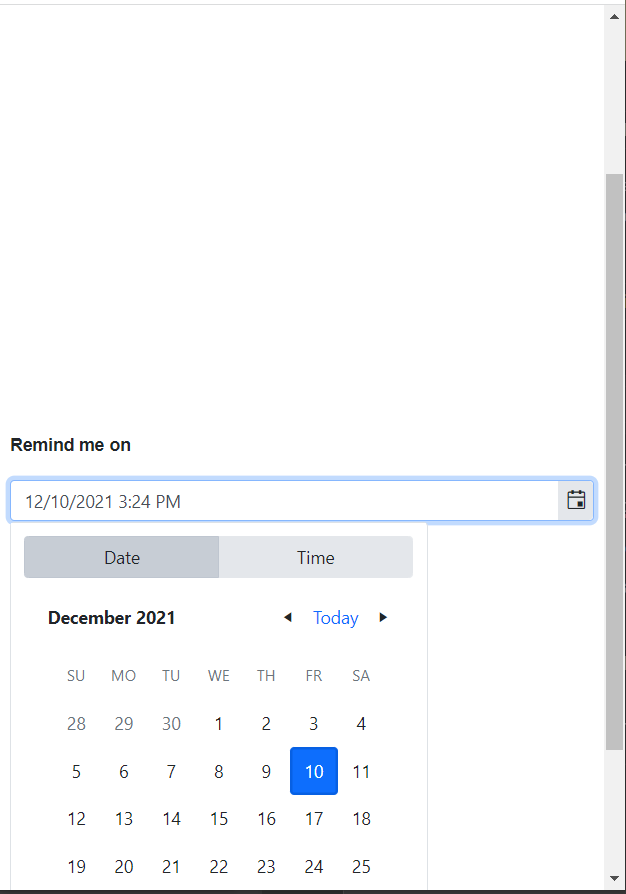Bug report
Image browser invalidFileType error contains " since 2023.2.718
Reproduction of the problem
https://demos.telerik.com/kendo-ui/editor/imagebrowser
Expected/desired behavior
No " shall be present in the error message when an unsupported format is selected
Environment
**Kendo UI version: 2023.2.718 or newer
**jQuery version: 3.7.0
**Browser: [all]
Bug report
Office 365 Comment are shown with a warning:
"[Threaded comment]
Your version of Excel allows you to read this threaded comment; however, any edits to it will get removed if the file is opened in a newer version of Excel. Learn more: https://go.microsoft.com/fwlink/?linkid=870924
Reproduction of the problem
go to demo - https://demos.telerik.com/kendo-ui/spreadsheet/index
Current behavior
import a file from ticket - 1447268
A warning is displayed
Expected/desired behavior
No warning is displayed
Environment
- **Kendo UI version: 2019.3.1023
Bug report
Reproduction of the problem
Reproducible in the demos.
- Use the HYPERLINK function in a cell:
=HYPERLINK("https://google.com")
Current behavior
The link does not work. It does if you specify a "friendly name":
=HYPERLINK("https://google.com", "google")
Expected/desired behavior
The link works with and without a "friendly name" specified, as in Excel.
Environment
- Kendo UI version: 2019.2.619
- jQuery version: x.y
- Browser: [all]
Go to:
Demo of core features in jQuery PDFViewer widget | Kendo UI for jQuery (telerik.com). Note that pdf has 3 pages.
In the pdf viewer component demo select the printer icon and a print preview window opens. When the print preview window opens, note that the window indicates that there are 5 pages to print in the print preview. One page is added before the pdf pages and one after. This happens regardless of the printer selected.
Expected behavior: only 3 pages of the pdf should show in the print preview window.
### Bug report
A non-breaking space is added at the beginning of each new row when typing in the Editor. As a result, the method "getRange" returns a wrong "startOffset" index.
### Reproduction of the problem
1. Subscribe to the "select" event of the Editor;
2. Log the property "startOffset" of the "getRange" method in the browser console;
3. Click on any line in the empty Editor and check the logged index. It is "1" instead of "0".
4. Type in any text in the Editor and click at the beginning of the text - the logged index is "1" instead of "0".
A Dojo sample for reproduction: https://dojo.telerik.com/UqUNoBaM/8
### Expected/desired behavior
The non-breaking space should be removed when typing.
### Environment
* **Kendo UI version:** 2021.2.616
* **jQuery version:** 1.12.4
* **Browser:** [all]
Bug report
The dependencies in the Gantt can not be removed.
Reproduction of the problem
- Open the demos - https://demos.telerik.com/kendo-ui/gantt/index
- Select a dependency line and press the 'Delete' key.
Current behavior
Nothing happens, there is no confirmation popup, and the dependency is not removed.
Expected/desired behavior
A confirmation dialog for confirming the deletion appears and the dependency should be removed.
The issue is a regression starting with the 2023 R2 SP1 ( 2023.2.718) version
Environment
- Kendo UI version: 2023.2.718
- Browser: [all ]
Bug report
DateTimePicker modern type cut does not flip popup when there is more space above the input
Reproduction of the problem
Open this example:
https://runner.telerik.io/fullscreen/OnUNodon/2
Resize the window so vertical scrollbar appears
Scroll so the DateTimePicker is below the center of the window
Open the DateTimePicker
Expected/desired behavior
Popup shall be positioned on top of the input
Environment
Kendo UI version: all
Browser: [all]
TicketID 1545933
[Edited]
Bug report
After pasting values from the Kendo UI Spreadsheet to Excel, making a change in Excel, and pasting the value back to a Kendo UI Spreadsheet, it pastes old information.
Reproduction of the problem
- Open the Kendo UI Spreadsheet Overview
- Copy Data C7:D8 from Kendo Spreadsheet
- Paste data to MS Excel (used: Microsoft 365 MSO version 2309)
- Edit values in MS Excel.
- Copy from MS Excel
- Paste new values to a Kendo UI Spreadsheet.
Expected/desired behavior
The new values are not pasted back to the Kendo UI Spreadsheet.
Environment
- Kendo UI version: 2023.3.1114
- jQuery version: All Supported Versions
- Browser: all
When unformatted multi-line content is pasted in an existing paragraph inside the Kendo Editor, the paragraph is removed and the pasted content is inserted in the body of the Editor.
Steps to reproduce:
- Open: https://dojo.telerik.com/osANirag/8
- Type in the content editable: "text row 1", hit ENTER, type "text row 2"
- Copy the content from the content editable.
- Paste the content in the first paragraph in the Kendo Editor
Result:
The pasted content replases the paragraph.
Expected Result:
The pasted content should be inserted in the paragraph.
Bug report
The last row of a table in the Editor cannot be resized.
Reproduction of the problem
- Open this demo - https://demos.telerik.com/kendo-ui/editor/table-editing.
- Try resizing the last row.
Current behavior
The upper row will be resized instead.
Expected/desired behavior
The last row should be resized.
Environment
- Kendo UI version: 2020.2.617
- Browser: [all]
### Bug report
The column menu of the Kendo UI Grid widget with componentType set to 'modern' has missing translations in the default filter menu.
### Reproduction of the problem
1. Create a filterable grid and enable the column menu with componentType 'modern';
2. Include the localization script for "fr-CA" in the document from the CDN;
3. Open the column menu and expand the filter menu of a specified column. The logic operators "And" and "Or" are not translated.
A Dojo sample for reproduction: https://dojo.telerik.com/UYIrABUw
### Expected/desired behavior
When the column menu type is set to "modern", the operators of the filter menu should be translated as in the "classic' column menu.
### Environment
* **Kendo UI version: 2021.3.914
* **jQuery version: 1.12.4
* **Browser: [all]
Bug report
When the content that is being exported to PDF contains Material Design Icon the exported PDF is not valid.
Reproduction of the problem
- Open the Dojo
- Export the file
- Try to open it with Adobe Reader
Current behavior
Currently, when the file is about to be opened with Adobe Reader the following error appears - 'An error exists on the page. Acrobat may not display the page correctly. Please contact the person who created the PDF document to correct the problem.'.
Also if the file is tested in an online pdf validator it is not considered valid.
Expected/desired behavior
The exported file should be opened in Adobe Reader without any issues.
Environment
- Kendo UI version: 2021.1.330
- Browser: [all ]
Please investigate this dojo sample:
https://dojo.telerik.com/IjIminuv
Even looking at the built-in Timeline view, one can see that the bottom gap is thinner in every group. However, switching to the TimelineEx view (that sets BottomRowOffset to 0), the problem is obvious...
Please address this computation error in the row-height...
Regards
Hi All,
Datepicker is closing after clicking month or year not waiting until selecting the date.
We are using IPAD IOS 13.2.2 version and loading the data in desktop website in IPAD. Dojo also not working properly in IPAD with desktop mode.
Thanks,
Srikanth.K
Hi,
please review the following steps:
1) Go to: https://dojo.telerik.com/@lhoeppner/IYoKegOY
2) In the editor, click the "View Html" button
3) Select all, then paste this new content, then select "Update":
<meta http-equiv="Content-Type" content="text/html; charset=utf-8" /><title></title>
<style type="text/css">.csAD7A2888{text-align:left;text-indent:0pt;margin:12pt 0pt 12pt 0pt}
.cs2D694F89{color:#000000;background-color:transparent;font-family:Tahoma;font-size:10pt;font-weight:normal;font-style:normal;}
.csC8F6D76{color:#000000;background-color:transparent;font-family:Calibri;font-size:11pt;font-weight:normal;font-style:normal;}
</style>
<p class="csAD7A2888"><span class="cs2D694F89">1st line</span></p>
<p class="csAD7A2888"><span class="cs2D694F89">2nd line</span></p>
<p class="csAD7A2888"><span class="cs2D694F89">3rd line </span></p>
<p class="csAD7A2888"><span class="cs2D694F89">4th line</span></p>
<p class="csAD7A2888"><span class="cs2D694F89">...</span></p>
<p class="csAD7A2888"><span class="csC8F6D76">Tim Allens 24-08-2022 18:02 (UTC+00:00) Dublin, Edinburgh, Lisbon, L</span></p>
4) Click to put the cursor in front of "2nd line", then click to put the cursor in front of "1st line" (at the beginning of the note)
5) Press backspace
Result: The line starting with "1st line..." is deleted.
6) Put cursor in front of "3rd line", then back in front of "2nd line", press backspace
Result: The line starting with "2nd line..." is deleted.
Backspace shouldn't delete anything in that scenario because the cursor is in front of all note content, and nothing is selected.
The deletion occurs via kendo.editor._handleBackspace/_merge
Thanks,
Lars
Bug report
Reproduction of the problem
Dojo example.
Current behavior
The first row is duplicated.
Expected/desired behavior
The first row is not duplicated
Environment
- Kendo UI version: 2019.3.1023
- jQuery version: x.y
- Browser: [all]
Bug report:
MultiColumnComboBox select event is triggered when the dataSource has items with empty text
Reproduce problem:
https://dojo.telerik.com/exAtuTUJ/6
The steps to reproduce this problem:
1. click the dropdown to show options
2. Click anywhere on the document(You will see the alert message, it prompts for trigger event).
Current behavior:
Trigger event anywhere you click on a document.
Expected behavior:
Trigger event only when you click the values in the MultiColumnComboBox component.
Environment:
- Kendo UI version: 2022.2.621
- jQuery version: 1.12.4
- Browser: all
Bug report
When the data source of the Kendo UI ScrollView is configured to accept a function, two requests are sent.
Reproduction of the problem
1. Set the read of the data source to function.
2. Set server paging to false (by default is false).
Dojo for reference:
https://dojo.telerik.com/ePIpejar
Environment
* **Kendo UI version:** 2019.3.1023
* **jQuery version:** 1.12.4
* **Browser:** [all]
Bug report
Reproduction of the problem
Dojo example.
- Click column "B"'s header to select the column.
- Use the "Wrap text" tool from the toolbar. The text in B2 is wrapped.
- While the column is still selected, use the "Wrap text" tool again.
Current behavior
The text in B2 is not unwrapped.
The merged cell prevents the unwrap. If there is no merged cell, or if the tool is used over the cell itself, wrapping/unwrapping works as expected.
Expected/desired behavior
The text in B2 is unwrapped.
Environment
- Kendo UI version: 2020.3.1021
- jQuery version: x.y
- Browser: [all]
Bug report
The Tooltip component is visualized at the upper left corner of the browser's window when opened in Safari.
- The issue is not reproducing with jQuery 1.xx and 2.x.x
Reproduction of the problem
- Open this Dojo in Safari browser
- Hover the bars in the BarChart
Current behavior
The Tooltip is visualized in the upper left corner of the browser's window
Expected/desired behavior
The Tooltip should be visualized on the top of each bar of the chart that is hovered.
- The expected behavior could be observed when the above Dojo is opened in Chrom
Environment
- Kendo UI version: 2019.3.917
- jQuery version: 3.x.x
- Browser: [Safari 11.1.2 ]