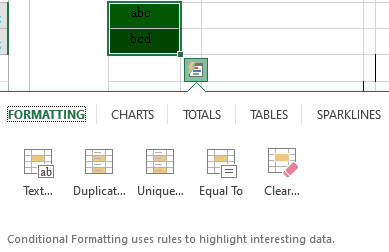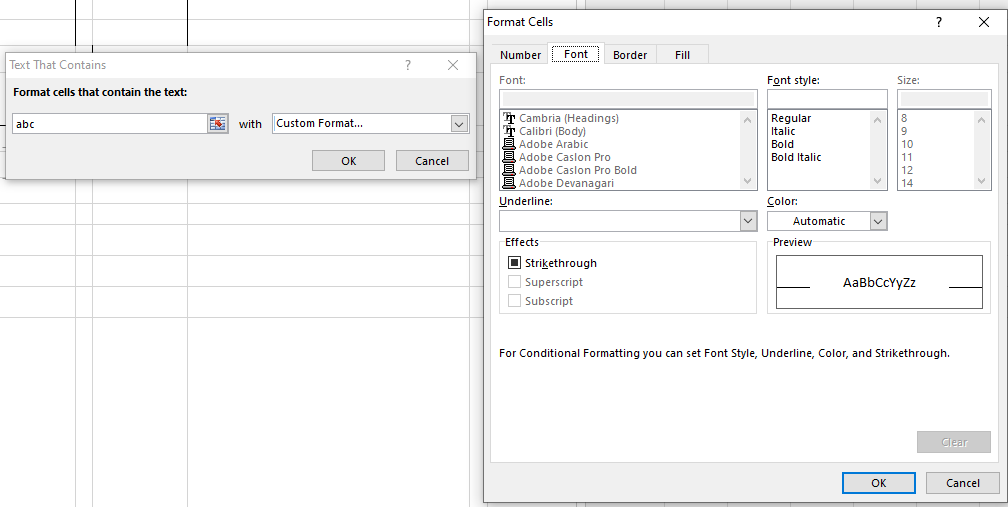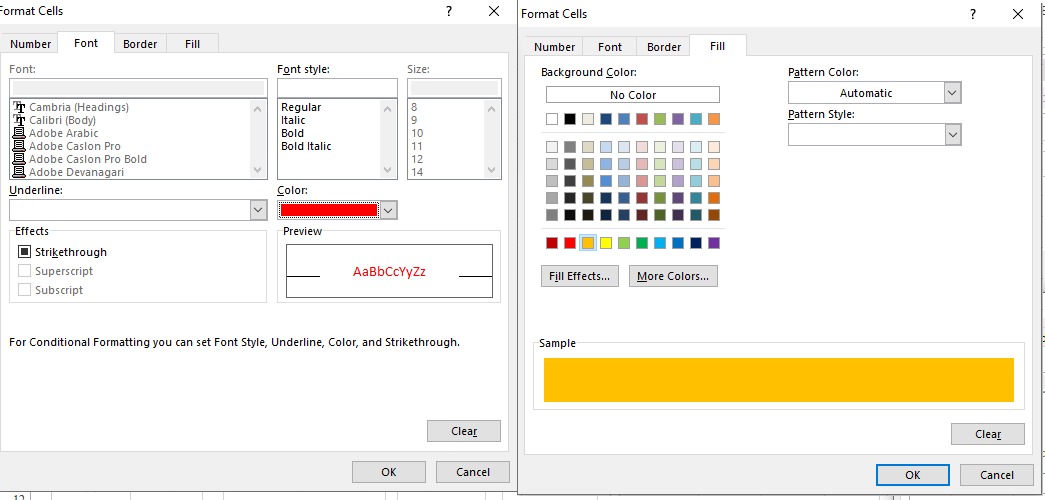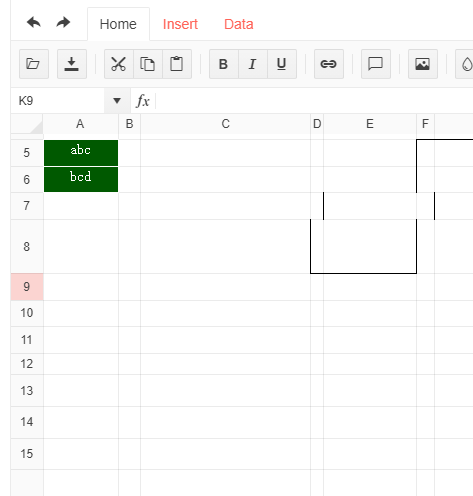Now, I am doing with the Spreadsheet. I have a problem.
When I change font to Japanese, and then I enter characters to cell.
The first character was disabled, other characters displayed normally.
It only cause with Japanese font.
Please help me about this problem
Bug report
Incell edit mode of the Kendo UI TreeList requires 2 clicks to enter edit mode. The issue can be replicated only when any of the columns have a template and the widget is used in AngularJS environment.
Reproduction of the problem
1. Create a TreeList widget, set the incell edit mode, and set a template for any of the columns.
2. Edit one cell and directly click on the next one - it requires 2 clicks to open for edit.
Sample for reproduction:
https://dojo.telerik.com/OGOkODos
Environment
* **Kendo UI version:** 2020.2.617
* **jQuery version:** 1.12.4
* **Browser:** [all]
Bug report
Reproduction of the problem
Dojo example
- Inspect the value in the pre tag above the DropDownList and the selected value in the DropDownList.
Current behavior
The model has the extra spaces trimmed and there is a single space between the words:
<pre class="ng-binding">Magazzini Alimentari Riuniti</pre>
In the DropDownList the value properly contains 2 spaces between the words.
Expected/desired behavior
In the data the selected item has 2 spaces between the words: Magazzini Alimentari Riuniti
The model value should be identical to the data and the extra spaces should not be trimmed.
Environment
- Kendo UI version: 2020.2.617
- jQuery version: x.y
- Browser: [all]
- Create a box with background and text color like below in Excel
- Create quickanalysis for it
- Select Formatting -> Text That Cointains -> Custom Format...
- I chose red for the text and orange for the background
- The result in excel will be like this and save it
- Import it into kendoui spreadsheet
This shows up wrong when compared with on Excel.
Bug report
When the Kendo UI Grid is paged and the Search panel input is focused, the page is automatically switched to the first one.
Reproduction of the problem
1. Navigate to the live demo:
https://demos.telerik.com/kendo-ui/grid/search-panel
2. Change page to 2 (for instance).
3. Focus the Search panel input.
4. The page is changed to the first one.
Expected/desired behavior
When the search panel is empty and only focused, the page should remain the same.
Environment
* **Kendo UI version:** 2019.3.1023
* **jQuery version:** 1.12.4
* **Browser:** [ IE 11.768.17763.0]
When I resize the window I get so now and then the above issue. Please add a check whether "window" is undefined or not. It is at line number 70738 in de kendo.all.js of version 2018.2.620
We are working on enterprise product, which uses Progress Telerik jQuery KendoUI components extensively purchased by our Company. In which Kendo PanelBar is used in many modules of our product.
Now a days we are working on Accessibility (i.e. keyboard and screen reader) as part of out-of-box feature of our product.
The Kendo Panel Bar has been made accessible so that it can be navigated using the keyboard arrow keys, once it receives focus via Tab Key.
We have created small example on dojo.telerik.com (i.e. which can be referred on https://dojo.telerik.com/@chiragvidani/EBEPUnoY/3) to explain issue faced by us, when accessing via Screen Reader. Please find issues below:
- When the panel bar is initialized in expanded state and on receiving focus by Kendo PanelBar widget, screen reader reads Header as well as Content. Now because of this, content is read twice (i.e. second time when we navigate to content using down arrow keys one at a time). Whereas behavior in collapsed state is as expected.
- Also, to read out the expand/collapse event of PanelBar we need to programmatically remove role attribute from <ul> and <li> tags after initialization of widget.
Secondly when referring WAI-ARIA practices on www.w3.org website (i.e. https://www.w3.org/TR/wai-aria-practices/examples/accordion/accordion.html), we found some differences as explained below:
- Header of PanelBar or Accordion is surrounded by <button> inside <h3> (i.e. reference link is https://www.w3.org/TR/wai-aria-practices/#accordion)
- Content of PanelBar or Accordion has an aria-labelledby attribute with value containing ID of respective Header.
- In WAI-ARIA website PanelBar or Accordion is generated using combination of relevant <div> markup, whereas in Kendo, its generated using <ul> and <li> markup.
- In current implementation of Kendo PanelBar, focus is set to <ul>, whereas in demo of w3.org website its being set to <button> placed as a header in order to restrict reading of list keyword.
Kindly help us with your assistance.
Thanks,
Chirag Vidani
Hi,
I've implemented the DateRangePicker in our software and I noticed that the selection of the DateRangePicker has a slide different behavior to the Angular DateRangePicker.
This behavior is also reproducible in the demo website.
Scenario:
Select a range. Alter range to the new values. First, update '03-11-2019' -> '04-11-2019'. Second, update '09-11-2019' -> ''
First selection:
Start date: 03-11-2019
End date: 09-11-2019
Now I want to update this range to:
Expectation:
Start date: 04-11-2019
End date: 16-11-2019
Result:
Start date: 16-11-2019
End date: null
When I select the start date, it's updated as expected (04-11-2019) but selecting the new end date (16-11-2019), sets the a new start date instead of the end date. As described by the result values.
Hi,
I am experiencing problems with the k-ng-model binding on the DateRangePicker.
I made a Dojo example. Scenario and working / not working example included.
Bug report
When applying GroupPaging with local data using a Kendo UI Grid with AngularJS, the error message Uncaught TypeError: Cannot read property 'hasSubgroups' of undefined' appears upon expanding a parent row.
Reproduction of the problem
- Go to this Progress Kendo UI Dojo.
- Attempt to expand the row.
Current behavior
Currently, the UID for the group is not matching the group row's UID, and the error message appears.
Environment
- Kendo UI version: 2021.1.224
Hi,
I'm 100% sure I've found a bug that occurs when trying to load a state into the kendo Filter component.
I've tried this on the example of the official documentation below ("Loading Settings on Demand")
https://docs.telerik.com/kendo-ui/controls/data-management/filter/state#loading-settings-on-demand
Here are some reproduction steps:
1. Click Add expression
2. Add Cost - Is equal to - 25
3. Click Save
4. Click any of the 2 close icons
5. Click Load (This should load in the filter of the cost being 25)
6. Once again, click any of the 2 close icons.
7. Click Save
8. Click Load (This should load all the results since we removed the filters and saved that state.)
9. As you can see, it once again loaded the filter instead of loading in the empty filter object.
Please fix this :)
Kind regards
Bug report
The sub items in a Menu only open the first time in IE when scrollable is set to true.
Reproduction of the problem
- Open this Dojo example in IE - https://dojo.telerik.com/epUjAzaM/3
- Hover a subitem in Item 1 or Item 2
- Hover the subitem once again
Current behavior
The subitems open only the first time
Expected/desired behavior
The subitems should open every time you hover them
Environment
- Kendo UI version: 2021.3.914
- Browser: [IE]
Bug report
Select event not fired on clicking over already selected ComboBox/MultiColumnComboBox item. According to the event description, it should be "Fired when an item from the popup is selected by the user either with mouse/tap or with keyboard navigation". It is fired when pressing Down arrow again when the last item is selected, but not fired if the last item is clicked.
Regression since 2018.3.1017 - Dojo introduced with the fix for Unexpected ComboBox value selection, instead of text, when an item is selected with Enter
Reproduction of the problem
- Go to https://demos.telerik.com/kendo-ui/multicolumncombobox/events
- Expand the widget.
- Click on Item 3.
- Expand the widget again.
- Click on Item 3.
Current behavior
Select event is NOT fired.
If we expand the widget and press Down arrow, select event is fired once again for Item 3.
Expected/desired behavior
Select event is fired as with version 2018.3.911 - Dojo.
Environment
- Kendo UI version: 2021.3.1109
- Browser: all
Hi Guys,
I have just upgraded to v2023.3.1114 only to find out the AngularJS directives have been completely removed from this release, causing a lot of wasted time & effort triaging the errors and then rolling things back to a previous working revision.
Back in a February 2018 blog post, you stated you were dropping support for AngularJS in all new components which was understandable but what I didn't expect was it's complete removal, especially in a SP, without any further communication.
The v2023.3.1114 release notes do not even list this as a breaking change, so are you expecting your customers to be clairvoyant now or is this just another example of how poor Telerik's customer service has become in the past few years?
Regards
Alan
the dashed line in the chart is showing correctly in IE 10, but when exporting to a png image with the function exportImage, the dashed line becomes a solid line. I've been told that this can be solved with kind of polyfilling, you guys should really make this work, the reason is that this works in Chrome, for the sake of your product consistency, this feature should also work in IE. if there is a possibility to fix an issue, I think we'd better make it. Regards Z. Wang
Tooltip does not hide as expected when another Tooltip is opened in Map.
Setting
marker: {
tooltip: {
autoHide: false,
}
}
When using AngularJS binding for dropdownlist options in the latest version of Kendo (2018.3.1017), the option labels are not dynamically bound to the scope/controller. I changed one of the options to have the label {{::foo}} and set the field foo to "BAR" when initializing the scope. When I run this code with the latest version, the literal text "{{::foo}}" is displayed for the first item of the drop down. When I use an older version of Kendo (2018.2.516), the text "BAR" is displayed for that item. This is a regression bug that is causing an error in our product.
Here is a testcase that illustrates the problem. To toggle between the working and broken versions, change the CDN values.
He have created this dojo to illustrate our point.
https://dojo.telerik.com/@navdeep316/iKAmeDAv
We would like to be able to be able to clone options from the top options and subsequently to be able to edit any cloned (child) option.
We are unable to figure out a way so that the child/cloned dropdowns can change state.
Is it a bug or a feature? How can we achieve our aim?
Thank you so much,
Dimitris
We have: Uncaught Error: The toDataURL method can be used only with jsZip 2. Either include jsZip 2 or use the toDataURLAsync method.
and we have:

so i implement a function SpreadSheetOnexcelExport on excelExport event:
$.SpreadSheetOnexcelExport = function(){
var args = arguments[0];
var options = args.sender.options;
var wb = args.workbook;
var wbX = new kendo.ooxml.Workbook(wb)
var dataURL = wbX.toDataURLAsync();
wbX.toDataURLAsync().then(function(dataURL) {
kendo.saveAs({
dataURI: dataURL,
fileName: options.excel.fileName
});
});
args.preventDefault();
}
The problem is that, for fileName, I have no way to use the file name, selected by the user: